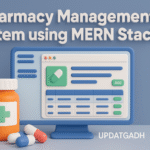
News Portal Project in PHP and MySql Free Source Code
News Portal Using PHP & MySQL Introduction
The News Portal Project developed with PHP and MySQL is a web-based application, showcasing a dynamic system that facilitates easy maintenance and modifications owing to its database-driven architecture. The web pages are generated in real-time, incorporating web scripting code, specifically PHP. This setup ensures robust security, preventing unauthorized access. In essence, our Online News Portal website stands out as a fully dynamic platform.
News Portal Project Requirements
| Project Name | News Portal |
|---|---|
| Language Used | PHP7.x |
| Database | MySQL 5.x |
| User Interface Design | HTML, AJAX,JQUERY,JAVASCRIPT |
| Web Browser | Mozilla, Google Chrome, IE8, OPERA |
| Software | XAMPP / Wamp / Mamp/ Lamp (anyone) |
Check 100+ PHP Projects with Source Code
Design Approach
Front end: HTML, CSS, and JavaScript
- HTML: HTML is the language used to produce and save web documents. Notepad/Notepad++, VS code for example.
- CSS stands for Cascading Style Sheets. Make an eye-catching layout.
- Bootstrap is a responsive design framework. mobile-friendly website
- JavaScript is a computer language that is extensively used in web browsers.
Back end: PHP and MySQL
- PHP is a technology that allows software developers to construct dynamically generated web pages in HTML, XML, or other document types based on client requests. PHP is free and open-source software.
- MySQL: MySql is a database that is commonly used for searching, updating, and managing data in databases.
Modules
- Breaking News:
- Definition: Breaking News refers to the most recent and important events that are happening right now.
- Implementation: This feature on a news portal displays urgent and significant news updates prominently. It often includes real-time alerts, banners, or a dedicated section on the website for immediate attention.
- Editor’s Choice:
- Definition: Editor’s Choice showcases curated content that is handpicked by the editorial team for its quality, relevance, or uniqueness.
- Implementation: This section highlights articles, stories, or multimedia content that the editorial team believes deserves special attention. It adds a personal touch and editorial perspective to the platform.
- Controversial News:
- Definition: Controversial News includes stories or topics that are likely to generate strong opinions, discussions, or debates.
- Implementation: This feature covers news items that are likely to be divisive or provoke different viewpoints. It might include user comments and forums to encourage discussions while maintaining a respectful environment.
- User Permissions:
- Definition: User Permissions involve controlling and managing the access and actions that different user roles can perform on the platform.
- Implementation: User permissions ensure that users have appropriate access levels based on their roles (e.g., guest, registered user, editor, admin). This feature controls actions like posting articles, commenting, moderating, or accessing certain sections of the site.
- Web Setting:
- Definition: Web Settings refer to configurable parameters that determine the behavior and appearance of the website.
- Implementation: This feature allows administrators to customize various aspects of the website, such as site name, logo, color schemes, and other settings. It provides flexibility to adapt the portal to the organization’s branding or evolving requirements.
- Authentication:
- Definition: Authentication is the process of verifying the identity of users attempting to access a system or platform.
- Implementation: This critical feature ensures that users are who they claim to be before granting access. It typically involves secure login mechanisms, password protection, and sometimes additional layers of security such as two-factor authentication to safeguard user accounts.
Outputs
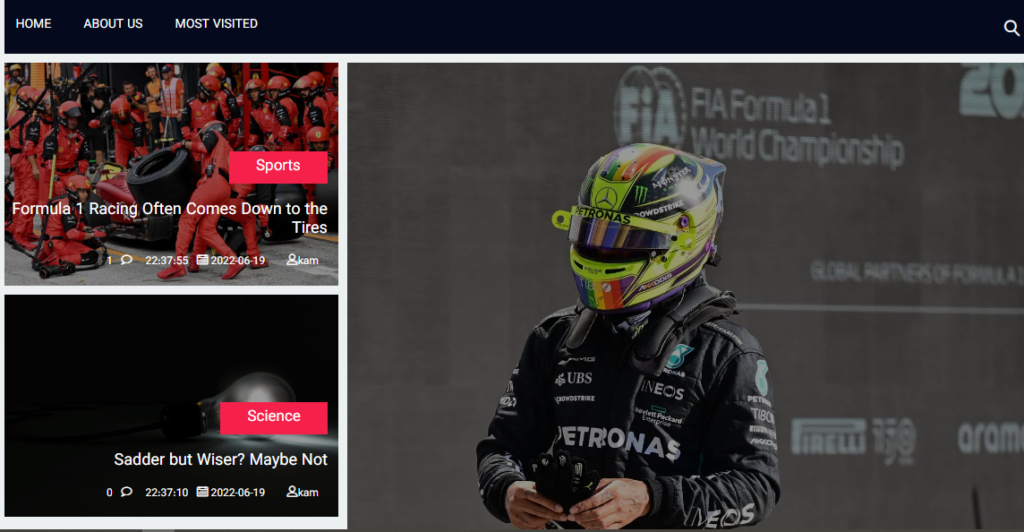
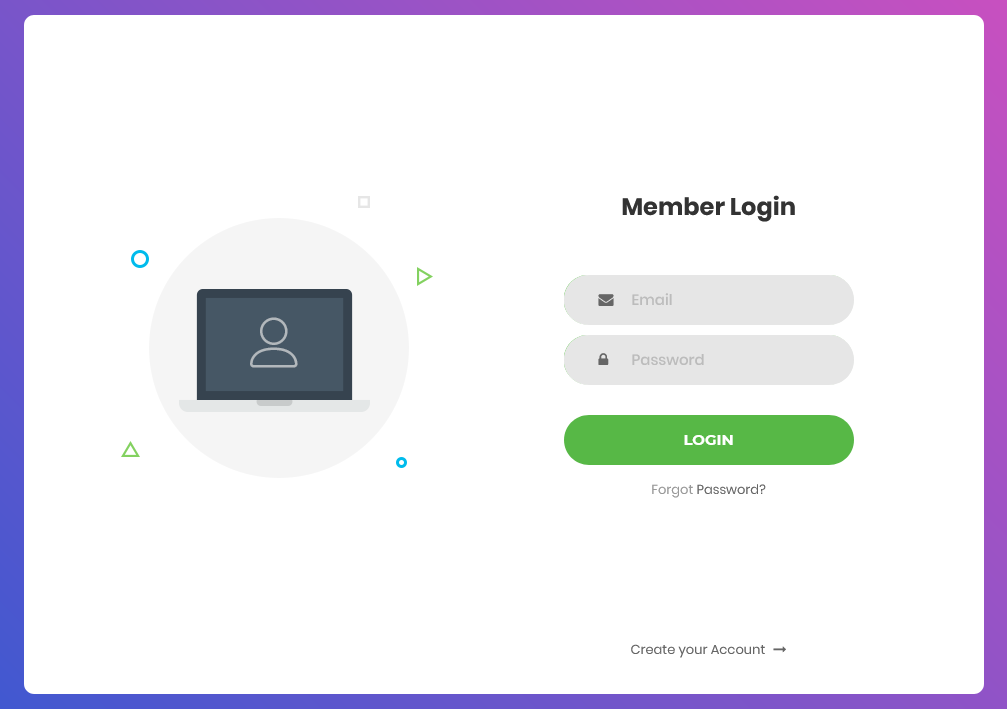




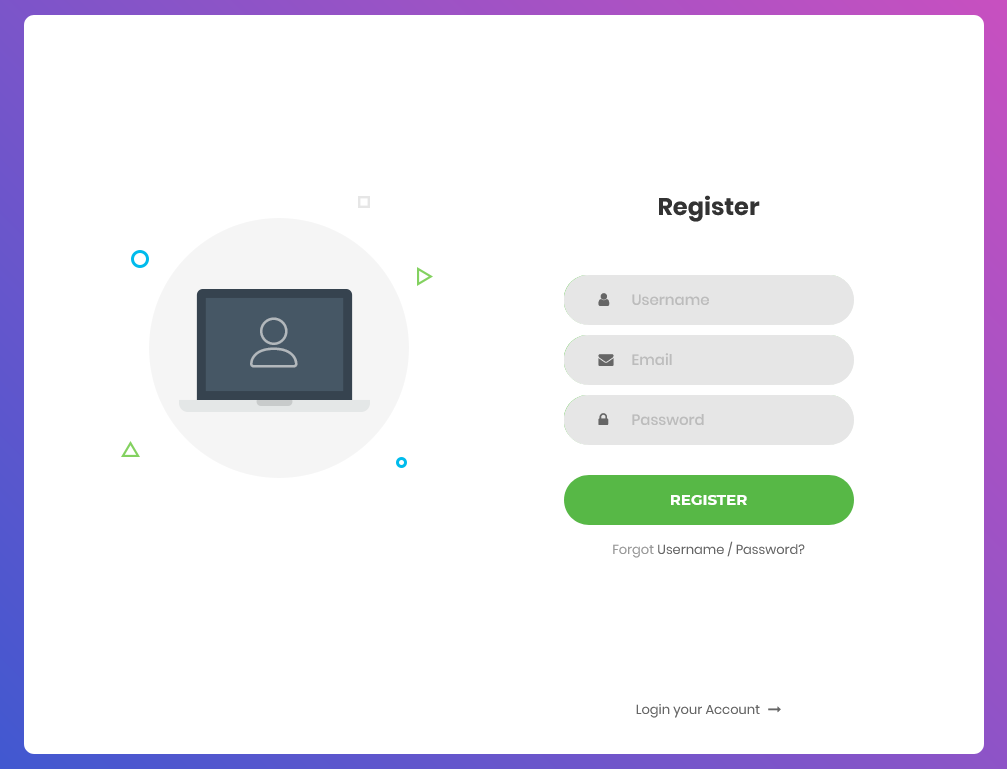
Database :-

Before Download This Project Please Check How to setup
Project Setup:
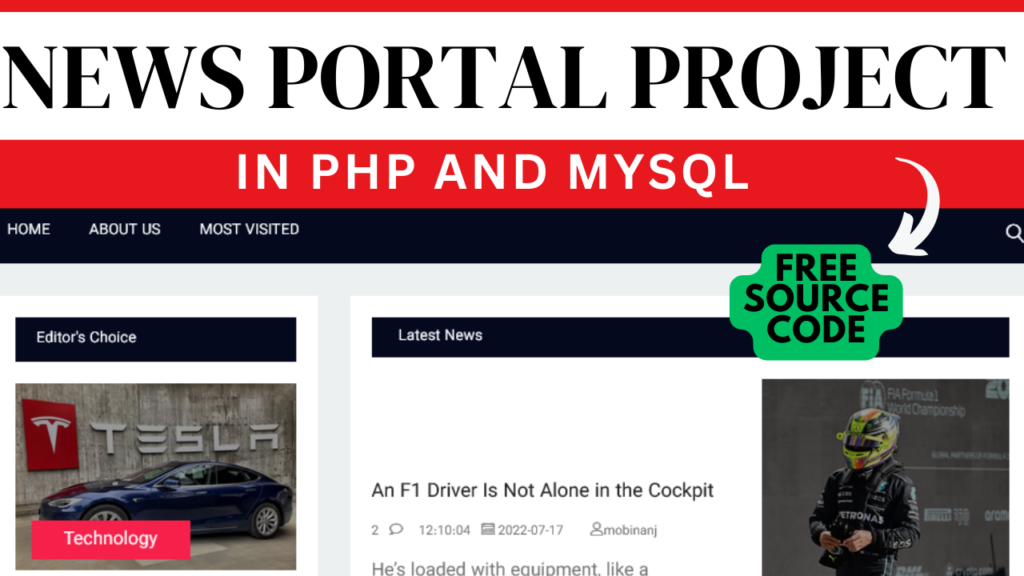
Here are the steps to download and set up the given zip file:
- Download the Zip File:
Download the zip file from the provided source. - Download and Install XAMPP:
a. Visit the official XAMPP website and download the installer.
b. Install XAMPP following the provided installation instructions. - Run XAMPP Control Panel and Start Services:
a. Open the XAMPP control panel.
b. Start both the MySQL and Apache services. - Extract Zip File to XAMPP’s htdocs Folder:
a. Navigate to the directory C:\xampp\htdocs.
b. Extract the contents of the downloaded zip file into this folder. - Access PHPMyAdmin:
a. Open your web browser.
b. Go to http://localhost/phpmyadmin/ to access the PHPMyAdmin interface. - Create a Database:
a. Within PHPMyAdmin, click on the “New” button to create a new database.
b. Name the new database - Import the SQL File:
a. Navigate to the “Import” tab in PHPMyAdmin.
b. Click on “Choose File” and select the SQL file named “elearning” from the root folder of the source code.
c. Execute the import by clicking the “Go” button.
- Extract the project files into the
C:\xampp\htdocs\OnlineNewsSitedirectory. - Open your web browser and navigate to
localhost/phpmyadmin. - On the side navbar, click on “New.”
- Provide a database name as “news-project” and click the “Create” button.
- After creating the database, click on “Import.”
- Browse the file in the directory
C:\xampp\htdocs\OnlineNewsSite\database\news-project.sqland import it. - Once the import is successful, open any browser and type
http://localhost/OnlineNewsSite/. - Register for a new account and then log in.
- For admin login, use the following details:
- Email: onlinenewssite@admin.com
- Password: 123456789
Note: Don’t forget to configure your database information in the index.php file. Also, configure mail settings in the index.php file as required.
Document and Reports
This document file contains a project Synopsis, Reports, and various diagrams. Also, the abstract pdf file is inside the zip and you can modify it accordingly. Documents and Reports take 2-3 days to create as per the user Requirements
Download Project:
Virus note: All files are scanned once-a-day by updategadh.com for viruses, but new viruses come out every day, so no prevention program can catch 100% of them
FOR YOUR OWN SAFETY, PLEASE:
1. Re-scan downloaded files using your personal virus checker before using it.
2. NEVER, EVER run compiled files (.exe’s, .ocx’s, .dll’s etc.)–only run source code.
Note: Only for Educational Purpose
Download Buy this Project ” News Portal Project in PHP” (Click here )

| news portal project in asp.net |
| news portal project report |
| online news portal project documentation |
| news portal project in asp net |
| online news portal project in asp.net |
| online news portal project in php |
| online news portal project documentation pdf |
| laravel news portal project |
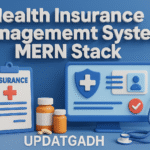

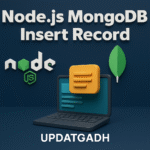
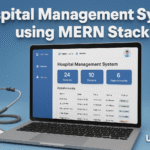
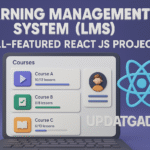


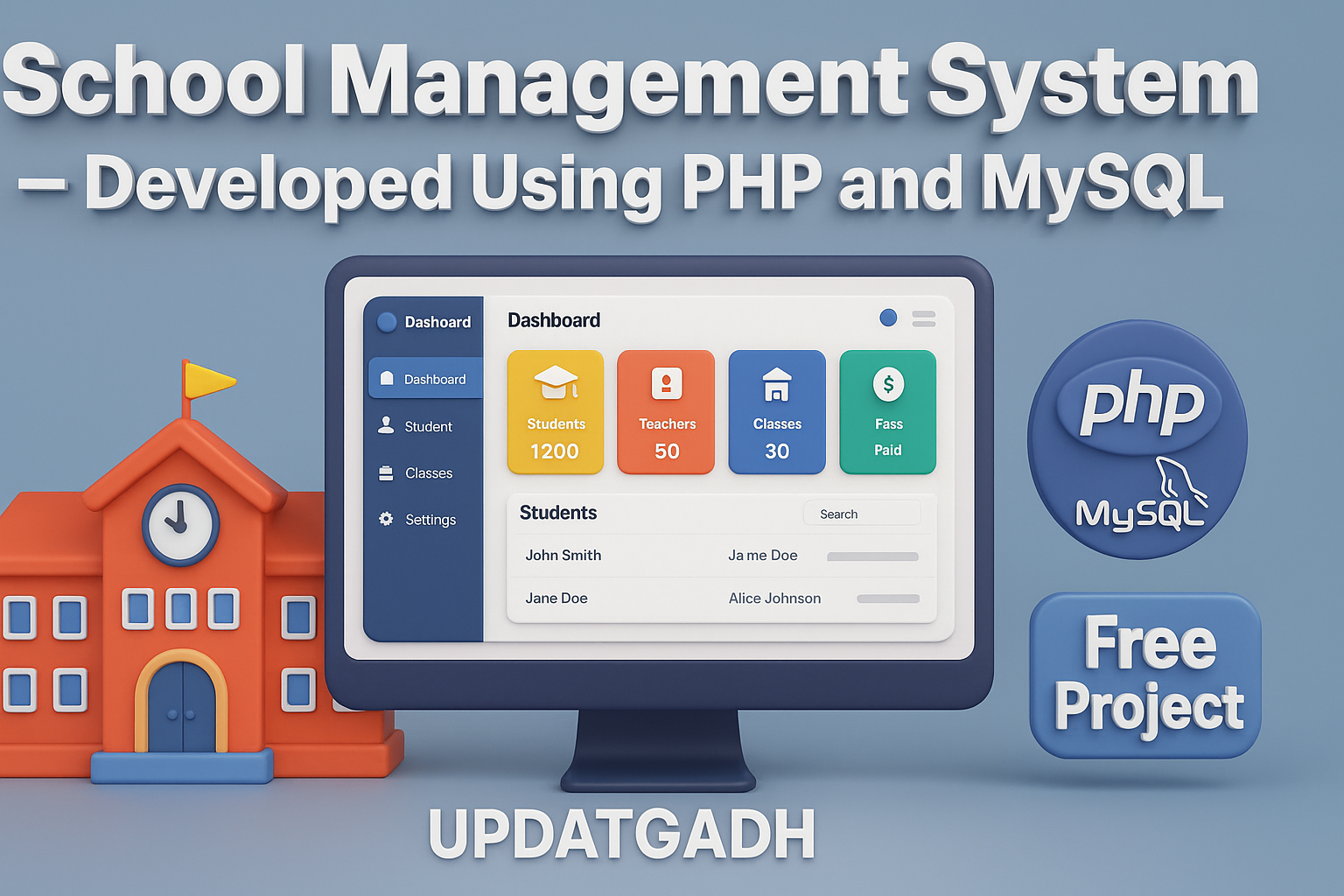
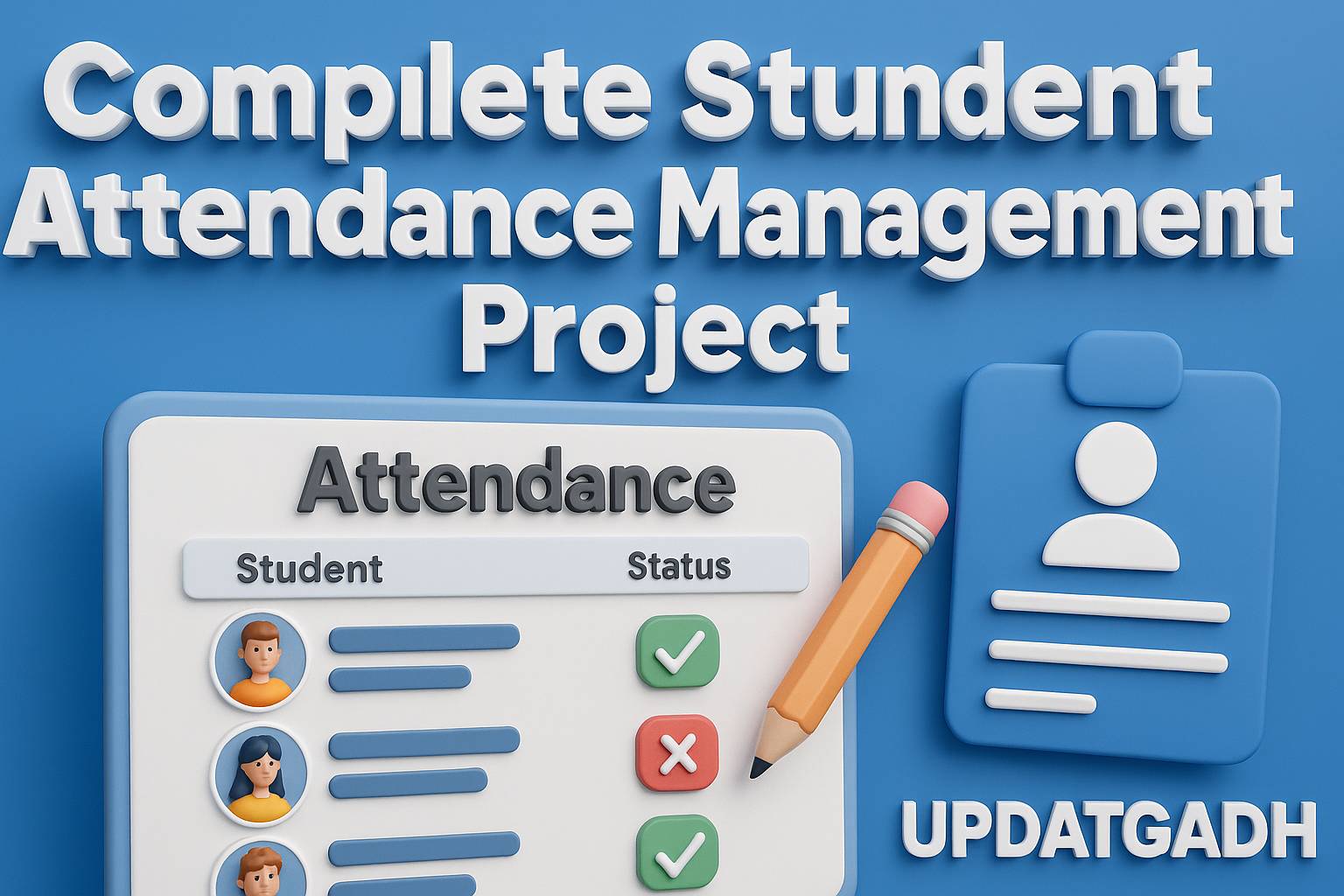
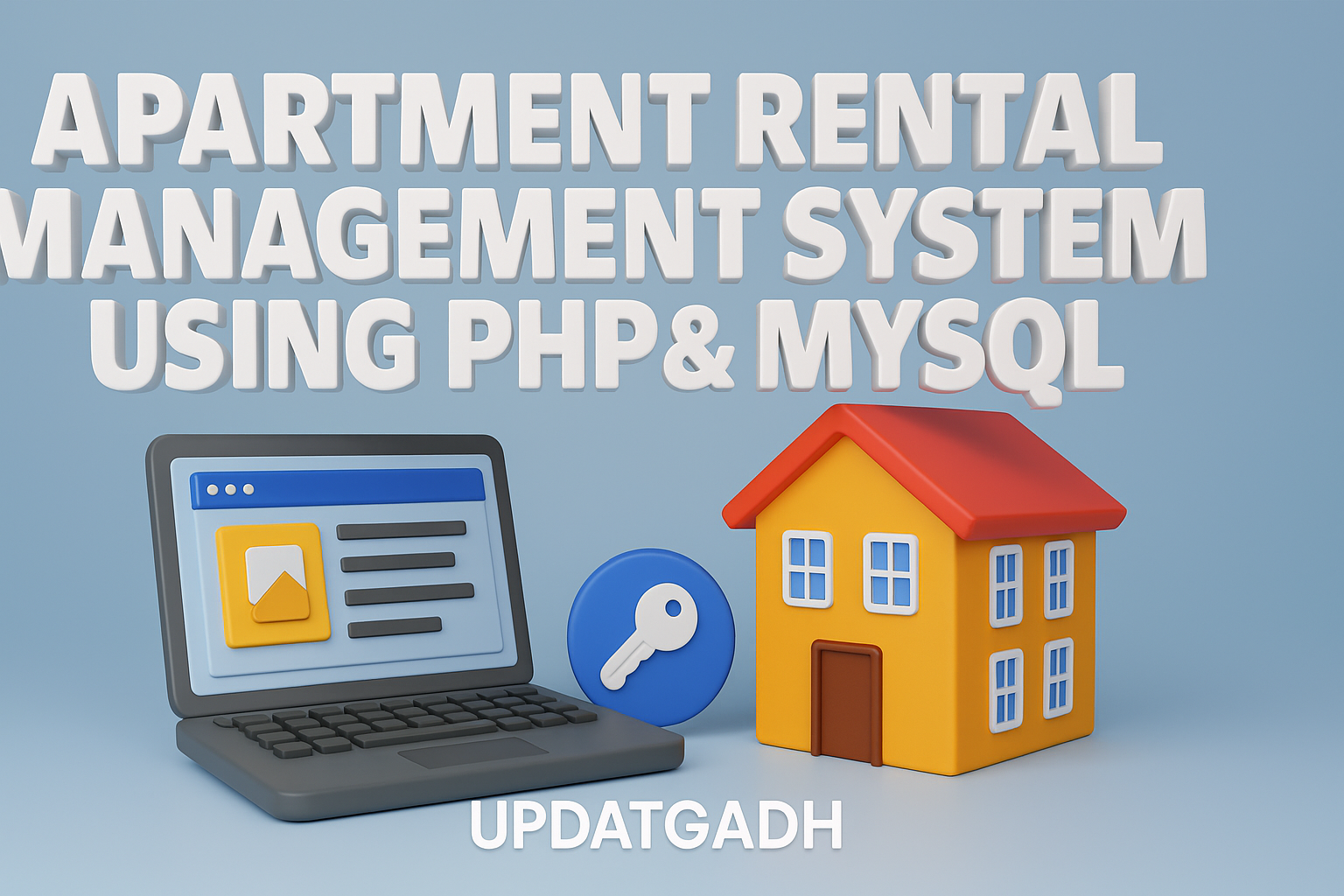
Post Comment