Library management system project in java
Introduction
In today’s digital age, managing resources efficiently is key to the success of any organization, and libraries are no exception. To streamline operations, improve bookkeeping, and enhance user experience, libraries are increasingly turning to library management system projects. These projects offer a comprehensive solution to manage various aspects of a library, including cataloging, circulation, patron management, and more. In this article, we will explore the steps involved in creating a library management system project, the time required for its development, and the benefits it can bring to libraries.
Check 100+ PHP Projects with Source Code

Table of Contents
How To Run The Project?
Open Eclipse Enterprise Edition. [Install if not available]
Step 1: Click On File > Import “Project Zip”
Step 2. Right Click On Project > Run As > Run On Server > Select Tomcat > Next > Finish
Step 3: In The Server Tab > Double Click On Tomcat Server > Ports
Step 4: Check Running The Site At http://localhost:8083
Step 5: Done Your Project is ready to use .
Setting Up the Project
Creating a library management system project involves several crucial steps that ensure its smooth development and successful implementation. Here are the key steps in setting up the project:
- Project Planning: Define the goals and objectives of the library management system project. Identify the specific features and functionalities required, such as catalog management, circulation tracking, and reporting capabilities.
- Requirements Gathering: Collaborate with library staff to understand their needs and collect detailed requirements. This step involves conducting interviews, surveys, and workshops to gather information on the library’s processes, workflow, and desired outcomes.
- System Design: Based on the collected requirements, create a system design that outlines the architecture, modules, and overall structure of the library management system. Consider factors like scalability, security, and user-friendliness during this stage.
- Database Design: Design a robust database schema that can efficiently handle the library’s data, including information about books, patrons, transactions, and more. Proper database design is crucial for accurate and efficient retrieval of information.
- Development: Develop the library management system software using suitable programming languages and frameworks. Ensure that the chosen technologies align with the project requirements and offer flexibility for future enhancements.
- Testing: Thoroughly test the developed system to identify and fix any bugs or errors. Perform functional, integration, and performance testing to ensure the system meets the desired quality standards and functions as expected.
- Deployment: Deploy the library management system on the library’s infrastructure, including servers and network resources. Ensure proper configuration and compatibility with existing systems and databases.
- Training and User Support: Train library staff on how to effectively use the new library management system. Provide comprehensive documentation and offer ongoing support to address any queries or issues that may arise.

Time Required for Development
The time required to develop a library management system project can vary depending on multiple factors, such as the complexity of the requirements, the size of the library, and the availability of resources. Generally, the development process can take several months to a year, considering the various stages involved. Here is a rough breakdown of the time required for each stage:
- Project Planning: 1-2 weeks
- Requirements Gathering: 2-4 weeks
- System Design: 2-4 weeks
- Database Design: 1-2 weeks
- Development: 3-6 months
- Testing: 2-4 weeks
- Deployment: 1-2 weeks
- Training and User Support: Ongoing
Keep in mind that these timeframes are approximate and can vary depending on the specific circumstances of each library management system project.
Benefits of a Library Management System Project
Implementing a library management system project offers numerous benefits for libraries and their users. Let’s explore some of the key advantages:
- Efficiency and Automation: A library management system streamlines various processes, such as cataloging, circulation, and inventory management. This automation reduces manual effort, minimizes errors, and improves overall operational efficiency.
- Centralized Database: A well-designed library management system provides a centralized database that houses all relevant information about books, patrons, and transactions. This enables quick and easy access to information, facilitating efficient book searches and accurate reporting.
- Improved User Experience: Library management systems often come with user-friendly interfaces and intuitive search functionalities. This enhances the overall user experience by making it easier for patrons to find and borrow books, reserve materials, and access online resources.
- Data Analytics and Reporting: Library management systems can generate insightful reports and analytics based on various parameters, such as book usage, patron behavior, popular genres, and more. These analytics enable libraries to make data-driven decisions and optimize their services.
Project Setup:
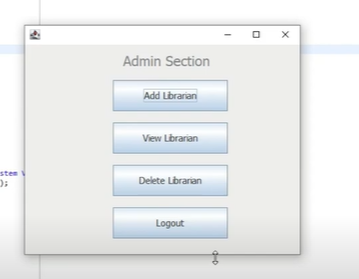
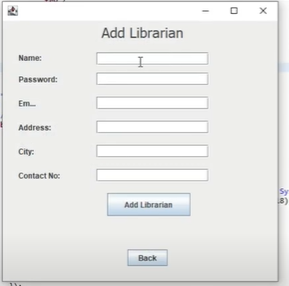
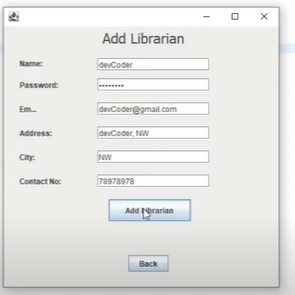
Document and Reports
This document file contains a project Synopsis, Reports, and various diagrams. Also, the abstract pdf file is inside the zip and you can modify it accordingly. Documents and Reports take 2-3 days to create as per the user Requirements
Download Project:( Note: Only for Educational Purpose)
Virus note: All files are scanned once-a-day by updategadh.com for viruses, but new viruses come out every day, so no prevention program can catch 100% of them
FOR YOUR OWN SAFETY, PLEASE:
1. Re-scan downloaded files using your personal virus checker before using it.
2. NEVER, EVER run compiled files (.exe’s, .ocx’s, .dll’s etc.)-Only run source code.
Download Buy this Project “Library management system project in java” (Click here )
Latest Post :-
| library management system project in java |
| library management system project in java with source code free download |
| library management system project in java ppt download |
| library management system project in java with source code pdf |
| simple library management system project in java with source code |
| library management system project in java netbeans free download |
| ppt for library management system project in java |
| simple library management system project in java |
| online library management system project in java |
| library management system project in java with database |
| library management system project in java without database |
| library management system project in java netbeans and mysql download |
| library management system project in java pdf |
| how to create library management system project in java |
| library management system project in java spring boot |

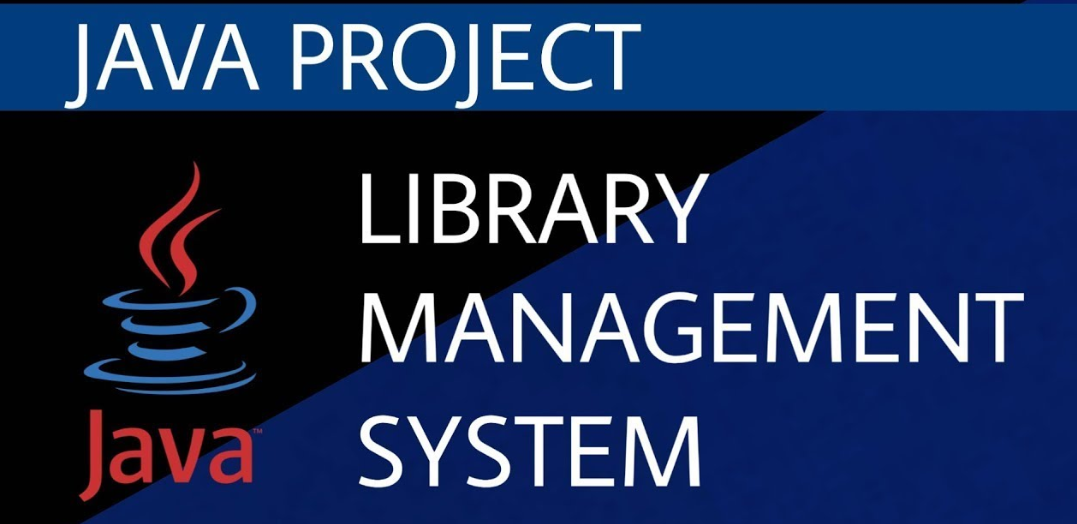

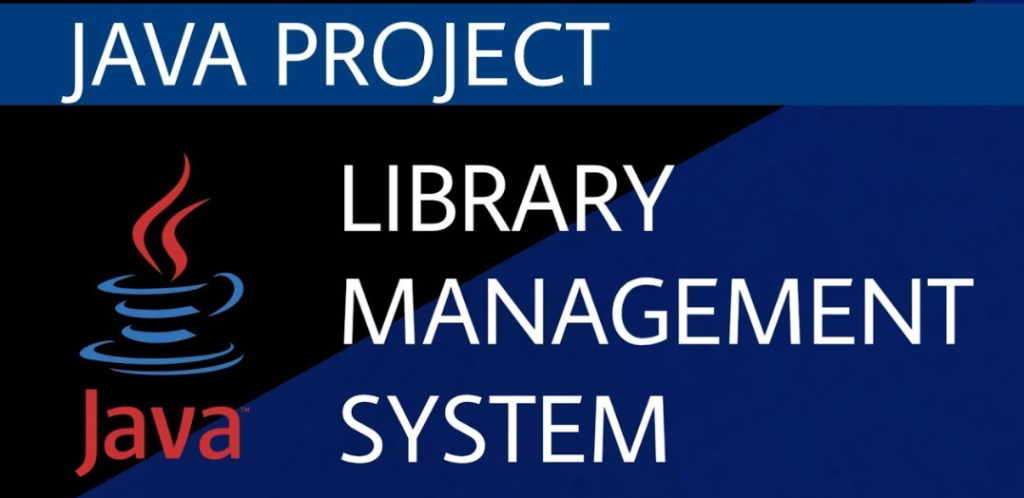

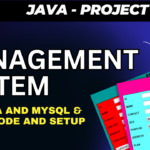
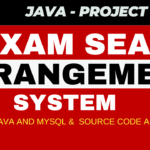
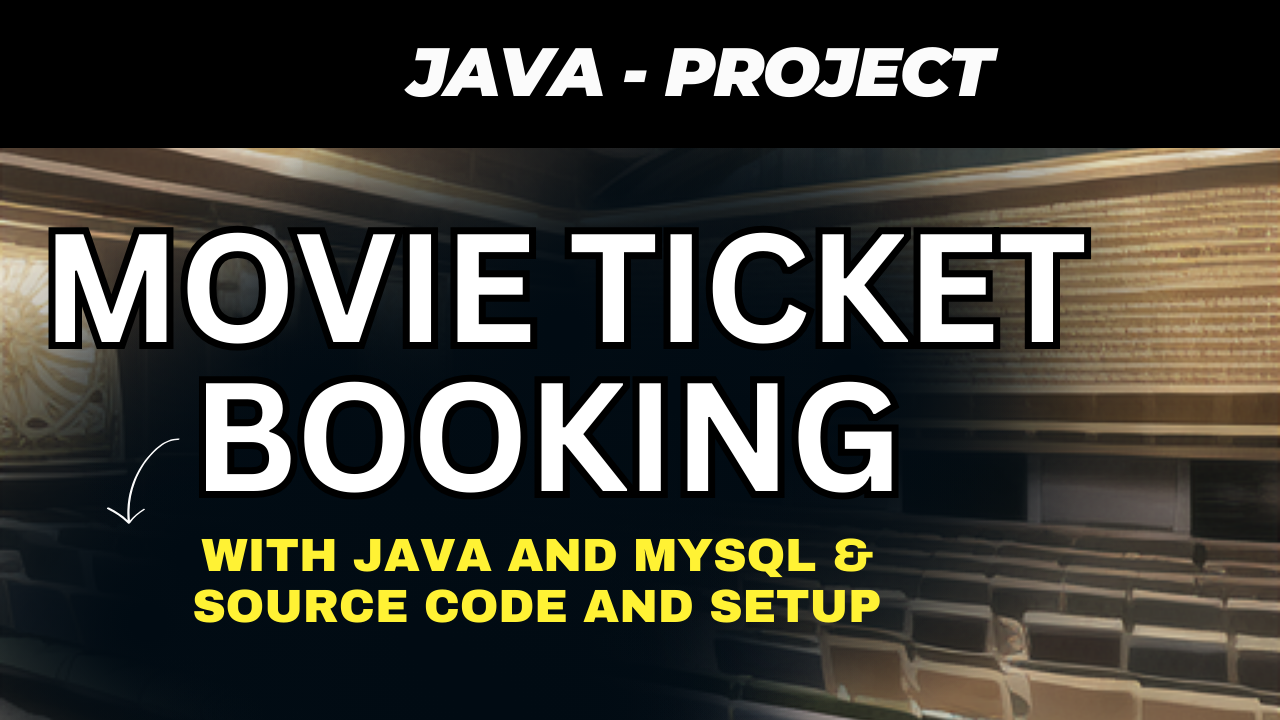
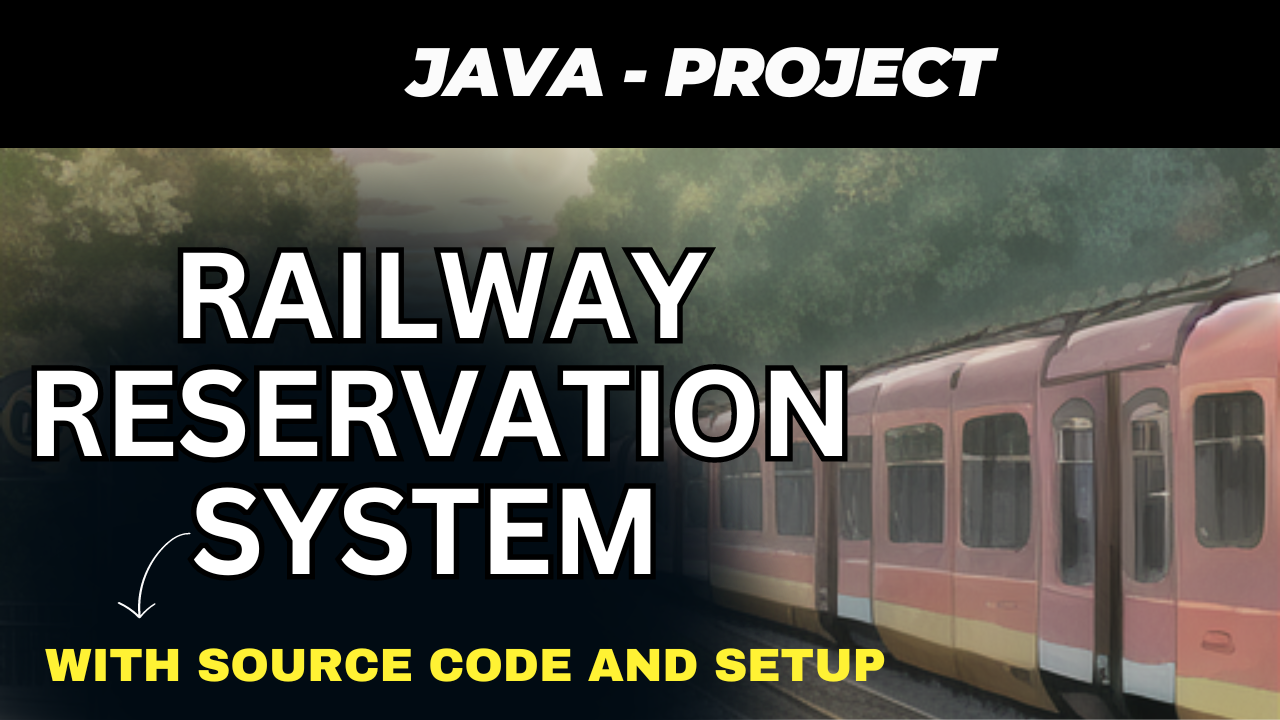
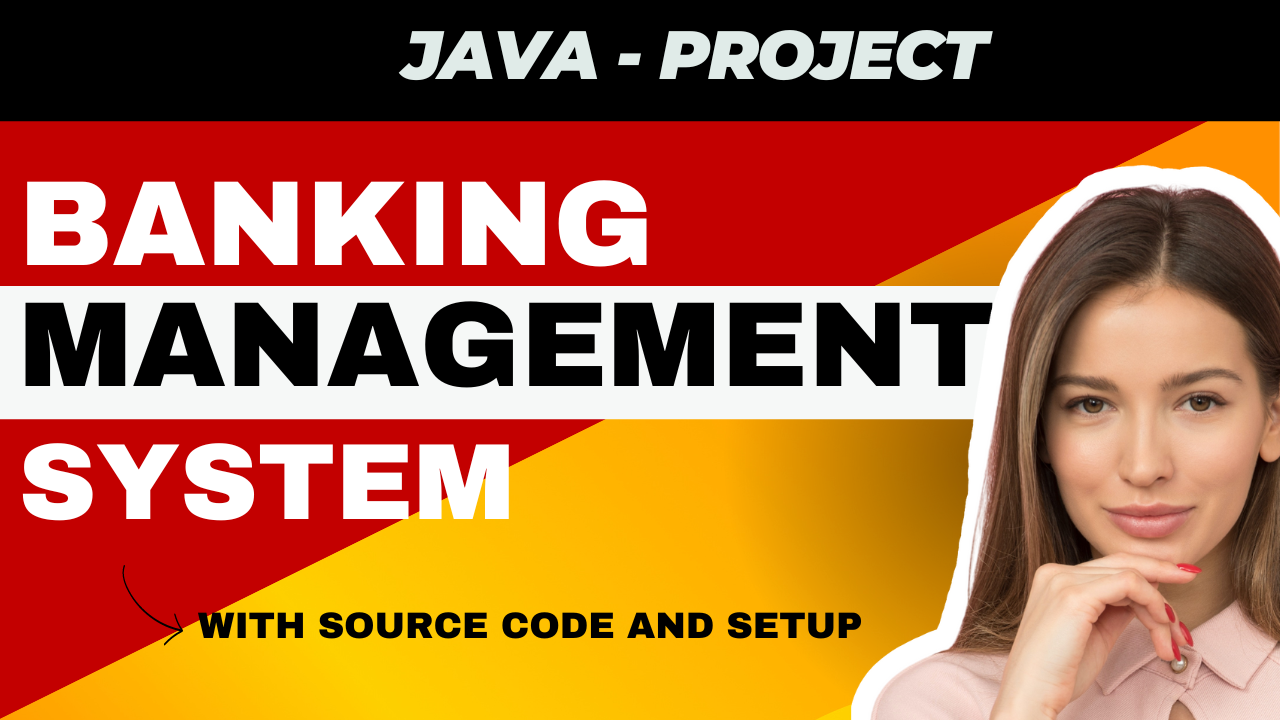
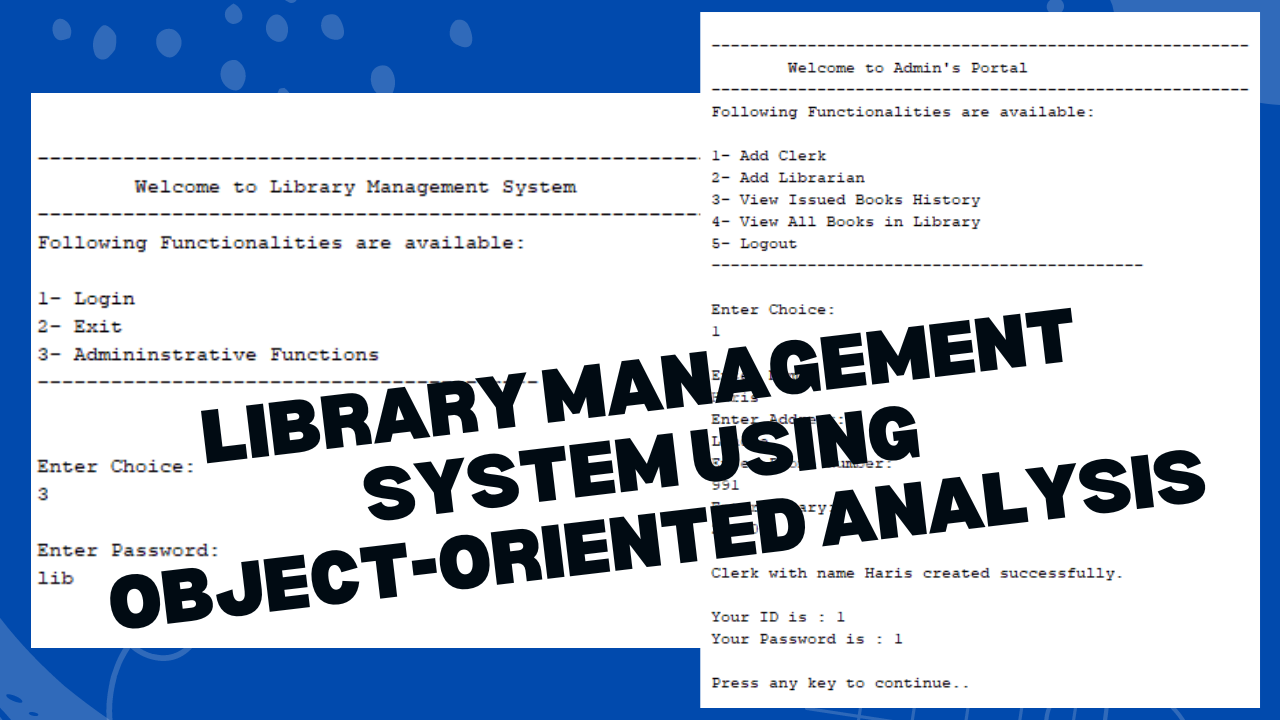
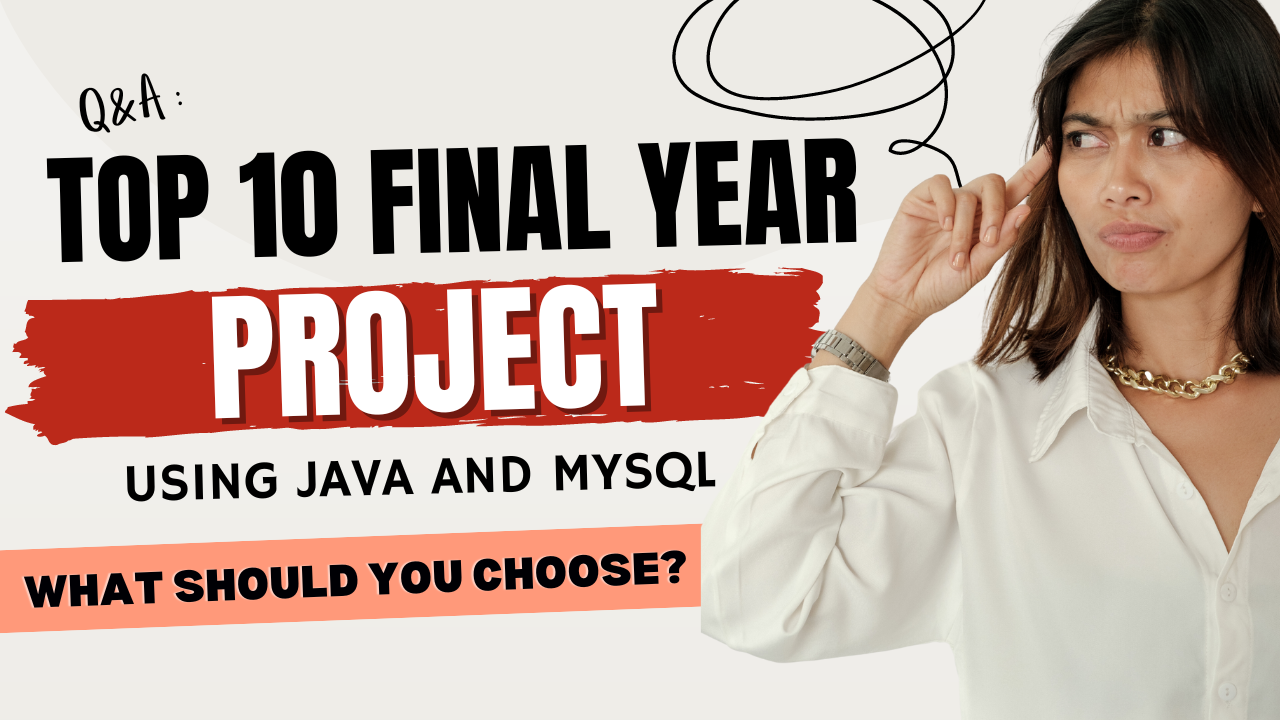
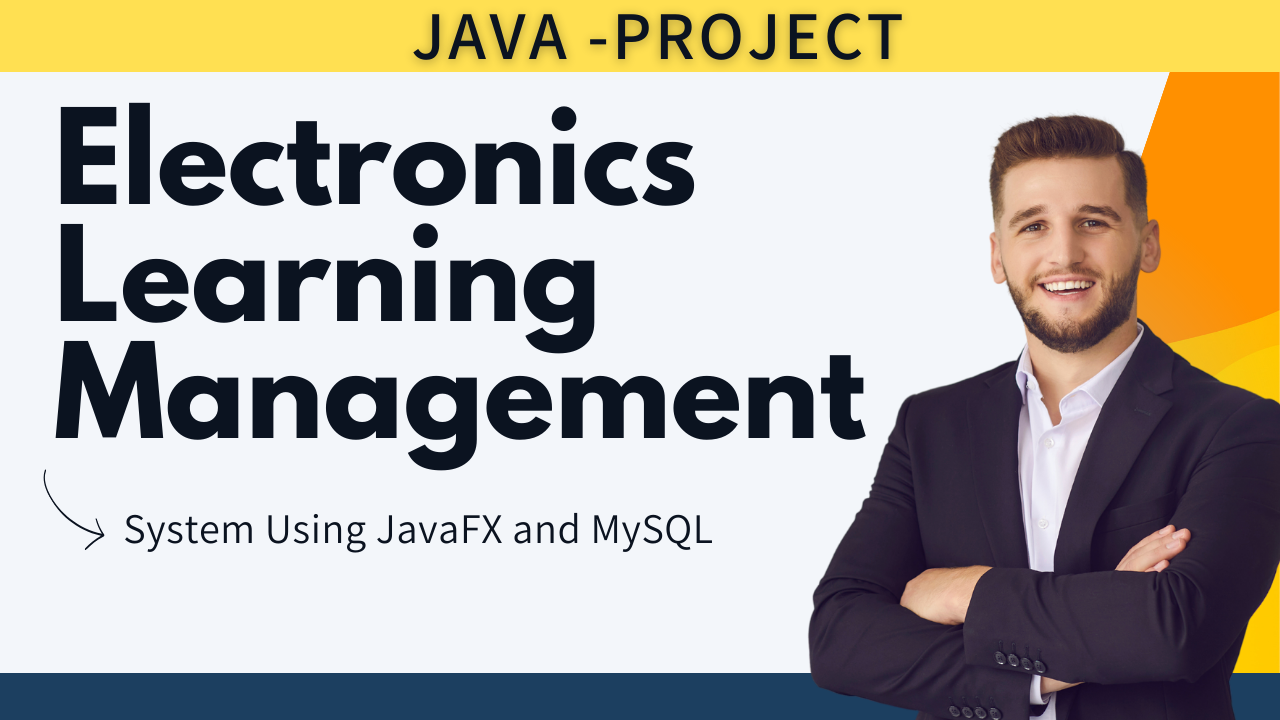

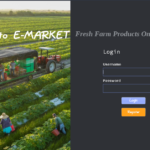
Pingback: Top 10 Final Year Project Ideas for Java
Pingback: Top 10 AI Tools For IT Student
Pingback: Top 10 Java Projects for Final Year in AI
Pingback: AI-Based Chatbot System
Pingback: Hostel Management System in PHP, CSS, JS, and MySQL
Pingback: Top 25 Project Ideas for Java Students
Pingback: Top 15 AI Project Ideas with Java for Aspiring Developers