

Student Management System in Python with Free Source Code
Student Management System in Python
Managing student records effectively is vital for educational institutions, but creating a management system from scratch can be daunting for beginners. That’s where this Student Management System in Python comes into play. This project is perfect for learning Python’s basics and exploring how to handle CRUD operations in a console-based environment.
Download New Real Time Projects :-Click here
About the System
This Student Management System is a straightforward console-based program designed with novices in mind. It provides an easy-to-understand structure while allowing users to perform CRUD operations—Create, Read, Update, and Delete—without needing a login system. The absence of login restrictions ensures seamless and unrestricted use of all features.
Features:
- Add Student:
Users can add a student’s name, which the system records and displays instantly. - Remove Student:
Users can remove a student’s record from the list using the system. - Search for Students:
Users can search by a student’s name to check if the record exists in the system. - View All Students:
This feature allows you to view the entire list of pupils.
This system emphasizes simplicity and functionality. It doesn’t rely on a database; instead, it stores data temporarily within the application. Once the program closes, all data is erased, making it a lightweight yet effective tool for learning.
How to Run the System
To begin the project, take the following actions:
- Install Python:
Ensure Python is installed on your PC. If not, download and install it from the official Python website. - Download the Project:
To obtain the project files, scroll down and select the “Download” option. - Extract the Files:
Once downloaded, extract the ZIP file into a preferred directory on your system. - Run the Program:
Go to the project directory in a terminal or command prompt, then type the following command: Pythonstudent.py
That’s it! You’re ready to use the Student Management System.
Technical Highlights
- Language: Python
- Platform: Console-based
- Database: Not required (temporary in-memory storage)
- Complexity: Beginner-friendly
This project is designed to provide a hands-on learning experience. By exploring the code, users will gain a deeper understanding of basic Python constructs such as loops, conditionals, and functions.
Benefits for Beginners
- Real-World Application:
Learn how to build a small-scale application that mimics real-world functionality. - Improves Problem-Solving Skills:
Enhance your coding skills by analyzing and modifying the system. - Foundation for Advanced Systems:
Serves as a stepping stone for building database-integrated or UI-based applications.
Download the Complete Project
Click the link below to download the Student Management System in Python for free!
Download Now
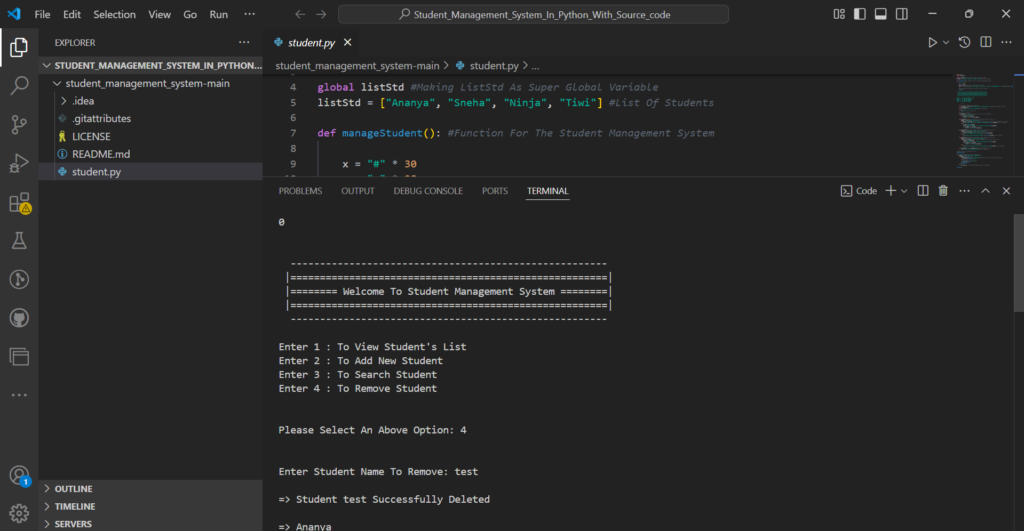
PHP PROJECT:- CLICK HERE
INTERVIEW QUESTION:-CLICK HERE
Complete Advance AI topics:- CLICK HERE
Complete Python Course with Advance topics:- CLICK HERE
student management system in python with source code
student management system in python pdf
student management system project in python with mysql
student management system in python example
student management system in python github
student management system in python geeksforgeeks
student management system project in python class 12 pdf
student management system project in python with source code pdf
Student Management System in Python










Post Comment