
Food Billing System in Python With Source Code
Food Billing System in Python
About the Project
The Food Billing System is a beginner-friendly project written in Python that provides an intuitive billing experience for users through a Graphical User Interface (GUI) created with the Tkinter module. This straightforward application allows users to easily select food and beverage items, enter the desired quantities, and calculate the total cost, including taxes and service charges.
Table of Contents
Project Structure and Features
The project file comprises a single Python script, foodbilling.py, where all functionalities are defined. Let’s break down the core components:
Download New Real Time Projects :-Click here
- GUI Design with Tkinter:
- The system is built using Tkinter, a standard Python library for creating graphical interfaces. It ensures that the app is user-friendly, even for those with no prior tech knowledge.
- Users can interact with buttons, input fields, and receipt displays with ease, providing a seamless experience.
- Food and Beverage Selection:
- The app displays a list of food and drink items from which users can choose.
- For each item, the user can enter the quantity they wish to purchase.
- Total Calculation:
- After selecting items and quantities, the user clicks the Total button to calculate the final price, inclusive of taxes and service charges.
- An itemized list and the total cost are displayed in real time.
https://updategadh.com/category/php-project
- Receipt Generation:
- The app generates a receipt, including a unique receipt number and an itemized list showing each selected item and its quantity, along with the grand total.
- Extra Calculator Feature:
- The app comes with a basic calculator function, allowing users to perform additional calculations without leaving the interface.
Step-by-Step Implementation
Let’s dive into the steps to set up and run the Food Billing System.
Step 1: Install Python
You must have Python installed on your computer in order to complete this project. Python’s most recent version is available for download from python.org.
Step 2: Install Tkinter Module (if not pre-installed)
Tkinter is typically included with Python installations. To check if you have it, open your Python interpreter and type:
import tkinterIf you receive no errors, Tkinter is installed. If you do get an error, you can install Tkinter by running:
pip install tkStep 3: Download and Run the Project
- Download the project files: Place the
foodbilling.pyfile in your preferred project directory. - Run the script: Navigate to the folder containing
foodbilling.pyand execute the script with the following command:
python foodbilling.py- Start Billing: The GUI window will open, displaying a user-friendly interface with a list of food and drink items, an input box for quantity, and buttons to calculate the total and generate receipts.

How It Works
1. Item Selection and Quantity Input
The GUI lists multiple food and beverage items, each associated with an input box where the user can enter the quantity desired.
2. Total Button – Calculation
Once items and quantities are chosen, pressing the Total button automatically calculates the total cost, adding taxes and service charges. The calculated amount is then displayed on the GUI.
3. Receipt Generation
Upon generating the total, a receipt is produced with:
- A unique receipt number for reference.
- The complete itemized list, showing each item, its quantity, and individual prices.
- The grand total, including tax and service charges.
4. Embedded Calculator
For convenience, users can also access a built-in calculator directly within the GUI, eliminating the need to open an external calculator.
Download Source Code
- billing software for restaurant free
- restaurant billing software free download
- top 10 restaurant billing software
- Food Billing System in Python With Source Code
- fast food billing system in python project
- pos billing software for restaurant
- cafe billing software in python free download
- restaurant billing software for pc
- restaurant billing software price
- food billing system pdf
- food billing system free
- food billing system in python free download
- best food billing system in python


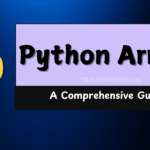
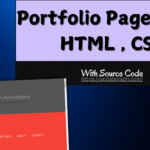
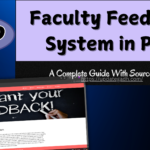

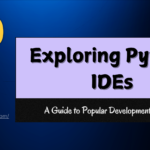

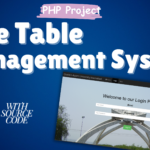



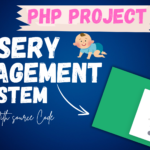
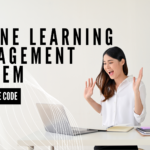
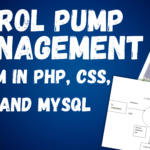
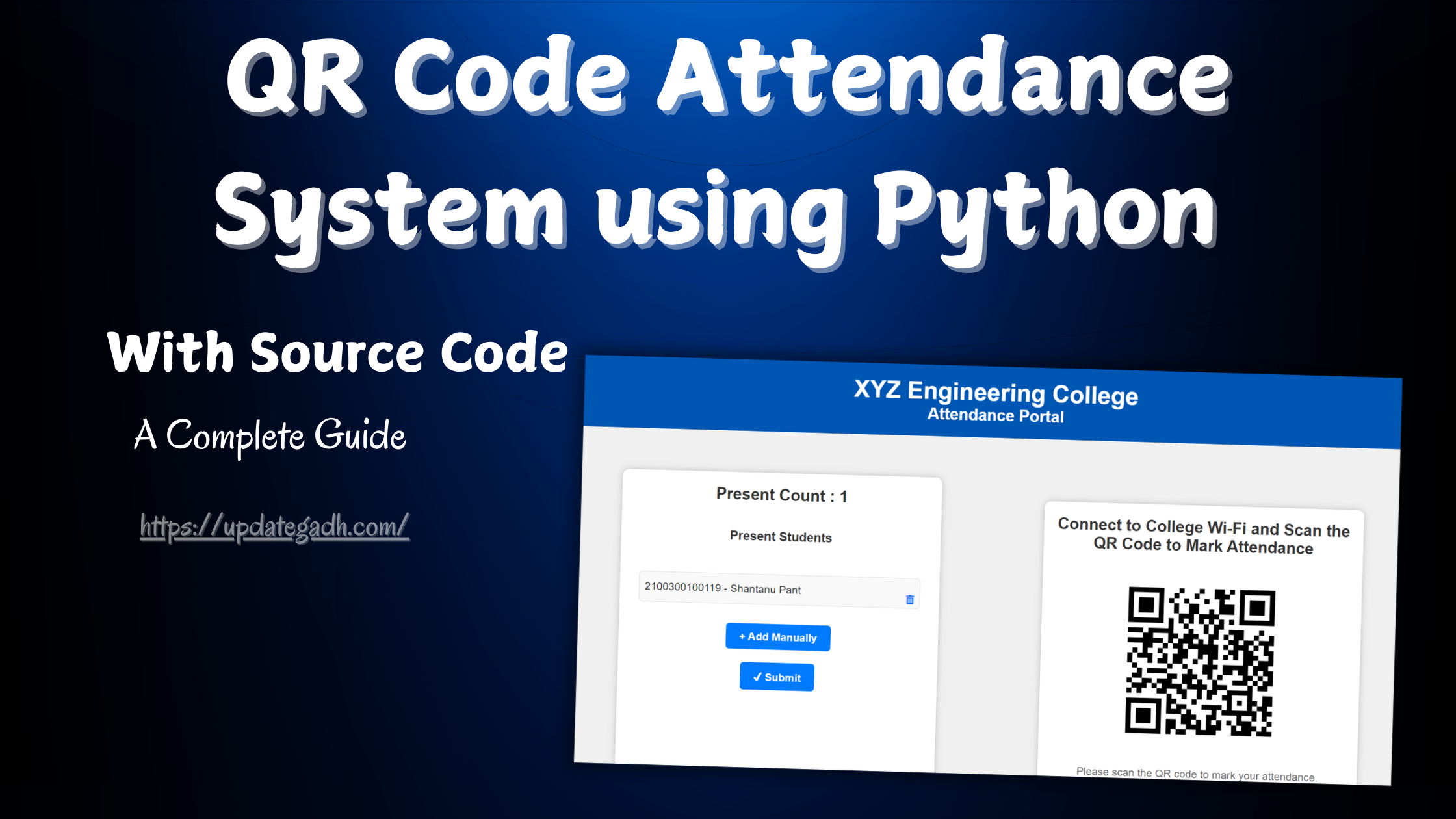
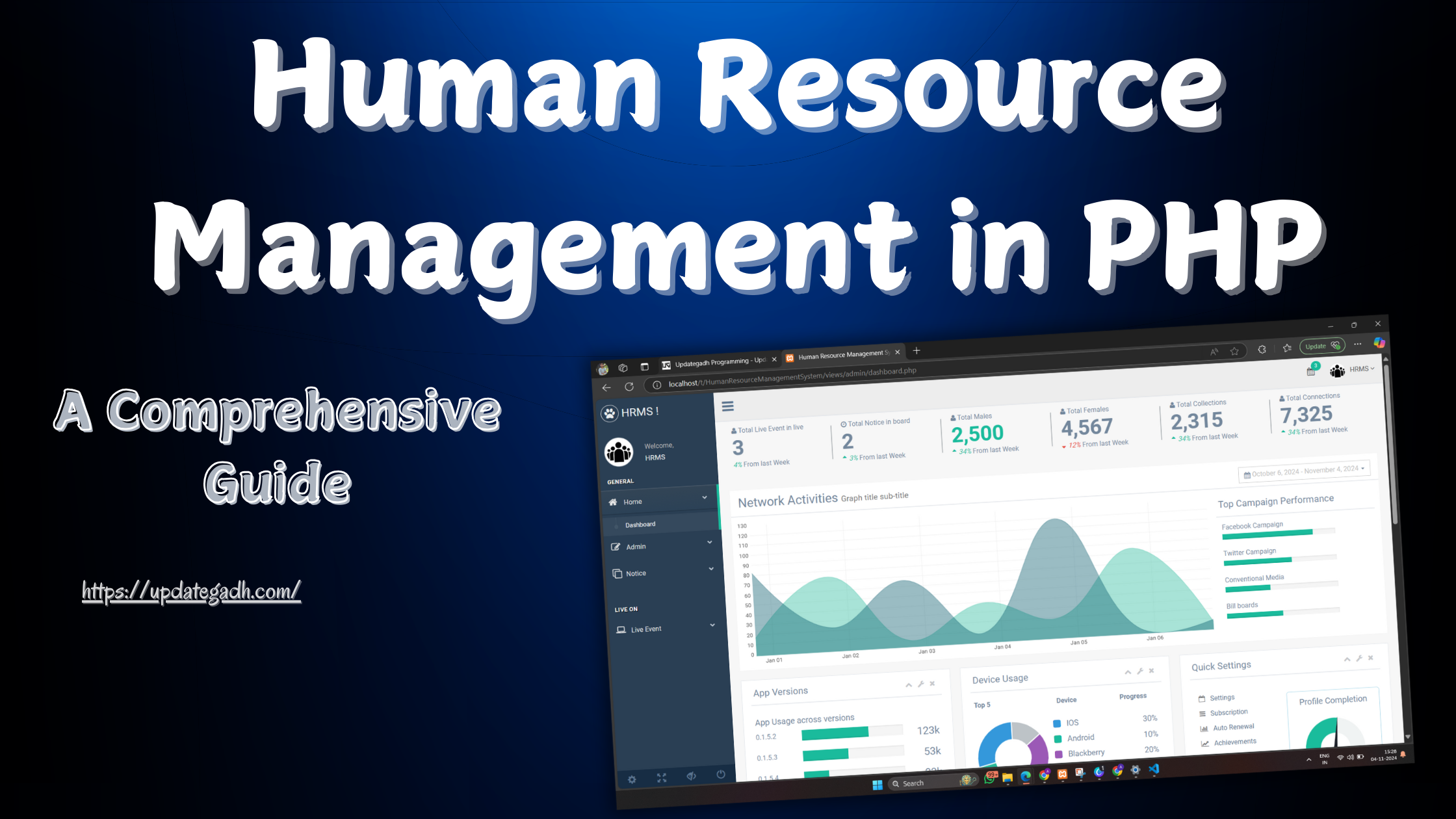

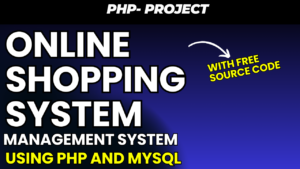


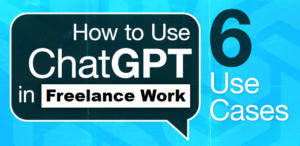

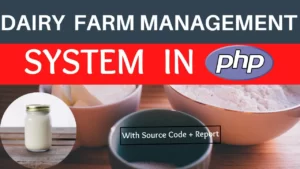
Post Comment