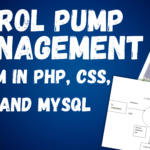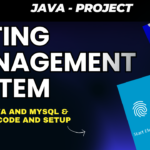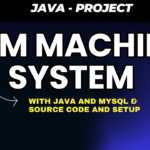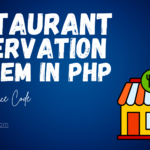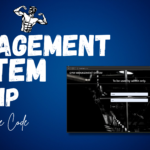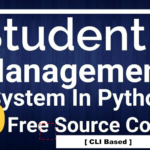Password Generator In Python
Introduction
Project: Password Generator In Python
Password Generator is a simple program that uses the Python Tkinter module to generate passwords at random using a combination of letters, numbers, and special characters based on a length specified by the user. The password and username can be saved in a database using the Python SQLite3 library. The program will only allow users whose usernames have not previously been saved.
Table of Contents
About Password Generator In Python

When you generate new passwords, Google makes suggestions. Right? But how about writing your own Python password generator, complete with a graphical user interface? Isn’t that incredible? So let’s get started on another excellent GUI application, or a little project in Python. As we all know, when we join up for a new website, we must create a username and password. When we move our cursor to the password section after entering our username, Google suggests a new password.
Check : java Projects
Objective Of Password Generator In Python
This GUI-based Password Generator is the simplest way for users to generate a strong password. In summary, this project solely generates random passwords. You must have Python installed on your computer in order to run the project. This is a simple GUI-based system designed for novices. The Python Password Generator with source code is available for free download. Only for educational purposes! Look at the image slider below for a project demo.
How To Run The Project?
Python must be installed on your computer in order to execute this project. Once you’ve downloaded the project, take the following actions:
Step 1: Unzip or extract the file
Step-2: Navigate to the project folder, open cmd, and install the dependencies by running the following command if necessary:
Step 3: Finally, enter to start the system.
Video >-
Password Generator In Python With Source Code is available for free download and use strictly for educational purposes! In addition, for the project demo, please see the video below:
Feature Password Generator In Python
- Security Strength: One of the primary reasons to use a password generator is to create robust and unpredictable passwords. Randomly generated passwords, especially those combining uppercase and lowercase letters, numbers, and symbols, significantly enhance security.
- Avoiding Patterns: Users often fall into the trap of creating passwords with easily guessable patterns, such as common words, birthdates, or sequential characters. A password generator eliminates this risk by generating truly random combinations.
- Unique Passwords: With the proliferation of online accounts, using the same password across multiple platforms is a risky practice. A password generator ensures that each password is unique, reducing the risk of a security breach across various services.
- Customization: Allow users to customize the length and complexity of the generated passwords. Some platforms may have specific password requirements, so flexibility is key.
- GUI Integration: For users who are not comfortable with the command line, consider creating a graphical user interface (GUI) for the password generator. Python’s Tkinter library can be a good starting point for simple GUIs
Strength Indicators: Provide feedback on the strength of the generated password. This could include evaluating the length, character diversity, and adherence to common password guidelines.
Save and Manage Passwords: Extend the functionality to store generated passwords securely. You can use libraries like keyring to store passwords securely on the user’s system.
Clipboard Integration: Allow users to copy the generated password to the clipboard with a single click, enhancing usability.
Output :
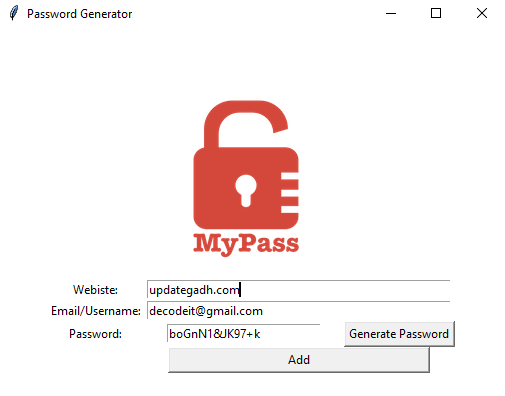
📝 Scroll down and click the download button to get the Movie Recommendation With Source Code project.
Complete Code :
from tkinter import *
from tkinter import messagebox #we import it seperately bcoz ?* imports classes and this is not a class
from random import randint,choice,shuffle
# ---------------------------- PASSWORD GENERATOR ------------------------------- #
#Password Generator Project
letters = ['a', 'b', 'c', 'd', 'e', 'f', 'g', 'h', 'i', 'j', 'k', 'l', 'm', 'n', 'o', 'p', 'q', 'r', 's', 't', 'u', 'v', 'w', 'x', 'y', 'z', 'A', 'B', 'C', 'D', 'E', 'F', 'G', 'H', 'I', 'J', 'K', 'L', 'M', 'N', 'O', 'P', 'Q', 'R', 'S', 'T', 'U', 'V', 'W', 'X', 'Y', 'Z']
numbers = ['0', '1', '2', '3', '4', '5', '6', '7', '8', '9']
symbols = ['!', '#', '$', '%', '&', '(', ')', '*', '+']
def password_generator():
password_list = []
for char in range(randint(8, 10)):
password_list.append(choice(letters))
for char in range(randint(2, 4)):
password_list += choice(symbols)
for char in range(randint(2, 4)):
password_list += choice(numbers)
shuffle(password_list)
password = ""
for char in password_list:
password += char
input_password.insert(0,password)
print(f"Your password is: {password}")
# ---------------------------- SAVE PASSWORD ------------------------------- #
def save_data():
name_website = input_website.get()
name_email = input_email.get()
name_password = input_password.get()
with open('password.txt','w') as data:
if len(name_website)==0 or len(name_email)<=3 or len(name_password)==0:
option = messagebox.showinfo(title="Uhh-ohh", message="Oops missed a field")
else:
option = messagebox.askokcancel(title="Confirm",
message=f"Website: {name_website}\nEmail: {name_email}\nPassword: {name_password}\nSave?")
if option:
data.write(f"{name_website} || {name_email} || {name_password}\n")
option = messagebox.showinfo(title="Success", message="Successfully Saved")
input_password.delete(0, END)
input_website.delete(0, END)
data.close()
# ---------------------------- UI SETUP ------------------------------- #
window=Tk()
window.title("Password Generator")
window.config(bg='white',padx=50, pady=50)
canvas = Canvas(width=200, height=200,bg="white",highlightthickness=0)
timer_img=PhotoImage(file="logo.png")
canvas.create_image(100,100,image=timer_img)
canvas.grid(row=0,column=1)
website_label= Label(text="Webiste:")
website_label.config(bg="white")
website_label.grid(row=1,column=0)
input_website=Entry(width=50)
input_website.grid(row=1,column=1,columnspan=2)
input_website.focus() #Puts cursor in textbox.
email_label= Label(text="Email/Username:")
email_label.config(bg="white")
email_label.grid(row=2,column=0)
input_email=Entry(width=50)
input_email.grid(row=2,column=1,columnspan=2)
input_email.insert(0,"yourname@gmail.com") #to keep frequently used data pre inserted
password_label= Label(text="Password:")
password_label.config(bg="white")
password_label.grid(row=3,column=0)
input_password=Entry(width=25)
input_password.grid(row=3,column=1)
password_button=Button(text='Generate Password',command=password_generator)
password_button.grid(row=3,column=2)
add_button=Button(text='Add',width=36,command=save_data)
add_button.grid(row=4,column=1,columnspan=2)
window.mainloop()

Download Project :-Click Here
Tags :-
password generator in python, random password generator in python, how to make a password generator in python, random password generator in python project report pdf, random password generator in python project ppt, random password generator in python project, random password generator in python using tkinter, automatic password generator in python, random password generator in python github, random password generator in python project pdf, strong password generator in python, password generator algorithm python, abstract for random password generator in python, how to code a password generator in python,
password generator example, password generator reviews, password generator gui application in python,