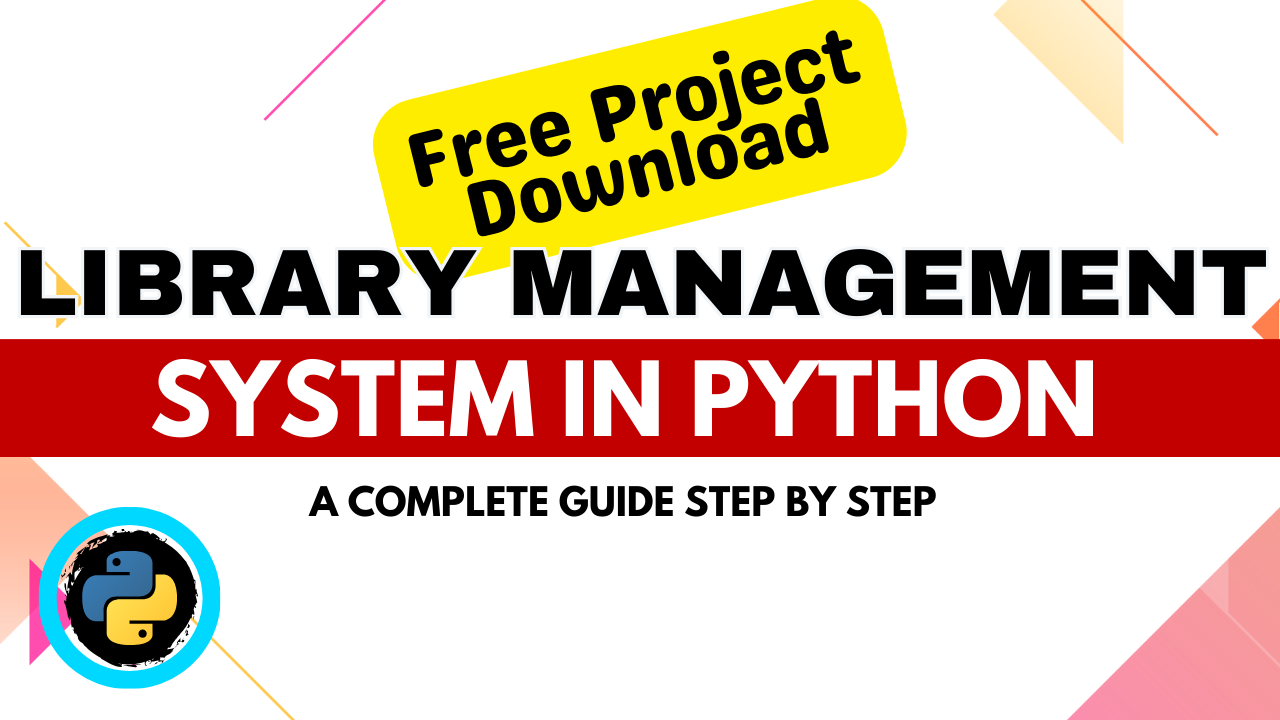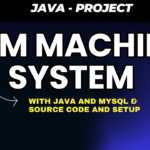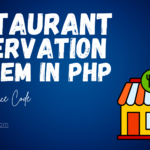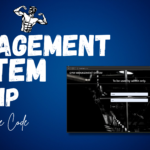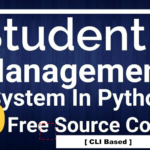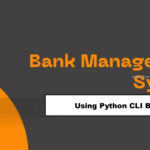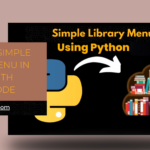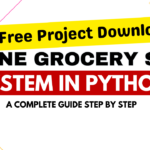Library Management System in Python
Introduction
In the digital age, the management of libraries has evolved to incorporate technology for efficiency and accessibility. Developing a Library Management System (LMS) using Python Django provides a robust framework to streamline library operations. This blog post will guide you through the creation of a basic LMS using Django, a high-level Python web framework.
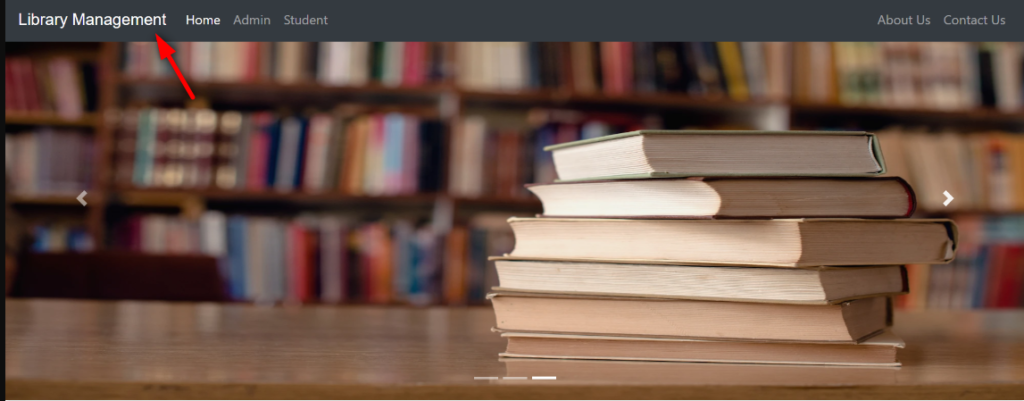
Table of Contents
Step 1: Making the Project
Firstly, ensure Django is installed on your system. Create a new Django project using the following command:
This command will create a new directory named library_management_system with the necessary files and directories to start our project.
django-admin startproject library_management_systemStep 2: Essential Features
An LMS should include essential features such as:
Admin:
- Ability to create an admin account and log in.
- Can add, view, and book.
- Can issue a book (added by the admin) to a registered student.
- Can view issued books along with their issuance date and expiry date.
- Can view fines (10 rupees for each day after the expiry date).
- Can view students registered in the system.
Student:
- Ability to create an account and log in.
- Can view their issued book with expiry date and any fines incurred (if applicable, otherwise 0).
- User authentication: Allow librarians to log in and manage books, users, and borrowing records.
- Book management: Enable adding, editing, and deleting books from the library catalog.
- User management: Manage user accounts, including registration and profile updates.
- Borrowing and returning books: Track borrowed books and handle returns.
Step 3: Required Software and Tools
Ensure you have Python and Django installed on your system. Additionally, you may want to use a virtual environment to manage dependencies. Install required Python packages using pip:
pip install djangoEnsure you have Python installed on your system along with Flask and SQLite. Additionally, you may need a text editor or IDE for coding, such as Visual Studio Code or PyCharm.
- Python: A popular programming language known for its simplicity and versatility.
- Django or Flask: Web frameworks that simplify the development of complex web applications.
- HTML, CSS, and JavaScript: Front-end technologies for designing the user interface and enhancing user experience.
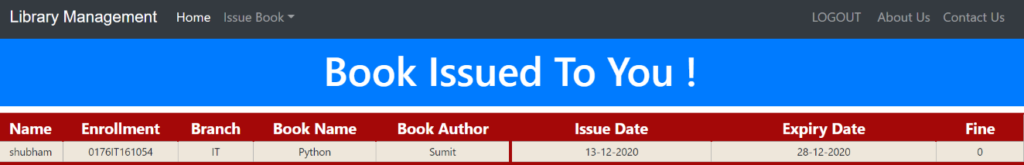
Step 4: Running Project
- Install Python version 3.7.6. Make sure to select the option to add Python to the system PATH during the installation process.
- After Python installation, open the terminal and execute the following command to install the project dependencies
python -m pip install -r requirements.txt- Download the project zip folder and extract its contents to your desired location.
- Navigate to the project folder in the terminal.
- Run the following commands in the terminal to set up the database and start the server
py manage.py makemigrations
py manage.py migrate
py manage.py runserverOnce the server is running, open your web browser and enter the following URL:
http://127.0.0.1:8000/
CHANGES REQUIRED FOR CONTACT US PAGE
- In settins.py file, You have to give your email and password
EMAIL_HOST_USER = 'youremail@gmail.com'
EMAIL_HOST_PASSWORD = 'your email password'
EMAIL_RECEIVING_USER = 'youremail@gmail.com'
Step 5: Project Screenshots
Include screenshots of different pages and functionalities of your LMS, such as the login page, book management interface, and user profile page.

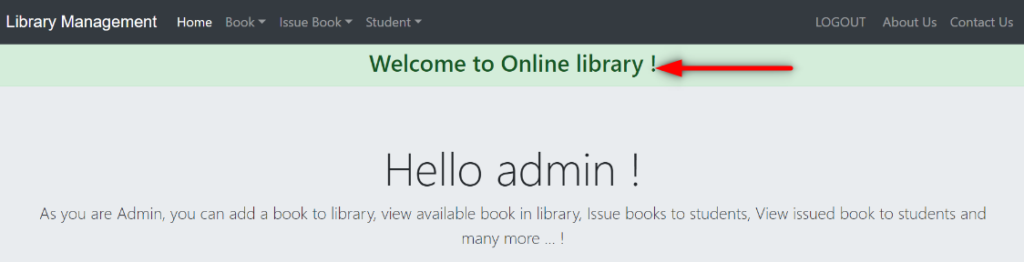
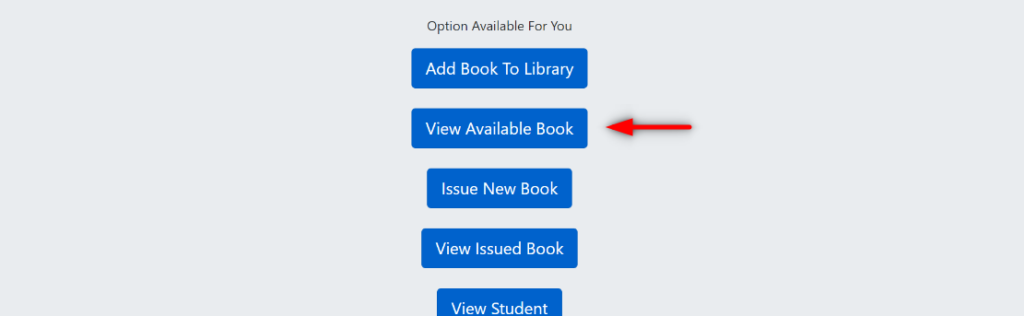
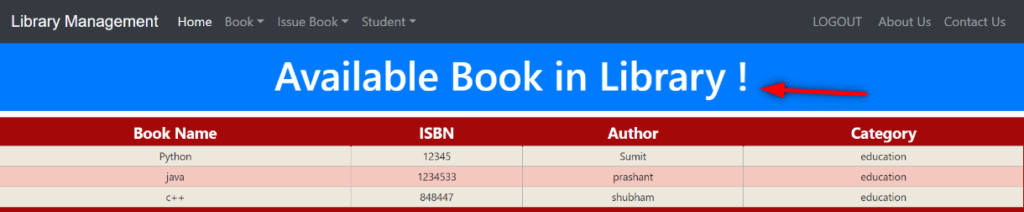
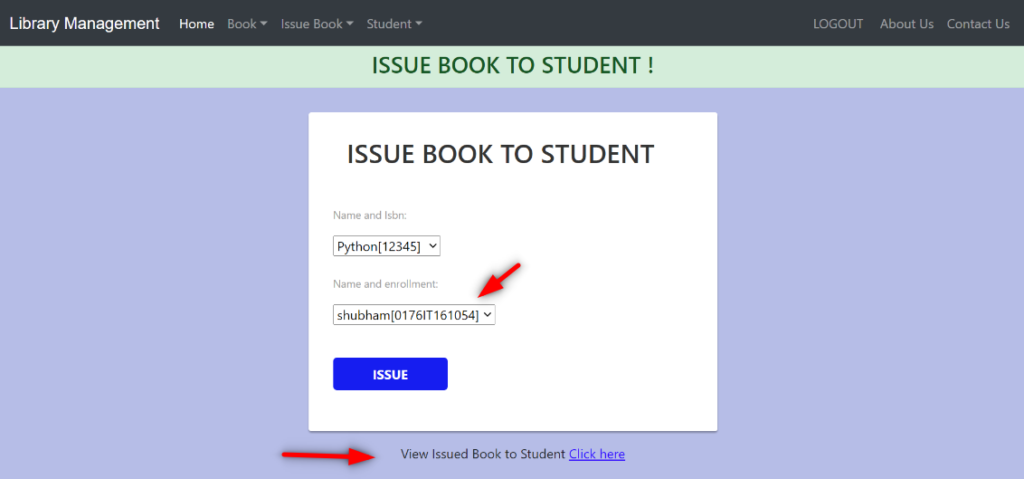
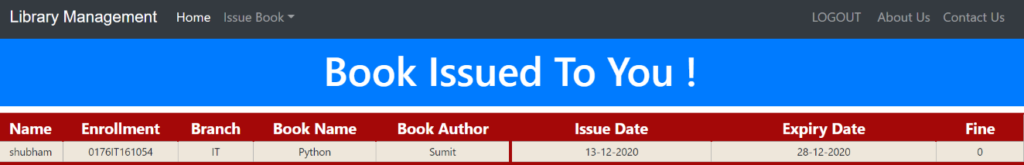
Step 6: Download Project
Provide a link to download the project source code from a repository like GitHub. This allows others to explore your project and learn from it.
Download : (Note: Only for Educational Purpose)
Virus note: All files are scanned once-a-day by updategadh.com for viruses, but new viruses come out every day, so no prevention program can catch 100% of them
FOR YOUR OWN SAFETY, PLEASE:
1. Re-scan downloaded files using your personal virus checker before using it.
2. NEVER, EVER run compiled files (.exe’s, .ocx’s, .dll’s etc.)–only run source code.
Check more Projects :- https://www.youtube.com/@Decodeit2/playlists
- Download Free This Project :-Click Here
- Download All Free Project :- Click here
Step 7: Conclusion
Developing a Library Management System using Python Django offers a powerful solution for efficiently managing library resources. By following the steps outlined in this post, you can create a basic LMS with essential features to meet the needs of your library.
Tags and SEO
Tags: Python Django, Library Management System, Web Development, Python Web Frameworks
SEO Keywords: Library Management System Python Django, Django LMS Tutorial, Python Web Development Tutorial
By incorporating Python Django into library management, librarians can enhance their services, streamline processes, and provide a better experience for patrons. Whether it’s a small community library or a large academic institution, a well-designed LMS can make a significant difference in the efficiency and effectiveness of library operations.
| Keyword |
|---|
| how to create a library management system in python |
| simple library management system in python |
| library management system in python tkinter |
| library management system in python |