
Invoice Generator In Django With Source Code Free
Invoice Generator In Django
Introduction
Project: Invoice Generator In Django with Source Code
This invoice generator is a straightforward application built with Python Django, HTML, and CSS. This website provides end-users with an easy and engaging interface for adding things to the cart and producing bills for acquired products. The system will then give you the choice of printing the invoice bill in pdf format or saving it to your PC.
Check 100+ PHP Projects with Source Code
About Invoice Generator In Django Projects
The system is built entirely in Django Framework in the backend and HTML and CSS in the frontend. It offers a full-featured user interface and all of the functions of a billing website. It also has a separate invoicing part where the user may enter the client information. They can also save the invoice as a pdf.

Objective Of the Invoice Generator In Django Project
The objective of the “Invoice Generator in Django Python” project is to develop a web-based application that automates and simplifies the process of creating and managing invoices for businesses. The primary goals of this project are as follows:
- Invoice Creation and Management: To provide a user-friendly interface for users to create and manage invoices effortlessly. Users should be able to generate invoices, edit existing ones, and keep track of their invoice history.
- Customization: Enable users to customize invoice templates to suit their branding and specific business requirements. This includes adding their company logo, contact information, and any other branding elements.
- Client and Product Management: Implement features for users to add and manage client information and products or services offered. This will streamline the process of selecting clients and products when creating invoices.
- Auto-calculation: Automate the calculation of invoice totals, taxes, and any applicable discounts. Ensure that the system can handle multiple currencies and tax rates if needed.
- User Authentication: Implement user authentication and authorization to ensure that only authorized personnel can access and manage invoices. This includes roles such as admin, accountant, and standard user.
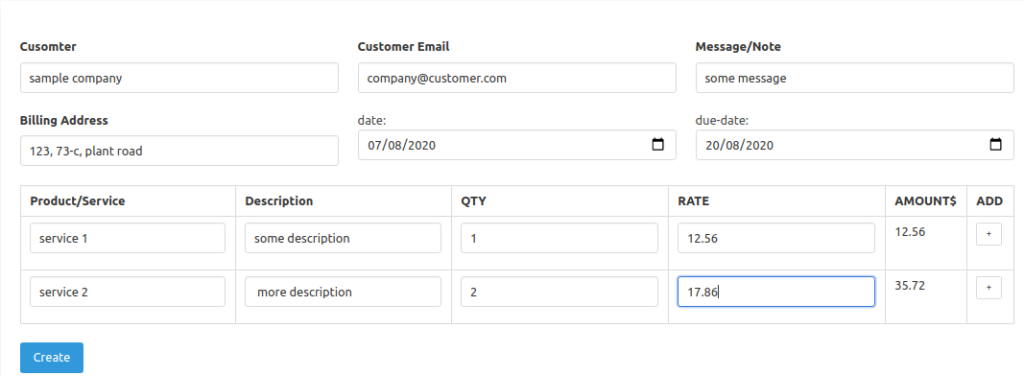
- Invoice Tracking: Enable users to keep track of the status of invoices, including those that are pending, paid, or overdue. Implement notification features to remind users of upcoming payment deadlines.
- PDF Generation: Automatically generate PDF versions of invoices, making it easy for users to send them to clients via email or download and print them for physical distribution.
- Reporting and Analytics: Provide users with insights into their invoicing history through graphical reports and analytics. This can include revenue trends, outstanding payments, and other key metrics.
- Data Backup and Recovery: Implement a robust data backup and recovery system to ensure that invoice data is safe and can be restored in case of system failures or data loss.
- User-Friendly Interface: Create an intuitive and user-friendly interface that requires minimal training for users to effectively utilize the system.
- Scalability: Design the system to be scalable, allowing businesses to expand without experiencing a decrease in performance as the number of invoices and clients grows.
- Compliance: Ensure that the system complies with relevant tax regulations and accounting standards, providing features that help users meet their legal and financial reporting requirements.
- Security: Implement security measures to protect sensitive invoice and financial data, including encryption, user access controls, and regular security audits.
How To Run The Project?
Python must be installed on your computer in order to execute this project. Once you’ve downloaded the project, take the following actions:
Step 1: Unzip or extract the file
Step-2: To install Django Framework and run the webserver, navigate to the project folder, open cmd, and enter the following commands:
pip install -r requirements.txt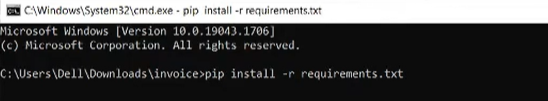
python manage.py runserver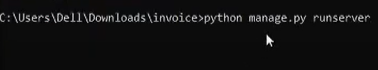
Step 3: Finally, launch a browser and navigate to localhost:8000.
Invoice Generator In Django With Source Code is available for free download and use strictly for educational purposes! In addition, for the project demo, please see the video below:
Feature Invoice Generator In Django
Easy to use:
This feature emphasizes user-friendliness. It means that the invoice generator should be designed in a way that makes it straightforward for users to navigate and operate without requiring extensive training.
Users, including those who may not have technical expertise, should find it intuitive and easy to create, edit, and manage invoices using the application.
A simple GUI (Graphical User Interface):
A simple GUI refers to a clean and straightforward graphical user interface that presents users with well-organized menus, buttons, and forms for creating and managing invoices.
The interface should be designed with a minimalistic approach to reduce clutter and complexity, allowing users to focus on their tasks efficiently.
Faster load speeds (thanks to Django 2.x!):
Django 2.x is a specific version of the Django web framework. This feature indicates that the application utilizes the features and improvements offered by Django 2.x to ensure faster load speeds.
Django 2.x may introduce performance enhancements, optimizations, and features that contribute to quicker response times when using the application.
Reports for keeping track of payments:
This feature involves generating reports that offer insights into the payments and financial transactions related to the invoices.
Users can access reports that display information about paid invoices, outstanding payments, revenue trends, and other financial data, helping them keep track of their business’s financial health.
Download invoice PDF:
Users should have the capability to generate and download invoices in PDF format.
This feature allows users to create a professional and easily shareable format for their invoices. The PDFs can be emailed to clients or printed for physical distribution.
📝 Scroll down and click the download button to get the free Invoice Generator In Django With Source Code project.
Outputs:-
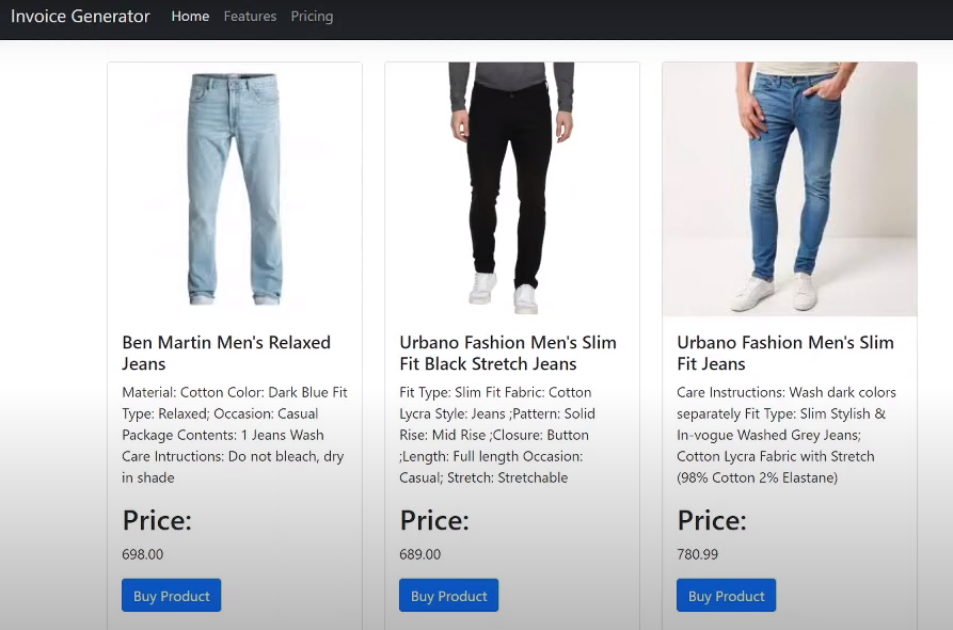
Before Download This Project Please Check Complete Demo Video
Tags :-
invoice generator in django python,django invoicing ,invoice generator django
python invoice generator ,django invoice generator ,django invoice management system , invoice generator in python invoice generator meaning how is invoice generated
generators python explained python invoice generator python invoice c code generator python

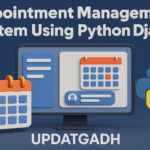

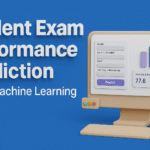

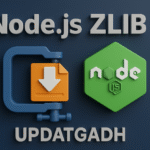


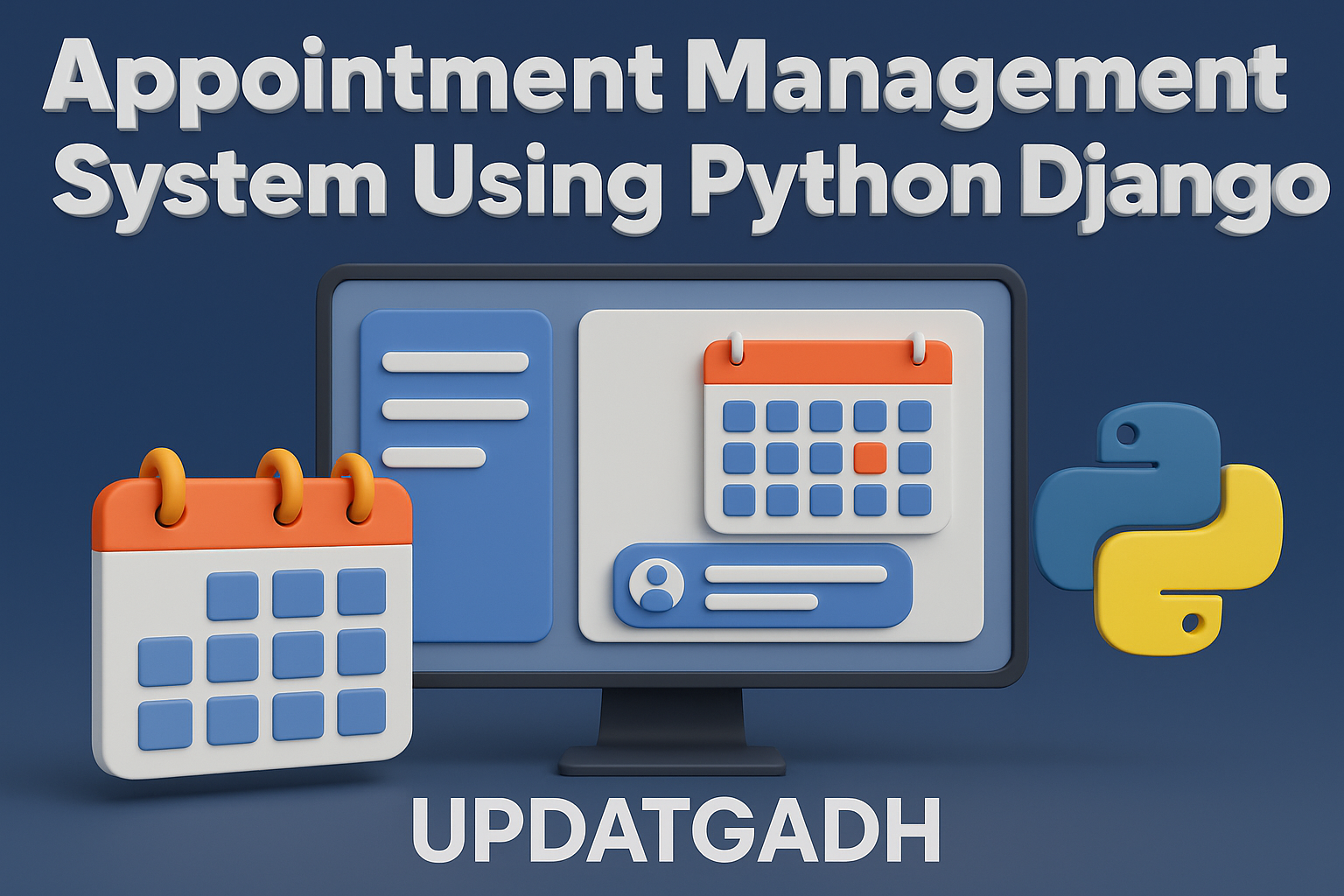

Post Comment