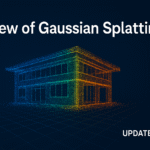

8 Ball Pool Game In Python With Free Source Code
8 Ball Pool Game in Python with Source Code
Download and Play 8 Ball Pool Game in Python
Ready to dive into the world of pool gaming? This 8 Ball Pool Game, developed using Python, offers a fun and engaging experience. It features a straightforward GUI and simple controls, making it easy for anyone to pick up and play. Click the download button below to get started!
Overview of the 8 Ball Pool Game
The 8 Ball Pool Game is a classic cue sports game, coded in Python. It’s designed for simplicity and user-friendly interaction, where players use a mouse to aim and shoot the balls into the pockets. The objective is to pocket all the balls using a cue ball while following the basic rules of 8-ball pool. It’s a perfect project for both learning purposes and entertainment.
Library System using Python With Free Source Code
About the System
The project comprises Python scripts, primarily 8BallPool.py, which handle all the game functionalities. Here’s a quick look at how the game operates:
- Gameplay Mechanics: Players control the direction and force of their shots using the mouse. By right-clicking, players can shoot the cue ball toward the object balls, aiming to sink them into the six pockets around the table.
- Game Objective: The main goal is to pocket all the designated balls to win the game. Each shot’s speed and direction can be adjusted using the mouse, making gameplay dynamic and strategic.
- Simple Controls: The entire game is controlled through mouse movements, providing a smooth and intuitive gaming experience. Players won’t need to remember complicated keyboard shortcuts; it’s all about pointing and clicking.
How to Run the Project
To run this project, you will need PyCharm (for code execution) and Anaconda (for creating a virtual environment). Follow these steps to get started:
- Download and Extract: First, download the project files and extract/unzip them.
- Open in PyCharm: Open the project folder as a PyCharm project. This will allow you to easily manage the files and run the code.
- Check for Libraries: If the necessary libraries are already installed, you can directly run the
8BallPool.pyfile to start playing the game. - Set Up Virtual Environment:
- If the libraries are not installed, open Anaconda, create a new virtual environment, and install the required libraries within this environment.
- In PyCharm, go to
File->Settings->Project: Your Project Name->Project Interpreter, and select the virtual environment you created.
- Run the Game: Once the setup is complete, run the
8BallPool.pyfile. The game will start, and you can begin playing!
The 8 Ball Pool Game project in Python is not only entertaining but also a great way to understand the basics of game development in Python. It’s free to download and perfect for educational purposes. Feel free to modify the source code to add new features or enhance the game!
DOWNLOAD 8 Ball Pool Game In Python WITH SOURCE CODE CLICK THE BUTTON BELOW
Download the project now and start your coding adventure with this fun-filled game!
- Complete Python Course : Click here
- Free Notes :- Click here
- New Project :-https://www.youtube.com/@Decodeit2
- Java Projects – Click here
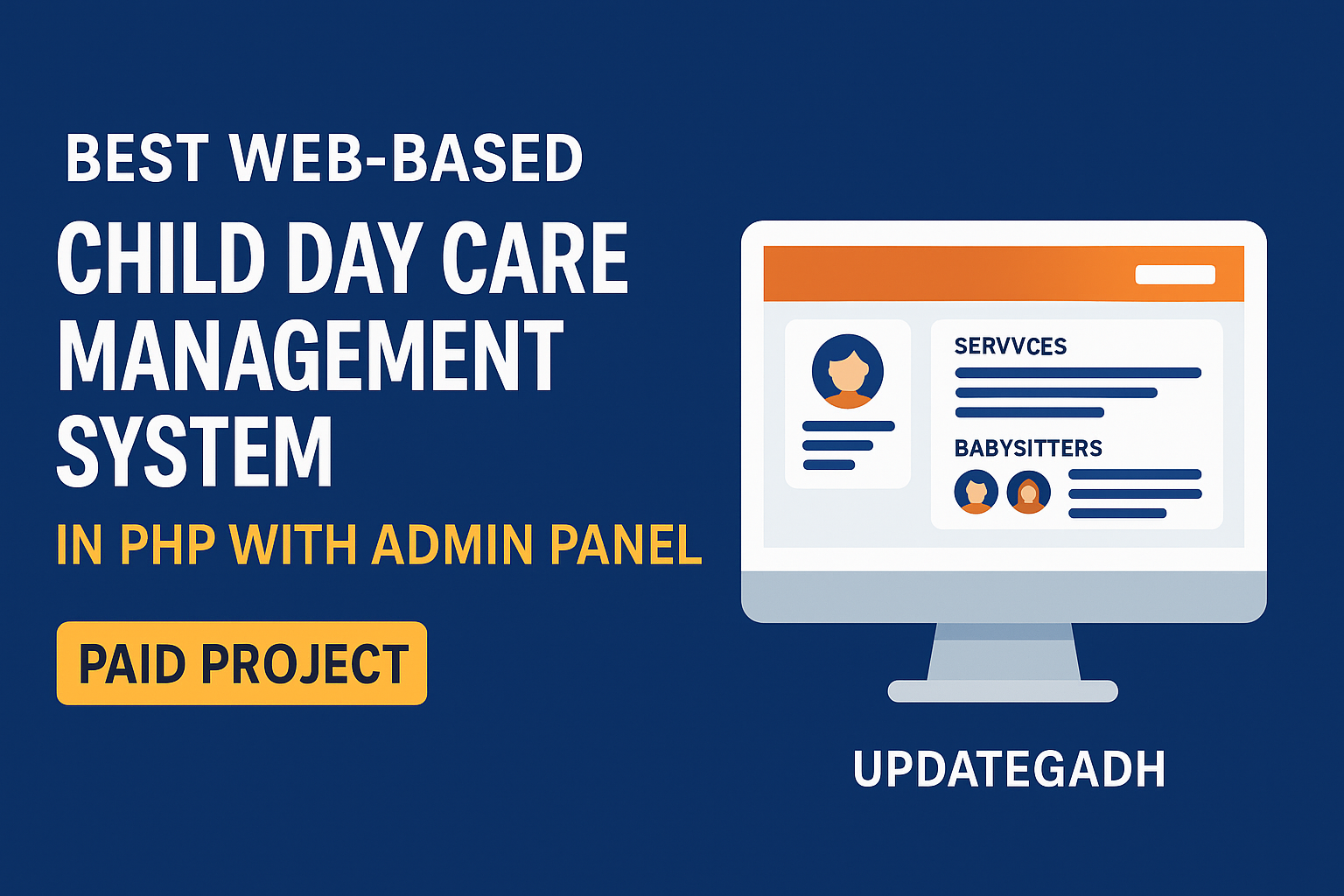
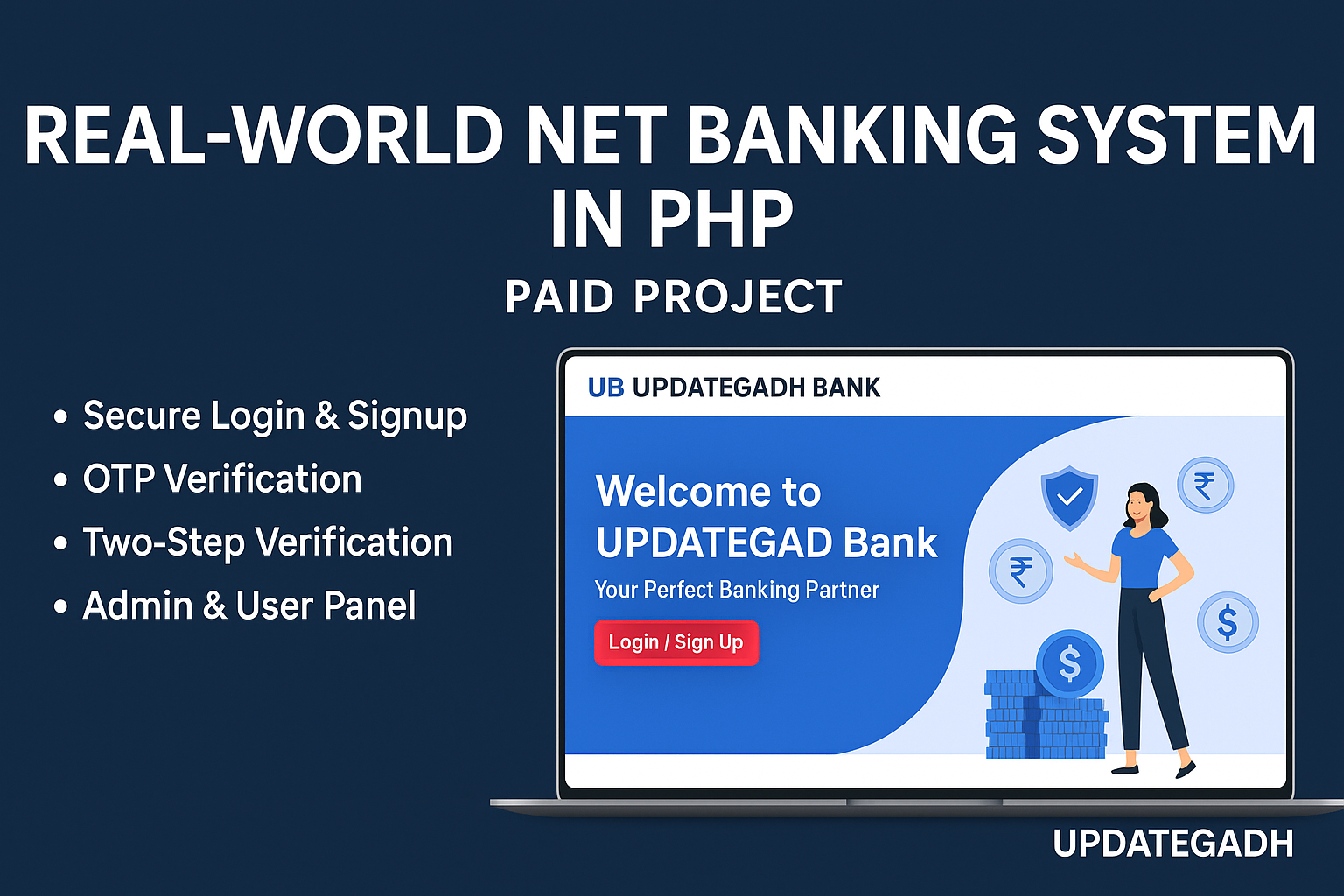
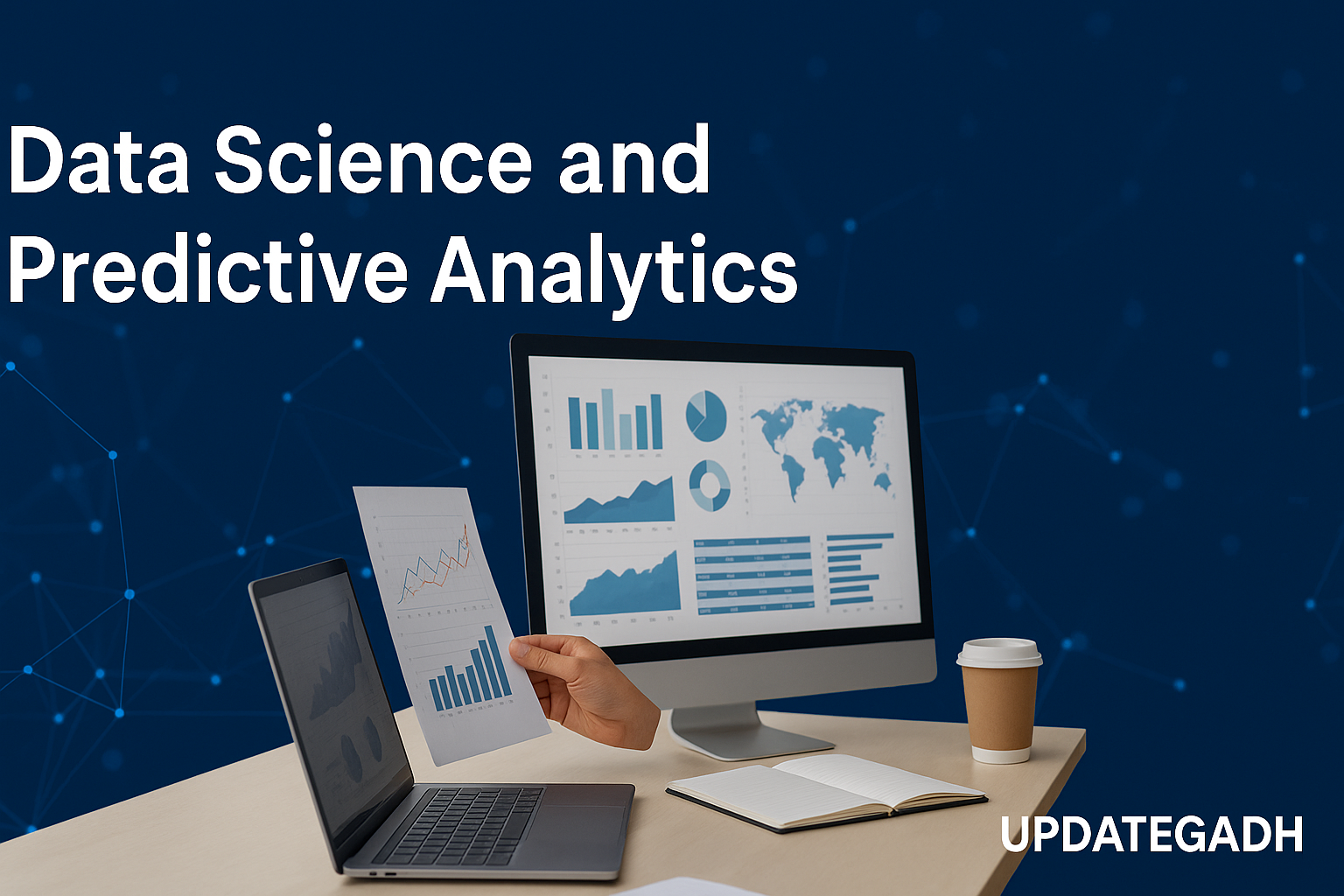


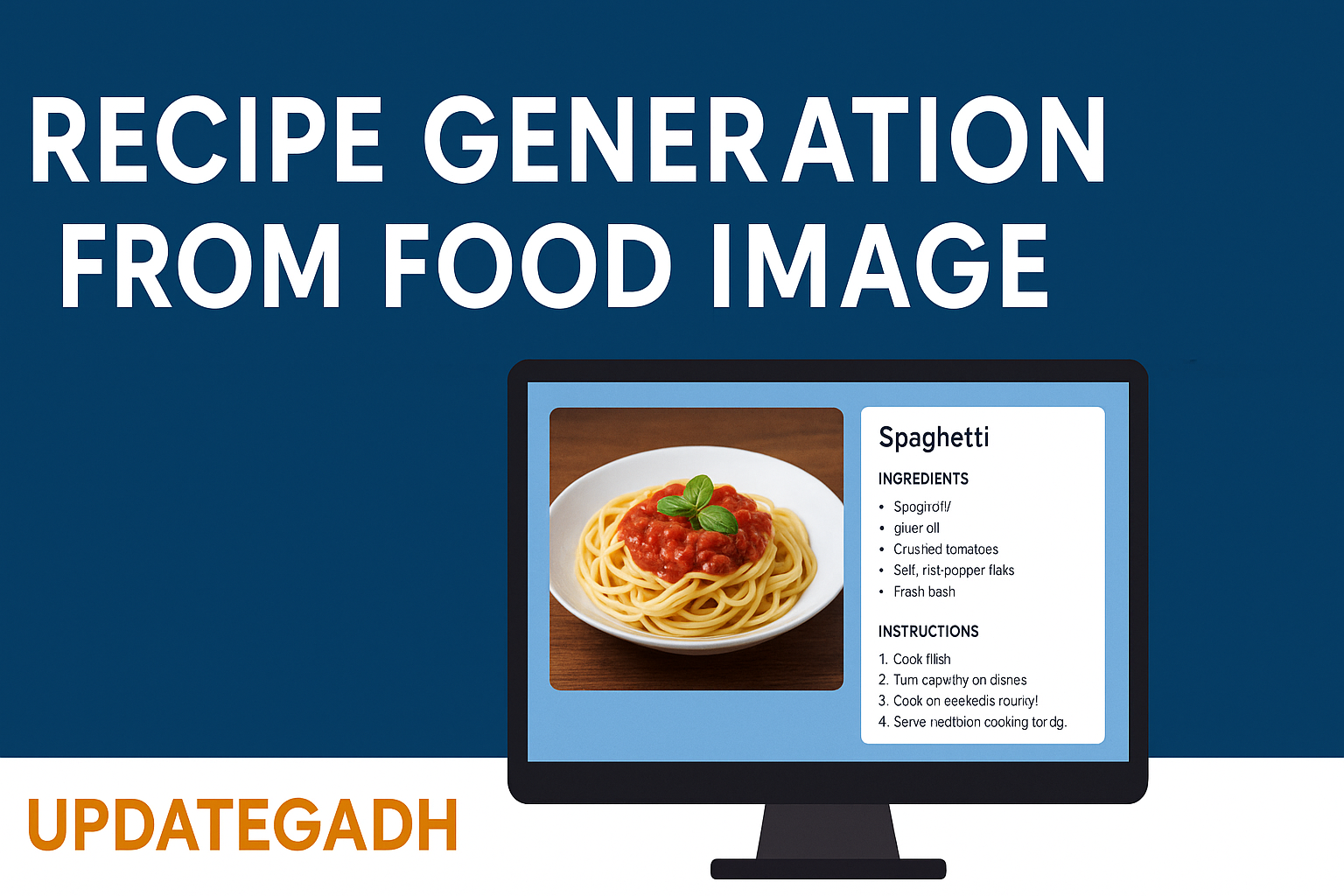
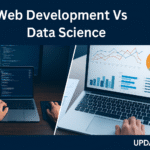
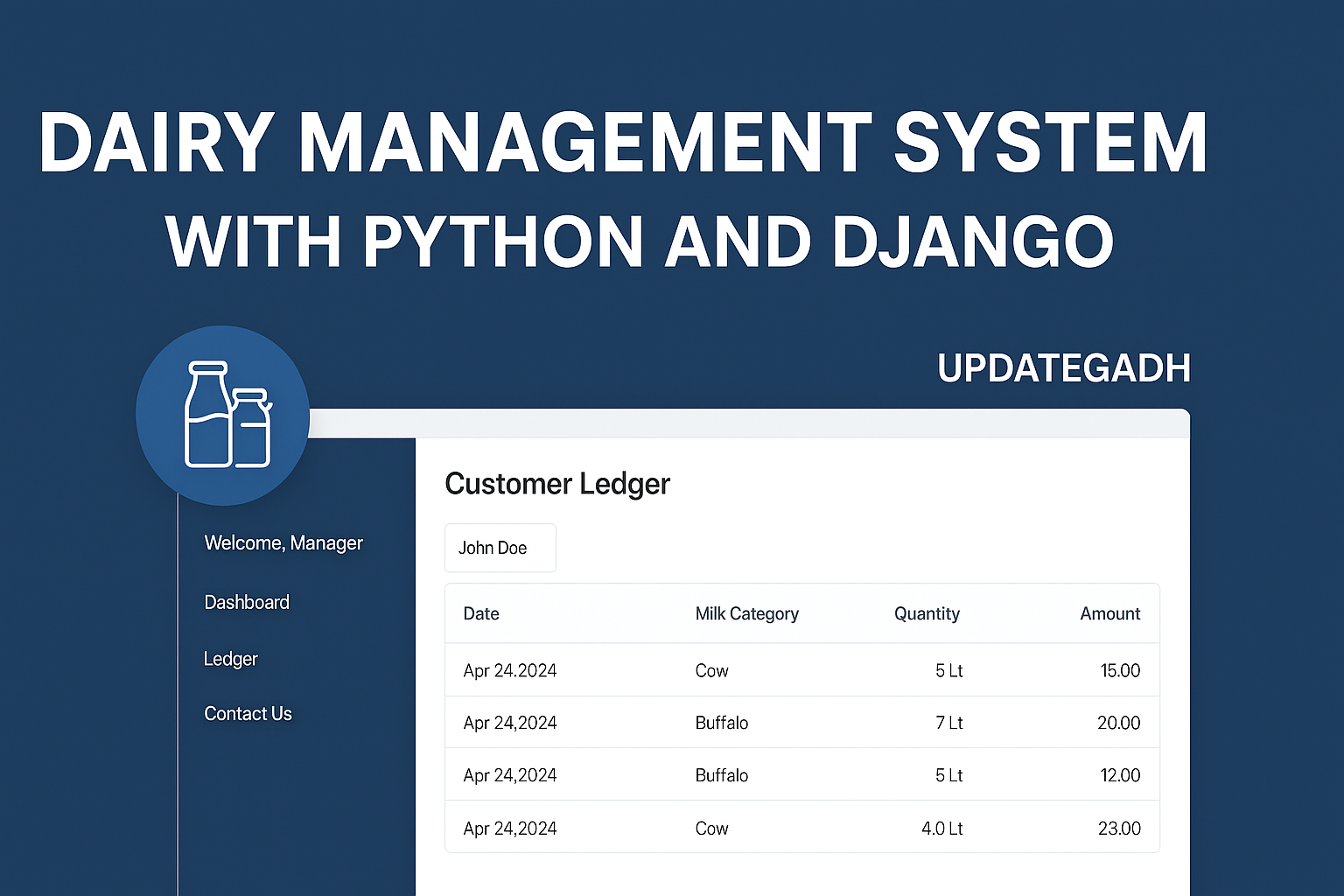

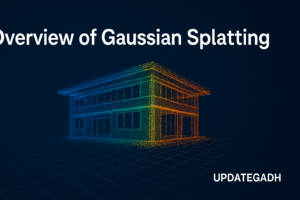



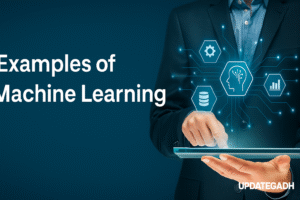
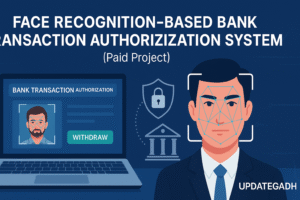

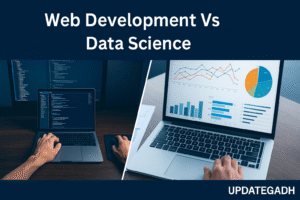

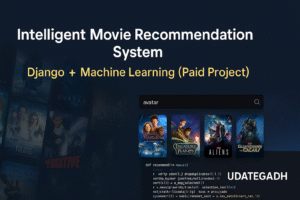
Post Comment