
Book Store App In Android With Source Code for free
Book Store App In Android
Introduction

Project: Book Store App In Android
A completely functional project based on a Book Store App or Java application that uses the Android platform. Because it contains all of the necessary capabilities, final-year IT students can utilize the Android app below for their college projects. It has all of the functionality that an audio player service should have. This system’s application concept is basic. It is accurate and well-executed in real-life scenarios. Scroll down to the bottom of the page to obtain this project for free. This project is strictly for educational purposes.
Table of Contents
Purpose Book Store App In Android
The Bookstore App is intended to alleviate the pain that book store owners have experienced with operating computer systems since the 1990s. Keeping this in mind, we created an app that can be used on a portable device such as a cell phone and has a simple and easy-to-use UI.
Check Other : java Projects
Objective Book Store App In Android
This entire idea is based on a single concept: deliver a diverse choice of book products to their clients. You can choose any type of book to buy or borrow. You can also schedule your shipping information. You must give accurate shipping information. When you run the project, you will get the project’s welcome screen. You must first register before you can access the application.
How To Run The Project?
- Install Android Studio: Begin by installing Android Studio on your computer. You can download the latest version from the official Android Studio website.
- Import the Project:
- Open Android Studio and go to the homepage.
- Select “Open an existing Android Studio project” from the options.
- Navigate to the location where you have saved the project and select the project folder.
- Project Setup:
- After importing the project, the setup process will initiate automatically.
- Gradle build files, essential for the project, will be automatically downloaded and installed in your project’s root directory.
- Run the Project:
- Once the setup is complete, you can run the project by clicking the “Run” button in Android Studio.
- Android Studio will compile the code, build the project, and launch the application.
- Set Up Virtual Device:
- To test the application, set up a virtual device (emulator) in Android Studio.
- Go to the AVD (Android Virtual Device) Manager and create a new virtual device with the specifications that suit your testing requirements.
- Run the Emulator:
- Launch the emulator with the virtual device you’ve created.
- This will simulate the Android environment on your computer, allowing you to interact with the application as if it were running on a physical device.
- Explore Book Items:
- Once the project is running on the emulator, you will see various book items categorized for selection.
- Select a Product:
- Navigate through the available options and choose the type of book or product you are interested in purchasing.
- Complete the Process:
- Interact with the selected product to view details or proceed with the purchase.
- The application should provide a seamless experience for browsing and selecting different types of book items.
Important Reminder:
Because of Android window transitions, some of the system tests may fail. Disable window transition in the system settings to fix this. You can enable “Remove animations” in the accessibility options for the Nexus 7. You may need to enable developer options on other devices and uncheck “Window animation scale” and “Transition animation scale.”
Demo Video
Feature Book Store App In Android
- Buy and sell books: Facilitate the purchase and sale of books through the application.
- Login and register: Provide users with the ability to create accounts or log in to access personalized features and services.
- Cart: Enable users to add selected items to a virtual cart for a convenient and organized shopping experience.
- Update details: Allow users to modify and update their account information or other relevant details.
- Payment: Implement a secure payment system for users to complete transactions when buying or renting books.
- Rent book: Offer users the option to rent books instead of purchasing them outright.
- Shuffle audios and files: Provide a feature to randomize the playback order of audio files or other media content for a varied listening experience.
Output :
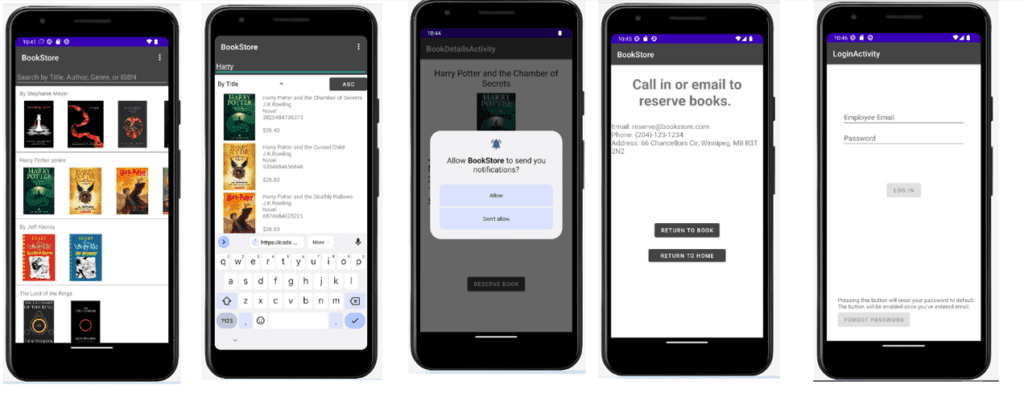
Download:
Virus note: All files are scanned once-a-day by updategadh.com for viruses, but new viruses come out every day, so no prevention program can catch 100% of them
FOR YOUR OWN SAFETY, PLEASE:
1. Re-scan downloaded files using your personal virus checker before using it.
2. NEVER, EVER run compiled files (.exe’s, .ocx’s, .dll’s etc.)–only run source code.
Note: Only for Educational Purpose

DOWNLOAD Book Store App In Android With Source Code for free: CLICK THE BUTTON BELOW
Download Project :-Click Here
Download Free Project :- Click here
Tags :-
book store app in android with source code for free ,android book app source code github
book store android app source code ,android studio book app source code ,book store apps ,android book store ,android free books app android books app
book app source code android studio ,android ebook app source code free download
android ebook app source code ,ebook app android studio
android open source ebook reader
book app in android studio ,library app for android ,library app free books
library app for samsung ,open source app store android ,free android books download
qr code reader app for android free download ,qr code reader for android free download
qr code reader app for android ,qr code for app store and google play
book store app in android studio


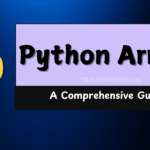
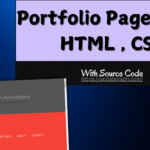
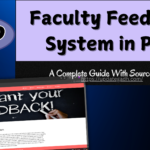

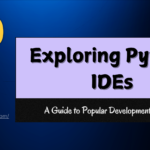




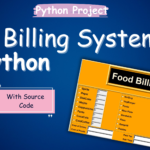


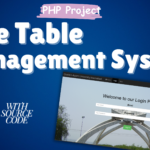



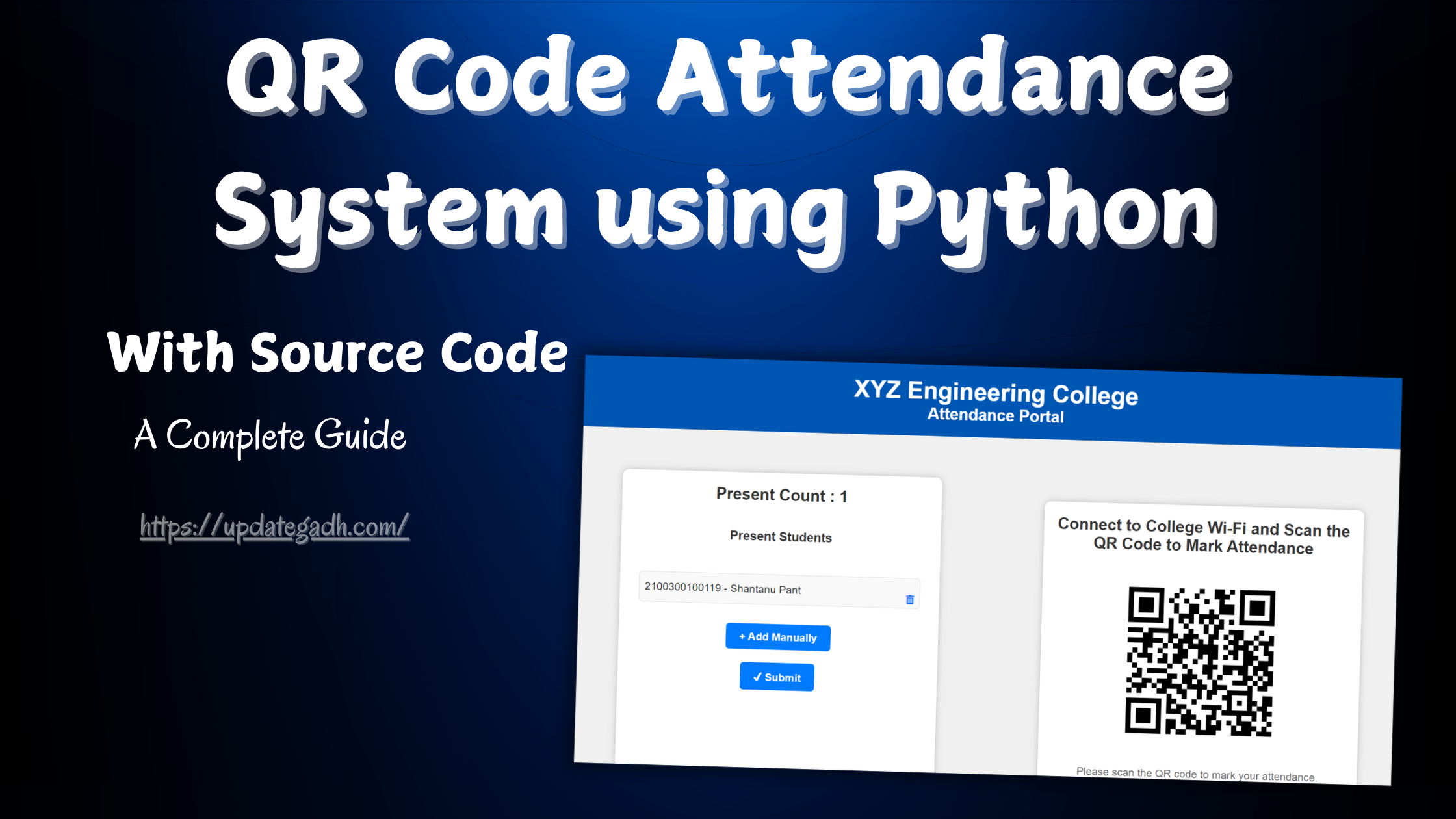
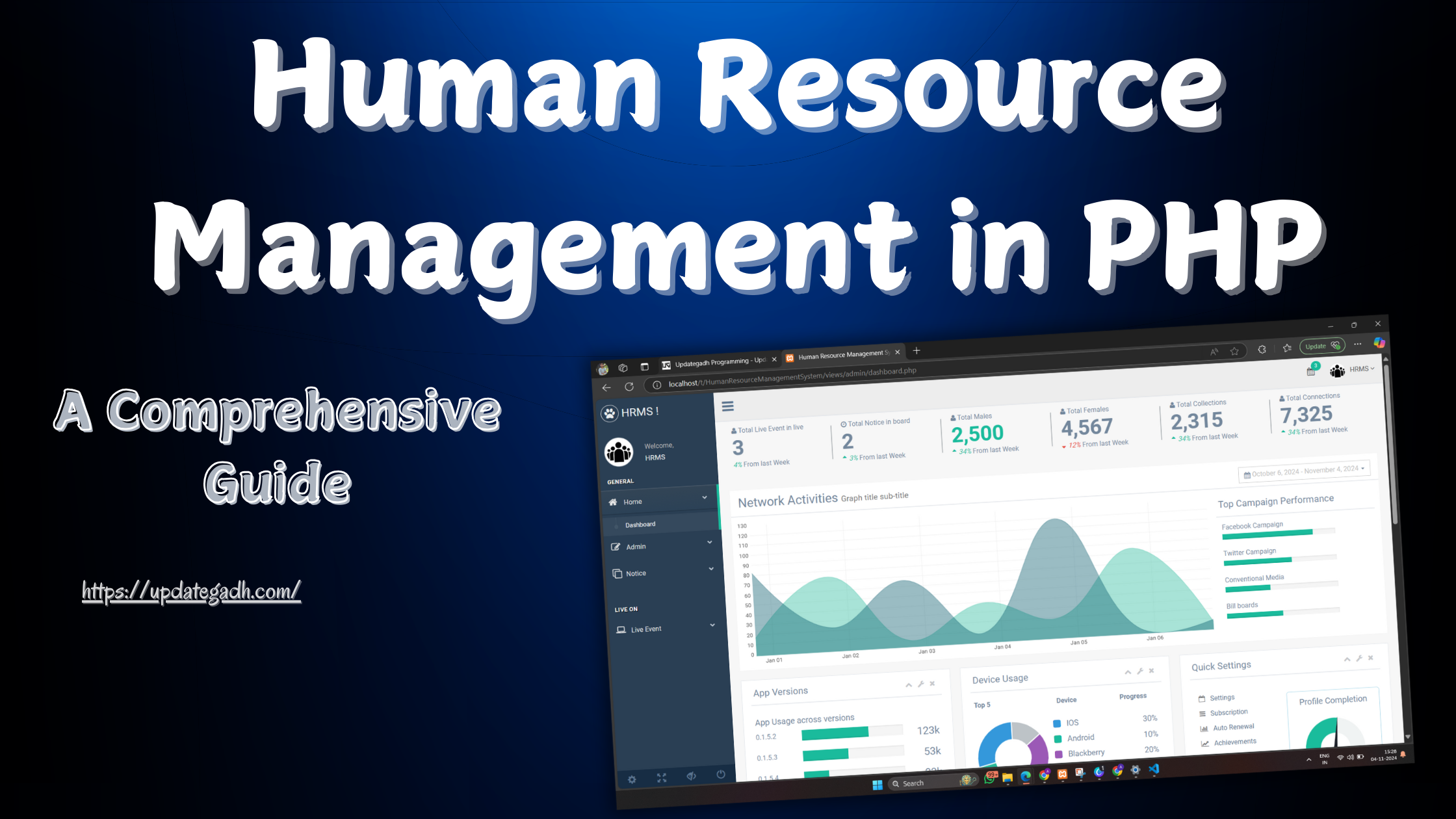

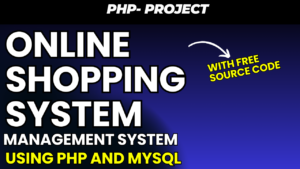


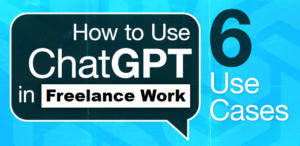

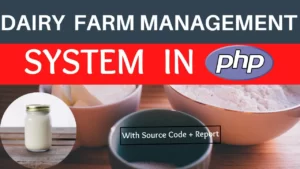
Post Comment