Online Job Portal Using Java and MySQL
Introduction
The Online Job Portal is a web project made using Java and MySQL. It helps make the hiring process easier for both job seekers and companies. Users can search and apply for jobs, while employers can post jobs and manage applications.
Key Features
User Registration and Authentication:
-
- Secure registration and login system for both job seekers and employers.
-
- Email verification and password encryption for enhanced security.
-
- Role-based access control to differentiate between job seekers and employers.
Job Seeker Module:
-
- Profile Management: Users can create and update their profiles, including personal details, educational qualifications, work experience, and skills.
-
- Resume Upload: Job seekers can upload and update their resumes in various formats.
-
- Job Search: Advanced search functionality to filter jobs based on location, industry, job type, and keywords.
-
- Job Application: Easy application process for job postings with tracking of application status.
-
- Job Alerts: Email notifications for new job postings matching user preferences.
Employer Module:
-
- Company Profile Management: Employers can create and manage their company profiles, including company details and logo.
-
- Job Posting: Employers can post new job vacancies with detailed descriptions, requirements, and job benefits.
-
- Application Management: View and manage applications received for posted jobs, including sorting and shortlisting candidates.
-
- Search for Candidates: Employers can search for potential candidates based on skills, experience, and location.
Admin Panel:
-
- Dashboard: Overview of portal activities, including the number of registered users, job postings, and active applications.
-
- User Management: Manage job seekers and employers, including the ability to activate, deactivate, or delete accounts.
-
- Job Management: Oversee job postings, approve or reject new job listings, and manage reported issues.
-
- Report Generation: Generate reports on user activities, job postings, and application trends.
Communication:
-
- Messaging System: Built-in messaging system for direct communication between job seekers and employers.
-
- Email Notifications: Automated emails for account creation, job application updates, and job posting confirmations.
Additional Features:
-
- Bookmark Jobs: Job seekers can bookmark jobs for later review.
-
- Company Reviews and Ratings: Users can leave reviews and ratings for companies based on their interview or job experience.
-
- Interview Scheduling: Employers can schedule interviews with shortlisted candidates.
About the System
The Online Job Portal is developed using Java technologies such as JSP (JavaServer Pages), Servlets, and JDBC (Java Database Connectivity) for backend processing, with MySQL serving as the relational database management system. The application follows the Model-View-Controller (MVC) architecture, ensuring a clean separation between business logic, user interface, and data handling.
-
- Frontend: The user interface is designed using JSP, HTML, CSS, and JavaScript to ensure a responsive and interactive experience. Bootstrap is used for styling and layout consistency.
-
- Backend: Java Servlets handle the business logic, while JSP is used to render the dynamic content. JDBC is used for database interactions with MySQL, ensuring efficient data operations.
-
- Database: MySQL is used to store user information, job postings, applications, and other relevant data. The database schema is designed to maintain data integrity and support complex queries.
How to Set Up and Run the Project
To run this project, ensure you have Java Development Kit (JDK), Apache Tomcat server, and MySQL installed on your system. Follow these steps to set up and run the project:
Install Required Software:
-
- Download and install the JDK (Java Development Kit).
-
- Install Apache Tomcat server (version 9 or above recommended).
-
- Install MySQL server and MySQL Workbench for database management.
Set Up the MySQL Database:
-
- Open MySQL Workbench or a command-line interface to create a new database.
-
- Execute the provided SQL script to create the necessary tables and populate them with initial data.
Configure Database Connection:
-
- Locate the database configuration file in the project (e.g.,
db.propertiesorcontext.xml).
- Locate the database configuration file in the project (e.g.,
-
- Update the file with your MySQL database details: database URL, username, and password.
Deploy the Application on Tomcat:
-
- Open the project in an IDE like Eclipse or IntelliJ IDEA.
-
- Compile the project to generate the WAR (Web Application Archive) file.
-
- Copy the WAR file to the
webappsdirectory of your Apache Tomcat installation.
- Copy the WAR file to the
-
- Start the Tomcat server and access the application at
http://localhost:8080/YourProjectName.
- Start the Tomcat server and access the application at
Using the Application:
-
- Register as a new job seeker or employer and log in to explore the features.
-
- Employers can post job listings, manage applications, and communicate with candidates.
-
- Job seekers can search for jobs, apply for positions, and manage their profiles.
The Online Job Portal Using Java and MySQL provides a robust and scalable solution for managing job applications and recruitment processes. By leveraging Java technologies and a relational database, this project offers a reliable platform for job seekers and employers to connect. This project is free to download and use for educational purposes, making it a valuable resource for students and developers learning web development with Java.
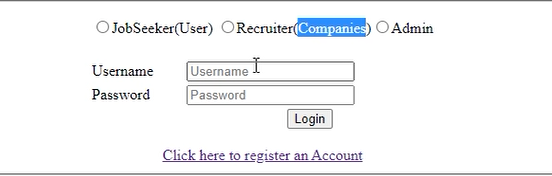

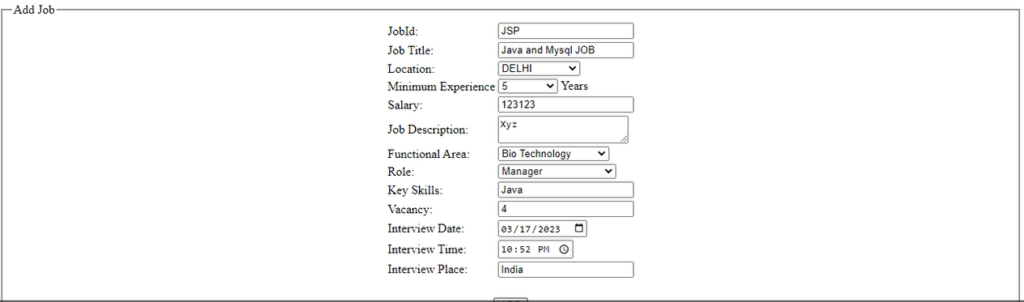

Contact Us to Get the Source Code:
If you need the source code for the Movie Ticket Management system, feel free to reach out through any of the provided contact methods.
- Remotely Setup Project.
- The Full project files
- Database.
- Step-by-step configuration tutorial.
Complete Python Course : Click here
New Project :-https://www.youtube.com/@Decodeit2
Java Projects – Click her
online job portal,online job portal project in php,online job portal project in asp.net,job portal,job portal website,online job portal using asp.net c# and sql server,online portal job,online job portal project in php with source code,job portal in asp.net c#,job portal in asp.net mvc,job portal project,job portal website in asp.net,portal,job portal app,online job portal project,online job portal in asp.net,job portal website c#
