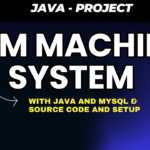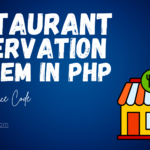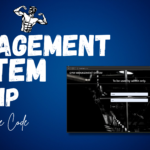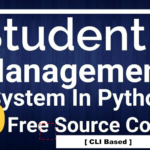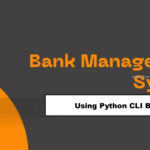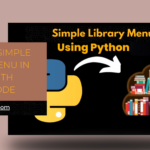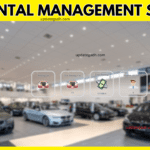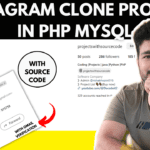Online Mobile Recharge Portal Project in Java Servlets(JSP)
Introduction
Project: Online Mobile Recharge Portal
Online Mobile Recharge Portal Website Project in Java, JDBC, Servlets, JSP. An online recharge portal is a web software that displays mobile recharging options. This App has functionality such as login, registration, add operator, add mobile, add plan, and recharge.

Table of Contents
Requirements Online Mobile Recharge Portal
| Column 1 | Column 2 |
|---|---|
| Project Name | Online Mobile Recharge System |
| Project Platform | JSP |
| Programming Language | Servlet/JSP/Bootstrap/HTML/MySQL |
| Front End | Html, css, js, jsp, |
| Back End | java, MySQL |
| IDE Tool | Eclipse Neon |
| Database | MySQL |
| Project Type | Web Application |
Objective Online Mobile Recharge Portal
One of the best features of the projects is the ability to email customers, so once a user registers on the website, they will receive an email confirming their successful registration, and whenever a user orders a product or the product is shipped from the store, the user will also receive an email confirming their order. If a user attempts to add an item that is out of stock, they will receive an email once the item is back in stock.
How To Run The Project?
Open Eclipse Enterprise Edition. [Install if not available]
Step 1: Click On File > Import “Online Mobile Recharge Portal“
Step 2. Right Click On Project > Run As > Run On Server > Select Tomcat > Next > Finish
Step 3: In The Server Tab > Double Click On Tomcat Server > Ports
Step 4: Check Running The Site At http://localhost:8083/Online Mobile Recharge Portal/
Step 5: Done Your Project is ready to use .
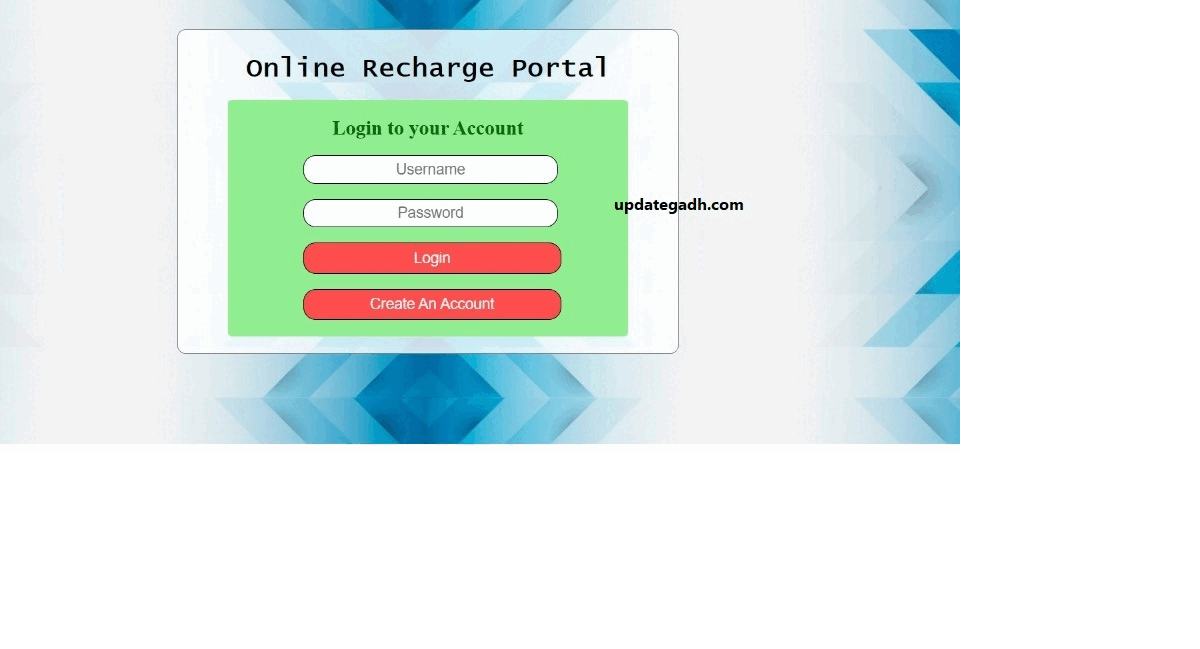
Feature
Login and Registration:
Login:
Users can log in with their registered email/mobile and password.
Implement session management to keep users logged in during their session.
Registration:
New users can create accounts by providing necessary details like email, mobile number, and a secure password.
Include validation checks for unique email/mobile and password strength.
Add Operator:
Users can add new mobile operators to their account.
Each operator should have attributes like name, logo, and supported regions.
Admin functionality might be needed to manage and update the list of available operators.
Add Mobile:
Users can register multiple mobile numbers to their account.
For each mobile number, users can associate it with a specific mobile operator.
Include validation checks for unique mobile numbers.
Add Plan:
Users can add mobile plans associated with their selected operators.
Plan details might include plan name, validity, talk time, data, and cost.
Users should be able to view, edit, and delete their added plans.
Recharge:
Users can select a mobile number and choose a plan for recharge.
Provide a payment gateway for secure transactions.
Display a summary of the selected plan and the total cost before confirming the recharge.
Send confirmation notifications to users after a successful recharge.
User Dashboard:
Users should have a personalized dashboard showing their registered mobile numbers, available balance, and recharge history.
Display information about the latest plans and offers from their selected operators.
Admin Panel:
An admin panel for managing system-wide functionalities.
Admins can manage registered users, operators, mobile numbers, and recharge plans.
Include features to view transaction logs and user activity.
Security Measures:
Implement secure password storage using encryption.
Use HTTPS to secure communication between the client and server.
Regularly update security measures to protect against vulnerabilities.
Notifications:
Send email/SMS notifications for successful recharges, account updates, and promotional offers.
Allow users to opt-in or opt-out of receiving promotional messages.
Software And Tools Required
JDK/JRE version : 11+
• Web Server : Tomcat Server 9.0.x
• Database Server : MS SQL Server 2017
• Libraries : 1) jstl-1.2 (JSP )
2) mssql-jdbc-8.2.x-JRE11
Recommended JDK/JRE version : java 11.0.9 LTS
Output :
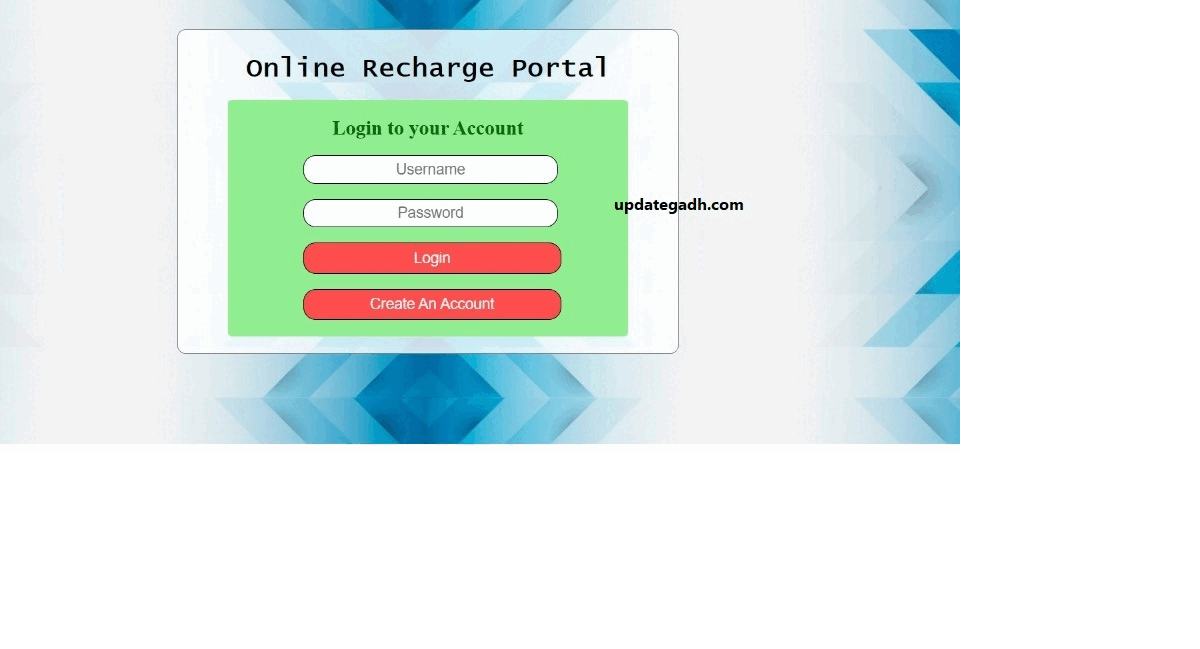
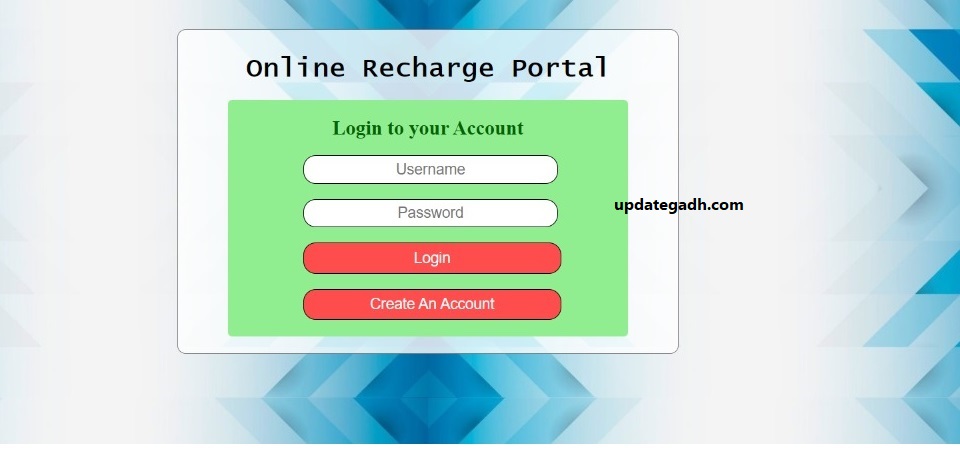
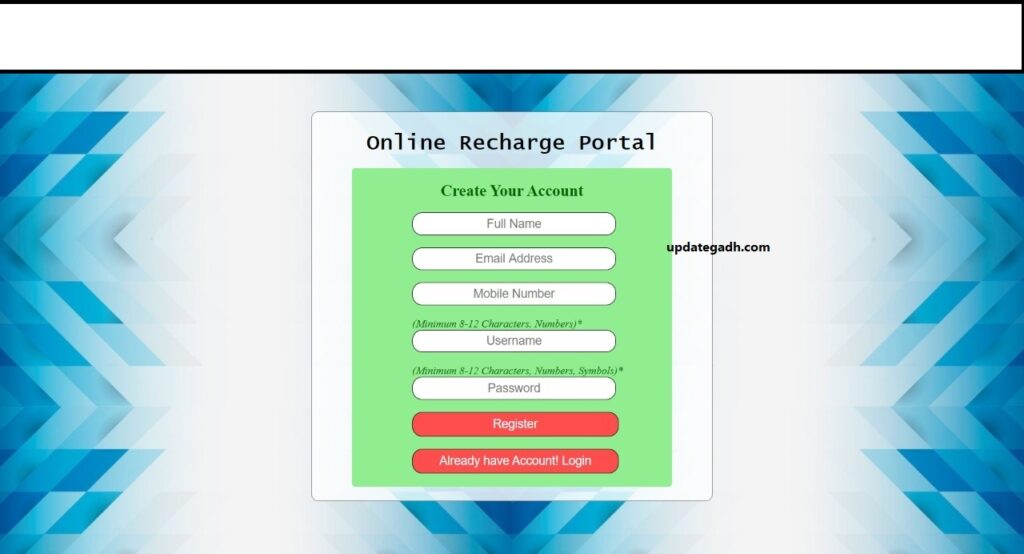
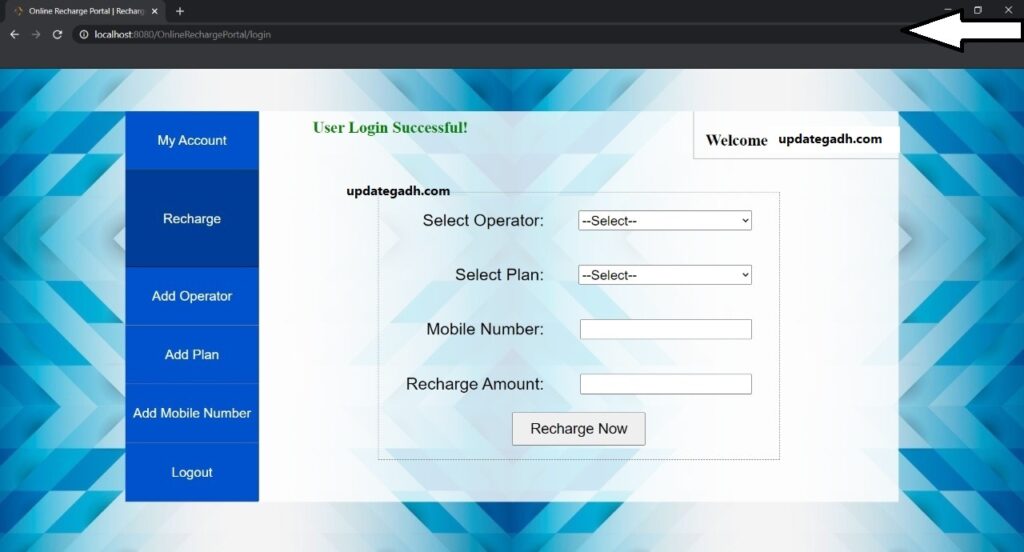
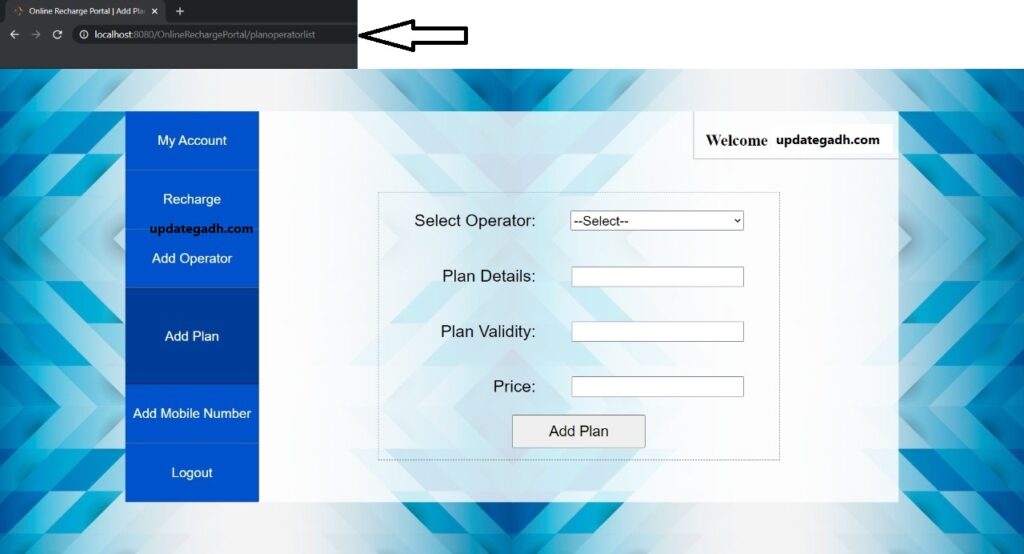
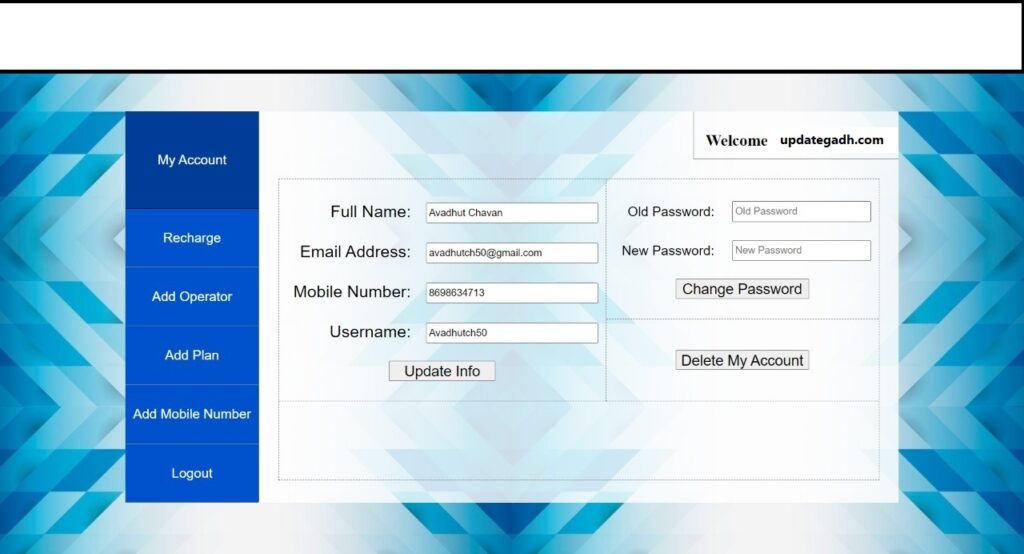
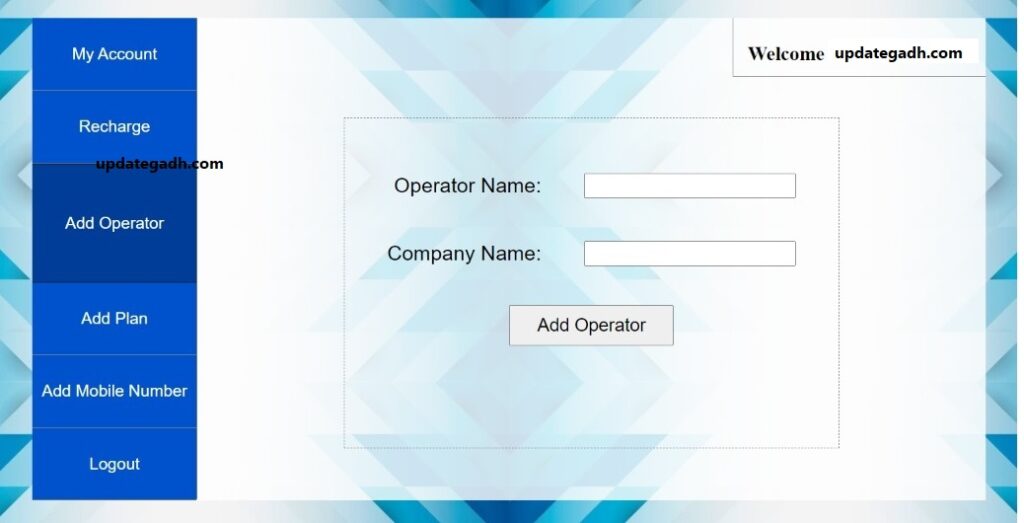
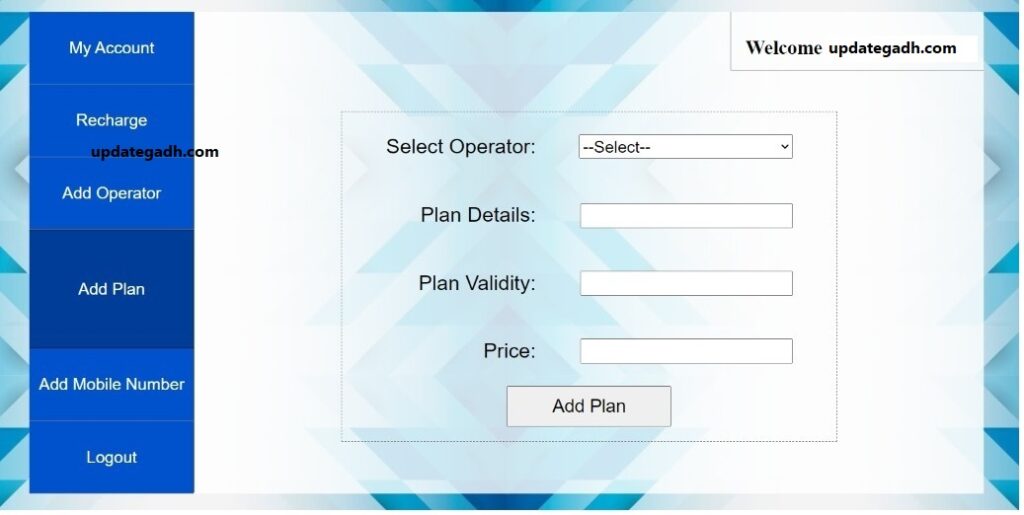
Download Project:
Virus note: All files are scanned once-a-day by updategadh.com for viruses, but new viruses come out every day, so no prevention program can catch 100% of them
FOR YOUR OWN SAFETY, PLEASE:
1. Re-scan downloaded files using your personal virus checker before using it.
2. NEVER, EVER run compiled files (.exe’s, .ocx’s, .dll’s etc.)–only run source code.
Note: Only for Educational Purpose

Download Project :-Click Here
Download Free Project :- Click here

Tags :-
online mobile recharge portal project in java
online mobile recharge project in java source code
online mobile recharge portal project source code
online mobile recharge portal project
mobile recharge program in java
portal javascript
project online mobile app
mobile recharge internet
online recharge t mobile