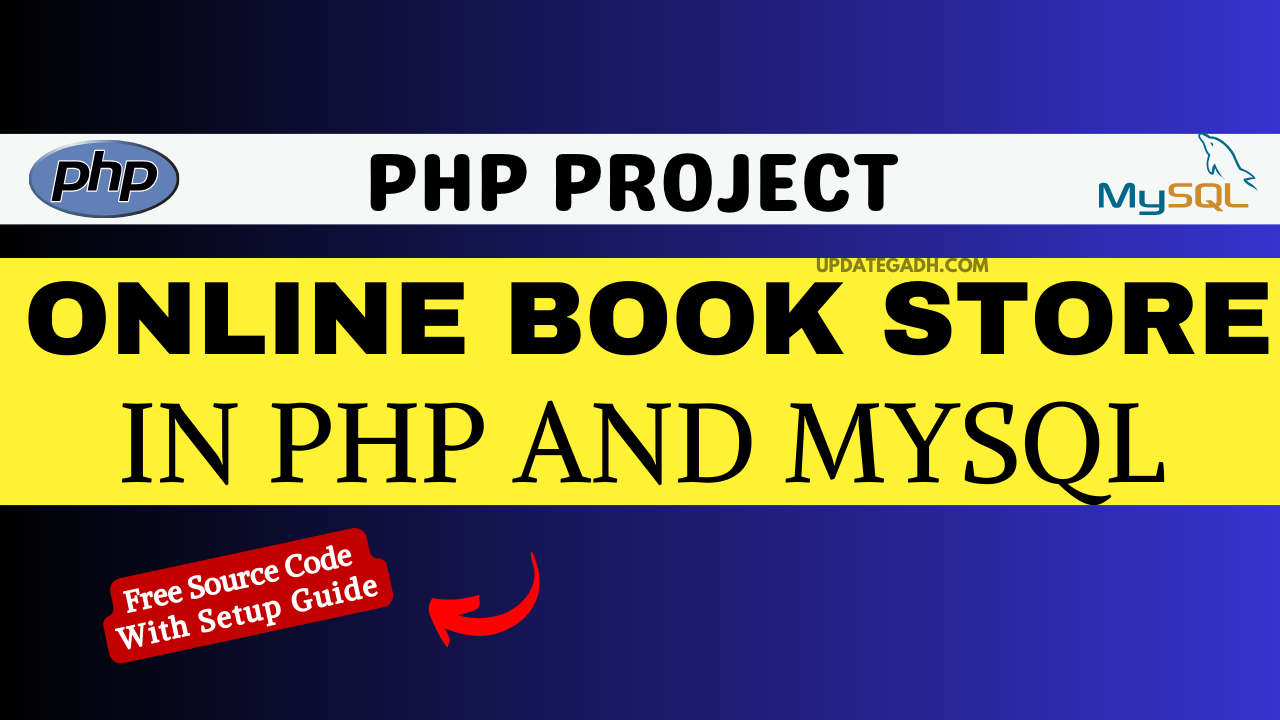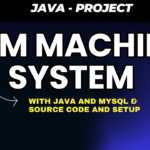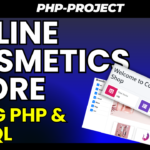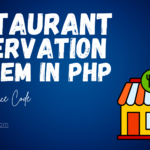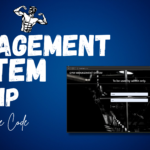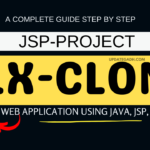Online Book Store in PHP and MySQL: Best Project
Welcome to our online book rental store! Here, customers can explore our collection, log in, register, add books to their cart, make inquiries, and rent books securely using Stripe. Additionally, we provide an admin panel where administrators can effortlessly manage books and customer information. Administrators have the ability to add, delete, and update book and customer details, as well as monitor order status, returns, and feedback. Moreover, we enforce a late return fee for overdue books to ensure fairness and accountability in our rental process
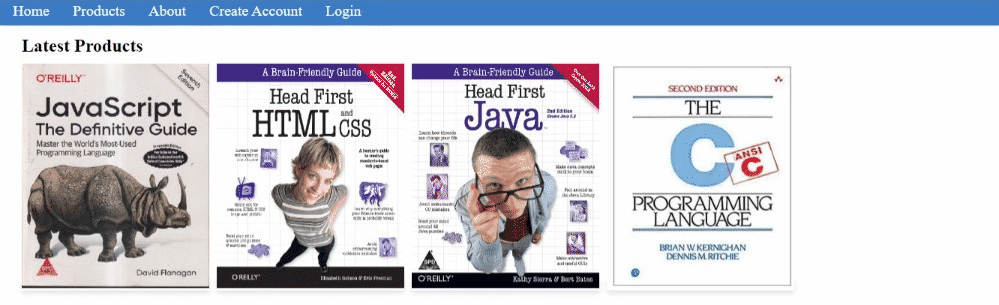
Inventory Management System in PHP and MYSQL :Click here
Table of Contents
Introduction
The emergence of e-commerce has revolutionized the way we shop for books. An online book store allows users to browse through a vast collection of titles, read reviews, and make purchases with just a few clicks. Building such a platform involves designing a user-friendly interface, integrating secure payment gateways, and managing a database of books and user information.
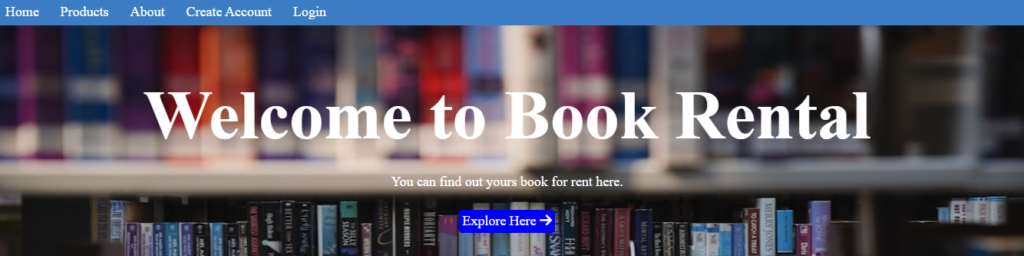
Other PHP Projects :- https://updategadh.com/category/php-project/
Step 1: Making the Project
- To begin, create a new project directory on your local machine. Within this directory, set up the necessary files and folders for your PHP project, including index.php, style.css, and a folder for images. Organize your project structure to maintain clarity and ease of development.
- Database Configuration To set up the database, please locate the provided database file (.sql) in the “database file” folder. Access your localhost’s phpMyAdmin, create a database named “book-store,” navigate inside it, and proceed to the import section. Select the “book-store.sql” file and click the “go” button to import it. Congratulations, your database configuration is complete.
- Stripe Configuration We have included a pre-configured Stripe file. You’ll need to replace the provided publishable and secret keys with your own Stripe account keys. Please note that you might encounter Stripe errors due to missing files in this GitHub repository. To resolve this, we’ve included a zip file named “stripe.zip,” containing the necessary files. Unzip the “stripe.zip” file and place the “stripe” and “vendor” folders in the root directory. With this setup, the Stripe payment gateway will function seamlessly.
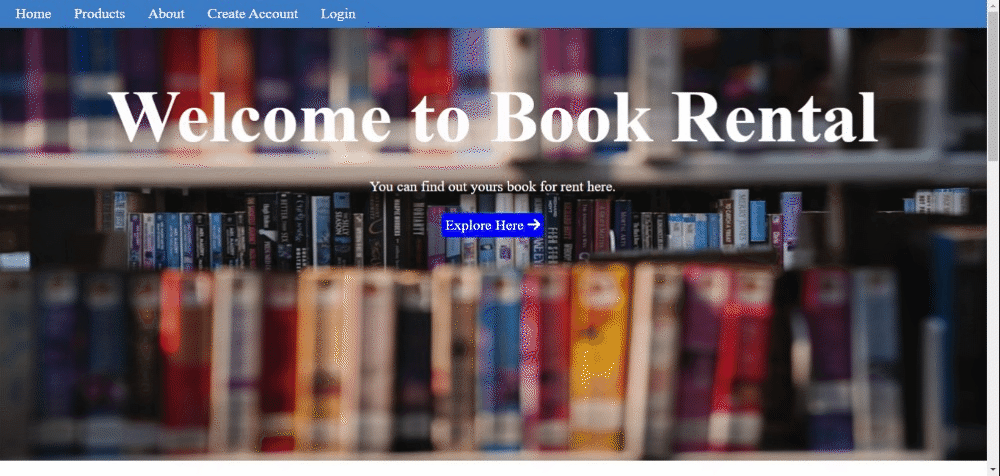
Step 2: Essential Features
An effective online book store should include essential features such as:
- User authentication: Allow users to register, log in, and manage their accounts.
- Search functionality: Implement a search bar to help users find books based on title, author, genre, etc.
- Product catalog: Display a list of available books with details such as title, author, price, and cover image.
- Shopping cart: Enable users to add books to their cart, update quantities, and proceed to checkout.
- Secure checkout process: Implement secure payment gateways to facilitate safe transactions.
- Order management: Allow users to view their order history and track the status of their purchases.
Free Projects :- https://updategadh.com/category/free-projects/
Step 3: Required Software and Tools
To build this project, you’ll need:
- PHP: A server-side scripting language for web development.
- MySQL: A relational database management system for storing and managing data.
- Web server: Apache or Nginx to serve your PHP files.
- Text editor: Use a text editor like Visual Studio Code or Sublime Text for writing code.
- Browser: Chrome, Firefox, or any modern web browser for testing your application.
Java Projects :-https://updategadh.com/category/java-project/
Step 4: Running Project
Installation/Setup
- Open your XAMPP/WAMP’s Control Panel and start Apache and MySQL.
- Extract the downloaded source code zip file.
- If you are using XAMPP, copy the extracted source code folder and paste it into the XAMPP’s “htdocs” directory. And If you are using WAMP, paste it into the “www” directory.
- Browse the PHPMyAdmin in a browser. i.e. http://localhost/phpmyadmin
- Create a new database naming Database_Name.
- Import the provided SQL file. The file is known as database.sql located inside the database folder.
- Browse the Online Book Store in a browser. i.e. http://localhost/.
Step 5: Project Screenshots
Capture screenshots of your online book store to showcase its design and functionality. Include images of the homepage, product catalog, user authentication, shopping cart, and checkout process. These screenshots will give viewers a visual representation of your project.
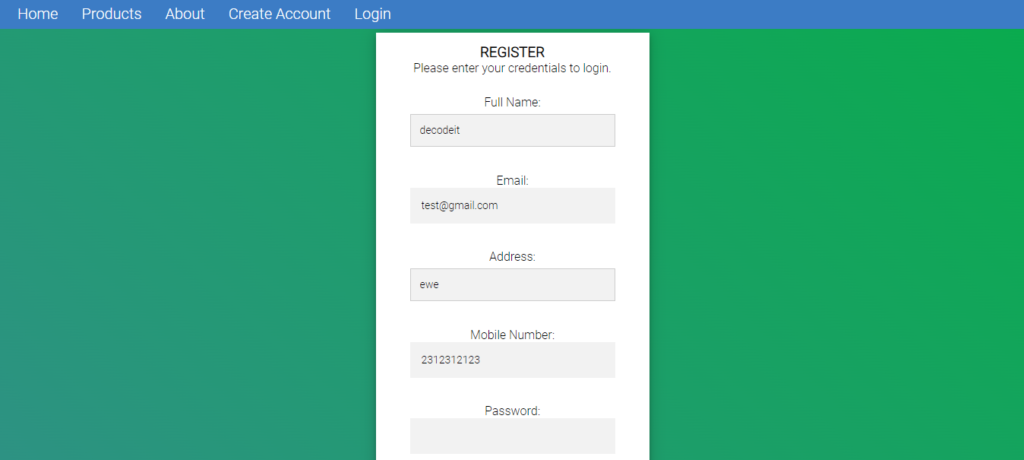
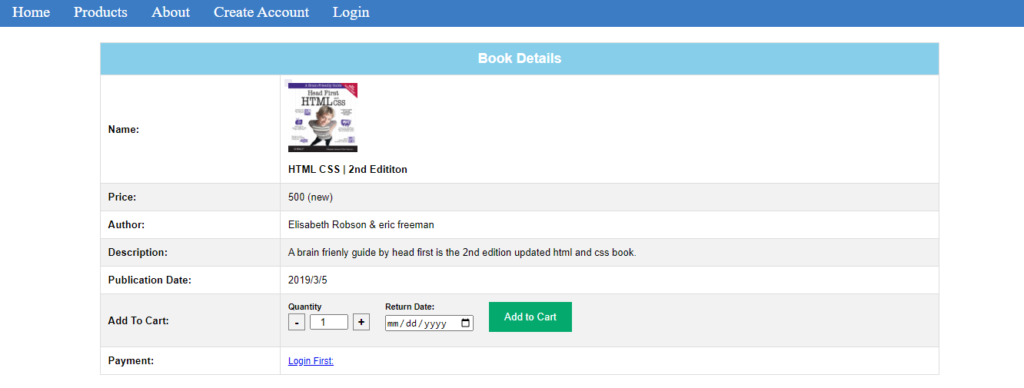
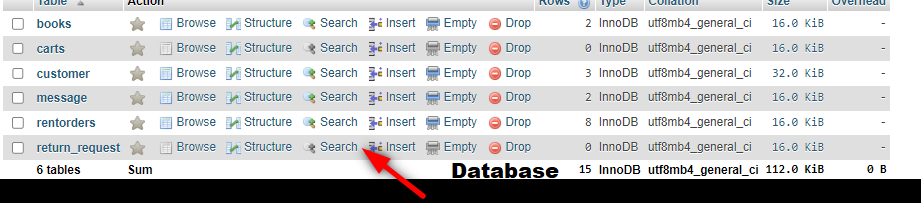
Step 6: Download Project
To access the full source code of this project, you can download it from the provided link. Feel free to explore, modify, and enhance the code according to your requirements. Don’t forget to leave feedback or suggestions for improvement!
Buy and Download [ Note: Project Only for Educational Purpose]
- Virus note: All files are scanned once-a-day by updategadh.com for viruses, but new viruses come out every day, so no prevention program can catch 100% of them
- FOR YOUR OWN SAFETY, PLEASE:
- 1. Re-scan downloaded files using your personal virus checker before using it.
- 2. NEVER, EVER run compiled files (.exe’s, .ocx’s, .dll’s etc.)–only run source code.

Download This Project :-Click Here
Download All Free Project :- Click here
New Project :-https://www.youtube.com/@Decodeit2
Step 7: Conclusion
Creating an online book store in PHP and MySQL is an exciting project that combines web development skills with a passion for literature. By following the steps outlined in this blog post, you can build a functional and user-friendly platform for buying and selling books online. Whether you’re a seasoned developer or a novice coder, this project offers a valuable learning experience in web development.
Tags and SEO
Online book store, PHP, MySQL, web development, e-commerce, project tutorial, web application, programming, coding.
| online book store |
| online book store uk |
| online book store software |
| landmark online book store |
| online book store in uk |
| japanese online book store |
| online book store names |
| online book store in hyderaba |