House Rent Management System
House Rent Management System Using Java (JSP, Servlet, J2EE, MySQL)
In today’s digital era, managing house rents efficiently is crucial for both landlords and tenants. With the advancement of technology, it’s becoming increasingly common to automate such processes to save time and ensure accuracy. In this blog post, we’ll delve into the development of a House Rent Management System using Java, specifically employing JSP (Java Server Pages), Servlet, J2EE (Java 2 Platform, Enterprise Edition), and MySQL. This system will streamline the process of rent management, making it easier for landlords to keep track of payments, manage tenants, and handle various aspects related to renting properties.
Check 50+ JAVA Projects with Source Code
Introduction
The House Rent Management System is designed to provide a comprehensive solution for managing rental properties. It allows landlords to efficiently monitor rent payments, track expenses, communicate with tenants, and generate reports. By utilizing Java technologies such as JSP and Servlets, along with MySQL for database management, we ensure a robust and scalable solution.
Step 1: Making the Project
The first step involves setting up the project structure and configuring the necessary dependencies. We’ll create servlets to handle HTTP requests, JSP pages for the user interface, and establish database connections to MySQL for storing and retrieving data related to properties, tenants, and rent payments.
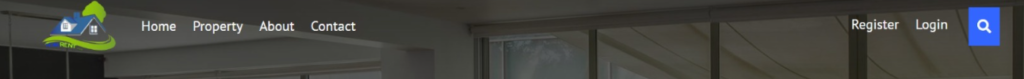
Step 2: Essential Features
Key features of the House Rent Management System include:
The tenant and the property owner are the true beneficiaries of the house rent management system project. Tenant has the option to purchase or rent the property from the owner. In this project, we provide houses to people who are looking to buy or rent real estate. If someone needs to rent a property, they can make direct contact with the owner and reserve it.
- User authentication and authorization for landlords and tenants.
- Property management: Adding, updating, and deleting properties.
- Tenant management: Adding, updating, and deleting tenants.
- Rent payment management: Recording rent payments, generating receipts, and reminders for overdue payments.
- Expense tracking: Recording expenses related to properties, such as maintenance and repairs.
- Reporting: Generating various reports, such as rent payment summaries and expense reports.
Step 3: Required Software and Tools
Ensure you have Java Development Kit (JDK), Apache Tomcat Server, MySQL Database, and an Integrated Development Environment (IDE) like Eclipse or IntelliJ IDEA installed for seamless development.
- Java: Leveraging full-stack Java development for robust backend logic. Java JDK 8 is recommended to maintain compatibility.
- MySQL: Utilizing a reliable database management system for storing user data, booking details, and route information.
- Bootstrap: Employing the Bootstrap frontend framework to enhance the design aesthetics and responsiveness of web pages.
- JavaScript: Implementing client-side scripting to enrich user interaction and experience.
- HTML/CSS: Utilizing HTML for markup and CSS for styling, ensuring the creation of visually appealing web pages.
- Eclipse IDE (Enterprise Java and Web Developers Edition): Employing an integrated development environment optimized for Java EE and web development. Eclipse provides robust tools for Java EE, Maven, and other enterprise technologies, streamlining the development process.
| Technologies Used |
|---|
| Java |
| J2EE |
| Servlets |
| JSP |
| HTML |
| CSS |
| Bootstrap |
| Tomcat Server |
| Hardware Requirements | Check |
|---|---|
| Processor | Pentium IV |
| Hard Disk | 40GB |
| RAM | 512MB or more |
| Software Requirements | |
|---|---|
| Operating System | Windows 10/11/7 or Linux |
| User Interface | HTML, CSS |
| Client-side Scripting | JavaScript |
| Programming Language | Java |
| Web Applications | JDBC, Servlets, JSP |
| Database | MySQL |
| Server Deployment | Tomcat 5.0 |
Other PHP Projects :- https://updategadh.com/category/php-project/
Step 4: Running the Project
After setting up the development environment and configuring the project, deploy the application on the Apache Tomcat server and ensure the MySQL database is up and running. Access the application through a web browser and start using the House Rent Management System.
Step 5: Project Screenshots
Below are some screenshots showcasing the user interface and functionalities of the House Rent Management System.
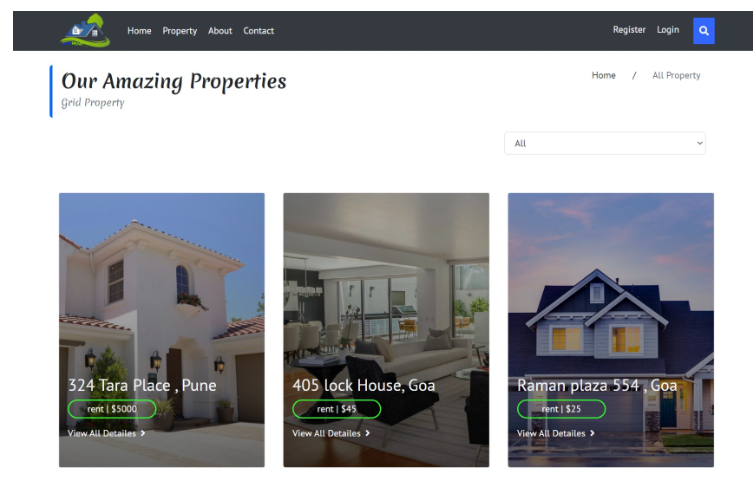
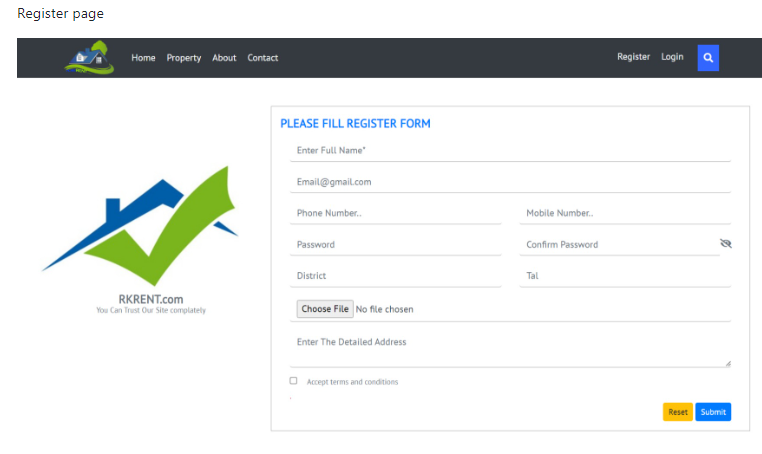
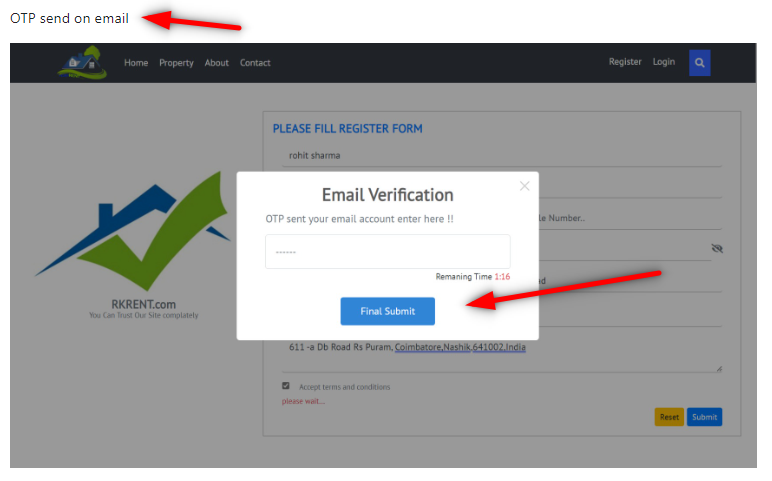
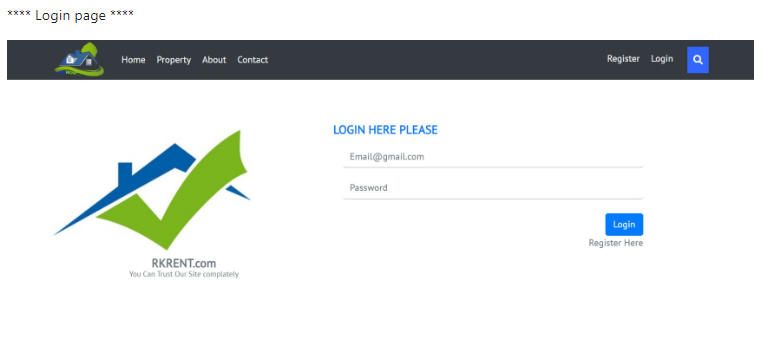








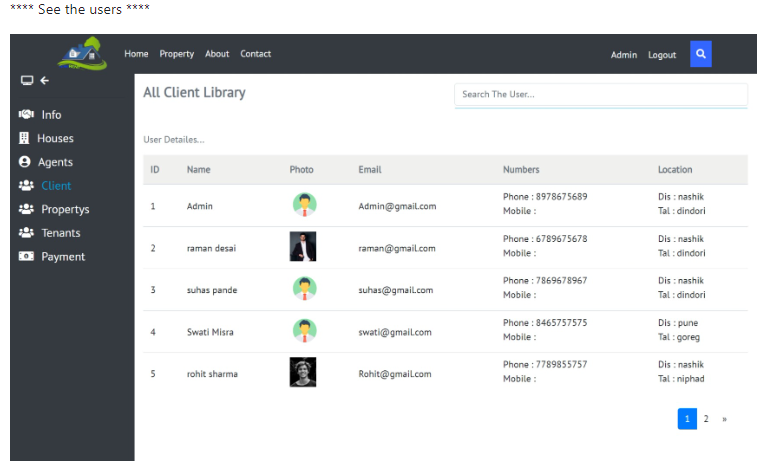
Step 6: Download Project
You can download the complete source code of the House Rent Management System from the provided link. Feel free to customize and enhance the system according to your requirements.
Virus note: All files are scanned once-a-day by updategadh.com for viruses, but new viruses come out every day, so no prevention program can catch 100% of them
FOR YOUR OWN SAFETY, PLEASE:
1. Re-scan downloaded files using your personal virus checker before using it.
2. NEVER, EVER run compiled files (.exe’s, .ocx’s, .dll’s etc.)–only run source code.
Download Free House Rent Management System Using Java Project :-Click Here
Download All Free Project :- Click here
New Project :-https://www.youtube.com/@Decodeit2
Step 7: Conclusion
In conclusion, the House Rent Management System developed using Java technologies offers a comprehensive solution for landlords to efficiently manage rental properties. By leveraging JSP, Servlets, J2EE, and MySQL, we ensure a robust and scalable application that simplifies rent management tasks, enhances communication with tenants, and provides valuable insights through reporting capabilities.
 updategadh.com
updategadh.com
Tags and SEO
House Rent Management System, Java, JSP, Servlet, J2EE, MySQL, Rental Property Management, Web Application, Landlord Tenant Management.
🎓 Need Complete Final Year Project?
Get Source Code + Report + PPT + Viva Questions (Instant Access)
🛒 Visit UpdateGadh Store →
