
Hospital Management System using Python
Hospital Management System using Python
In today’s fast-paced world, efficiency and organization are key components of success in any field. This holds especially true in the healthcare industry, where time is of the essence and every moment counts. One way to streamline operations and improve overall productivity in hospitals is by implementing a robust Hospital Management System using Python. In this article, we will delve into the process of creating a Hospital Management System using Python, including the essential features, required software and tools, and how to run the web application seamlessly.
Introduction
Before we dive into the nitty-gritty details of developing a Hospital Management System using Python, let’s first understand what exactly this system entails. A Hospital Management System is a web-based application that helps streamline the day-to-day operations of a healthcare facility, such as patient registration, appointment scheduling, billing, inventory management, and more. By automating these tasks, healthcare providers can improve efficiency, enhance patient care, and ultimately save valuable time and resources.

Making the Project
The first step in creating a Hospital Management System using Python is to set up the project structure. This involves creating a virtual environment, installing the necessary dependencies, and setting up the database. You can use popular frameworks such as Django or Flask to expedite the development process and ensure a robust and scalable system. Additionally, you will need to design the user interface and implement the core functionalities of the system, such as patient registration, appointment scheduling, and billing management.
Essential Features
A Hospital Management System using Python should include a wide range of essential features to cater to the diverse needs of healthcare facilities. Some of the key features include:
- Patient Registration: Allow patients to register online and input their personal and medical information.
- Appointment Scheduling: Enable patients to schedule appointments with healthcare providers based on availability.
- Billing and Invoicing: Generate invoices for services rendered and track payment statuses.
- Pharmacy Management: Manage drug inventory, track prescriptions, and handle medication dispensing.
- Electronic Health Records (EHR): Maintain digital records of patients’ medical history, diagnoses, and treatments.
- Reporting and Analytics: Generate reports on key performance indicators and analyze data to improve operations.
Required Software and Tools
To develop a Hospital Management System using Python, you will need a few essential software and tools. Some of the must-haves include:
- Python: A popular programming language known for its simplicity and versatility.
- Django or Flask: Web frameworks that simplify the development of complex web applications.
- HTML, CSS, and JavaScript: Front-end technologies for designing the user interface and enhancing user experience.
Running the Web Application
Once you have completed the development of the Hospital Management System using Python, the final step is to run the web application and ensure that everything is functioning smoothly. You can deploy the system on a cloud server or a local machine, depending on your requirements. Make sure to perform thorough testing to identify and rectify any bugs or errors before launching the system for regular use. Additionally, provide training to staff members to familiarize them with the new system and ensure a smooth transition.
- Get the frameworks and libraries from requirements.txt.
- Download the zip file.
- Run frontend.py.
- Enjoy using the app.
Screenshots
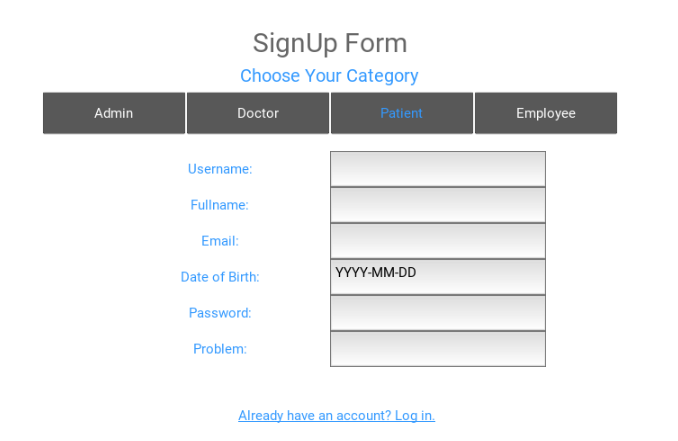

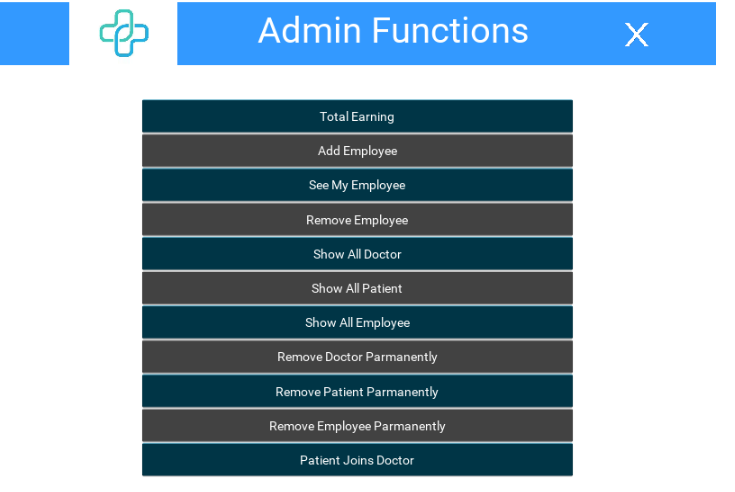
Download : (Note: Only for Educational Purpose)
Virus note: All files are scanned once-a-day by updategadh.com for viruses, but new viruses come out every day, so no prevention program can catch 100% of them
FOR YOUR OWN SAFETY, PLEASE:
1. Re-scan downloaded files using your personal virus checker before using it.
2. NEVER, EVER run compiled files (.exe’s, .ocx’s, .dll’s etc.)–only run source code.
Check more Projects :- https://www.youtube.com/@Decodeit2/playlist
In conclusion, developing a Hospital Management System using Python can revolutionize the way healthcare facilities operate, allowing for improved efficiency, enhanced patient care, and streamlined operations. By following the steps outlined in this article and incorporating the essential features and tools, you can create a robust and user-friendly system that meets the unique needs of your healthcare facility. So, what are you waiting for? Dive into the world of Hospital Management Systems with Python and take your healthcare facility to new heights!
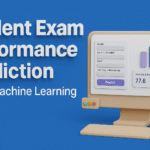

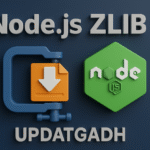

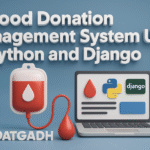
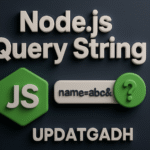
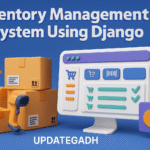

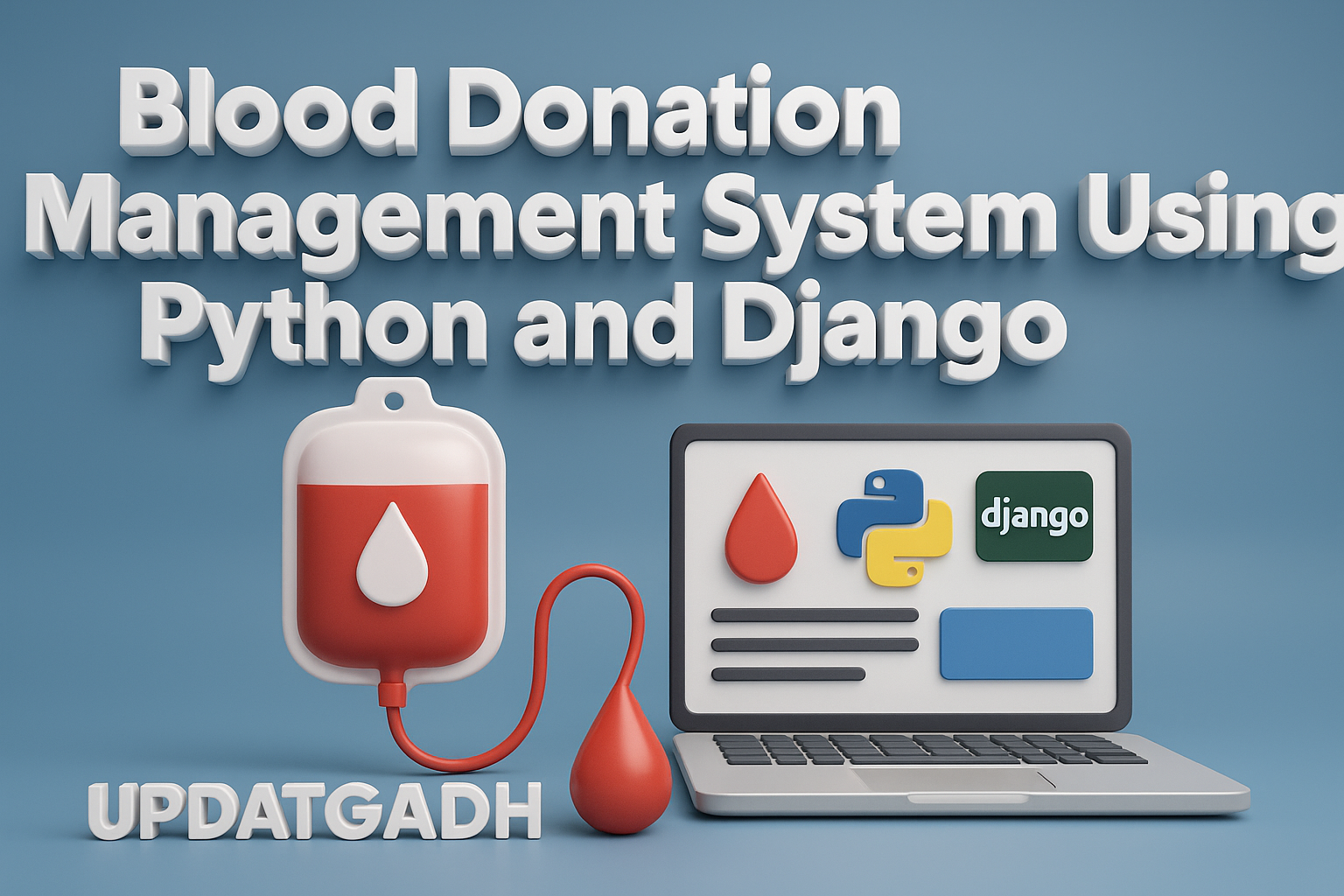
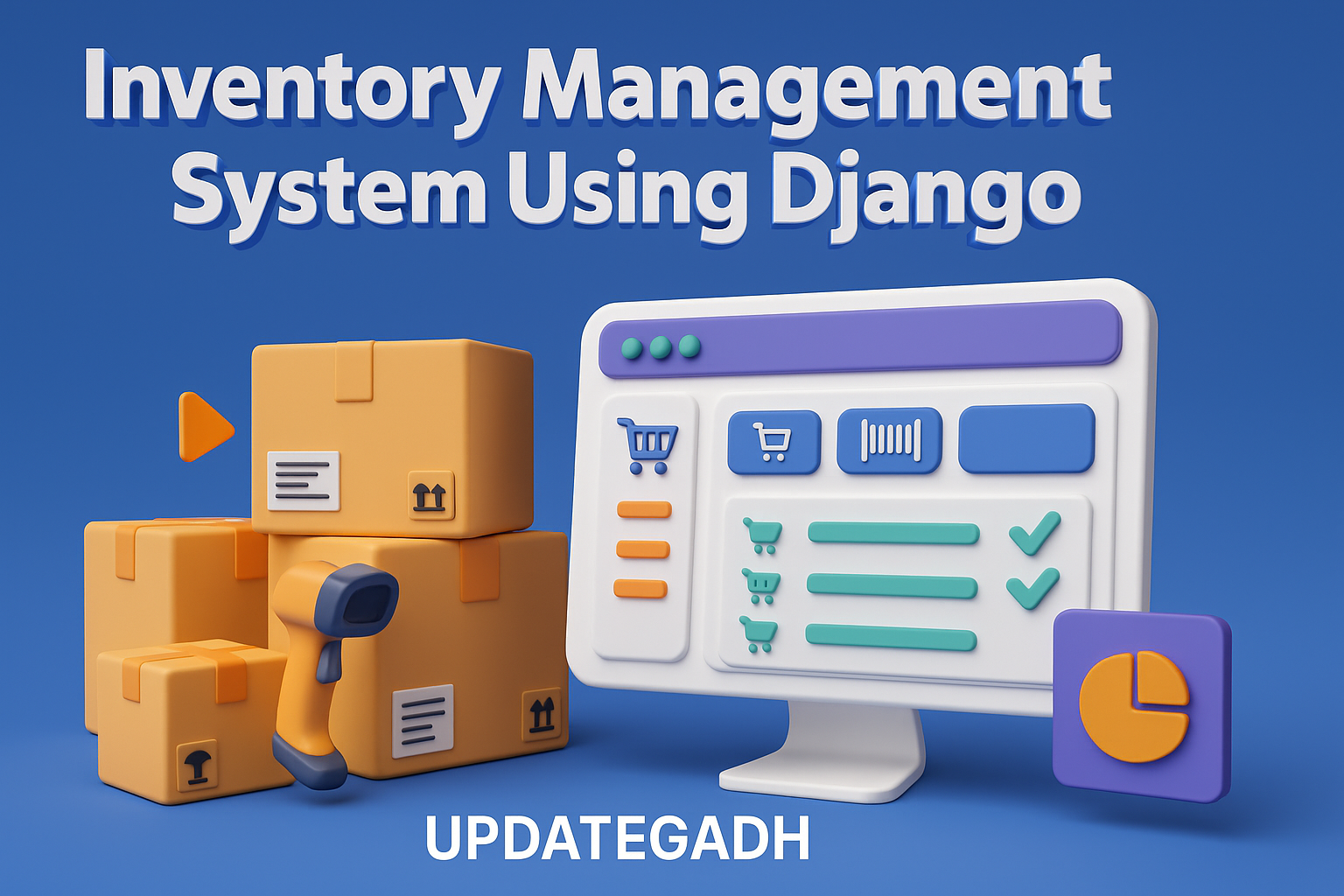
Post Comment