Food E-Commerce Platform with JSP
Introduction
Welcome to the world of food e-commerce with FFood, a dynamic food website designed to provide customers with a quick and convenient way to order food. This blog post explores the exciting features, required technologies, and step-by-step instructions to get the FFood project up and running using JSP (JavaServer Pages).
Step 1: Making the Project
The FFood project is a comprehensive food ordering system that offers a seamless experience for both users and administrators. It incorporates essential functionalities such as user registration, login, food browsing, cart management, and order placement. Additionally, the project is equipped with robust admin capabilities for managing users, orders, promotions, and more.
New Project :-https://www.youtube.com/@Decodeit2
Step 2: Essential Features
FFood comes packed with an array of features designed to enhance user experience and streamline administrative tasks. Here are the key features:
- User Registration: Create a user account.
- User Login: Log in as a user or through a Google account.
- Employee Login: Access for Admin, Staff, and Promotion Manager.
- Logout: Securely log out from the system.
- Website Information: View contact details and location.
- Food Categories: Browse food by various categories.
- Food Details: Detailed view of food items.
- Rate Food: Provide ratings for food items.
- Search Food: Search by keyword or image.
- Cart Management: Manage items in the user cart.
- Payment Options: Multiple payment methods.
- Order Placement: Place orders as a guest or a registered user.
- User Account Settings: Manage personal account settings.
- Order History: View past orders.
- Admin Help Menu: Assistance for admins.
- Language Settings: Change display language (ordering system only).
- System Status: Display today’s system status.
- Dashboard: View overall system dashboard.
- Business Insights: Access business insights.
- Food Management: Manage food items.
- Order Management: Oversee orders.
- Promotion and Voucher Management: Handle promotions and vouchers.
- User Account Management: Admin management of user accounts.
- Employee Role Management: Manage roles for Admin, Staff, and Promotion Manager.
Step 3: Required Software and Tools
To successfully run the FFood project, ensure you have the following software and tools installed:
- Java SE 1.8 (Java 8)
- JSTL 1.2
- Tomcat 10 (Java EE 7)
- JavaScript ES6
- Bootstrap 5.3.0
- jQuery 3.7.0
- jQuery Validation Plugin
- Docker 24.0.6
Dependencies
- Jakarta Servlet API (5.0.0)
- Microsoft JDBC Driver for SQL Server (10.2.0.jre8)
- Jakarta Standard Tag Library Implementation (Glassfish)
PYTHION PROJECTS :-https://updategadh.com/category/python-projects
Step 4: Running the Project
Running the FFood project is straightforward with Docker. Follow these steps:
- Install Docker: Install Docker on Windows
- Check Docker Version: Verify installation by running
docker --versionin the command line. - Download the Project:
- Run Docker:
docker compose up --build
Food will now be running locally on your machine at: http://localhost:8080.
Step 5: Project Screenshots
Below are some screenshots to give you a visual overview of the FFood project:
- Home Page: Showcases the variety of food categories and promotional offers.
- Food Details Page: Provides detailed information about the selected food item.
- User Dashboard: Allows users to manage their accounts and view order history.
- Admin Dashboard: Comprehensive view for admins to manage the entire system.
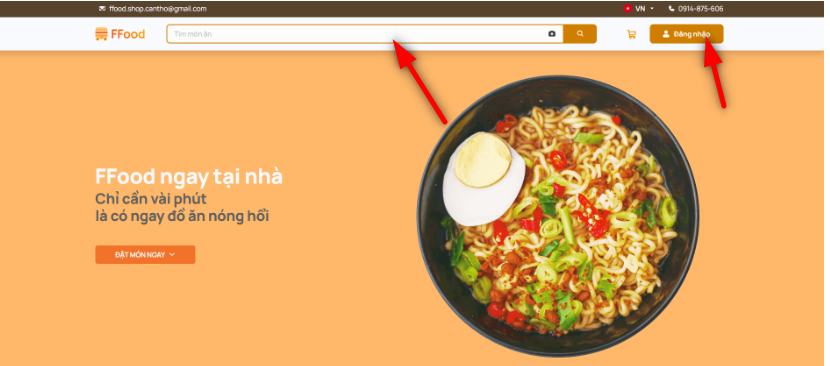
Step 6: Download Project
To make it easy for others to use and modify your Property Management System, provide a download link for the complete project. Ensure the project is well-documented and includes instructions for setup and usage.
Download Project Free Click Here
Complete Python Course : Click here
Free Notes :- Click here
New Project :-https://www.youtube.com/@Decodeit2
How to setup this Project Complete video – Click here
Tags and SEO
- Tags: food e-commerce, JSP, food ordering system, online food ordering, Java EE, Docker, web development, Bootstrap, jQuery
- SEO: Enhance your food e-commerce experience with FFood. Learn how to set up and run a comprehensive food ordering system using JSP. Discover the key features, required tools, and step-by-step instructions to get started. Download the project now and bring your food business online with ease.
| food e-commerce |
| food e-commerce trends |
| giant food e-commerce hub |
| food e-commerce website |
| food e-commerce market |
| direct to consumer food e-commerce companies in los angeles |
| what is food e-commerce |
| food e-commerce platform |
