Blood Bank Management System using Java JSP, Servlet, J2EE, MySQL
Introduction
Efficiently managing blood donations is critical for ensuring that patients in need receive blood on schedule. A Blood Bank Management System can help to streamline the process by digitizing and automating several parts of blood donation, storage, and delivery. In this tutorial, we will create a Blood Bank Management System utilizing Java JSP, Servlet, J2EE, and MySQL to help blood banks manage their operations more efficiently.
Step 1: Making the Project
First, configure your development environment by installing tools such as the Eclipse IDE for Java EE Developers, Apache Tomcat, and MySQL database server. Then, in Eclipse, start a new Dynamic Web Project and configure it to use the Apache Tomcat server. Next, create a database structure to store blood donor information, blood units, and other pertinent data.
Step 2: Essential Features
Define the essential features of the Blood Bank Management System, such as:
Homepage:
On the Home Page, you’ll find updates on current donation camps and events, along with their posters. Additionally, you’ll discover inspirational quotes and more information about platelets.
Blood Donation Tips:
Here, you’ll find crucial tips covering various important issues related to blood donation.
Request Blood:
Individuals in need of blood can submit requests through this form.
Pending Requests:
This section allows everyone to view pending requests from those in need and offer assistance.
Donor Module [Login / Registration]:
Those interested in becoming donors can register through this form. Upon registration, they receive a personal ID and password for logging in, enabling them to access their health reports and donation history.
Event Module [Login / Registration]:
Organizers of donation camps can register through this form. Upon registration, they receive a personal ID and password for logging in, allowing them to view the list of donors contributing to their event.
Contribution:
Those willing to donate items or funds can contribute through this section.
About Us:
If you have any suggestions or feedback for improving the system, please feel free to share it here.
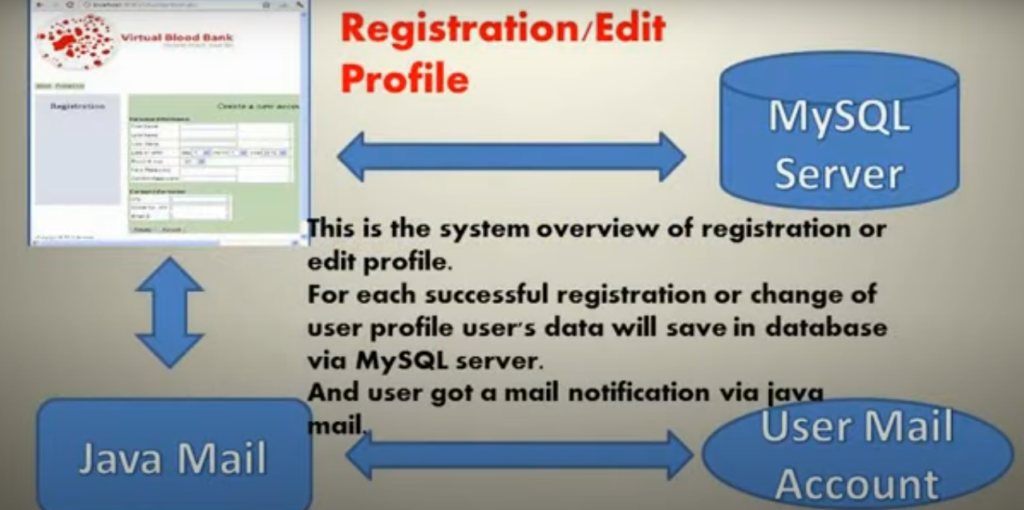
Step 3: Required Software and Tools
To develop this project, you’ll need:
-
- Eclipse IDE for Java EE Developers
-
- Apache Tomcat server
-
- MySQL database server
-
- JDBC driver for MySQL
-
- HTML, CSS, and JavaScript for frontend
-
- Java Servlets and JSP for backend
Step 4: Running Project
Once you’ve developed the project, deploy it on the Apache Tomcat server. Ensure that your MySQL server is up and running. Open a web browser and navigate to the URL where your project is deployed. You should see the login page of the Blood Bank Management System. Log in with appropriate credentials to access the system.
Step 5: Project Screenshots
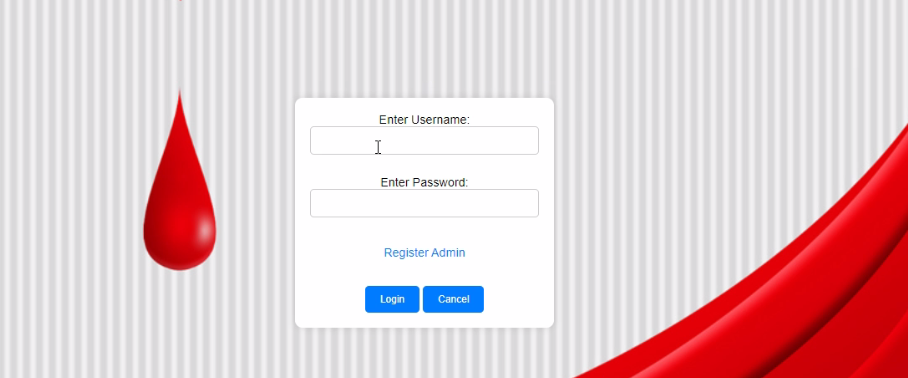
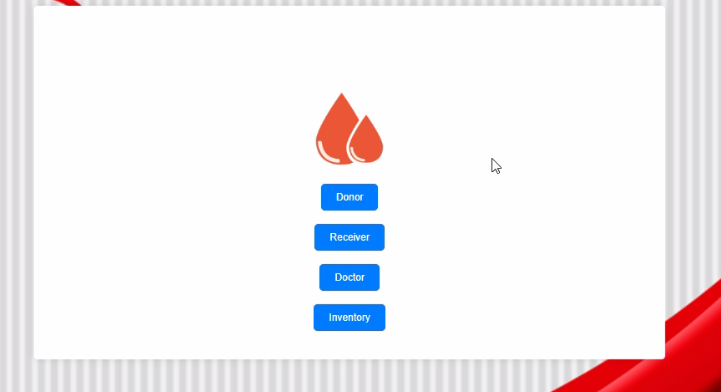
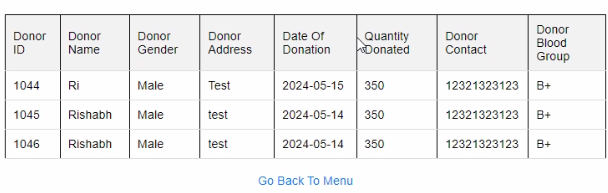
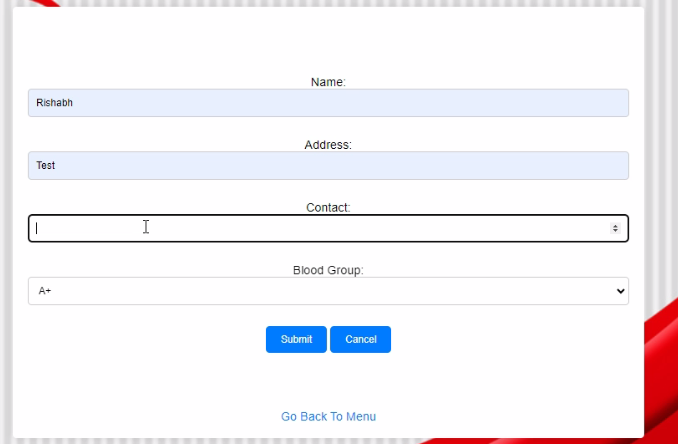
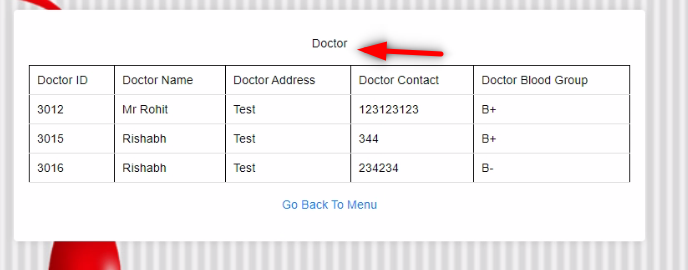
Complete Video :- Setup
Step 6: Download Project
You can download the complete source code of the Blood Bank Management System from the provided link. The source code is well-commented and structured, making it easy to understand and customize according to your requirements.
-
- Virus note: All files are scanned once-a-day by updategadh.com for viruses, but new viruses come out every day, so no prevention program can catch 100% of them
-
- FOR YOUR OWN SAFETY, PLEASE:
-
- 1. Re-scan downloaded files using your personal virus checker before using it.
-
- 2. NEVER, EVER run compiled files (.exe’s, .ocx’s, .dll’s etc.)–only run source code.

Download Blood Bank Management System using Java JSP :-Click Here
Download All Free Project :- Click here
New Project :-https://www.youtube.com/@Decodeit2
Step 7: Conclusion
In conclusion, developing a Blood Bank Management System using Java JSP, Servlet, J2EE, and MySQL can greatly enhance the efficiency and effectiveness of blood donation and distribution processes. By digitizing these operations, blood banks can better serve their communities and save more lives.
Tags and SEO
Blood Bank Management System, Java JSP, Servlet, J2EE, MySQL, Blood Donation, Database Management, Web Development, Eclipse IDE, Apache Tomcat, JDBC, Project Tutorial.
🎓 Need Complete Final Year Project?
Get Source Code + Report + PPT + Viva Questions (Instant Access)
🛒 Visit UpdateGadh Store →