
Bank Management System in Python with Free Code
Bank Management System in Python
In an era where digital banking is revolutionizing how financial institutions operate, building a Bank Management System is an exciting way for budding programmers to understand how such systems work at a fundamental level. A Bank Management System allows banks to manage their accounts and transactions digitally, offering services like creating new accounts, depositing and withdrawing funds, and displaying account information.
Table of Contents
If you’re a Python enthusiast looking to build something practical, creating a Bank Management System is an excellent project to enhance your skills. This blog will walk you through the concept and provide source code to help you create your own system.
Why Use Python for a Bank Management System?
Python’s ease of use, readability, and extensive library make it one of the most widely used programming languages.. It’s also ideal for projects that involve basic input/output operations and object-oriented programming (OOP)—both of which are crucial in building a Bank Management System.
Here are a few reasons Python is a great choice for this project:
- Ease of Use: Python’s clean syntax is beginner-friendly, making it ideal for writing a basic system without getting bogged down in complex code.
- Flexibility: You can easily expand the project by adding more features like security protocols, user authentication, or transaction history.
- Scalability: The project can grow from a simple console-based application to a full-fledged graphical user interface (GUI) using frameworks like Tkinter.
Features
The system we’ll develop in Python will cover the following key functionalities:
- Create a New Account: Assigning an account number and starting balance to a new client.
- Deposit Money: Adding funds to the customer’s account.
- Withdraw Money: Allowing customers to take out money from their accounts, ensuring they have sufficient balance.
- Check Balance: Displaying the current balance of the account.
- Exit: Closing the system gracefully.

Source Code: Bank Management System in Python
Step 1: Define the BankAccount Class
This class will hold the account number, account holder’s name, and balance. It will also provide ways to see account information and make deposits and withdrawals.
# Bank Management System in Python
class BankAccount:
def __init__(self, account_number, holder_name, balance=0):
"""Initialize a new bank account with an account number, holder name, and balance."""
self.account_number = account_number
self.holder_name = holder_name
self.balance = balance
def deposit(self, amount):
"""Deposit money into the account."""
if amount > 0:
self.balance += amount
print(f"Successfully deposited ${amount}. New balance: ${self.balance}")
else:
print("Deposit amount must be greater than zero.")
def withdraw(self, amount):
"""Withdraw money from the account if there are sufficient funds."""
if amount > self.balance:
print("Insufficient balance for this withdrawal.")
elif amount <= 0:
print("Withdrawal amount must be greater than zero.")
else:
self.balance -= amount
print(f"Successfully withdrew ${amount}. New balance: ${self.balance}")
def display_balance(self):
"""Display the current account balance."""
print(f"Account Holder: {self.holder_name}")
print(f"Account Number: {self.account_number}")
print(f"Current Balance: ${self.balance}")Step 2: Create the Main Program Loop
This part of the code will provide a menu to the user for interacting with the system, such as depositing, withdrawing, and checking balance.
def main():
print("Welcome to the Bank Management System")
# Creating a bank account
account_number = input("Enter account number: ")
holder_name = input("Enter account holder's name: ")
# Initialize the bank account with zero balance
account = BankAccount(account_number, holder_name)
while True:
print("\nSelect an option:")
print("1. Deposit")
print("2. Withdraw")
print("3. Check Balance")
print("4. Exit")
choice = input("Enter your choice: ")
if choice == '1':
amount = float(input("Enter amount to deposit: "))
account.deposit(amount)
elif choice == '2':
amount = float(input("Enter amount to withdraw: "))
account.withdraw(amount)
elif choice == '3':
account.display_balance()
elif choice == '4':
print("Exiting the system. Thank you for using our services!")
break
else:
print("Invalid choice. Please try again.")Step 3: Run the Program
The main() function is the entry point of our Bank Management System. It continuously displays the menu, allows users to perform actions like depositing, withdrawing, or checking their balance, and exits when the user chooses to.
if __name__ == "__main__":
main()Library Menu in Python with Free Source Code

How the System Works
- Account Creation: Upon running the program, the user is prompted to enter the account number and the account holder’s name. An account is created with an initial balance of zero.
- Deposit Funds: Users can choose to deposit money into their account by entering the deposit amount. The system checks whether the input is valid and updates the balance accordingly.
- Withdraw Funds: Users can withdraw money as long as they have sufficient funds. The system validates the withdrawal amount and ensures the balance does not go below zero.
- Check Balance: The user can check their current balance at any point by selecting the appropriate menu option.
- Exit: The user can gracefully exit the program when done.
Why This Project is Beneficial for Learning
- Hands-On Experience with OOP: This project gives you practical experience with Python’s object-oriented programming (OOP) concepts, such as defining classes and methods.
- User Input Handling: It helps you get comfortable with taking input from users and managing it.
- Error Handling: Although this is a simple system, it lays the groundwork for understanding error handling when dealing with real-world data, such as insufficient funds or invalid inputs.
- Extendibility: You can easily add features like password protection, multiple accounts, or even a GUI as you progress in your Python journey.
New Project :-https://www.youtube.com/@Decodeit2
bank management system project in python with mysql source code
bank management system project in python pdf
bank management system in python pdf
bank management system project in python code
bank management system in python example
bank management system project in python class 12 pdf
bank management system project in python and sql
bank management system project in python with mysql class 12



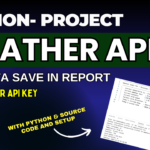



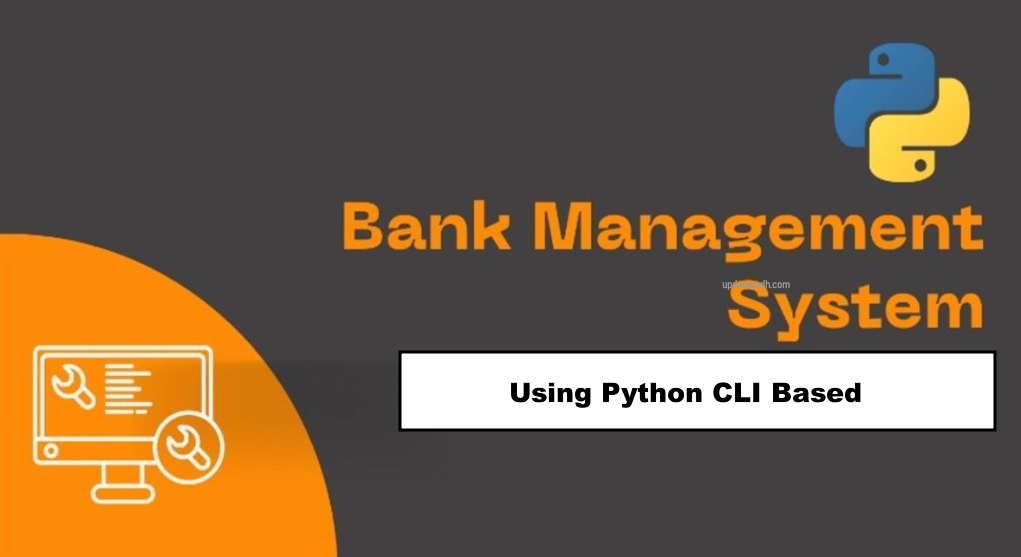



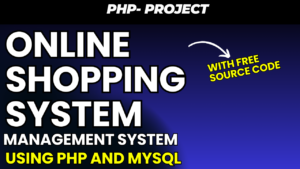


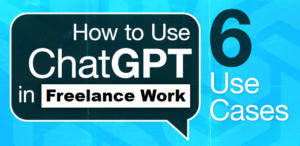

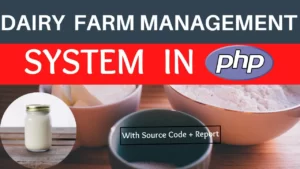
Post Comment