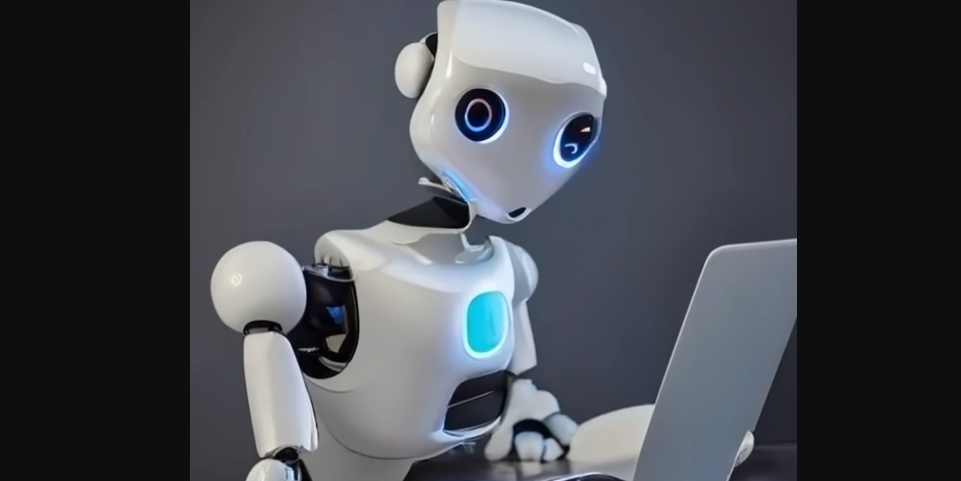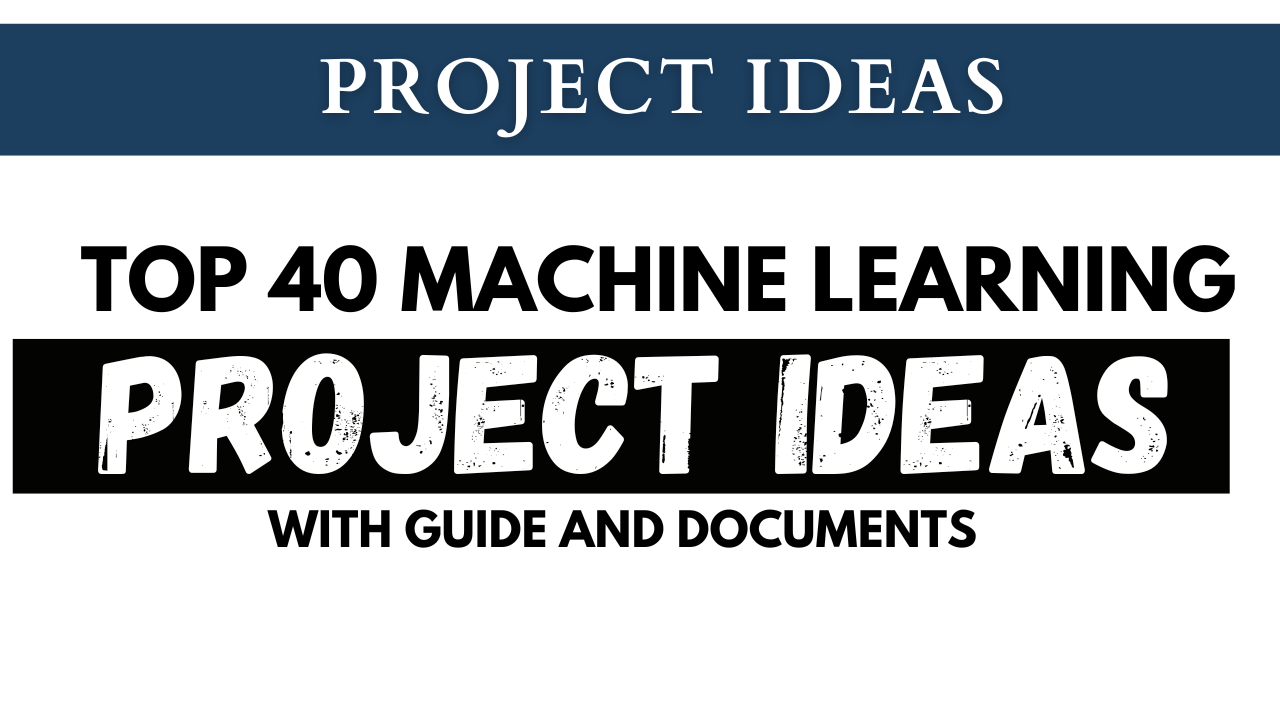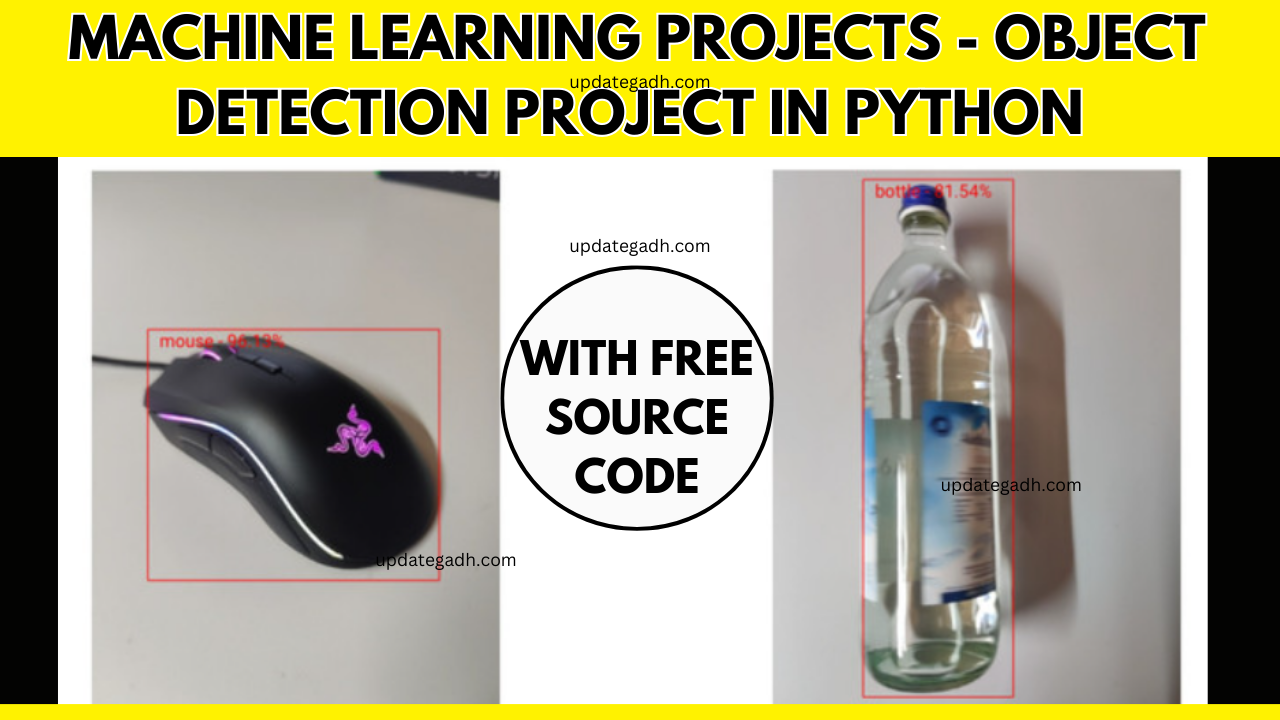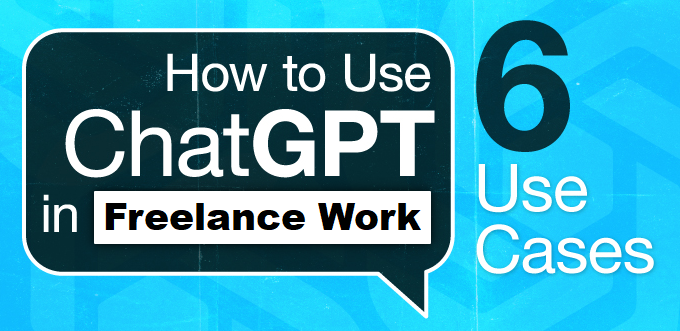How to use ChatGPT
When ChatGPT from OpenAI became widely accessible last autumn, it sparked a revolution in artificial intelligence (AI). Since then, the AI chatbot has captured public attention and captivated the leaders of Twitter, Google, Amazon, Microsoft, Meta, and governments all around the world.
Table of Contents
Despite just having been released in November, ChatGPT swiftly surpassed TikTok to become the ‘app’ with the highest growth rate of all time after gaining 100 million users by January.

One thing is abundantly evident across all of these areas: what makes this AI tool amazing is not how novel the idea is, but how good it is at generating text, and how accessible and simple it is to use. ChatGPT may engage in conversational text conversations with users that feel as natural as chatting with an extremely knowledgeable person.
If you haven’t already done so, click ‘Sign up’ and input your information as directed. To create an account on OpenAI’s website, a valid phone number is required for verification.
<<<<<addddd>>>>>>

2. Accept the disclaimers from ChatGPT
Next, you’ll see a few disclaimers before you can chat with the AI chatbot. Please read and accept them one by one to enter the chat.
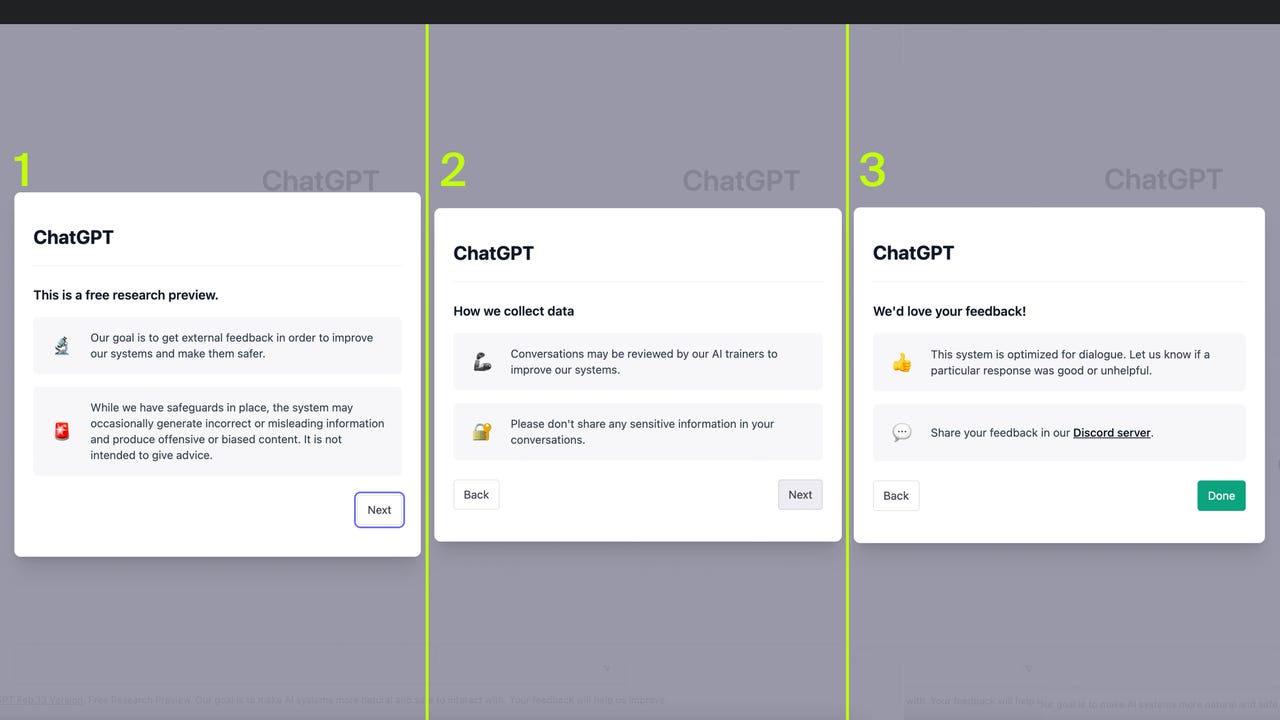
3. Learn how to use ChatGPT
After logging in to your OpenAI account on the ChatGPT side of the website, it’s time to familiarise yourself with the AI tool’s window. Here’s a breakdown of what you’ll see, with an example in the image below.:
- New chat & hide sidebar buttons: You’ll notice a ‘New chat’ button on the left-hand side of your screen, which you can click at any time to start a new conversation. This feature is useful since the ChatGPT model remembers what was previously discussed in a conversation and will answer with context, so starting a new chat will result in a new topic that is free of prejudice and context.
- Chat history: There is an option to turn off chat history, however, it maintains all of your prior discussions available in the left sidebar in case you need to return to one. You may change the chat’s title here and share or remove its history with other users.
- Account: You can access account information, such as settings and the ability to log out, by clicking your email address or name in the lower left corner of your screen. You can also access OpenAI’s support and frequently asked questions by doing the same. You’ll see an Upgrade to Plus button here if you don’t already have ChatGPT Plus.
- Your prompts: The AI chatbot’s responses to your questions or prompts are displayed here.
- ChatGPT’s responses: The ChatGPT logo will appear on the left whenever it responds to your questions. To the right of each response are the Copy, Thumbs Up, and Thumbs Down buttons. You can copy the phrase to your clipboard and paste it elsewhere, as well as provide feedback on how accurate the response was. This procedure aids in the fine-tuning of the AI tool.
- Regenerate response: If you are having trouble getting a response in the conversation or do not receive a sufficient response, you can click on ‘Regenerate response’ to instruct ChatGPT to try again with a new response for the most recent prompt.
- Text area: This is where you enter your prompts and questions; simply press enter to send them..
- ChatGPT version: OpenAI contains a disclaimer underneath the text input field, where you can read that this is a “Free Research Preview.” ChatGPT may generate false information about individuals, places, or facts.” This part also displays the ChatGPT model version you’re currently utilising.
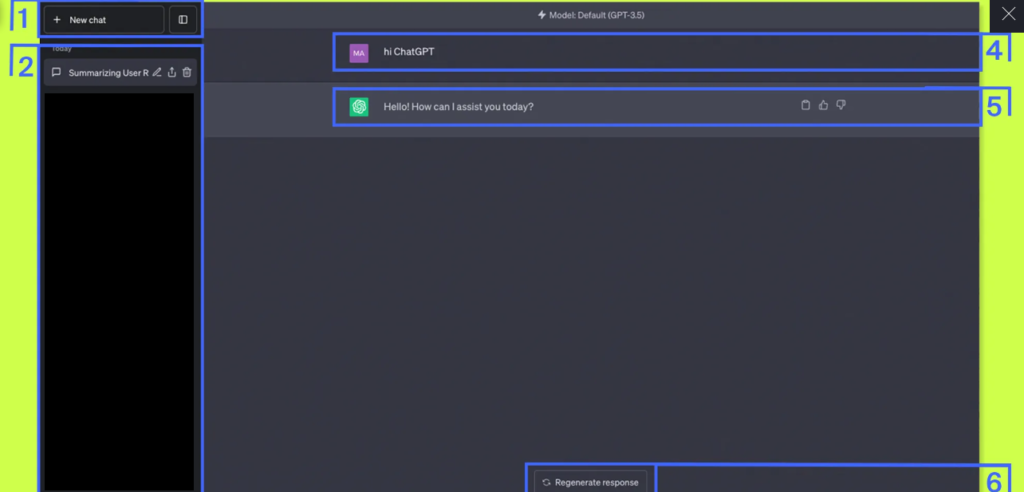
4. Start writing your prompts and questions
It’s time to get started now that you know how to log in and access ChatGPT. You may ask the language model any queries you like and see what replies you get — the possibilities are essentially limitless. ChatGPT is a versatile tool that may be used in a wide range of undertakings, from software development to writing and translation.

What is the best way “How to use ChatGPT “?
ChatGPT can provide prompt responses (a characteristic that may ultimately challenge search engines) that are sufficient to make it an indispensable tool for content development, from composing essays to summarising a book for you. It can, however, write and fix code, perform computations, assist you in compiling your resume, translate material, and more.The more effective the trigger, the better the reaction. Here are some ideas for prompts to get you started:
- How does a computer store and process information?
- Analyze this code and tell me how to fix it: [Paste the code]
- Write a poem about migraine in the style of Walt Whitman.
- Write a country song about a dog named Speckles who loves to run.
- Write a plugin for —– that does —–
- What is the difference between a virus and a bacterium?
- Write a sick note for my child who is missing school.
Also Read :https://updategadh.com/ai/top-10-chatgpt-prompts-for-blog-posts/