
Personnel Property Equipment System in PHP
- Version
- Download 0
- File Size 12.28 MB
- File Count 1
- Create Date November 9, 2024
- Last Updated November 9, 2024
Personnel Property Equipment System in PHP
Introduction
The Personnel Property Equipment System is a comprehensive management tool developed using PHP, CSS, Bootstrap, and JavaScript, designed to streamline the process of managing equipment, employees, departments, transactions, and more. Built with a simple yet effective user interface, this system centralizes all essential functionalities in an admin panel, allowing for smooth navigation and easy management of various operational aspects.
About the Project
The Personnel Property Equipment System focuses on an Admin Panel, enabling administrators to perform key operations like managing items, employees, and departments. The system provides the following primary functions:
- Item Management: Admins can add items with details such as item name, brand, inventory code, and description.
- Employee Registration: Registering employees in the system and assigning equipment to them for better tracking.
- Department Management: Organizing departments and associating them with employees and equipment.
- Transaction Management: Tracking transactions, including releasing and returning items.
- System Logs: Viewing logs of activities for easy tracking and audit.
- Advanced Search: Searching for items, employees, or transactions to access data instantly.
- User Management: Managing users who have access to the system, including creating and updating user roles and permissions.
- Admin Settings: Changing admin details, including the password for secure access.
With these features, the Personnel Property Equipment System allows businesses to manage their resources effectively, minimizing loss and improving accountability.
Download New Real Time Projects :-Click here
System Features
1. Login System
- A secure login system ensures that only authorized users can access the admin panel. It adds a layer of security by verifying credentials before granting access to the system.
2. Manage Items
- The admin can create, update, and delete items in the inventory. Each item entry includes specific details like the item name, brand, inventory code, and description, allowing for easy identification and categorization of assets.
3. Register Employees
- The admin can register employees in the system, associating them with specific equipment and departments. This feature is essential for maintaining clear records of equipment assignments.
4. Department Management
- This feature allows for the management of various departments, enabling admins to structure equipment and employee assignments based on departmental needs.
5. Transaction Management
- Transactions involving equipment, such as the release and return of items, are carefully tracked within the system. This ensures accountability and helps prevent the misuse or misplacement of resources.
6. User Management
- Admins are in charge of creating and overseeing user accounts. This feature also allows assigning roles to users, which is beneficial for defining levels of access within the system.
7. System Log
- Every activity performed in the system is recorded in a log. This log helps monitor changes, track user activities, and conduct audits whenever necessary.
8. Advanced Search
- The advanced search functionality allows users to quickly locate specific items, employees, or transactions. This feature is particularly useful for larger databases.
9. Admin Settings
- The settings section allows the admin to update their profile information and password, ensuring that account information is always up-to-date and secure.
https://updategadh.com/category/php-project
How to Run the Project
To run the Personnel Property Equipment System, ensure that you have XAMPP installed on your PC, as it provides the necessary Apache and MySQL services.
To install the project on your local computer, take the following actions:
- Extract the ZIP File: Download the project files and extract them.
- Copy Project Folder: Copy the entire project folder after extraction.
- Paste in XAMPP Folder: Paste the copied folder into the
xampp/htdocs/directory. - Database Setup:
- Go to http://localhost/phpmyadmin/ with a web browser.
- Create a new database named ppes.
- Go to the Import tab and upload the
ppes.sqlfile from theDATABASEfolder within the project files. - Click Go to complete the database import.
- Launch the System:
- Open a browser and enter
http://localhost/ppes/to access the system.
The Personnel Property Equipment System will now be accessible from your local server.
ScreenShot
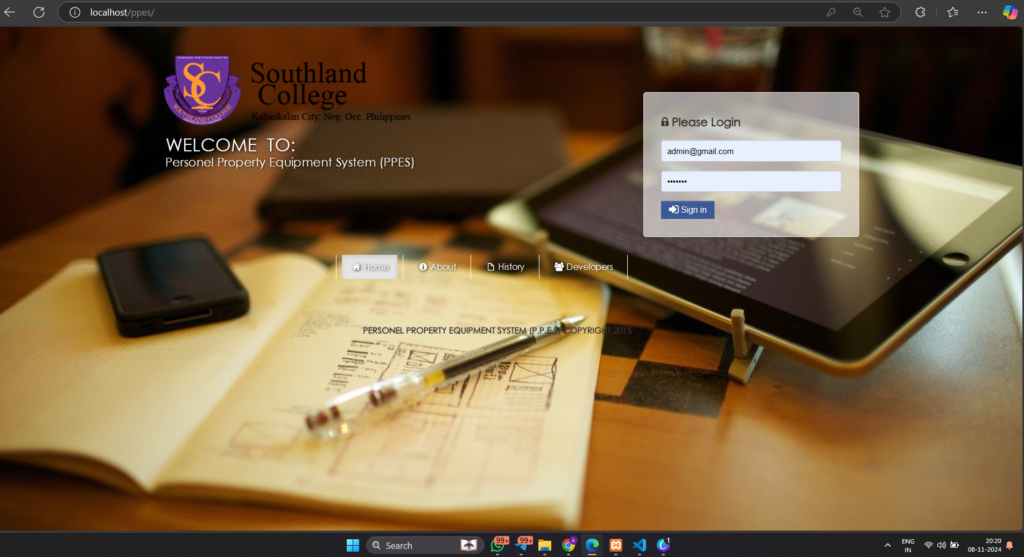
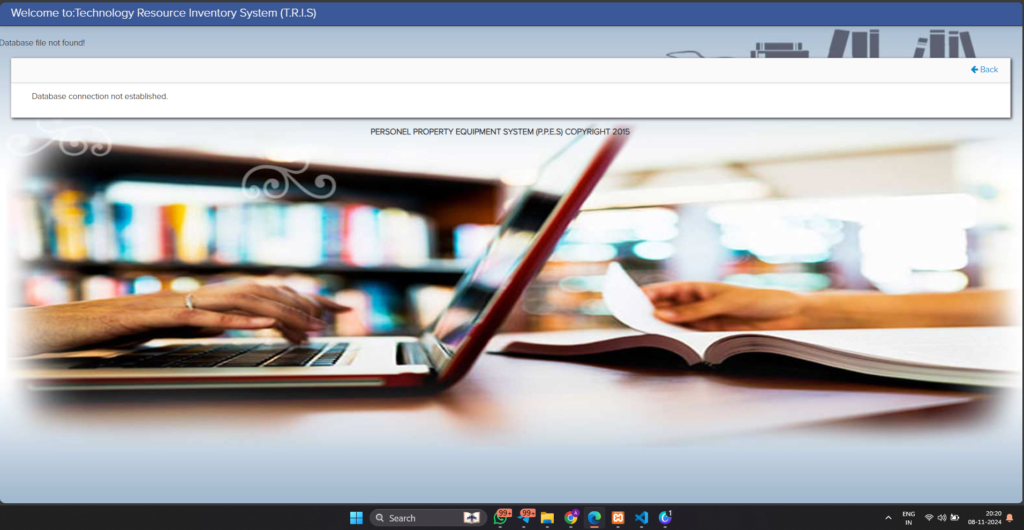
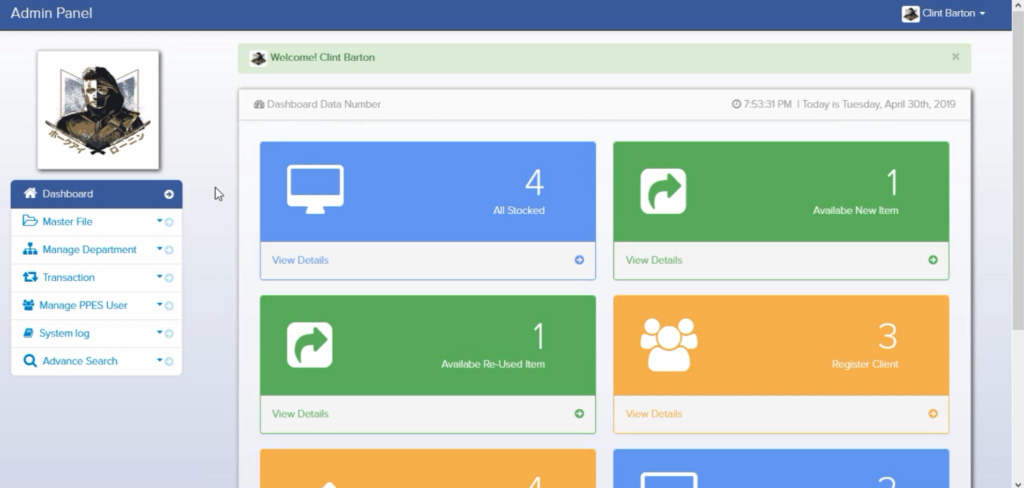
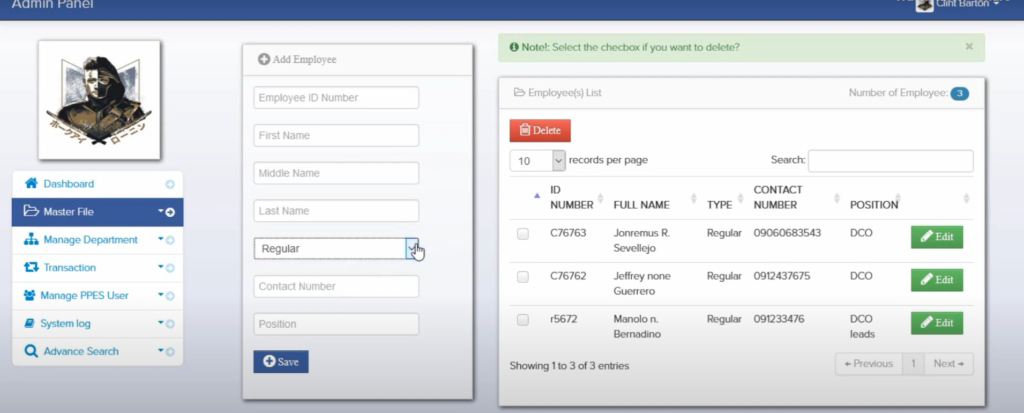
If you need the source code for the Personnel Property Equipment System in PHP, feel free to reach out through any of the provided contact methods.
- Remotely Setup Project.
- The Full project files
- Database.
- Step-by-step configuration tutorial.
- what are the 4 types of personal property
- personal property examples
- personal property rights
- personal property definition
- property, plant and equipment examples
- personal property vs real property
- is money personal property
- is a car personal property
- personal property equipment list
- personal property equipment pdf
- personal property equipment examples

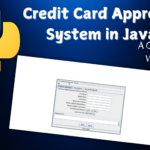




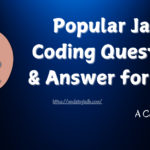



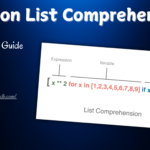






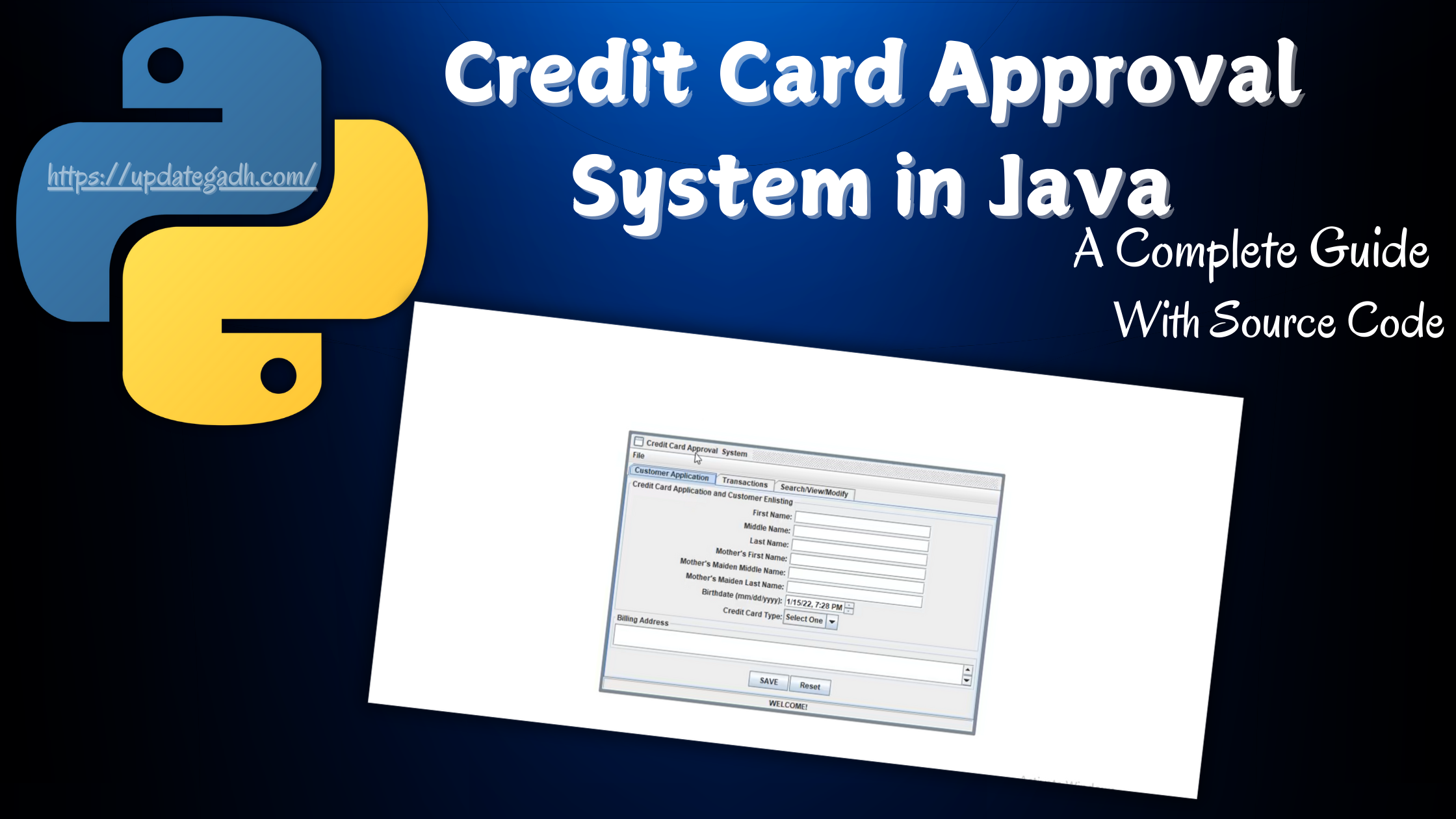
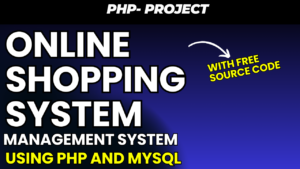


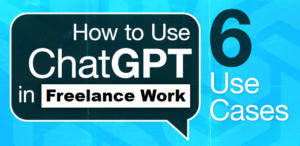

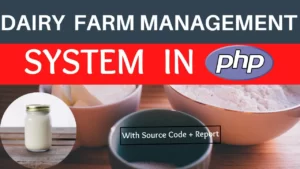
Post Comment