

How to Run Python Program: A Comprehensive Guide for Python Programmers
How to Run Python Program
As a Python programmer, mastering the various ways to execute Python scripts is crucial for validating your code and ensuring it works as expected. Python relies on its interpreter—a software layer bridging your program and the computer hardware—to execute scripts. This blog will guide you through several methods to run Python code effectively.
Complete Python Course with Advance topics:-Click here

Methods to Run Python Scripts
Python offers multiple options for running scripts. These include:
- Operating System Command-Line or Terminal
- Python Interactive Mode
- Integrated Development Environment (IDE) or Text Editor
- File Manager of the System
1. Using the Operating System Command-Line or Terminal
Running Python scripts through the command-line is a fundamental approach. Unlike the Python shell, which loses code after a session ends, this method ensures code persistence through plain text files saved with a .py extension.
Example:
- Write a simple Python script,
sample.py:
print("Hello, Python!")
- Save it in your working directory.
- Open the command-line or terminal and navigate to the script’s directory.
- Run the script using the following command:
python sample.py
Output:
Hello, Python!
2. Using Python Interactive Mode
The Python interactive mode, often called the Python shell, is ideal for testing snippets of code.
How to Start Python Interactive Mode:
- Open your terminal or command-line.
- Type
pythonand press Enter. - Enter Python commands directly, like:
print("Interactive Python Session!")
Output:
Interactive Python Session!
Exiting the Interactive Mode:
- Use
quit()orexit()commands. - Alternatively, press
Ctrl + Z(Windows) orCtrl + D(macOS/Linux).
While it’s great for testing, note that code written in interactive mode won’t persist once the session ends.
3. Using an IDE or Text Editor
An Integrated Development Environment (IDE) provides a comprehensive interface for writing, testing, and debugging Python code. Popular IDEs include PyCharm, VS Code, and Jupyter Notebook.
Steps to Run Python Scripts in PyCharm:
- Open PyCharm and create a new project.
- Add a new Python file (
example.py). - Write your code:
print("Running in PyCharm!")
4.Click the green play button to execute the script.
Output:
Running in PyCharm!
IDEs offer advanced features such as debugging tools, syntax highlighting, and version control integration, making them ideal for larger projects.
4. Using the File Manager
A Python script can also be executed directly from your system’s file manager.
Steps:
- Locate your
.pyfile in the file manager. - Double-click the file.
- The script will run in a terminal window or Python shell, depending on system configuration.
This method is less common during development but useful for running finished scripts. Ensure that .py files are associated with the correct Python interpreter (python.exe or equivalent).
Key Takeaways
- The command-line/terminal is reliable for quick execution and debugging.
- Interactive mode is excellent for experimenting but doesn’t save your work.
- IDEs provide a robust environment for development.
- File manager execution is practical for end-users running final scripts.
Download New Real Time Projects :-Click here
PHP PROJECT:- CLICK HERE
how to run python program in terminal
how to run python program
how to run python program in windows 10
how to run python program in cmd
how to run a python program in idle
how to run python program step by step
python online compiler
How to Run Python Program
python download
python compiler
python
install python
how to run a python program step by step








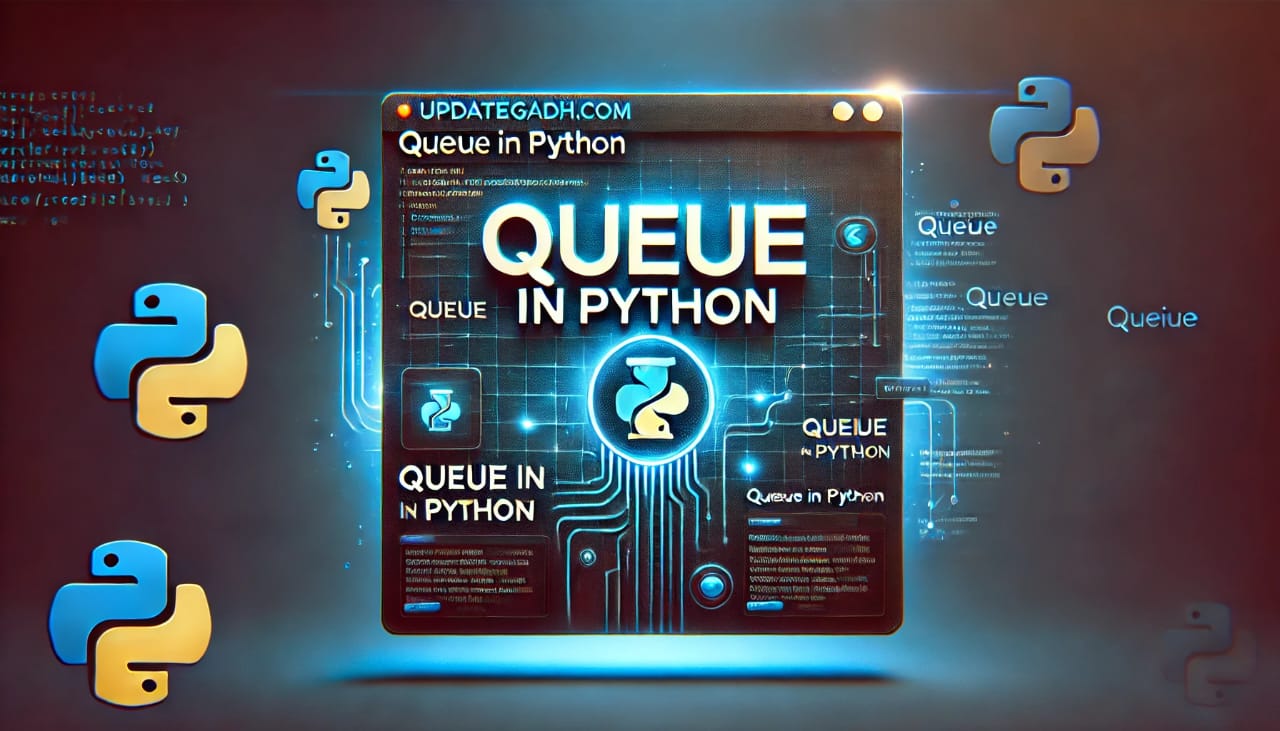
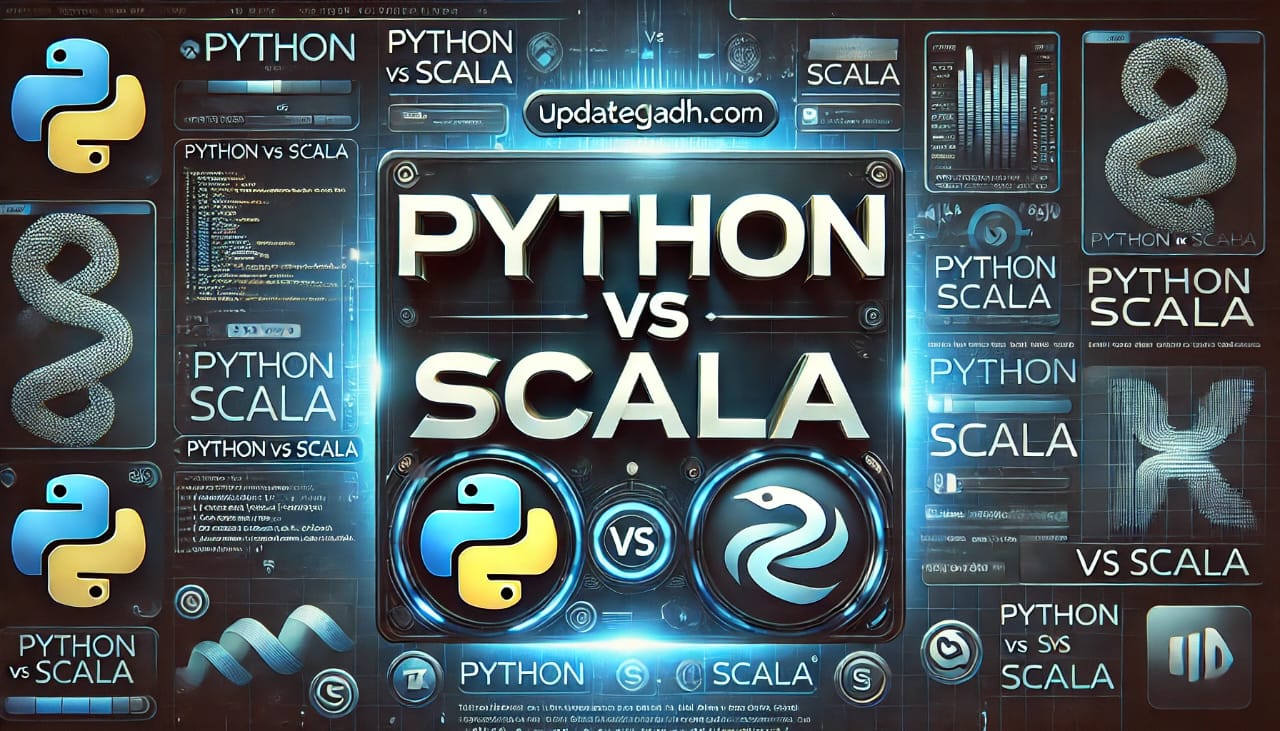
Post Comment