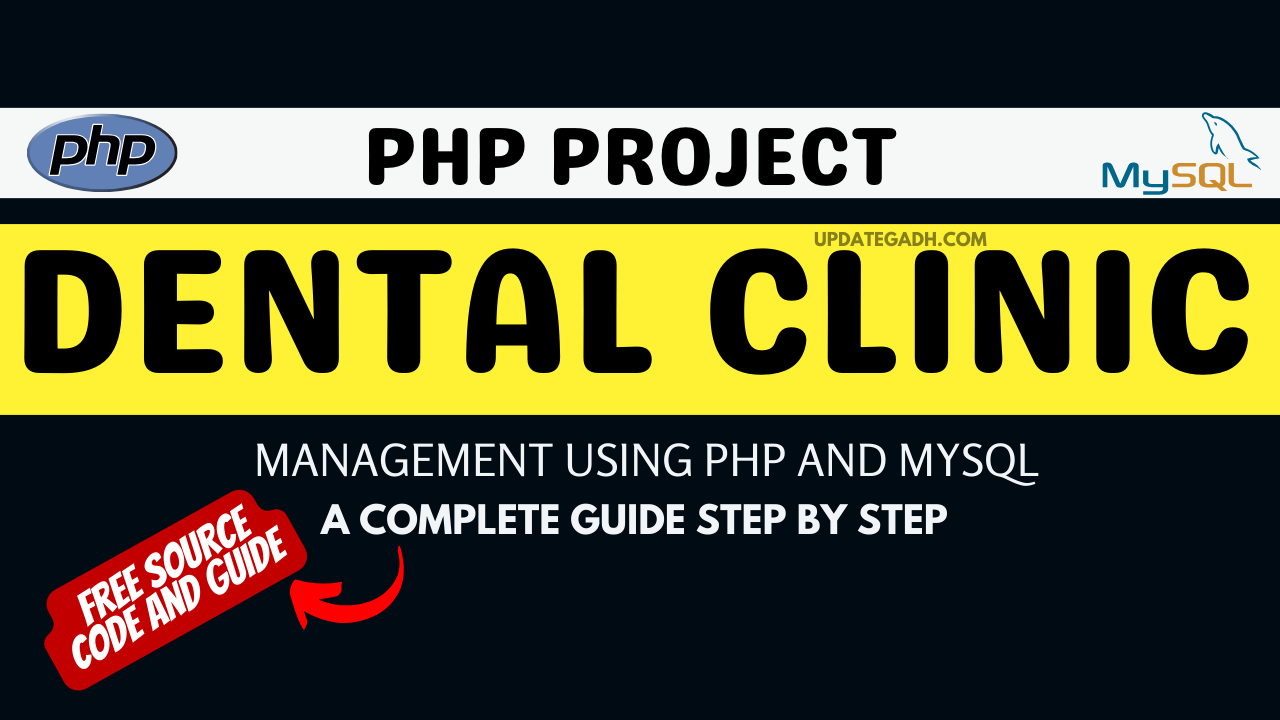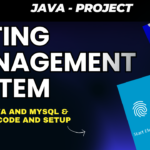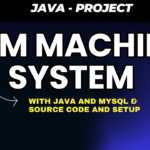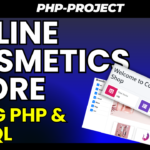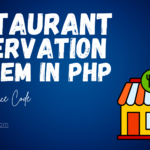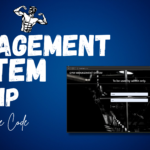Dental Clinic Management using PHP and MySQL
In today’s digital age, efficient management of dental clinics has become crucial for providing excellent patient care and ensuring smooth operations. With the advancement of technology, dental clinic management software can streamline administrative tasks, appointment scheduling, patient records management, and billing processes. In this blog post, we will discuss how to develop a Dental Clinic Management System using PHP and MySQL, which are popular technologies for web development and database management.

Table of Contents
Introduction
Managing a dental clinic involves various tasks such as appointment scheduling, patient records management, inventory management, and billing. Automating these tasks through a web-based application can save time, reduce errors, and improve overall efficiency. By using PHP for server-side scripting and MySQL for database management, we can create a robust and scalable solution for dental clinic management.

Step 1: Making the Project
To start with, create a new project directory and set up your PHP development environment. You can use any text editor or Integrated Development Environment (IDE) of your choice. Begin by designing the database schema, which includes tables for patients, appointments, treatments, and staff members. Plan out the functionalities you want to implement and create the necessary PHP scripts to handle them.
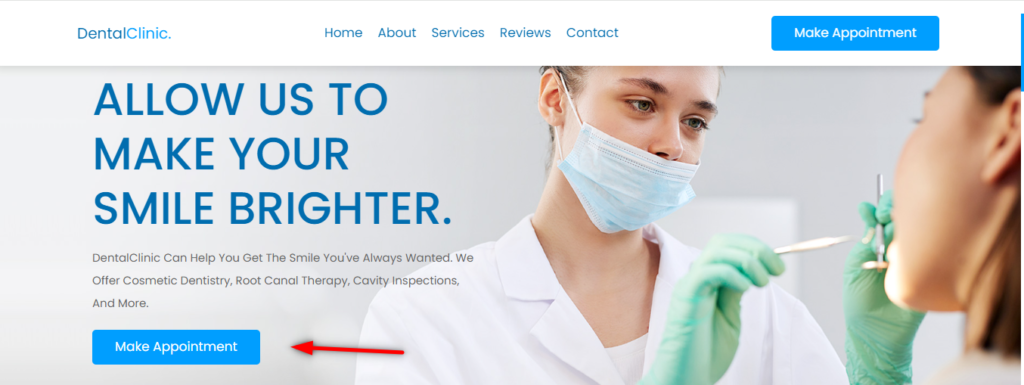
Step 2: Essential Features
Some essential features of a Dental Clinic Management System include:
- Patient Management: Add, view, edit, and delete patient records.
- Appointment Scheduling: Schedule appointments for patients and manage the clinic’s calendar.
- Treatment Records: Maintain records of treatments provided to patients, including details such as procedures, costs, and dates.
- Staff Management: Manage staff members’ information, roles, and schedules.
- Billing and Invoicing: Generate bills and invoices for patients based on their treatments and appointments.

Step 3: Required Software and Tools
For developing the Dental Clinic Management System, you will need:
- PHP: Install the latest version of PHP on your local machine or web server.
- MySQL Database: Set up a MySQL database to store hostel-related data, such as resident information, room allocations, and fee details.
- Apache Server: Install Apache server to run PHP scripts and serve web pages.
- Development IDE: Choose a suitable Integrated Development Environment (IDE) for PHP development, such as Visual Studio Code or Php
Install and configure these tools on your system before proceeding with the project.
Step 4: Running Project
After setting up the development environment and creating the necessary files, you can run the project locally by starting the PHP server and accessing the application through a web browser. Test each feature thoroughly to ensure proper functionality and address any bugs or issues that arise during testing.
- Launch XAMPP Control Panel: Open the XAMPP Control Panel to initiate the setup process.
- Start Apache Server: Click on the “Start” button to activate the Apache server.
- Start MySQL: Initiate MySQL by clicking on its respective “Start” button.
- File Creation: Generate all the essential files required for the login system.
- Create Login Table: Utilize phpMyAdmin in XAMPP to create the login table within the database.
Step 5: Project Screenshots
Capture screenshots of different aspects of the Dental Clinic Management System, including the user interface, patient records, appointment scheduling, and billing module. These screenshots can be included in project documentation or used for promotional purposes.
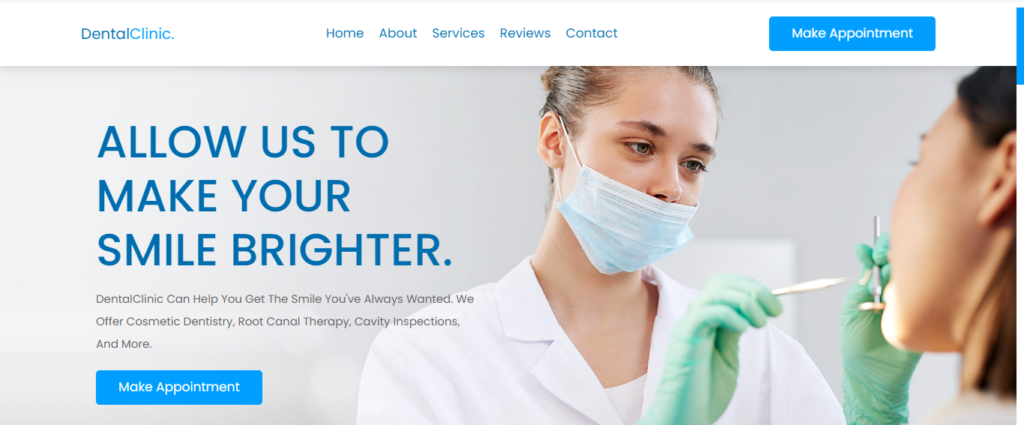
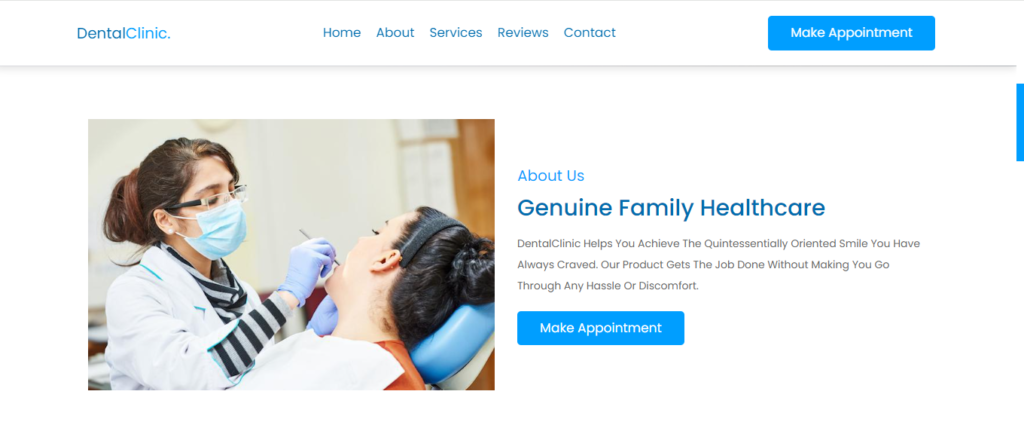
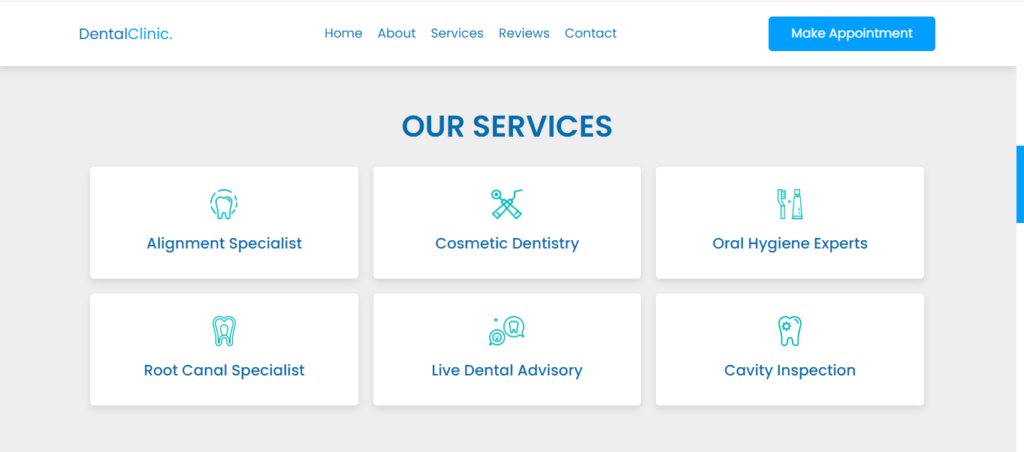
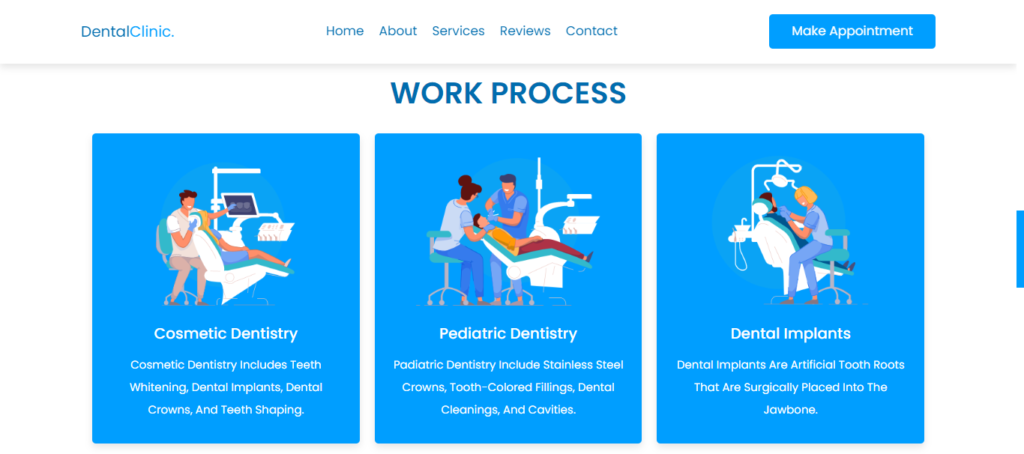
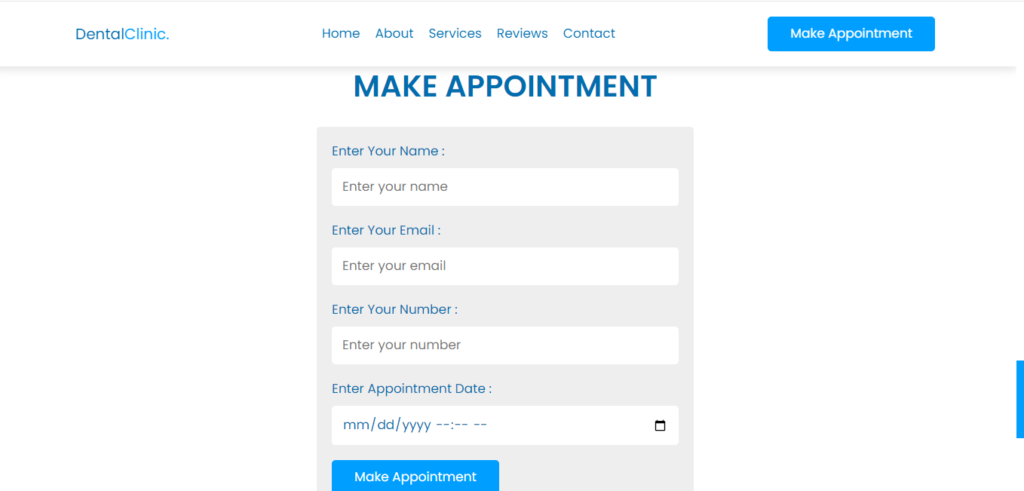
Step 6: Download Project
Once the project is complete and thoroughly tested, package the files and make them available for download. You can share the project on coding platforms, forums, or your own website to allow others to learn from or use your solution.
Buy and Download [ Note: Project Only for Educational Purpose]
- Virus note: All files are scanned once-a-day by updategadh.com for viruses, but new viruses come out every day, so no prevention program can catch 100% of them
- FOR YOUR OWN SAFETY, PLEASE:
- 1. Re-scan downloaded files using your personal virus checker before using it.
- 2. NEVER, EVER run compiled files (.exe’s, .ocx’s, .dll’s etc.)–only run source code.
- Free Download Project :-Click Here
- Download All Free Project :- Click here
Check more Projects :- https://www.youtube.com/@Decodeit2/playlists
Step 7: Conclusion
Developing a Dental Clinic Management System using PHP and MySQL can significantly improve the efficiency and organization of a dental clinic’s operations. By automating administrative tasks and streamlining processes, such a system can help dental professionals focus more on patient care. With the right tools and knowledge, creating a robust and user-friendly solution is within reach for any aspiring developer.
Tags and SEO
Tags: Dental Clinic Management, PHP, MySQL, Web Development, Database Management, Appointment Scheduling, Patient Records Management, Billing System
SEO Keywords: Dental Clinic Management System, PHP MySQL Project, Dental Clinic Software, Web-based Dental Management, Appointment Scheduling Application, Patient Records Management Solution.
| dental clinic management software |
| dental clinic management system project in java |
| open source dental clinic management software |
| dental clinic management |
| dental clinic management system project |
| dental clinic management system php |
| dental clinic management software free |