
Content Management System in PHP with Source Code
Content Management System in PHP
A robust and adaptable website is not just a need in the fast-paced digital world, but a luxury. Whether you’re a business owner, a creative professional, or someone passionate about sharing their ideas with the world, your online presence is your lifeline. But managing content, keeping your site updated, and ensuring everything runs smoothly can be daunting, especially if you’re not a tech wizard. This is where a Content Management System (CMS) comes into play, particularly one built in PHP with readily available source code.
Table of Contents
Exactly is a CMS?
At its core, a Content Management System (CMS) is a software application that enables you to create, edit, manage, and publish content on your website without needing to touch a single line of code. It’s like the behind-the-scenes magician that makes your website run seamlessly, allowing you to focus on your message rather than the technical details.
Flexibility and Customization
PHP is incredibly flexible, allowing developers to create highly customized solutions that meet the specific needs of any project. Whether you’re building a simple blog or a complex e-commerce platform, PHP gives you the tools to create exactly what you envision.
Speed and Efficiency
In a world where users expect lightning-fast load times, PHP delivers. It’s optimized for performance, ensuring that your CMS can handle large volumes of content and high traffic without compromising speed or functionality.
New Project :-https://www.youtube.com/@Decodeit2
Strong Community and Resources
PHP has been around for decades, and during this time, a massive community of developers has contributed to its growth. This means that when you choose PHP, you’re not just getting a programming language—you’re tapping into a vast pool of knowledge, resources, and support. Whether you’re looking for tutorials, plugins, or troubleshooting tips, the PHP community has your back.
Complete Control
With access to the source code, you have complete control over every aspect of your CMS. Want to add a new feature? No problem. Need to tweak the design? Go ahead. You’re not locked into a proprietary system where you have to wait for the developer to make changes—you can take charge and customize the system to meet your exact needs.
Cost-Effective
Open-source CMS platforms are generally free to use, which can save you significant amounts of money, especially if you’re working on a tight budget. Instead of spending on expensive licenses, you can invest in customizing and enhancing your site.
Community-Driven Innovation
One of the most exciting aspects of open-source CMS platforms is that they’re continually evolving. Developers from all over the world contribute to the code, adding new features, fixing bugs, and improving security. This community-driven approach means that the software is always improving, and you can benefit from the collective innovation of a global developer community.
Key Features
So, what can you expect from a CMS in PHP with source code? While features can vary depending on the specific system, here are some core functionalities that make these platforms so powerful:
1. User-Friendly Content Management
The primary purpose of a CMS is to make content management easy. With intuitive interfaces and WYSIWYG (What You See Is What You Get) editors, these systems allow you to create and edit pages, posts, and other content types without any coding knowledge. This empowers you to focus on your content, ensuring that it resonates with your audience.
PHP PROJECT:- CLICK HERE
2. Customizable Templates and Themes
Design is crucial for making a strong first impression. PHP-based CMS platforms typically offer a range of templates and themes that you can customize to match your brand’s look and feel. With access to the source code, you can modify these templates or create your own, giving your site a unique and professional appearance.
3. Robust User Management
Whether you’re running a personal blog or a large corporate website, managing users is essential. PHP-based CMS platforms offer robust user management features, allowing you to create and manage user roles, assign permissions, and ensure that only authorized users can access certain parts of your site.
Getting Started:
How To Run The Project
To run this project, you must have installed a virtual server i.e XAMPP on your PC (for Windows). This Content Management System is in PHP with source code is free to download, Use for educational purposes only!
After Starting Apache and MySQL in XAMPP, follow the following steps.
Step 1st: Extract file
Step 2nd: Copy the main project folder
Step 3rd: Paste in xampp/htdocs/
Step 4th: Open a browser and go to URL “http://localhost/phpmyadmin/”
Step 5th: Then, click on the databases tab
Step 6th: Create a database naming “latest” and then click on the import tab
Step 7th: Click on browse file and select “NEWSBUZZ.sql” file which is inside the “db” folder
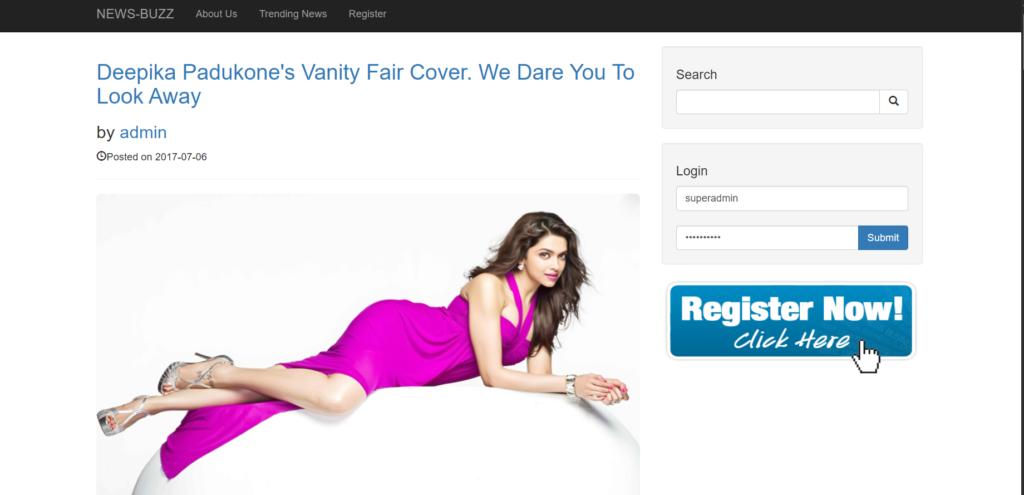
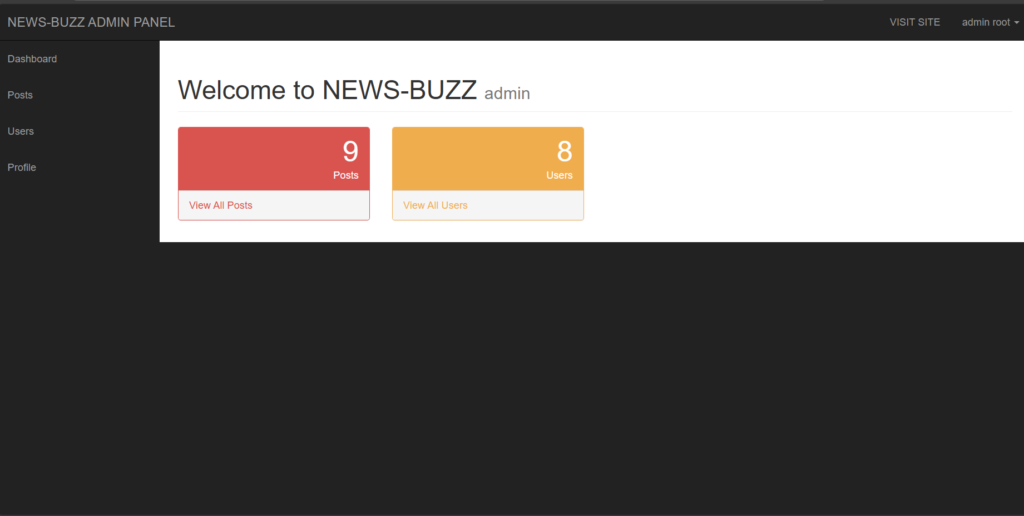
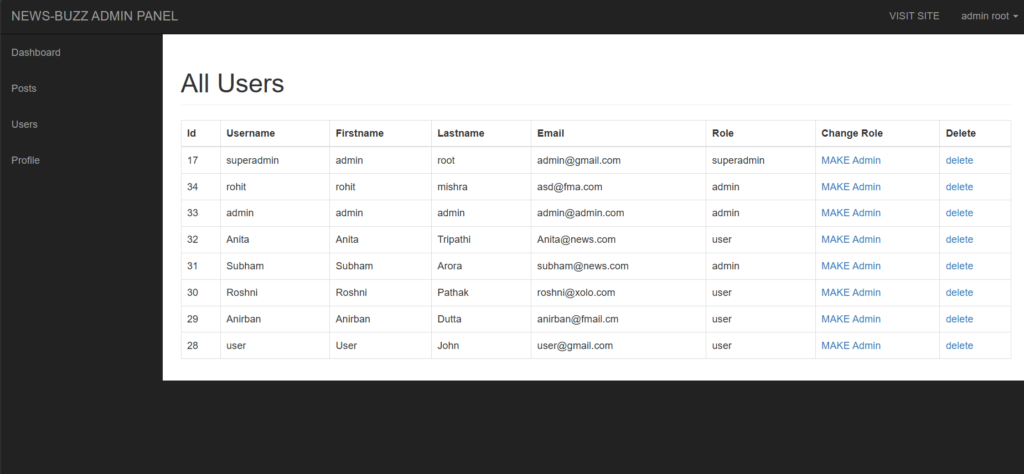
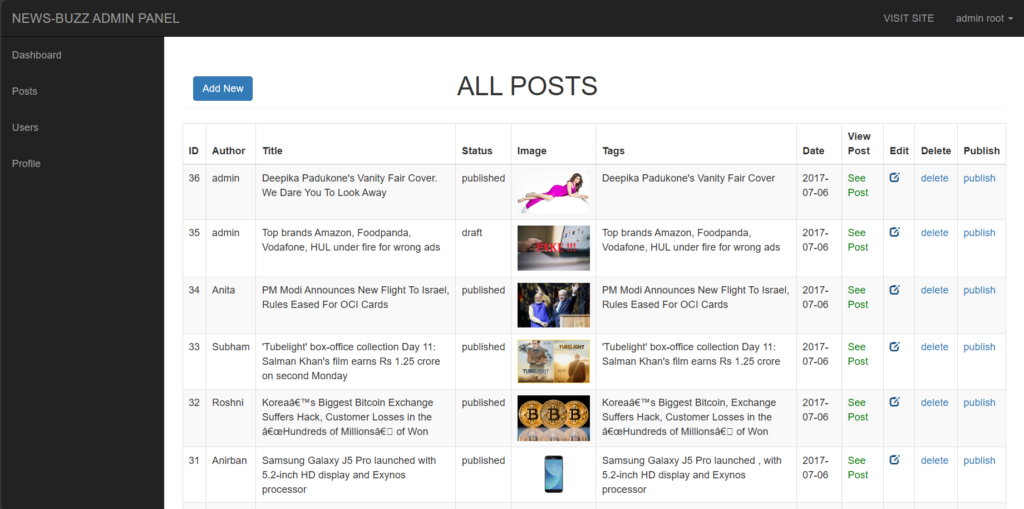
DOWNLOAD
Content Management System in PHP WITH SOURCE CODE: CLICK THE BUTTON BELOW
- Content Management System in PHP
- Content Management System in PHP WITH SOURCE CODE



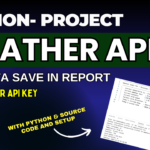



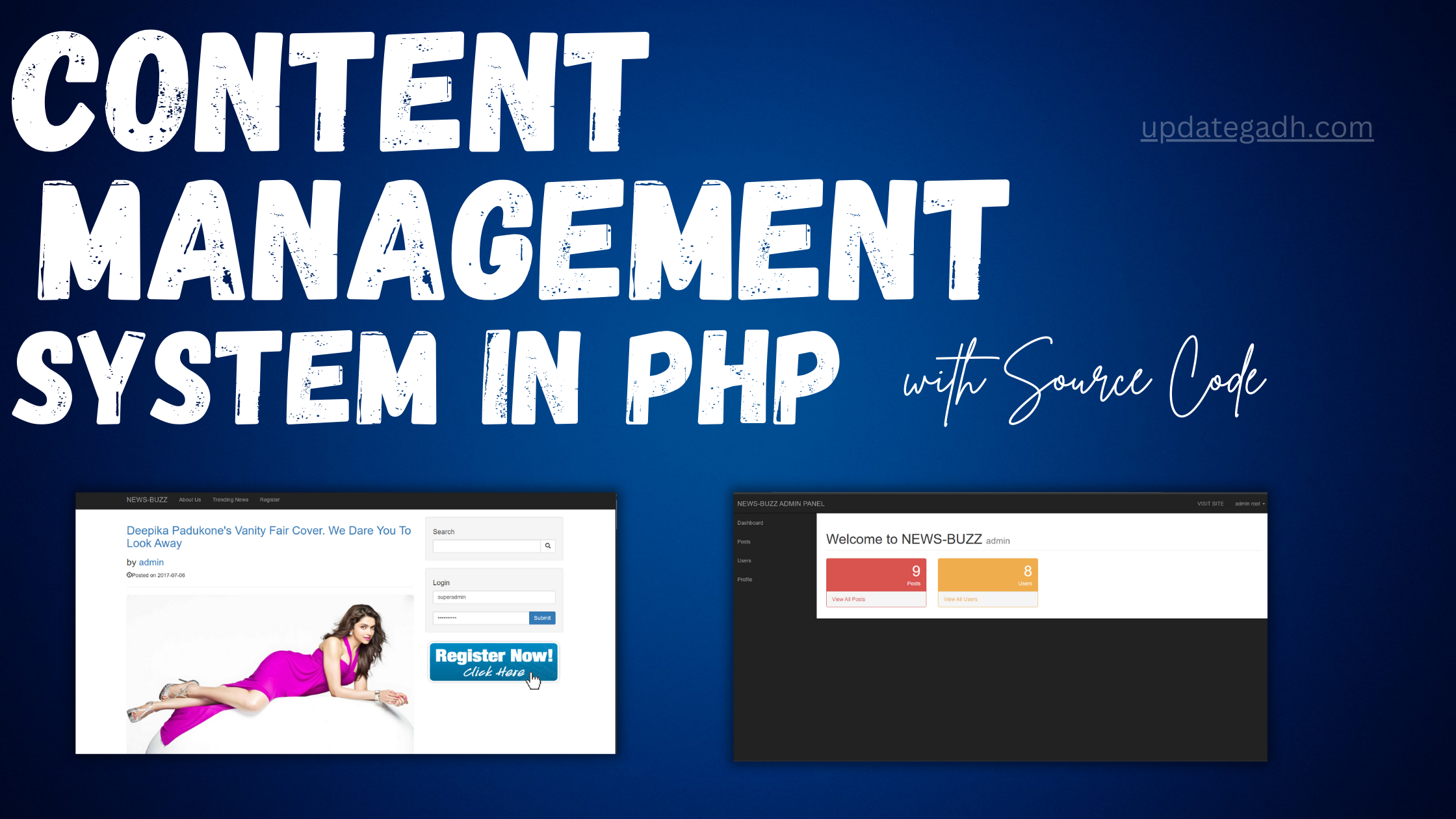



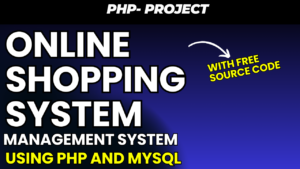


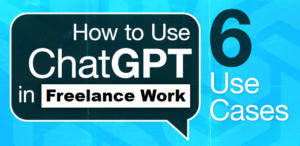

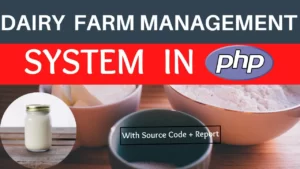
2 comments