Meta-Description: Looking to develop an online book store website using PHP and MySQL? This article provides an in-depth guide on how to create a book store project, including registration, profile editing, and database management. Get all the information you need to build an efficient and user-friendly platform.
Online Book Store Project in PHP MySQL
Introduction
Are you an avid reader, passionate about books, and eager to embark on an exciting online venture? If so, then building an online book store project using PHP and MySQL might be the perfect opportunity for you. With this project, you can create a user-friendly website that allows individuals to register, edit their profiles, and manage an extensive database of books effortlessly. Let’s dive into the details and discover how to develop this platform step by step!
Check 100+ PHP Projects with Source Code
Design Approach
Project Name : Online Book Store Project in PHP MySQL
Language Used : PHP
Database : MySQL
User Interface Design : HTML,CSS,JAVASCRIPT
Web Browser : Google Chrome, IE8,
Software : XAMPP / Mamp/ Lamp (anyone)
Front end: HTML, CSS, and JavaScript
- HTML: HTML is the language used to produce and save web documents. Notepad/Notepad++, VS code for example.
- CSS stands for Cascading Style Sheets. Make an eye-catching layout.
- Bootstrap is a responsive design framework. mobile-friendly website
- JavaScript is a computer language that is extensively used in web browsers.
Back end: PHP and MySQL
- PHP is a technology that allows software developers to construct dynamically generated web pages in HTML, XML, or other document types based on client requests. PHP is free and open-source software.
- MySQL: MySql is a database that is commonly used for searching, updating, and managing data in databases.
Modules
Project Modules Overview: Online Book Store Project in PHP MySQL
This project encompasses two main modules: Admin and User, each serving distinct purposes.
Admin Modules:
Administrator functionalities are consolidated within this module, allowing for comprehensive management of the entire application.
- Dashboard: Offers a summarized view for the admin, displaying metrics such as total orders, new orders, packed orders, dispatched orders, in-transit orders, out-for-delivery orders, delivered orders, canceled orders, and total registered users.
- Category: Enables the admin to oversee and manipulate book categories, including adding, updating, and deleting.
- Subcategory: Provides control over book subcategories, allowing the admin to add, update, and delete as necessary.
- Books: Facilitates the management of books by the admin, encompassing functions for adding, updating, and deleting.
- About Us: Allows the admin to update the ‘About Us’ section of the webpage.
- Contact Us: Permits the admin to update the ‘Contact Us’ section of the webpage.
- Orders: Provides access to detailed order information, granting the admin the authority to modify order statuses based on the current state.
- Search Order: Empowers the admin to locate specific orders using order numbers.
- Reports: Offers insights into order details and sales reports based on specific dates.
- Registered Users: Presents a list of registered users for the admin’s review.
- Profile Management: Allows the admin to update their profile, change passwords, and recover lost passwords.
User Module:
- Book Shop: Enables users to browse and explore available books on the website.
- My Accounts: Allows users to manage their accounts, including changing passwords, viewing and updating profiles, and logging out.
- My Orders: Grants users access to their order history post-login.
- Cart: Facilitates the addition of desired books to the user’s shopping cart for easy ordering.
- Wishlist: Allows users to create a wishlist by adding preferred books.
- Invoice and Order Cancellation: Provides users the option to download invoices and cancel orders if desired.
Outputs
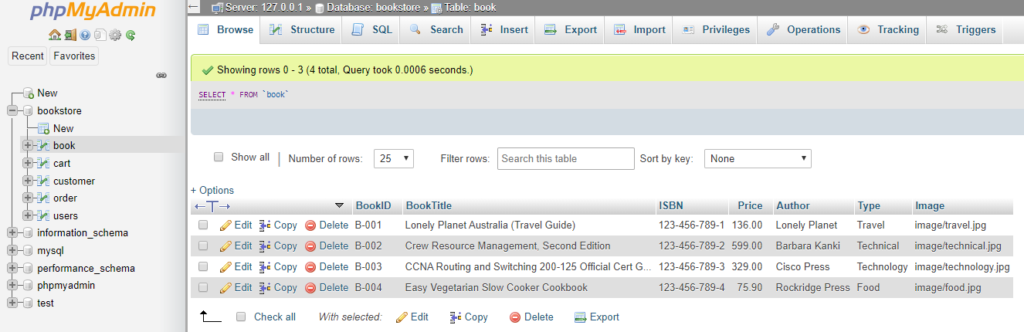


Before Download This Project Please Check How to setup
Project Setup:
Here are the steps to download and set up the given zip file:
- Download the Zip File:
Download the zip file from the provided source. - Download and Install XAMPP:
a. Visit the official XAMPP website and download the installer.
b. Install XAMPP following the provided installation instructions. - Run XAMPP Control Panel and Start Services:
a. Open the XAMPP control panel.
b. Start both the MySQL and Apache services. - Extract Zip File to XAMPP’s htdocs Folder:
a. Navigate to the directory C:\xampp\htdocs.
b. Extract the contents of the downloaded zip file into this folder. - Access PHPMyAdmin:
a. Open your web browser.
b. Go to http://localhost/phpmyadmin/ to access the PHPMyAdmin interface. - Create a Database:
a. Within PHPMyAdmin, click on the “New” button to create a new database.
b. Name the new database - Import the SQL File:
a. Navigate to the “Import” tab in PHPMyAdmin.
b. Click on “Choose File” and select the SQL file named “elearning” from the root folder of the source code.
c. Execute the import by clicking the “Go” button.
Document and Reports
This document file contains a project Synopsis, Reports, and various diagrams. Also, the abstract pdf file is inside the zip and you can modify it accordingly. Documents and Reports take 2-3 days to create as per the user Requirements
Download Project:
Virus note: All files are scanned once-a-day by updategadh.com for viruses, but new viruses come out every day, so no prevention program can catch 100% of them
FOR YOUR OWN SAFETY, PLEASE:
1. Re-scan downloaded files using your personal virus checker before using it.
2. NEVER, EVER run compiled files (.exe’s, .ocx’s, .dll’s etc.)–only run source code.
Note: Only for Educational Purpose

Download Buy this Project ” Online Book Store Project in PHP MySQL” Click Here
| online book store |
| Online Book Store Project in PHP MySQL with Free Source Code |
| online book store near me |
| best online book store in india |
| Online Book Store Project in PHP MySQL with Free Source Code |
| online book store jaipur |
| online book store project |
| suresh ias academy online book store |
| er diagram for online book store |
| online book store kolkata |
| online book store bangalore |
| online book store project in java |
| online book store pune |
| online book store in ahmedabad |
| online book store website |
| online book store ahmedabad |
| online book store in bangalore |
| yamikart online book store |
| online book store chennai |
| online book store free |
| online book store project pdf |
| use case diagram for online book store |
| online book store er diagram |
| online book store app |
| pooja online book store |
| online book store project in html css javascript |
| online book store mumbai |
| online book store rajasthan |
| class diagram for online book store |
| online book store images |
| online book store project in php |
| online book store patna |
| er diagram of online book store |
🎓 Need Complete Final Year Project?
Get Source Code + Report + PPT + Viva Questions (Instant Access)
🛒 Visit UpdateGadh Store →