
Best Restaurant Management System Project Using Python
Restaurant Management System
A simple project on Restaurant Management System has been developed using Python (Django Framework). This system is designed to manage restaurant operations such as customer login, employee functions, and admin controls. It provides a structured way to organize different roles within a restaurant environment, ensuring that each type of user interacts with the system according to their responsibilities.
From a student’s perspective, this project is highly valuable because it shows how Django can be applied to real-world use cases in the food and hospitality industry. By implementing a role-based access structure, the project demonstrates how customers can log in to access services, employees can perform their assigned tasks, and admins can control the overall system. This division of roles highlights the importance of authentication and authorization in modern web applications.
The project also makes use of Django’s ability to integrate backend logic with frontend templates built using HTML and CSS, giving learners a complete view of how data flows between the database, server-side logic, and the user interface. While it is a learning-oriented project, its design and flow mirror actual restaurant operations, making it a realistic example of how businesses can use technology for management.
Overall, the Restaurant Management System is not only an academic exercise but also a representation of real-life scenarios. It teaches students how to structure a web application, implement role-based functionality, and connect user actions with backend logic, providing both theoretical knowledge and practical experience.
Best Final Year Project For Data Science :–Click Here
Project Overview
| Attribute | Details |
|---|---|
| Project Name | Restaurant Management System |
| Language/s Used | Python, HTML, CSS |
| Database | SQLite |
| Type | Web Application |
Project Description
Best Advanced Python Projects:-Click Here
This Restaurant Management System is developed using Django, a powerful Python framework that allows developers to build secure, maintainable, and scalable web applications. The project is organized into three distinct user roles, each designed to interact with the system in different ways:
Customer – Customers can log in, browse menu items, and interact with the restaurant system in a simplified manner. Their role is limited to viewing services and offerings.
Employee – Employees have their own login system. Once authenticated, they can manage specific tasks assigned to them, simulating the workflow of restaurant staff.
Admin – The administrator has complete control over the system. This includes managing user accounts, assigning roles, and supervising restaurant operations through Django’s built-in admin interface.
For students, this project is a strong academic example because it provides hands-on experience with authentication, role-based access, and database management. It also demonstrates how templates built with HTML and CSS can be integrated seamlessly with backend logic to create a structured and interactive application.
Available Features
Download New Real Time Projects :–Click here
Role-based Login System
- Secure login functionality for each role.
- Customer login (username:
user, password:user). - Employee login (username:
admin, password:123456789). - Admin login (username: akku, password:
1234).
Customer Features
- Customers can log in to access restaurant services.
- They are able to view menu items or offerings provided by the restaurant.
Employee Features
- Employees have their own login system.
- Once logged in, employees can access operational tasks, though their privileges are limited compared to the admin role.
Admin Features
- The admin has complete authority over the entire system.
- Admins can manage users, assign roles, and oversee activities.
- They can perform database-related operations using Django’s admin interface.
Database Integration
- The project uses SQLite as the backend database for storing and managing records.
- This provides a lightweight yet effective solution for handling user data and restaurant operations.
Django Admin Panel
- Comes with Django’s built-in admin panel.
- Provides administrators with a structured dashboard to efficiently manage and monitor system data.
Installation Guide (VS Code)
Students can run this project easily in Visual Studio Code (VS Code). Below is a step-by-step installation guide:
Best Final Year Project For Python :- Click Here
Step 1: Install Python
Ensure Python 3.x is installed on your system. Verify using:
python --version
Step 2: Install VS Code
Download and install Visual Studio Code from its official website. Once installed, open the project folder inside VS Code.
Step 3: Create a Virtual Environment
Navigate to the project directory and create a virtual environment:
python -m venv venv
Activate the virtual environment:
- On Windows:
venv\Scripts\activate
- On Mac/Linux:
source venv/bin/activate
Step 4: Install Required Libraries
Install Django and other dependencies as mentioned in the project:
pip install django
pip install pycryptodome
pip install django-admin-rangefilter
pip install Pillow
Step 5: Apply Migrations
Run the following commands to set up the database:
python manage.py makemigrations
python manage.py migrate
Step 6: Run the Development Server
Finally, start the server with:
python manage.py runserver
Now, open your browser and go to:
http://127.0.0.1:8000/
The Restaurant Management System will be running successfully.
Best Final Year Project For JAVA :- Click Here
Usage
This system has three main roles: Customer, Employee, and Admin. Each has a specific purpose within the project.
1. Customer Usage
- Customers can log in using the provided credentials.
- They can view the restaurant’s services or offerings.
- Their role is restricted to basic interaction without administrative privileges.
2. Employee Usage
- Employees have a separate login.
- After logging in, employees can access their dashboard and carry out operations allowed for their role.
- This simulates how real-world restaurant staff can log in to handle customer orders or daily tasks.
3. Admin Usage
- Admin has complete control of the system.
- Through the Django admin panel, the admin can manage users, update records, and maintain restaurant operations.
- The admin is responsible for overseeing all aspects of the system.
Why This Project is Useful for Students
From a student’s perspective, this project is an excellent learning resource for several reasons:
- Understanding Django Framework
It gives students exposure to Django, which is widely used in industry for building scalable applications. They learn about the model-view-template (MVT) structure and how backend logic integrates with the frontend. - Role-based Access Implementation
The project introduces role management. By studying how customers, employees, and admins are separated in the system, students can understand the importance of authentication and authorization. - Database Connectivity
Working with SQLite shows how data is stored and managed. Students can also extend it to more powerful databases like PostgreSQL or MySQL for practice. - Practical Real-life Application
This project simulates a real restaurant system. In real life, restaurants require login systems for staff and management to keep operations smooth. Students can directly relate their learning to a real-world use case. - Hands-on Project Work
Running the project in VS Code allows students to practice migrations, install dependencies, and use Django commands, which are crucial skills for any backend developer. - Customizability
Since it is a Django-based project, students can modify it further by adding features like online food ordering, billing systems, or customer feedback. This makes it an excellent base project for experimentation and extension.
We have Best projects Available in all languages:–Click Here
restaurant management system project in python pdf restaurant management system project in python github restaurant management system project in python class 12 restaurant management system project in python and mysql restaurant management system project in python django restaurant management system project in python ppt restaurant management system project report pdf restaurant management system project in python using gui restaurant management system project using python with source code
restaurant management system project using python pdf restaurant management system project using python github
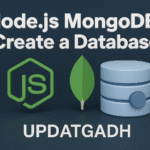
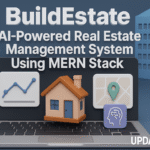

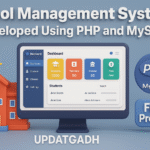
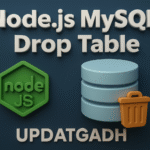
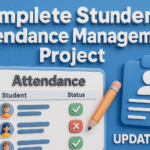
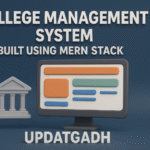
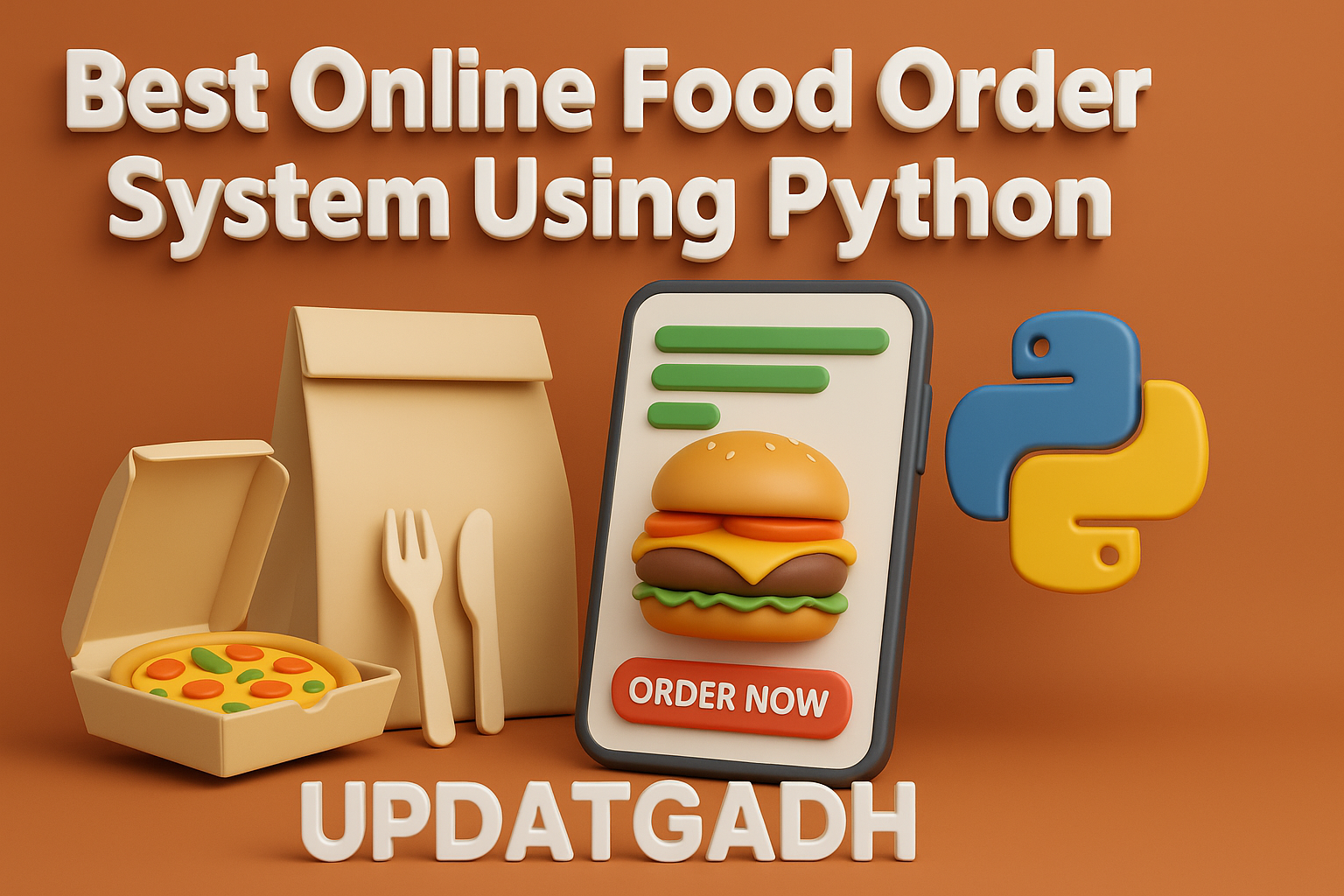
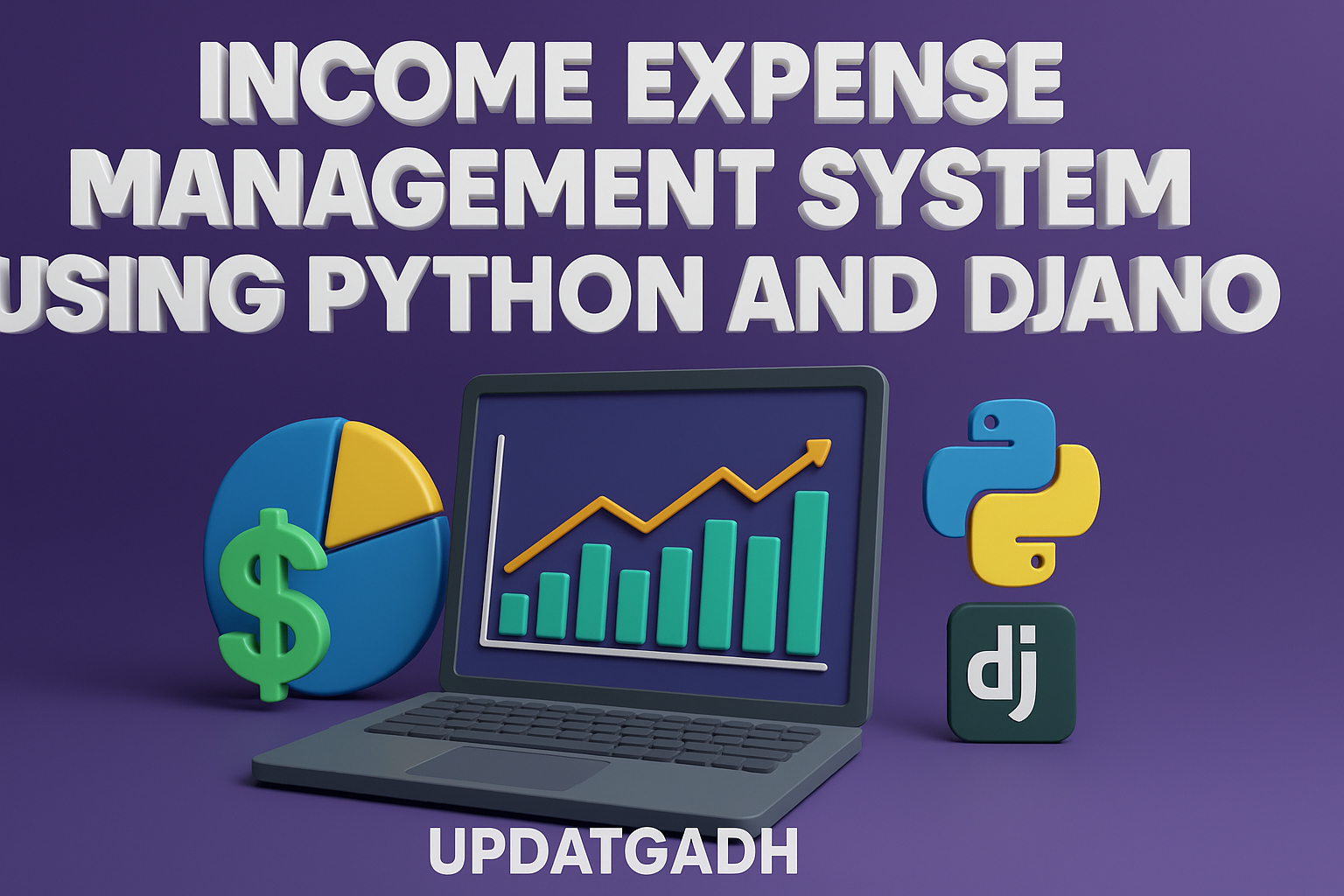
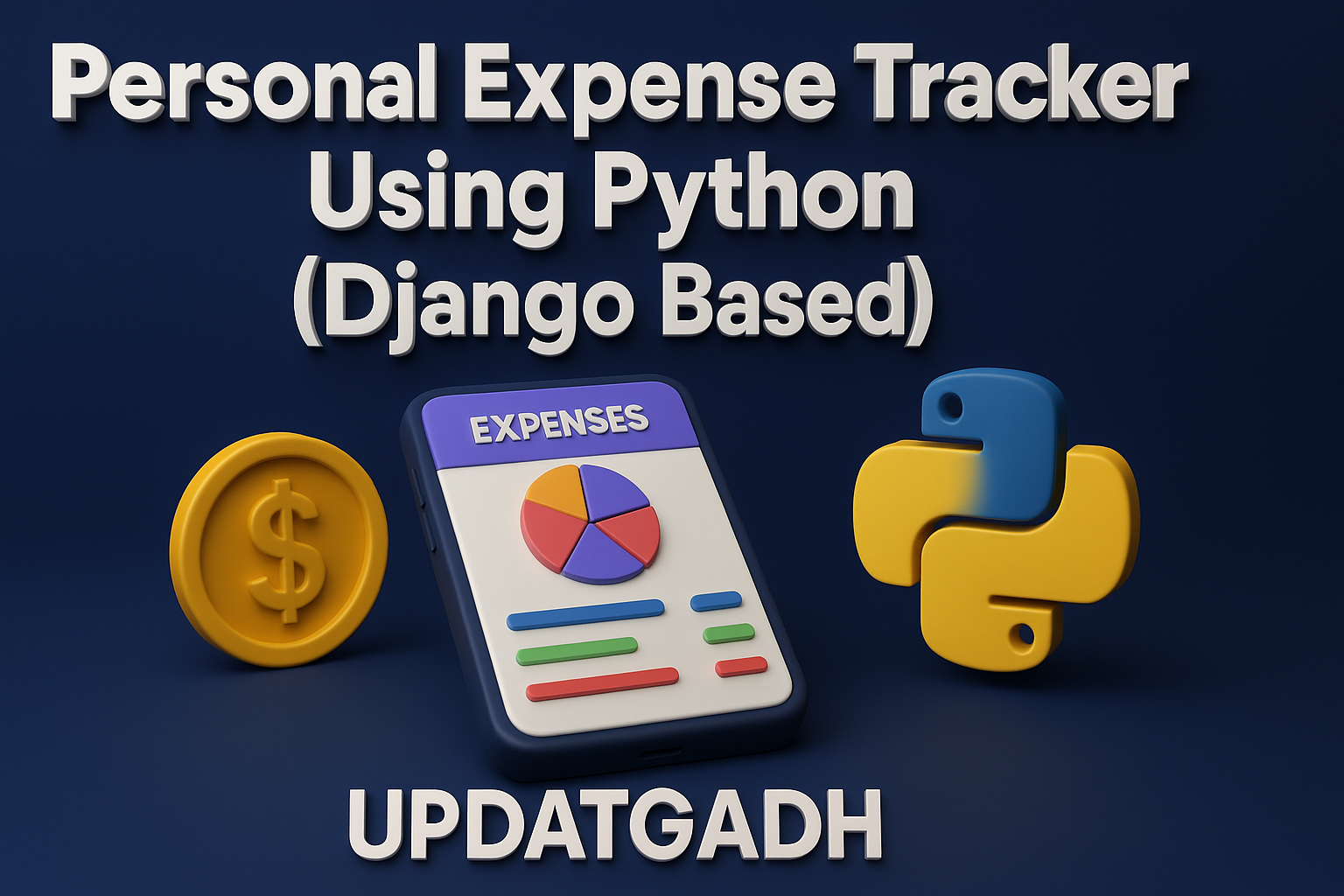
Post Comment