Database Connection To Python
Establishing a connection between a Python application and a database is a crucial step in developing database-driven applications. Python offers a variety of libraries to facilitate this, with mysql.connector being one of the most popular for connecting to MySQL databases. In this guide, we will explore the process of connecting a Python application to a MySQL database in a professional and easy-to-follow manner.
Complete Python Course with Advance topics:- CLICK HERE
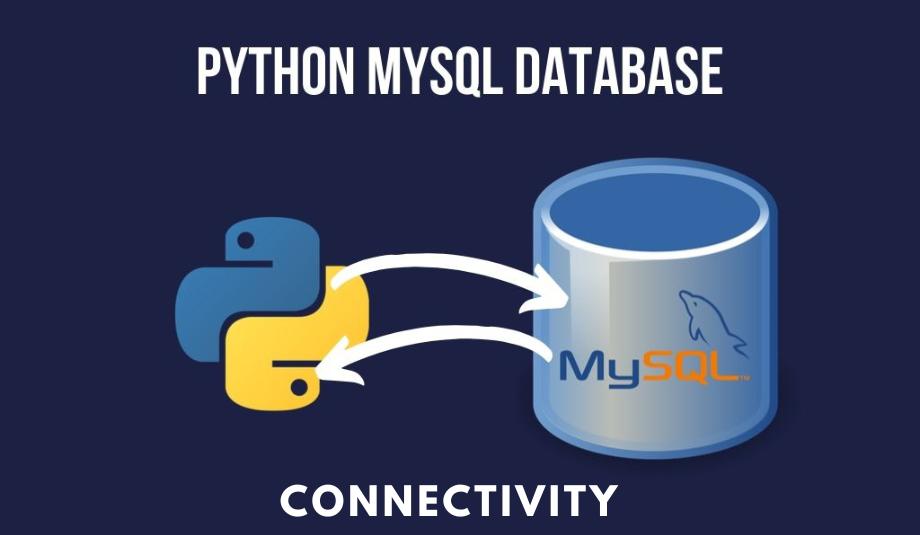
Steps to Connect Python with MySQL Database
-
- Import the
mysql.connectormodule
This module enables communication between Python and the MySQL database.
- Import the
-
- Create the connection object
Use theconnect()method frommysql.connectorto establish the connection.
- Create the connection object
-
- Create the cursor object
The cursor object allows you to execute SQL queries within the Python program.
- Create the cursor object
-
- Execute the query
Queries such asSELECT,INSERT, orUPDATEcan now be run using the cursor object.
- Execute the query
1. Importing mysql.connector
The first step is importing the mysql.connector library. Ensure you have installed this module before proceeding. If not, install it using the command:
pip install mysql-connector-python
2. Creating the Connection Object
To establish a connection between the Python application and the MySQL database, use the connect() method. This method requires details like the hostname, username, and password of the database. Optionally, you can specify a database to connect to directly.
Syntax:
connection_object = mysql.connector.connect(
host = <host-name>,
user = <username>,
passwd = <password>
)
Example 1: Connecting Without Specifying a Database
import mysql.connector
# Create the connection object
myconn = mysql.connector.connect(
host="localhost",
user="root",
passwd="google"
)
# Print the connection object
print(myconn)
Output:
<mysql.connector.connection.MySQLConnection object at 0x7fb142edd780>
Example 2: Connecting While Specifying a Database
import mysql.connector
# Create the connection object with a database
myconn = mysql.connector.connect(
host="localhost",
user="root",
passwd="google",
database="mydb"
)
# Print the connection object
print(myconn)
Output:
<mysql.connector.connection.MySQLConnection object at 0x7ff64aa3d7b8>
Note: Always ensure that the credentials (host, user, password) and database name are correct to avoid connection errors.
3. Creating a Cursor Object
A cursor object serves as an interface to execute SQL queries. It allows you to manage separate working environments for running database commands. You can create a cursor object using the cursor() method of the connection object.
Syntax:
cursor_object = connection_object.cursor()
Example:
import mysql.connector
# Create the connection object
myconn = mysql.connector.connect(
host="localhost",
user="root",
passwd="google",
database="mydb"
)
# Print the connection object
print(myconn)
# Create the cursor object
cur = myconn.cursor()
# Print the cursor object
print(cur)
Output:
<mysql.connector.connection.MySQLConnection object at 0x7faa17a15748>
MySQLCursor: (Nothing executed yet)
4. Executing Queries
Once the cursor is created, you can execute SQL commands using the execute() method of the cursor object. For example, to retrieve data from a table named students, you can write:
cur.execute("SELECT * FROM students")
# Fetch and print the results
for row in cur.fetchall():
print(row)
Best Practices for Database Connections
-
- Always handle exceptions using try-except blocks to manage errors gracefully. try: myconn = mysql.connector.connect( host=”localhost”, user=”root”, passwd=”google”, database=”mydb” ) except mysql.connector.Error as err: print(f”Error: {err}”)
- Close Connections
After completing your operations, close both the cursor and the connection. cur.close() myconn.close() - Environment Variables for Credentials
Avoid hardcoding sensitive credentials in your code. Use environment variables for better security. -
- Download New Real Time Projects :-Click here
database connectivity in python with mysql
database connectivity in python sqlite3
Database Connection To Python Applications
how to install mysql connector in python
python database connection postgresql
Database Connection To Python Applications
pip install mysql-connector-python
sql database connection using python
database connection to python example
database connection to python w3schools
Database Connection To Python Applications
🎓 Need Complete Final Year Project?
Get Source Code + Report + PPT + Viva Questions (Instant Access)
🛒 Visit UpdateGadh Store →