Flipkart Clone using PHP And MYSQL Free Source Code
Introduction Flipkart Clone
Welcome to our dynamic learning platform Flipkart Clone In PHP And MYSQL come together to empower your journey into web development! Immerse yourself in the world of coding as you explore the intricacies of PHP and MySQL, the dynamic duo driving countless websites and applications. Unleash your potential through hands-on experiences, building a foundation that goes beyond the basics.
Check 100+ PHP Projects with Source Code
What`s New
- OTP Email Verified Signup:
- Users sign up using a one-time-password (OTP) sent to their email for verification, ensuring secure and valid registrations.
- Real-Time Price Updates on Quantity Change:
- The displayed price on the webpage updates in real-time when users change the quantity of a product in their cart.
Design Approach
Project Name : Flipkart Clone In PHP And MYSQL With Free Source Code
Language Used : PHP
Database : MySQL
User Interface Design : HTML,CSS,JAVASCRIPT
Web Browser : Google Chrome, IE8,
Software : XAMPP / Mamp/ Lamp (anyone)
Front end: HTML, CSS, and JavaScript
HTML: HTML is the language used to produce and save web documents. Notepad/Notepad++, VS code for example.
CSS stands for Cascading Style Sheets. Make an eye-catching layout.
Bootstrap is a responsive design framework. mobile-friendly website
JavaScript is a computer language that is extensively used in web browsers.
Back end: PHP and MySQL
- PHP is a technology that allows software developers to construct dynamically generated web pages in HTML, XML, or other document types based on client requests. PHP is free and open-source software.
- MySQL: MySql is a database that is commonly used for searching, updating, and managing data in databases.
Modules
It looks like you’ve listed various features for an e-commerce platform. Let’s break down and elaborate on each of the mentioned features:
- OTP Email Verified Signup:
- Users sign up using a one-time-password (OTP) sent to their email for verification, ensuring secure and valid registrations.
- Login, Signup & Logout:
- Standard user authentication functionalities, including login, signup, and logout options.
- AJAX Requests:
- Implementing Asynchronous JavaScript and XML (AJAX) for seamless, dynamic updates to web pages without requiring a full page reload.
- Wishlist Add or Remove Products:
- Users can create a wishlist by adding or removing products they are interested in purchasing in the future.
- Cart Add or Remove Products:
- Users can add products to their shopping cart for immediate purchase or remove items as needed.
- Save For Later Products:
- A feature allowing users to move products from the cart to a “Save for Later” list, retaining them for potential future purchase.
- Cashfree Payment Gateway Enabled:
- Integration of the Cashfree payment gateway to facilitate secure online transactions.
- Profile Page:
- Users have a dedicated profile page where they can view and manage their personal information, orders, and preferences.
- Update Personal Info & Mobile:
- Users can edit and update their personal information, including mobile numbers, for accurate order notifications.
- Product Details & Color Change on Hover:
- Product pages display detailed information about each item, and the color may change dynamically when the user hovers over a product image.
- Buy Now & Add To Cart Features:
- Users can choose to either directly purchase a product with a single click (“Buy Now”) or add it to their shopping cart for future consideration.
- Basic Orders Tracking:
- A simplified order tracking system, allowing users to monitor the status of their orders in real-time.
- Real-Time Price Updates on Quantity Change:
- The displayed price on the webpage updates in real-time when users change the quantity of a product in their cart.
Outputs
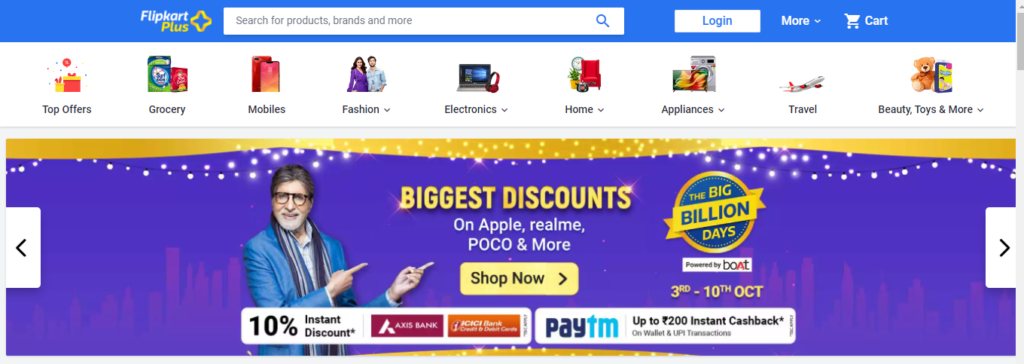
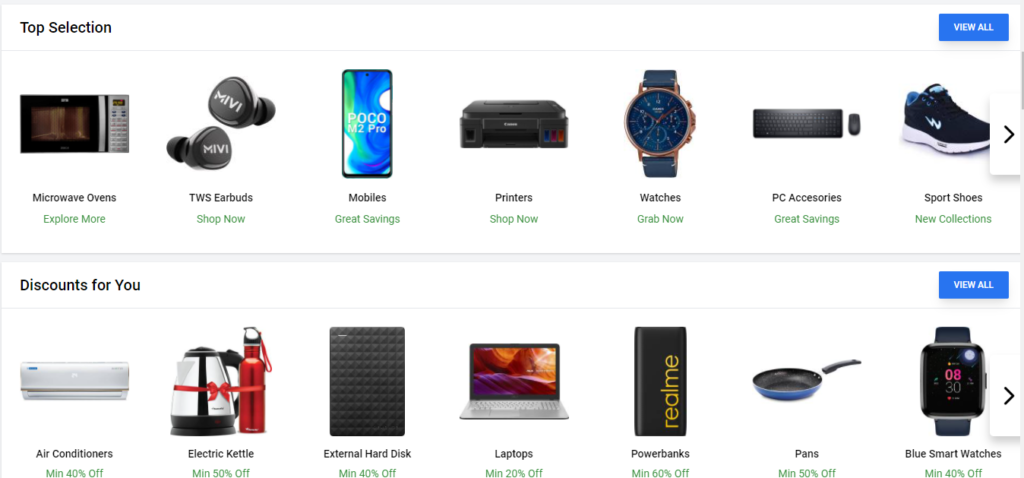
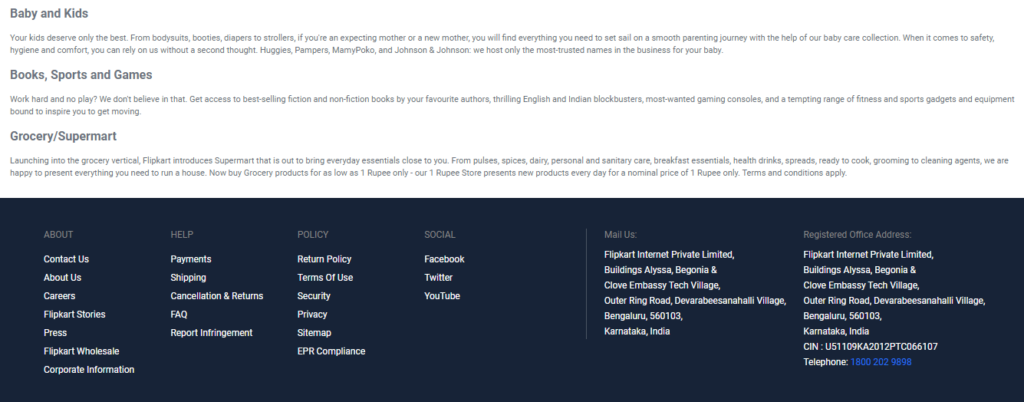
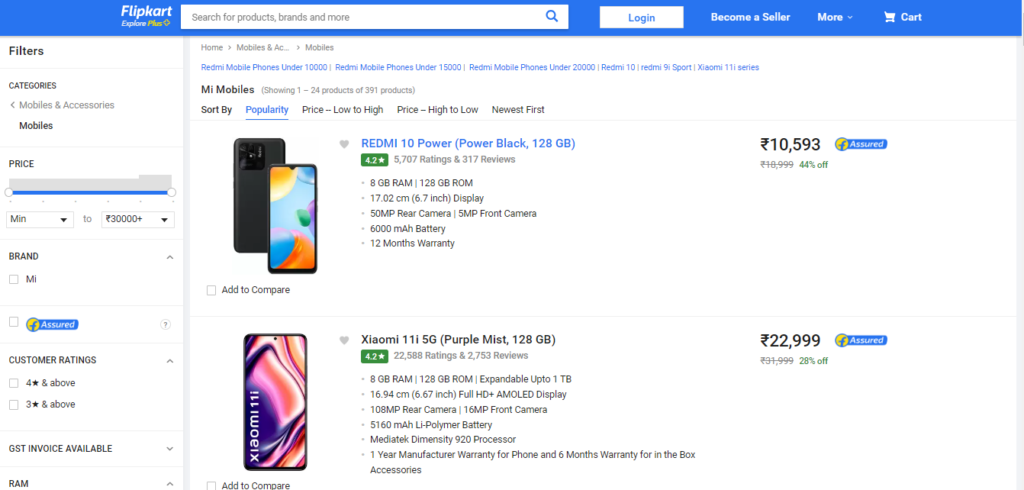

Before Download This Project Please Check How to setup
Project Setup:
- Download the zip file.
- Download and install XAMPP:
- Visit the official XAMPP website and download the installer.
- Install XAMPP following the installation instructions.
- Run the XAMPP control panel and start MySQL and Apache:
- Open the XAMPP control panel.
- Start both the MySQL and Apache services.
- Extract the downloaded zip file inside the folder:
- Navigate to
C:\xampp\htdocs. - Extract the contents of the downloaded zip file inside this folder.
- Navigate to
- Open the browser and go to http://localhost/phpmyadmin/:
- Launch your web browser.
- Visit http://localhost/phpmyadmin/ to access the PHPMyAdmin interface.
- Create the database:
- Click on the “New” button to create a new database.
- Name the database “flipkart_clone.”
- Import the SQL file:
- Click on the “Import” tab.
- Click on “Choose File” and select the flipkart_clone SQL file from the root folder of the source code.
- Click “Go”:
- Execute the import by clicking the “Go” button.
Document and Reports
This document file contains a project Synopsis, Reports, and various diagrams. Also, the abstract pdf file is inside the zip and you can modify it accordingly. Documents and Reports take 2-3 days to create as per the user Requirements
Download Project:
Virus note: All files are scanned once-a-day by updategadh.com for viruses, but new viruses come out every day, so no prevention program can catch 100% of them
FOR YOUR OWN SAFETY, PLEASE:
1. Re-scan downloaded files using your personal virus checker before using it.
2. NEVER, EVER run compiled files (.exe’s, .ocx’s, .dll’s etc.)–only run source code.
Note: Only for Educational Purpose

Download All Free Project :- Click here
Download This Project :-Click here
| Keyword |
|---|
| flipkart clone |
| flipkart clone script free download |
| flipkart clone script |
| flipkart clone app |
| flipkart clone github |
| flipkart clone source code |
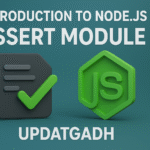
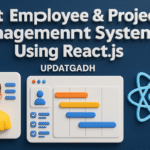





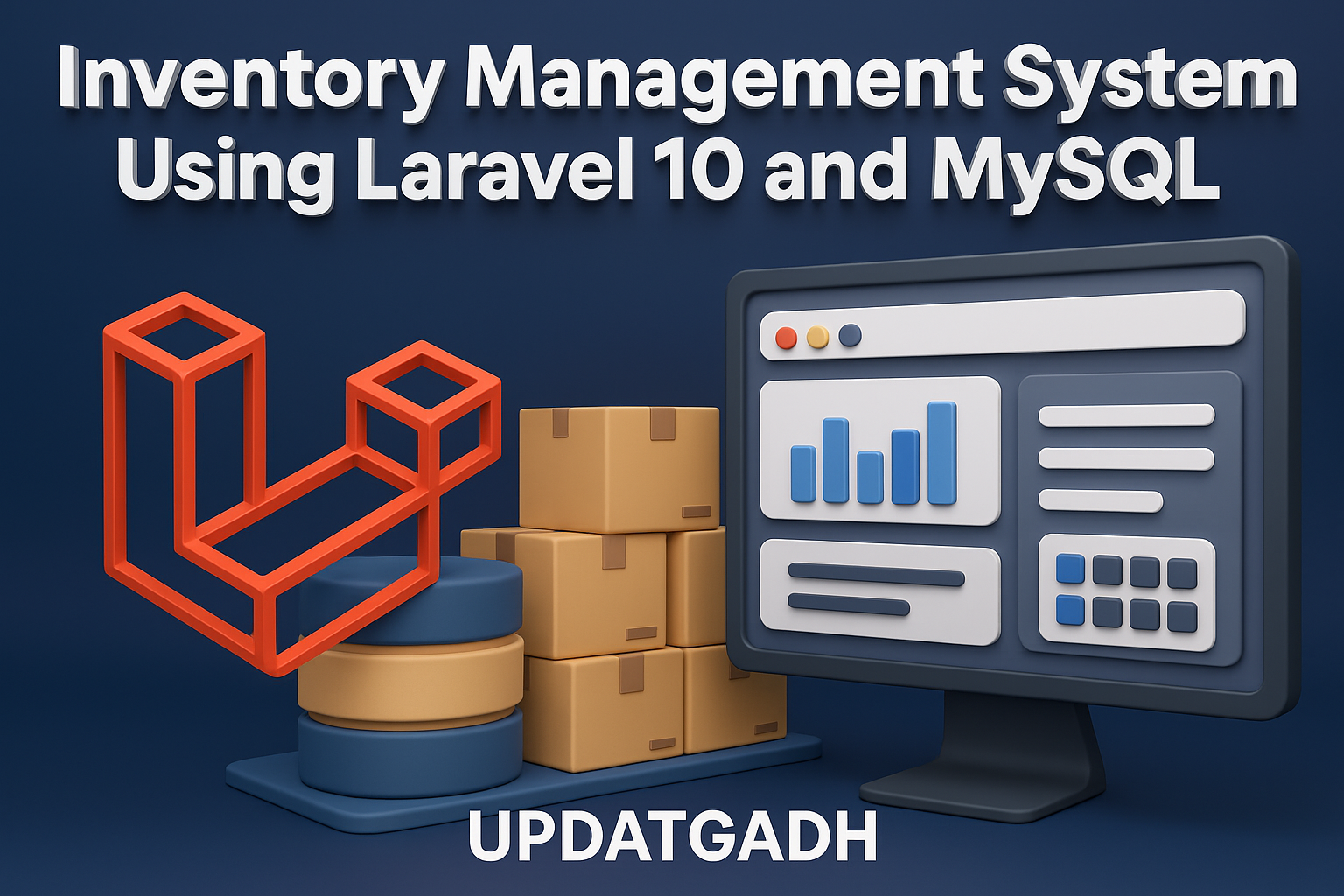
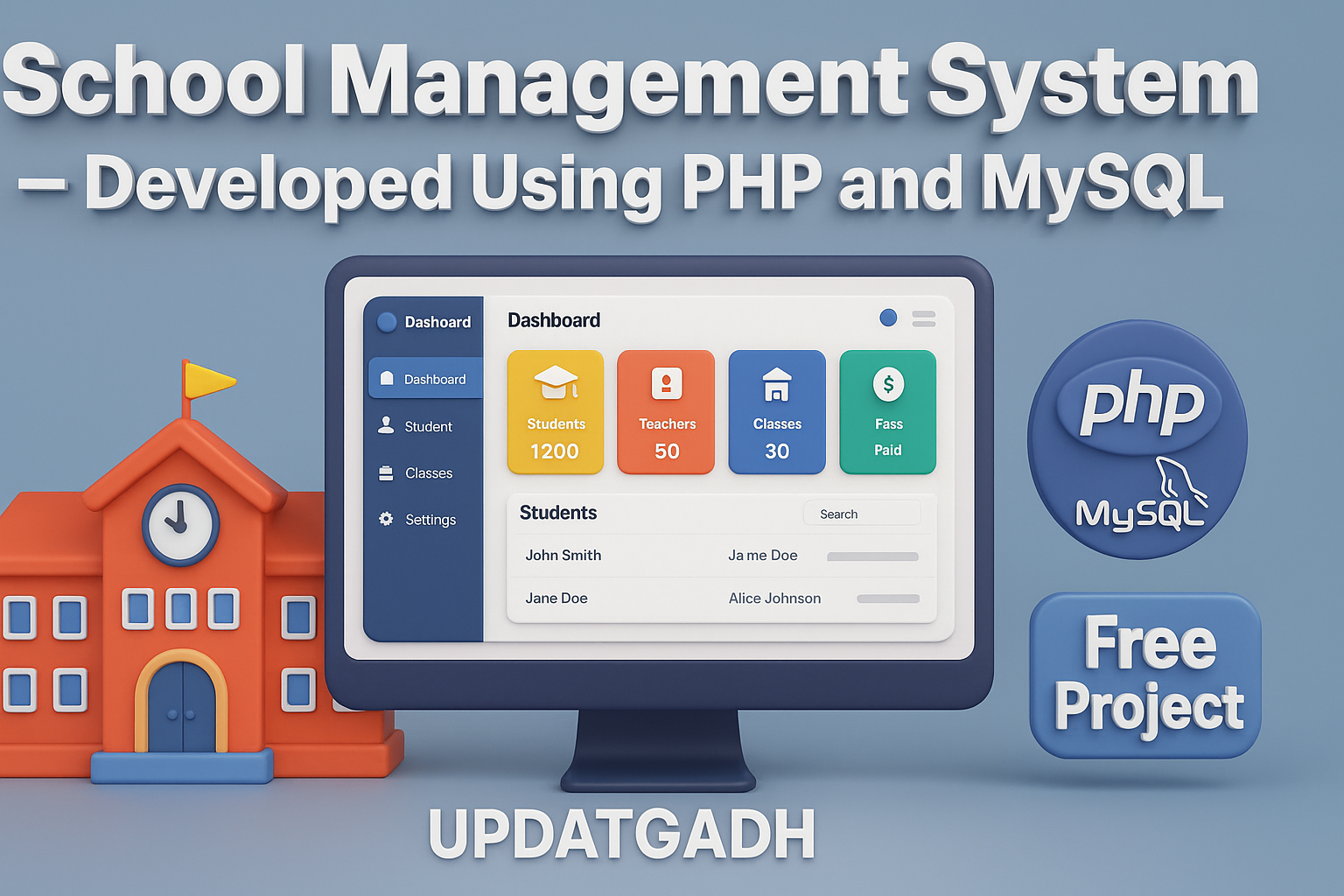
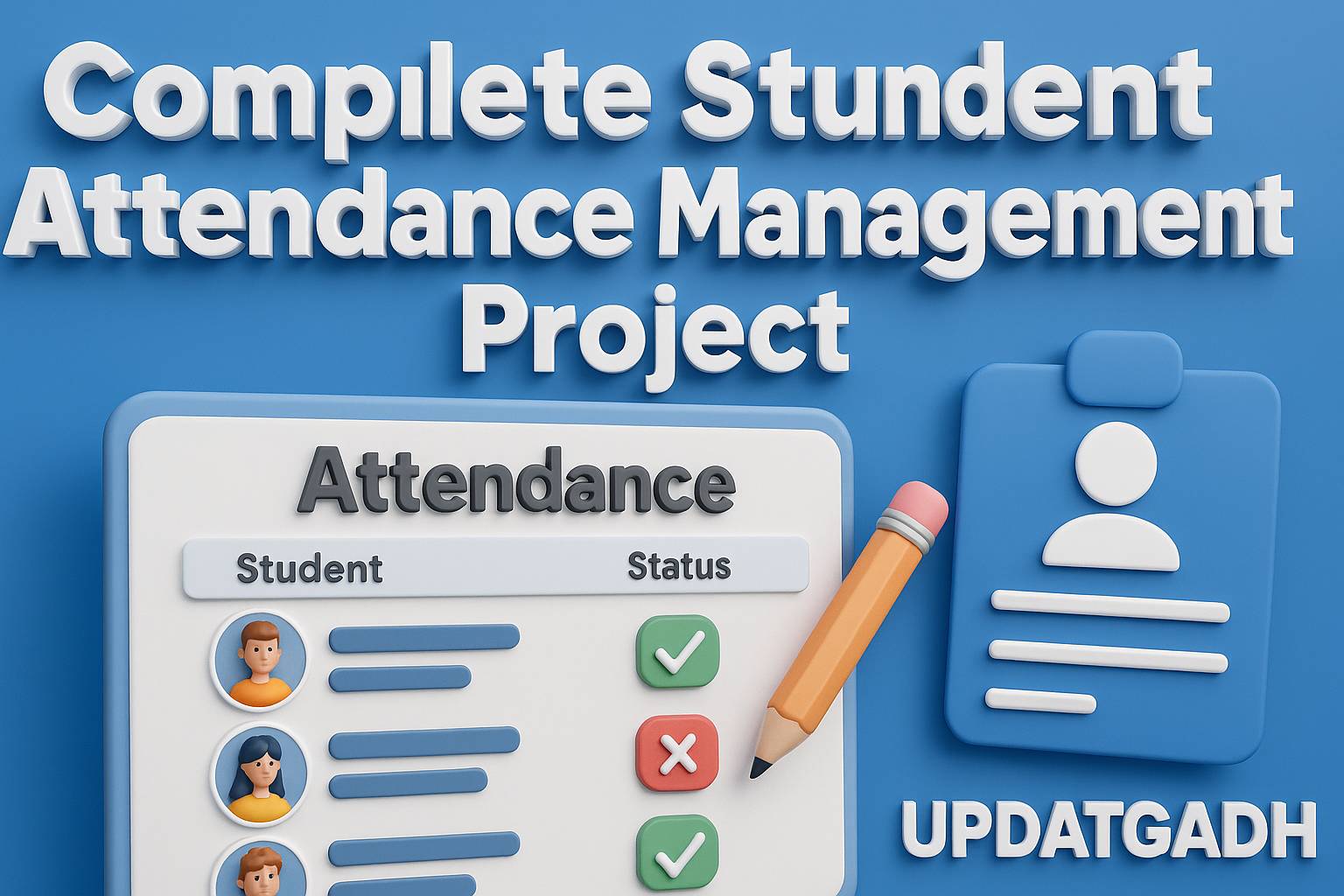
Post Comment