
Pharmacy Store build with Java, MySQL [ Best & 1st Free Project ]
Pharmacy Store build with Java, MySQL
Introduction
Project Objective:
The goal of this project is to develop efficient software tailored for pharmaceutical stores, enabling them to manage medicine records, user details, invoice generation, and medication validity renewal. This software, designed as a desktop application, utilizes JAVASE and MySQL database to enhance the accuracy, security, and efficiency of pharmaceutical store management.
Table of Contents
Step 1: Making the Project
Initiate your project in your preferred IDE and establish the necessary packages and classes. Ensure a well-structured codebase to facilitate scalability and modularity.
Check 100+ PHP Projects with Source Code
Step 2: Essential Features
Project Features:
- Medicine Record Management
- Medicine Stock Management
- Account Management
- Billing Functionality
- Report Generation
- Client Reporting
- Stock Expiry Monitoring
Check 100+ JAVA Spring Boot Projects with Source Code
Step 3: Required Software and Tools
To develop our Hotel Management System, we’ll need the following software and tools:
- Java Development Kit (JDK): For coding in Java.
- Integrated Development Environment (IDE): Such as IntelliJ IDEA or Eclipse for writing and debugging code.
- MySQL Database: For storing and managing data related to rooms, guests, reservations, etc.
- JDBC Driver: To connect our Java application with the MySQL database.
![image-61-e1697647455884 Pharmacy Store build with Java, MySQL [ Best & 1st Free Project ]](https://updategadh.com/wp-content/uploads/2023/10/image-61-e1697647455884.png)
Step 4: Running Project
Open Eclipse Enterprise Edition. [Install if not available]
Step 1: Click On File > Import “Project Zip”
Step 2. Right Click On Project > Run As > Run On Server > Select Tomcat > Next > Finish
Step 3: In The Server Tab > Double Click On Tomcat Server > Ports
Step 4: Check Running The Site At http://localhost:8083
Step 5: Done Your Project is ready to use
Step 5: Project Screenshots
![image-66 Pharmacy Store build with Java, MySQL [ Best & 1st Free Project ]](https://updategadh.com/wp-content/uploads/2024/05/image-66.png)
![image-67 Pharmacy Store build with Java, MySQL [ Best & 1st Free Project ]](https://updategadh.com/wp-content/uploads/2024/05/image-67.png)
![image-68 Pharmacy Store build with Java, MySQL [ Best & 1st Free Project ]](https://updategadh.com/wp-content/uploads/2024/05/image-68.png)
![image-69 Pharmacy Store build with Java, MySQL [ Best & 1st Free Project ]](https://updategadh.com/wp-content/uploads/2024/05/image-69.png)
![image-70 Pharmacy Store build with Java, MySQL [ Best & 1st Free Project ]](https://updategadh.com/wp-content/uploads/2024/05/image-70.png)
![image-71 Pharmacy Store build with Java, MySQL [ Best & 1st Free Project ]](https://updategadh.com/wp-content/uploads/2024/05/image-71.png)
![image-72 Pharmacy Store build with Java, MySQL [ Best & 1st Free Project ]](https://updategadh.com/wp-content/uploads/2024/05/image-72.png)
![image-73 Pharmacy Store build with Java, MySQL [ Best & 1st Free Project ]](https://updategadh.com/wp-content/uploads/2024/05/image-73.png)
![image-74 Pharmacy Store build with Java, MySQL [ Best & 1st Free Project ]](https://updategadh.com/wp-content/uploads/2024/05/image-74.png)
![image-75 Pharmacy Store build with Java, MySQL [ Best & 1st Free Project ]](https://updategadh.com/wp-content/uploads/2024/05/image-75.png)
Project Modules:
Admin Module
Member Module
Admin Module:
The admin module includes four sub-modules:
- Login
- Employee Management
- Medicine Management
- Billing
Admin Module Features:
- Admin login functionality
- Employee addition, search, update, and deletion
- Medicine registration, search, update, and deletion
- Medicine stock management
- Invoice generation and viewing
- Medicine and stock details viewing
- Reorder management
- Password management
- Logout functionality
Member Module:
The member module consists of three sub-modules:
- Login
- Medicine Management
- Billing
Member Module Features:
- Member login functionality
- Medicine stock update
- Medicine search
- Invoice generation and viewing
- Password management
- Logout functionality
Step 6: Download Project
For those interested in exploring the codebase or implementing the Hotel Management System for their own establishments, we’ll provide a download link to access the project files. This will enable developers to study the implementation details and customize the system according to their specific requirements.
Check Projects :- https://www.youtube.com/@Decodeit2/playlists
- Download This Project :-Click Here
- Download All Free Project :- Click here
How to setup this Project Complete video – Click here
| pharmacy store near me |
| canadian pharmacy store |
| pharmacy store |
| online pharmacy store |
| cvs pharmacy store hours |
| cvs pharmacy store locator |
| cvs pharmacy store number |




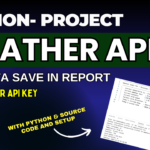


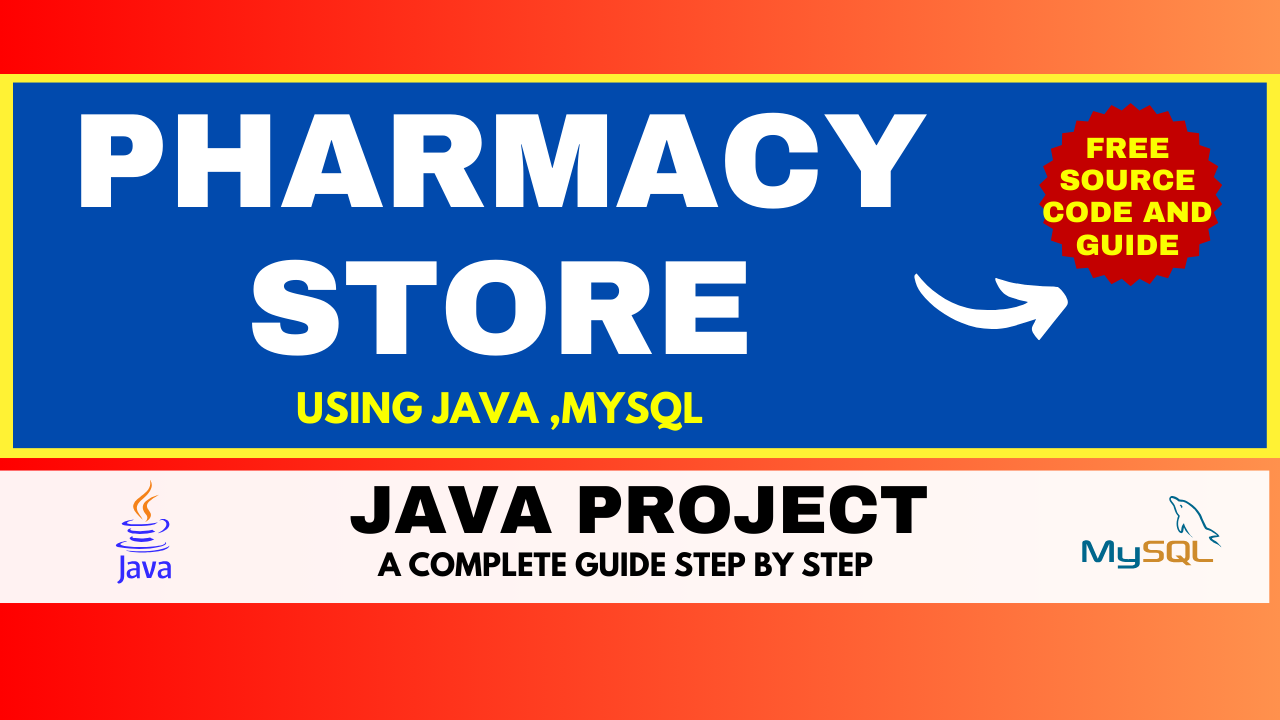
![cropped-Ug-logo-1-32x32 Pharmacy Store build with Java, MySQL [ Best & 1st Free Project ]](https://updategadh.com/wp-content/uploads/2023/09/cropped-Ug-logo-1-32x32.png)



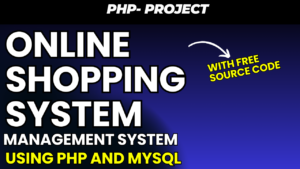



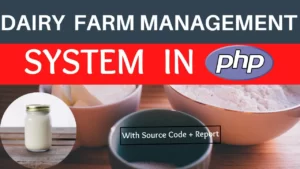
Post Comment