Web-based Inventory and POS System
Managing inventory and tracking sales have never been easier with the introduction of digital tools like this Web-based Inventory and POS System in PHP. This project, developed using PHP, CSS, Bootstrap, and JavaScript, provides an efficient way to handle inventory, products, transactions, and more. Designed with simplicity in mind, the system is ideal for educational purposes and serves as an excellent starting point for developers looking to explore the world of web-based inventory management.
About the Project
The Web-based Inventory and POS System is a comprehensive application that empowers administrators to manage inventories and Point of Sale (POS) functions from a centralized platform. The system features a user-friendly admin panel, ensuring seamless management of:
- Inventory (with attributes like name, category, barcode, and stock)
- Product listings and shop transactions
- Import/export of inventory and transaction records
Download New Real Time Projects :-Click here
Key Features:
- Sign Up: Secure authentication for system access.
- Inventory Management: CRUD (Create, Read, Update, Delete) functionality for managing stock and products.
- Product Shop: Track and manage shop products efficiently.
- Transaction Management: Monitor daily transactions with robust reporting features.
- Import/Export Functionality: Easily import inventory and transaction files or export them for backup.
The project’s simple yet functional design ensures that users can navigate and operate the system with ease, making it a practical solution for managing inventories and sales transactions.
About the System
The system is tailored for administrators who have complete control over its functionalities. Using the admin panel, users can manage the inventory by entering details like product name, category, barcode, and stock levels. Searching for products is intuitive, requiring only a barcode input to view relevant information.
Additionally, the admin can:
- Manage multiple shops and their respective records.
- Monitor and maintain daily transaction logs.
- Import files related to inventory and transactions for quick updates.
- Export data files for reporting or analysis purposes.
The project emphasizes CRUD operations with search functionality, enabling seamless record handling and efficient inventory management.
PHP PROJECT:- CLICK HERE
How to Run the Project
Before running this project, ensure you have XAMPP installed on your PC, as it serves as the virtual server for PHP and MySQL. Follow these steps to get started:
Setting Up the Project:
- Extract Files: Unzip the downloaded project folder.
- Copy the Folder: Copy the main project folder.
- Paste: Place the copied folder inside the
xampp/htdocs/directory.
Setting Up the Database:
- Open phpMyAdmin: Launch a browser and navigate to
http://localhost/phpmyadmin/. - Create Database: Click on the Databases tab, and create a database named
acpos. - Import Database File: Go to the Import tab, browse for the
acpos.sqlfile inside theDATABASEfolder, and click on Go.
Running the Project:
- Open a browser and visit
http://localhost/pos_webased/. - Use the provided username and password (found in the
Readme.txtfile) to log in.
Educational Value and Limitations
This project is a great resource for students and developers who want to learn how to build a full-stack web application using PHP and MySQL. It demonstrates practical implementation of CRUD operations, file imports/exports, and admin panel functionalities. While the project may not be feature-complete, it offers a solid foundation for further enhancements.
System Requirements:
- XAMPP (or similar local server environment)
- PHP Version: Compatible with PHP 7.4 or higher
- Browser: Chrome, Firefox, or any modern browser
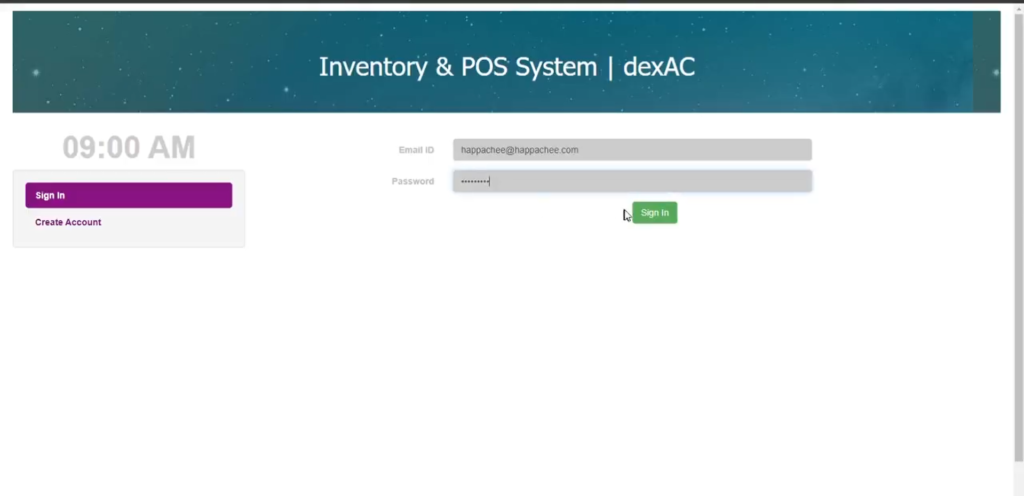
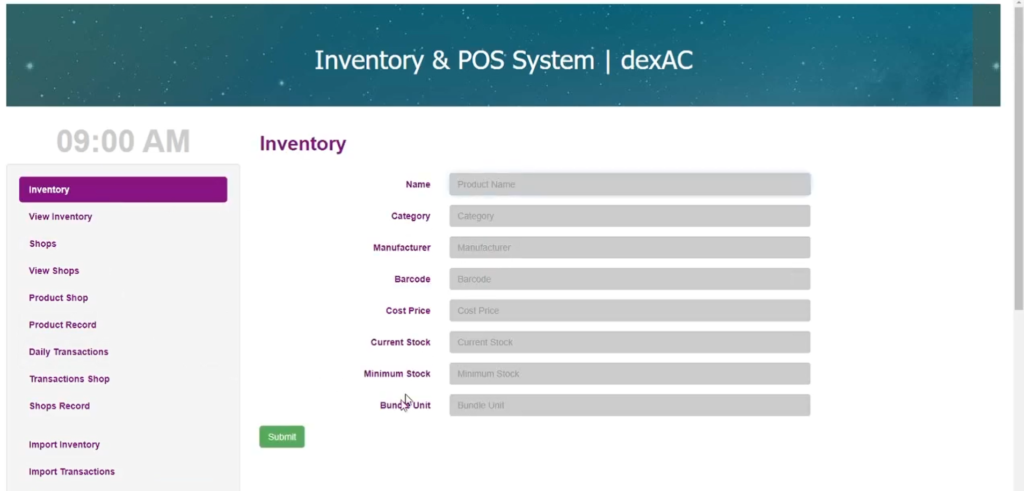
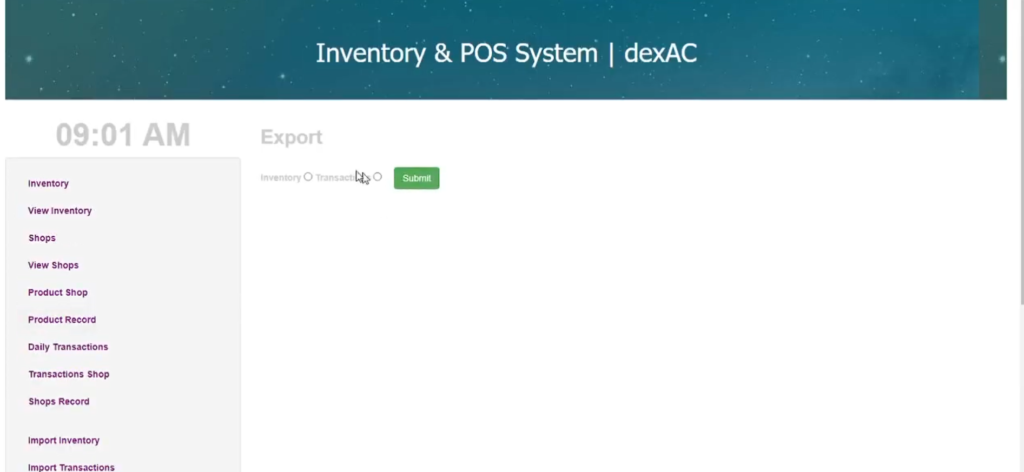
Download Source Code
DOWNLOAD Web-based Inventory and POS System WITH SOURCE CODE FOR FREE:
CLICK THE BUTTON BELOW
- web-based pos free
- Web-based Inventory and POS System
- web based pos system free download
- web based pos system github
- web-based pos system open source
- pos system website templates
- web pos login
- Web-based Inventory
- Web-based Inventory and POS System
- pos website
- pos website design
- Web-based Inventory and POS System in PHP with Source Code
- Web-based Inventory and POS System in PHP
