Restaurant Reservation System in PHP
Introduction
Convenience is king in the fast-paced world of dining. Whether it’s a casual dinner or a special occasion, diners now expect seamless experiences from start to finish, and that includes making a reservation. Imagine walking into your favorite restaurant, being greeted by name, and escorted to a table that’s ready and waiting for you—all because you booked it online. This is the power of a robust restaurant reservation system. And when it comes to building one, PHP is a language that shines.
Common Features
A fully functional reservation system typically includes features such as real-time table availability, customer profiles, booking history, automated confirmations, and the ability to manage cancellations or modifications with ease. Additionally, these systems often support multiple languages and currencies, making them accessible to a wider audience.
Key Features
User-Friendly Interface
A well-thought-out reservation system need to be simple to use and intuitive. The user interface (UI) plays a critical role in ensuring that customers can effortlessly find and book a table at their preferred time. A clean, responsive design that works seamlessly across devices is essential.
Real-Time Availability Check
Customers expect to see up-to-date information when making a reservation. A real-time availability check ensures that the tables shown as available are actually free at the selected time. This reduces the chance of double bookings and improves customer satisfaction.
Customer Data Management and CRM
Customer relationship management (CRM) features help restaurants build and maintain relationships with their guests. By storing customer preferences, past bookings, and contact details, the system can offer personalized service and targeted promotions.
Admin Dashboard for Easy Management
A robust admin dashboard is vital for the restaurant’s management team. It should allow for easy monitoring of reservations, customer data, and system settings. PHP frameworks like Laravel offer pre-built modules that make it easy to create comprehensive admin panels.
Step-by-Step Guide
How To Run The Project
You need to have installed XAMPP, or a virtual server, on your computer in order to perform this project (for Windows). You may get the source code for this PHP restaurant reservation system for free. Please use it solely for educational purposes.
Once Apache and MySQL have been started in XAMPP, do the following:
1st Step: Extract file
2nd Step: Copy the main project folder
3rd Step: Paste in xampp/htdocs/
Now Connecting Database
4th Step: Open a browser and go to URL “http://localhost/phpmyadmin/”
5th Step: Then, click on the databases tab
6th Step: Create a database naming “loginsystem” and then click on the import tab
7th Step: Click on browse file and select “loginsystem.sql” file
8th Step: Click on go.
After Creating Database,
9th Step: Open a browser and go to URL “http://localhost/Restaurant-Reservation/”
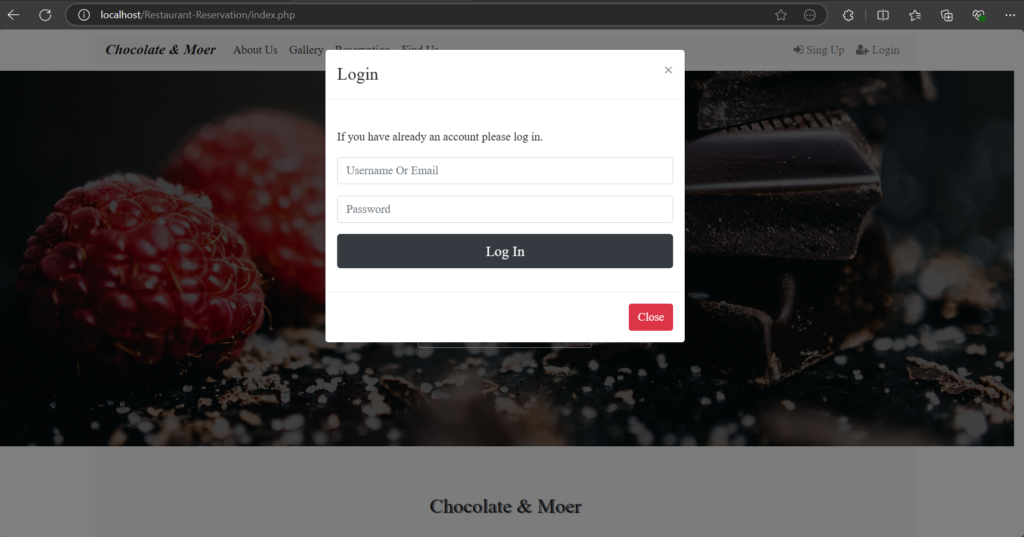
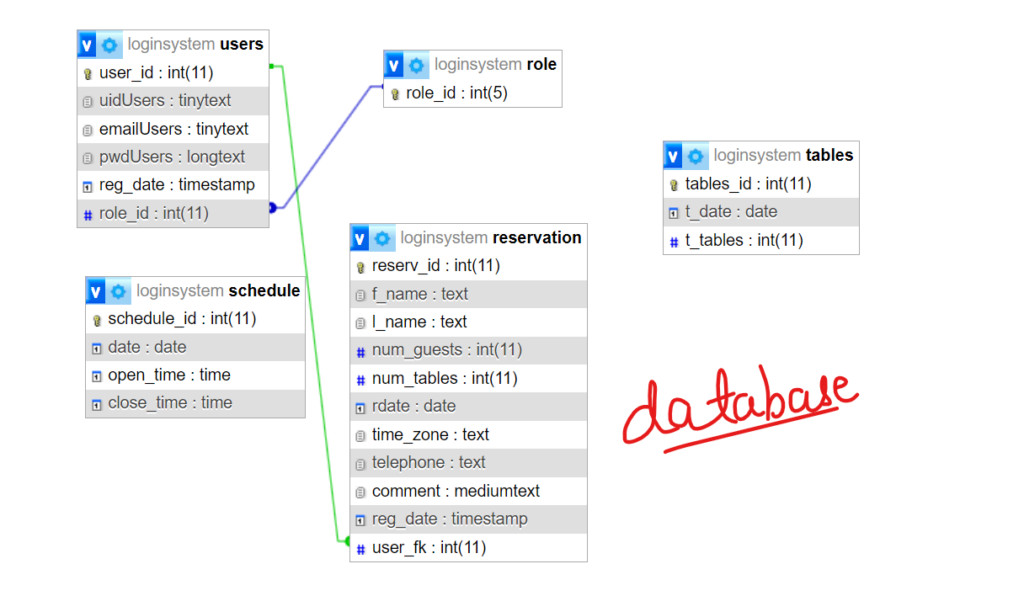
DOWNLOAD
RESTAURANT RESERVATION SYSTEM IN PHP WITH SOURCE CODE: CLICK THE LINK BELOW
- New Project :-https://www.youtube.com/@Decodeit2
- PHP PROJECT:- CLICK HERE
- Restaurant Reservation System in PHP Free Source Code
- Restaurant Reservation System in PHP
🎓 Need Complete Final Year Project?
Get Source Code + Report + PPT + Viva Questions (Instant Access)
🛒 Visit UpdateGadh Store →