Introduction
Property management systems (PMS) play a crucial role in the real estate industry by helping property managers and landlords efficiently handle their operations. From tracking rent payments to managing tenant information, a robust PMS can streamline numerous tasks. This blog post will guide you through creating a Property Management System using Java and MySQL. We’ll walk you through the project’s essential features, required software and tools, and how to run the project. Additionally, we will provide project screenshots and a download link for the complete project.
Property Management System Using JAVA and MySQL
New Project :-https://www.youtube.com/@Decodeit2
Step 1: Making the Project
Creating a Property Management System involves several key steps. Here’s a high-level overview of the process:
- Project Setup: Initialize a new Java project using an Integrated Development Environment (IDE) like Eclipse or IntelliJ IDEA.
- Database Design: Use MySQL to create a database that will store information about properties, tenants, leases, payments, and maintenance requests.
- Connecting Java with MySQL: Utilize JDBC (Java Database Connectivity) to establish a connection between your Java application and the MySQL database.
- User Interface Design: Develop a graphical user interface (GUI) using Java Swing or JavaFX to interact with the system.
- Implementing Features: Code the essential features such as property listings, tenant management, lease management, payment tracking, and maintenance scheduling.
Step 2: Essential Features
Your Property Management System should include the following features:
- Property Listings: Add, update, and delete property details.
- Tenant Management: Maintain records of tenants, including personal details and lease agreements.
- Lease Management: Handle lease details, including start and end dates, and terms.
- Payment Tracking: Track rent payments, generate receipts, and manage overdue payments.
- Maintenance Requests: Log and manage maintenance requests from tenants.
- Reporting: Generate reports on occupancy rates, financials, and maintenance activities.
Step 3: Required Software and Tools
To develop the Property Management System, you will need the following software and tools:
- Java Development Kit (JDK): Ensure you have the latest version of JDK installed.
- Integrated Development Environment (IDE): Eclipse or IntelliJ IDEA are recommended for Java development.
- MySQL Database: Install MySQL Server and MySQL Workbench for database management.
- JDBC Driver: Download and include the MySQL JDBC driver in your project to enable database connectivity.
- JavaFX or Swing: Use JavaFX or Swing for building the user interface.
Step 4: Running the Project
Once you have completed coding the Property Management System, follow these steps to run the project:
- Database Setup: Ensure your MySQL server is running and the database is set up with the required tables.
- IDE Configuration: Open your project in the IDE and ensure all dependencies are correctly configured.
- Database Connection: Update the database connection settings in your Java code to match your MySQL configuration.
- Compile and Run: Compile the project and run the main application class from your IDE.
Step 5: Project Screenshots
Including screenshots of your project can help demonstrate its functionality and provide a visual guide for users. Here are some key screenshots you might want to capture:
- Login Screen: The initial screen where users log in.


Dashboard: An overview of the system with quick access to different features.

Property Listing: The screen displaying all properties.

Tenant Management: The interface for managing tenant information.
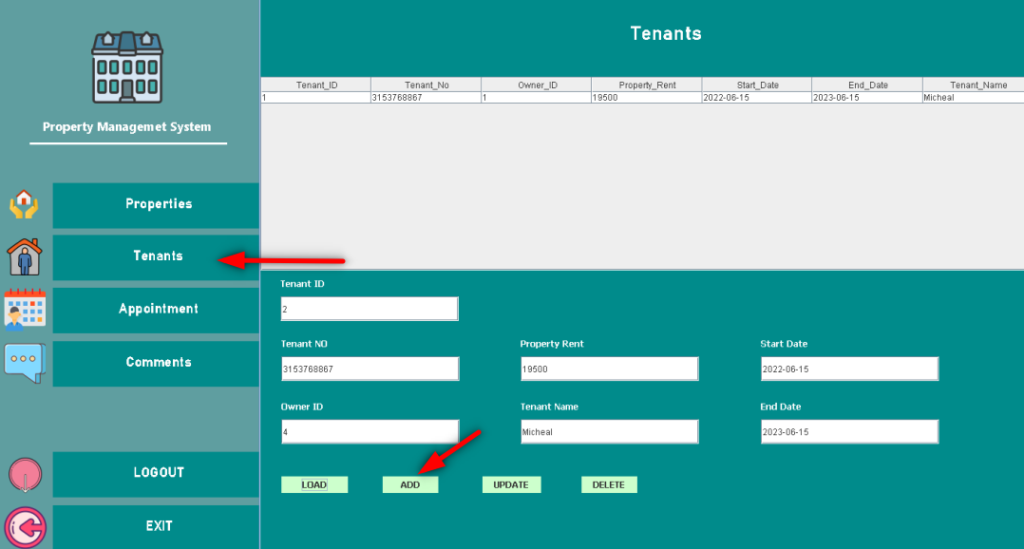
Maintenance Requests: The interface for logging and viewing maintenance requests.


Step 6: Download Project
To make it easy for others to use and modify your Property Management System, provide a download link for the complete project. Ensure the project is well-documented and includes instructions for setup and usage.
Download Project Free Click Here
New Project :-https://www.youtube.com/@Decodeit2
Tags and SEO
When publishing your blog post, use the following tags and SEO strategies to improve visibility:
- Tags: Property Management System, Java, MySQL, Real Estate Software, Property Management, Java Projects, MySQL Projects, Java Swing, JavaFX, JDBC, Real Estate Management
- SEO Tips:
- Include the main keywords (“Property Management System using JAVA and MySQL”) in the title and throughout the content.
- Use descriptive headings and subheadings with relevant keywords.
- Add alt text to images (screenshots) with keywords.
- Write a compelling meta description incorporating the main keywords.
- Use internal and external links to relevant resources and documentation.
| property management system |
| hotel property management system |
| property management system software |
| pms property management system |
| opera property management system |
| online property management system |
| what is a property management system |
| what is property management system |
| free property management system |
| best property management system |
| on q property management system |
| rental property management system |
| web based property management system |
🎓 Need Complete Final Year Project?
Get Source Code + Report + PPT + Viva Questions (Instant Access)
🛒 Visit UpdateGadh Store →