Online Vehicle Auctions:
In the modern digital era, online vehicle auctions have revolutionized the way people buy and sell vehicles. These platforms offer a convenient and efficient way to participate in auctions without the need to be physically present. This blog post will guide you through the process of creating an online vehicle auction project, highlighting its essential features, required software and tools, and steps to run the project locally.
Making the Project
Creating an online vehicle auction platform involves several crucial steps. From setting up the project environment to integrating key features, each stage requires careful planning and execution. This project will provide users with a seamless and secure experience for buying and selling vehicles online.
Essential Features
An online vehicle auction platform must include the following essential features to ensure a smooth and efficient user experience:
- User Authentication: Secure login and registration system for users.
- Responsive Design: Optimized for all devices, ensuring a seamless experience on mobile, tablet, and desktop.
- Auction Countdown Timer: Real-time countdown for each auction, creating a sense of urgency.
- Product Recommendations: Personalized suggestions based on user preferences and browsing history.
- SEO Optimization: Improved visibility on search engines to attract more users.
- Reserve Price: Minimum price threshold that must be met for the auction to be successful.
- Bidding System: Real-time bidding functionality allowing users to place bids on vehicles.
- Auction History: Comprehensive records of past auctions for reference.
- Admin Dashboard: Backend interface for administrators to manage auctions, users, and site settings.

Required Software and Tools
To develop and run this project, you will need the following software and tools:
- PHP: Server-side scripting language for web development.
- Composer: Dependency manager for PHP.
- MySQL: Database management system.
- Git: Version control system to manage project code.
- Web Browser: For testing and running the project.
https://updategadh.com/category/free-projects
Running the Project
Clone the Project
First, Download Project
Go to the Project Directory
Navigate to the project directory:
cd auctionx
Define Your Config
Copy the example configuration file to create your own configuration:
cp src/config.example.php src/config.php
Import the Database Schema
Import the provided database schema into MySQL:
mysql -u your_username -p < path/to/auctionx.sql
Generate the Autoload File
Use Composer to generate the autoload file:
composer dump-autoload
Start the PHP Server
Start the PHP server to run the project locally:
php -S localhost:5000 -t public
Open in Web Browser
Open the following URL in your web browser to access the project:
http://localhost:5000/public
Project Screenshots
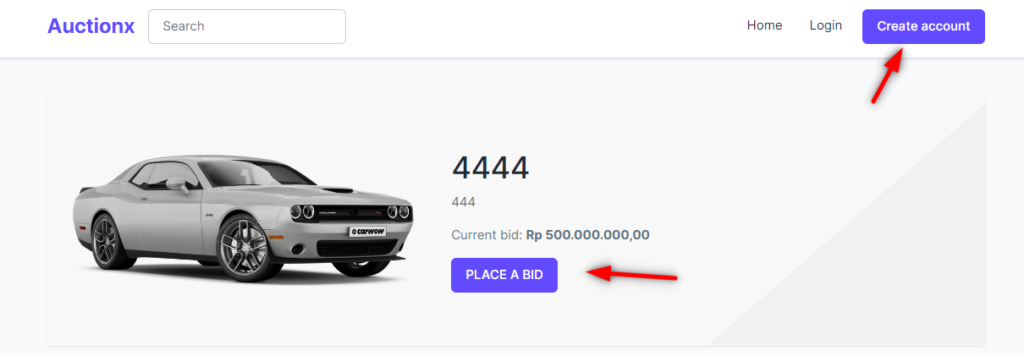
Download Project
Complete Python Course : Click here
Free Notes :- Click here
New Project :-https://www.youtube.com/@Decodeit2
How to setup this Project Complete video – Click here
Conclusion
Building an online Online Vehicle Auctions can significantly enhance the buying and selling experience for users. By following this guide, you can create a robust and user-friendly auction site with essential features and functionalities. Happy coding!
Tags
- Online Vehicle Auctions
- Web Development
- PHP Projects
- Auction Platform
- Vehicle Sales
- Responsive Design
- User Authentication
- Bidding System
- SEO Optimization
- Admin Dashboard
SEO Tips
To optimize this blog post for search engines, include relevant keywords such as “online vehicle auctions,” “vehicle auction platform,” “PHP auction project,” and “bidding system.” Ensure to use these keywords naturally throughout the post, including in headings, subheadings, and the introduction. Additionally, use meta descriptions and alt tags for images to improve SEO further.
🎓 Need Complete Final Year Project?
Get Source Code + Report + PPT + Viva Questions (Instant Access)
🛒 Visit UpdateGadh Store →