Event Management System in PHP
Event planning can be overwhelming, but an Event Management System can streamline the process. This web-based system, built using PHP, MySQL, HTML, CSS, JavaScript, and Bootstrap, helps users organize a wide range of events, from cocktail parties and business meetings to weddings and private gatherings. The Urban Events Team offers tailored event packages, ensuring that every detail aligns with the client’s needs.
Key Features of the Event Management System
The Event Management System allows users to:
- Organize and manage events: Manage a range of event types, including business meetings, weddings, and conferences.
- Customizable Packages: The Urban Events Team can create event packages that cater to various preferences and requirements.
- User-Friendly Interface: Built with Bootstrap, the interface is intuitive and responsive, offering a smooth user experience.
Download New Real Time Projects :-Click here
Technology Stack Used
This project utilizes a robust combination of technologies, creating a fully functional, responsive event management system.
- HTML: Provides the page structure and layout.
- CSS: Enhances the design and style.
- JavaScript: Adds interactivity to the frontend.
- PHP: Controls communication with the database and backend operations.
- MySQL: The database that stores event details, user information, and other essential data.
- Bootstrap: Ensures responsive design for various screen sizes.
Getting Started: Running the Event Management System
To run the Event Management System, make sure you have a virtual server, such as XAMPP, installed on your PC. Follow these steps to set up and run the project:
- Extract the Project Files
Download the project and extract the contents of the ZIP file. - Copy the Main Project Folder
Paste the project file folder intoxampp/htdocs/after copying it. - Create and Import the Database
- Run the Project
https://updategadh.com/category/php-project
Step 5: Running the Application
- Open a new browser tab and go to the URL
http://localhost/event-management-system-master/. - You should see the Event Management System’s main interface, ready for use.
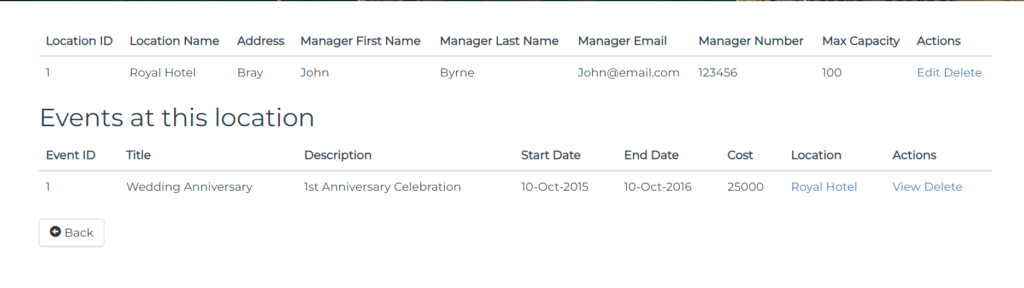
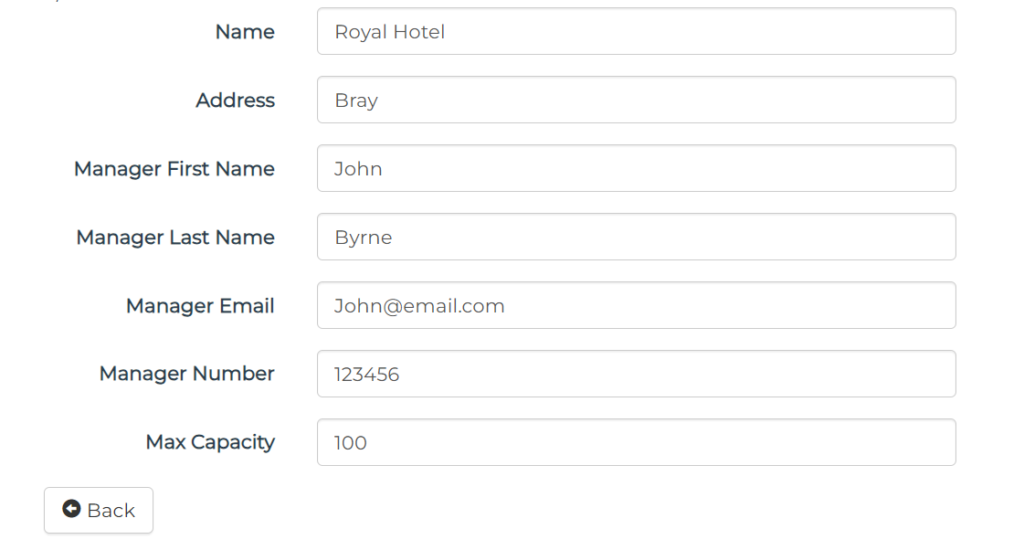
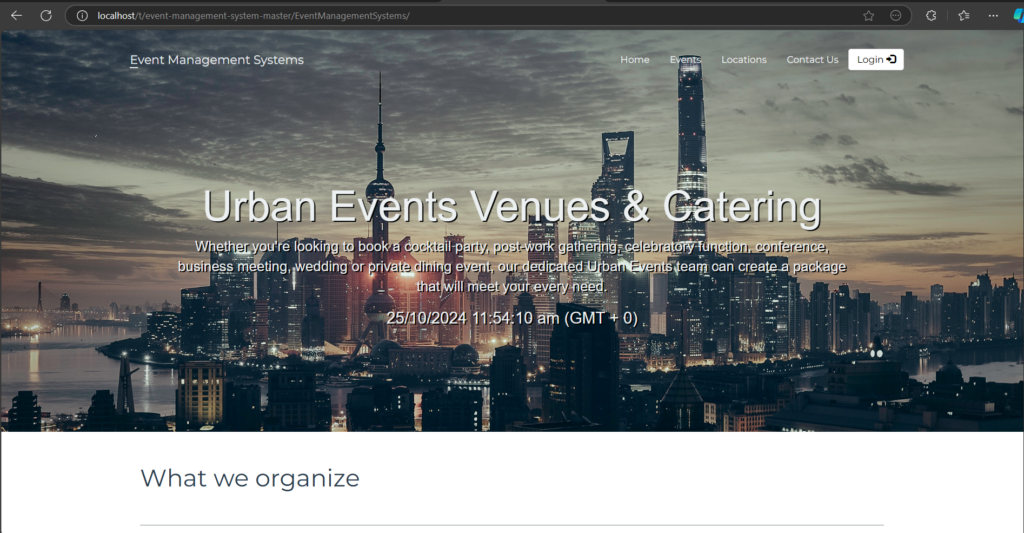
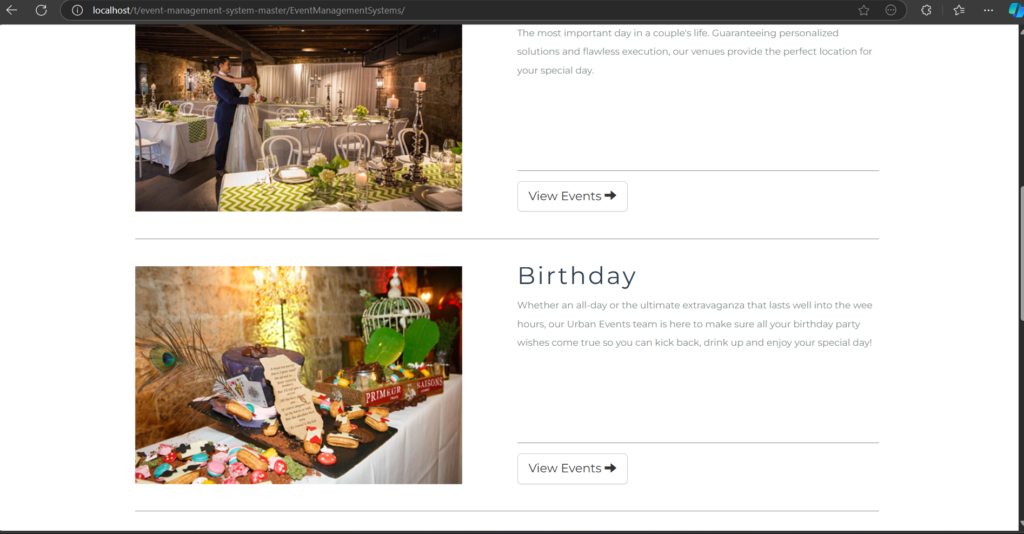
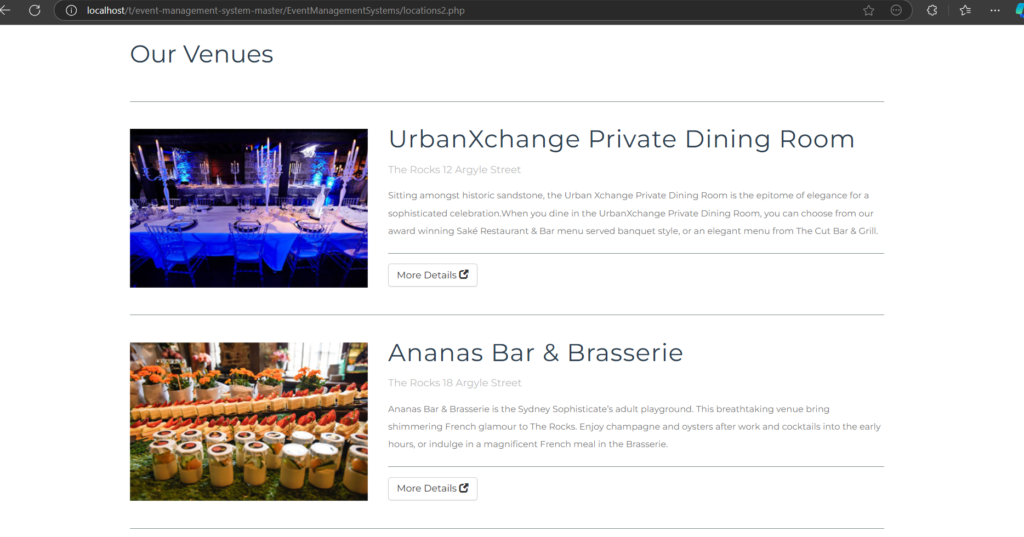
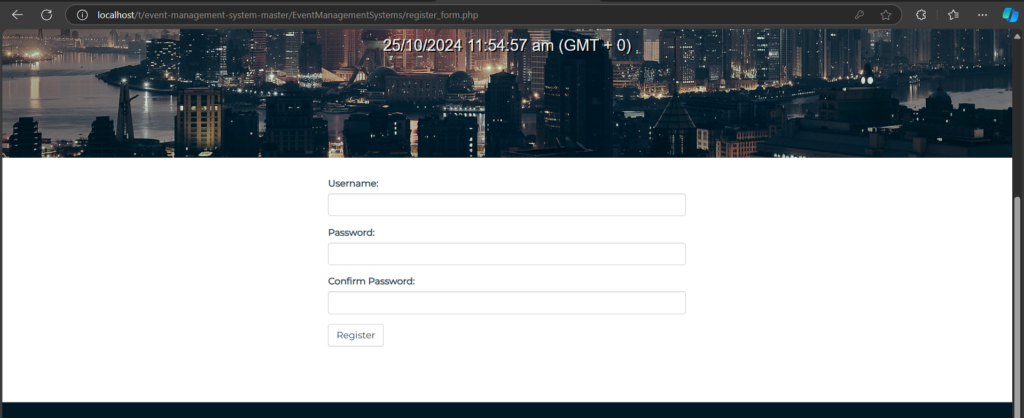
Important Notes
- Educational Use Only:The goal of this initiative is education and learning. It provides a great chance to learn about the integration of PHP, MySQL, and Bootstrap in online projects.
- Customizable: You can adapt the code to fit additional features or different event types. It’s a flexible solution that can be extended with new functionalities.
FREE Source Code:
Please use any of the contact information listed if you require the Event Management System source code.
- event management system website
- event management system examples
- event-management-system github
- event management system pdf
- event management software free
- event management system design
- event management system website templates
- event management system project
- event management system php
