These free of charge AI apps can transform a sentence you enter into a lifelike painting or image.
Top 10 Free AI
In today’s digital age, art and technology are converging in fascinating ways. Thanks to advancements in artificial intelligence (AI), creating stunning visual art from text has become more accessible than ever before. Whether you’re a budding artist, a content creator, or just someone with a creative spark, these AI art generators are here to help you turn your words into breathtaking images. Best of all, they won’t cost you a dime. In this blog, we’ll introduce you to the top 10 free AI art generators that are revolutionizing the world of digital art.

1. Nightcafe (Web): One of the Simplest Free Text-to-Image AI Converter
The best illustration of these text-to-image applications that leave you in awe of what AI is capable of is Nightcafe. Nightcafe will use AI to transform any simple English statement you provide into an artwork. To use it, you must first log in, which is entirely free.
Nightcafe is a photo editing tool that offers a wide range of options to choose from for anyone looking to create a new picture. You can select from various styles such as cubist, oil painting, matte, surreal, and steampunk, as well as choose the algorithm and model you want to use. If you are hesitant about paying for a photo editing tool, Nightcafe offers a free option where you can create one picture and select “Thumbnail” for the size and “Short” for the creation time. Additionally, you can choose any shape for your picture. Nightcafe is a fantastic alternative to Midjourney, another tool that generates pictures from text, for those who do not want to pay for it.
2. Starry AI (Web, Android, iOS): Text-to-Image AI Art With Granular Control
Starry AI is an app that turns text into pictures. But unlike other similar apps, Starry AI lets you control certain things to make the pictures more personalized. You just need to sign up to use it.
To begin the process, you will need to choose the type of AI image you want to create, which can either be an Art or a Photo. If you are interested in generating an Art image, you will need to enter your desired prompt, followed by selecting the desired Styles, Canvas Size, and Runtime. Additionally, you can choose to include your own Start Image to use as a base. On the other hand, if you are interested in generating a Photo, the process is similar, except you will not have any styles to choose from.

- Once you’ve picked the options you want, click the Generate button.
- Starry AI will start making your image.
- Remember, each image you make with Starry AI uses one of your five free credits.
- But you can earn more credits for free every day or week by either watching ads or sharing the images that you create on various social media platforms.
Starry AI is a free mobile app for Android and iOS that includes high definition art wallpapers and in-app purchases for more features.
Download it here: Android | iOS.
3. Craiyon (Web): Get a Taste of the Famous OpenAI DALL-E
OpenAI developed DALL-E, an impressive AI text-to-image generator. An open-source version of the original AI model is available for public use called Craiyon (formerly DALL-E Mini).
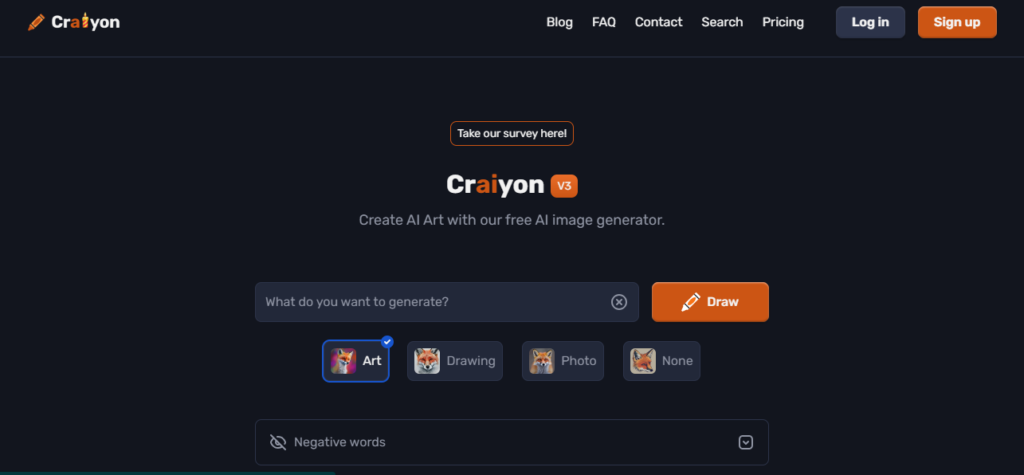
- The machine learns descriptions from internet captions and applies them to your phrase.
- No account registration needed and unlimited tries for your images.
- Enter your sentence, negative words, and hit Draw to get nine images.
- Save any or all images to your hard drive.
- Craiyon has no further enhancements or customizations, but it’s a simple and free text-to-image AI generator with unlimited tries.
4. Dream by Wombo (Web, Android, iOS): Simple, Partially Free AI Text-to-Image Art Generator
With Dream by Wombo, you can start creating art without signing up. Just write a sentence, select a style, add an Input Image (optional), and hit Create. Current free styles include, among others, Ghibli, Unrealistic, Anime, Line-Art, and Surreal. Let Wombo generate the image, and you can immediately ask it to develop another or download the one you liked.
Our platform offers two options for using our services, either through the web app or the mobile app. Although both versions of the app share a similar set of features, you may choose which one works best for you. If you prefer using the mobile app, we recommend reading our Dream by Wombo guide to learn more about its features and how to use it effectively.
Download: Dream by Wombo for Android | iOS (Free, in-app purchases available)
5. Pixray (Web): Free AI Art Generator for Geeks
Pixray is a free text-to-art generator that may be run in a browser, on your computer, or via an API. It has a simple UI, but geeks will love it because of its customisable AI engines and copious documentation for custom scripts.
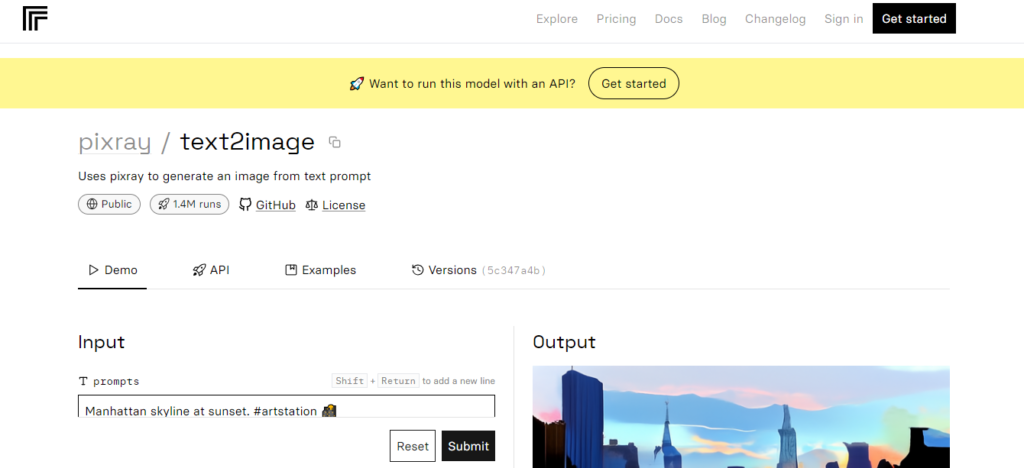
The default UI is straightforward. First, add your prompt as you would in any other program. Then, from the drawer, select one of the AI render engines. Pixel creates pixel art, vqgan creates GAN graphics (often trippy or realistic), and clipdraw and line_sketch create stroke-based visuals as if they were drawings with strokes written down.
This will result in excellent photographs, but the fun part is the last step, Settings.
- In the extensive Pixray documentation, you’ll find that you can:
- tweak the AI settings in several ways
- add artists or styles
- define quality, iterations, or scale
- discover detailed ways to change your artwork through the drawer, display, filter, video, and image settings
- It’s a bit of heavy reading, but no coding is involved.
6. DeepAI (Web): Quick and Simple AI Text-to-Image Generator
With the correct cues, DeepAI’s text-to-image generator generates passable results and is simple to use. Numerous image styles are available, and about half of them are free. Basic text-to-image, cute animals, fantasy worlds, cyberpunk, vintage, renaissance painting, and abstract are just a few of the free ones.
Similar to the other tools on this list, each of these styles creates graphics based on that theme. But you may also utilise a logo generator to come up with inventive logo concepts from these types. It’s especially helpful for artists who are trying to find ideas to build on or get over a wall.
7. Bing Image Creator (Web): Microsoft’s Take on AI Text-to-Image Generation Based on DALL-E
- Microsoft brought AI to Bing through an agreement with OpenAI, the maker of ChatGPT and DALL-E
- Bing Co-Pilot and Bing Image Creator were added to the AI suite for free
- Bing Image Creator works similarly to other tools on the list
- Enter the prompt and hit Create to generate images
- Results are decent
- Describe images comprehensively to produce more specific art pieces.
The aforementioned text highlights a limitation of Bing, which is its requirement to use Microsoft Edge as a default browser. Nonetheless, users can bypass this limitation by opting to use Chrome instead, which provides access to Bing’s Image Creator. If you’re still on the hunt for a suitable text-to-image generator, there are three other noteworthy alternatives that you may want to consider.
8. Picsart (Web, Android, iOS): A Free and Simple AI Art Generator
Picsart is a well-known smartphone app for designing and photo editing. It offers an AI image generator that you can use with your free account. Picsart has an amazing set of tools worth exploring.
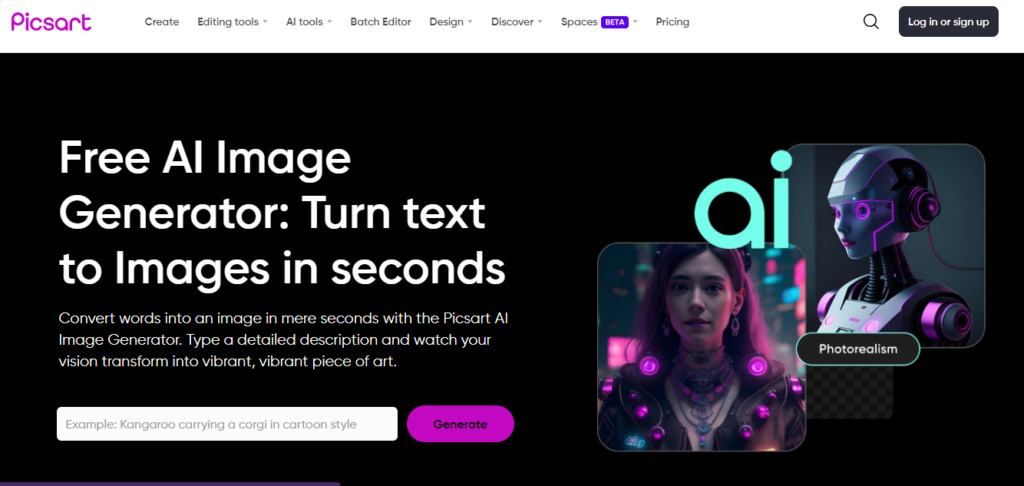
Download: Picsart for Android | iOS (Free, in-app purchases available)
9. Canva (Web, Android, iOS): Free AI Image Generator by the Popular Design App
Canva is one of the most popular photo-editing and designing apps for the web and smartphones. Like Picsart, it has also plunged into the AI world with a free AI art generator of its own.
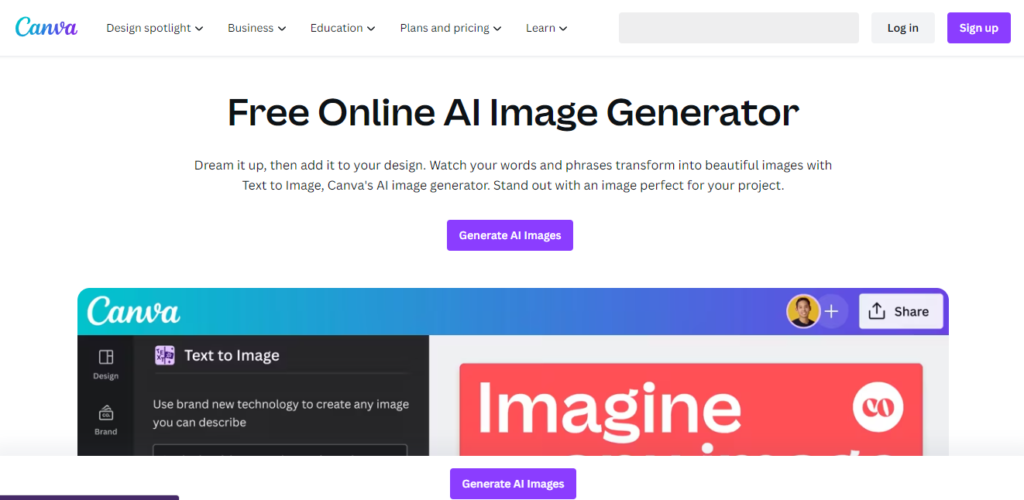
This tool, combined with other features it offers, makes it a powerful app for creating art. You can get the most out of Canva by integrating these useful tips.
Download: Canva for Android | iOS (Free, in-app purchases available)
10. Dezgo (Web): A Powerful AI Art Generator Based on Stable Diffusion

Dezgo is another powerful AI image generator that might surprise you with its amazing results. It has similar capabilities to those of Nightcafe. However, its advanced options might be a bit complicated at first. It’s last on our list, but certainly not the least.
Free Prompt :
Astronaut squad exploring distant galaxies, sleek space suits with state-of-the-art technology, weightlessness, cosmic backdrop, vibrant nebulae, interstellar travel, teamwork and camaraderie, breathtaking views of distant planets and celestial objects.
Other Articles :
- AI-Based Smart Attendance System
- AI Mock Interview System-Project Idea for 4th Year
- College Management System
- UPI Fraud Detection System
- Fake News Detection Using ML
How to Install Node.js andNPM on Windows
