Flight Booking System
Project Overview
This Flight Booking System is a Django-based web application developed as a UPDATEGADH. The application allows users to search for flights, book one-way or round-trip tickets, cancel bookings, and download tickets as PDF documents. With a mobile-responsive design and an intuitive user interface, the system ensures a smooth user experience.
Download New Real Time Projects :-Click here
Project Details
| Feature | Description |
|---|---|
| Project Name | Flight Booking System |
| Language(s) Used | Python, HTML, CSS, JavaScript |
| Framework | Django |
| Database | SQLite |
| Developer | UPDATEGADH |
| Type | Web Application |
Available Features
-
- User Authentication: Users can register, log in, and manage their accounts.
-
- Flight Booking: Supports both one-way and round-trip bookings.
-
- Booking Management: Users can cancel tickets and view their booking history.
-
- PDF Ticket Download: Booked tickets can be downloaded as a PDF document.
-
- As-you-type Search: AJAX-powered instant search functionality.
-
- Mobile Responsive: Works seamlessly on mobile and desktop devices.
Files & Directories Structure
Main Directories:
-
- capstone/ – Project directory.
-
- flight/ – Main application directory.
-
- static/ – Contains static content (CSS, JavaScript, images).
-
- templates/flight/ – HTML templates for different pages.
Important Files:
-
manage.py– Command-line utility for managing the project.
-
models.py– Defines all database models.
-
views.py– Contains application logic and request handling.
-
urls.py– Manages URL routing.
-
utils.py– Helper functions for the application.
-
requirements.txt– Lists all necessary Python packages.
Installation Guide
Follow these steps to set up the project:
-
- Install Python (Recommended: Python 3.9+).
-
- Install Dependencies:
pip install -r requirements.txt
- Install Dependencies:
-
- Apply Migrations:
python manage.py makemigrations python manage.py migrate
- Apply Migrations:
-
- Create Superuser (Optional):
python manage.py createsuperuser
- Create Superuser (Optional):
-
- Run the Development Server:
python manage.py runserver
- Run the Development Server:
-
- Access the Application: Open a browser and visit:
http://127.0.0.1:8000
- Access the Application: Open a browser and visit:
Conclusion
This Django-based Flight Booking System is a fully functional web application that provides essential booking features, user authentication, and a smooth UI/UX. The mobile-friendly design, PDF ticket generation, and real-time search functionality make it a great project for learning Django web development.
If you’re interested in web programming with Python and JavaScript, this project serves as an excellent learning resource!

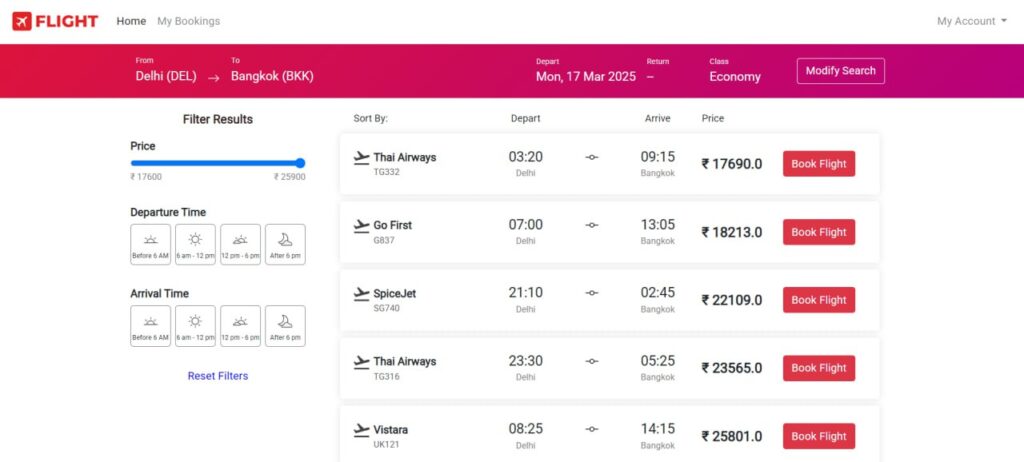
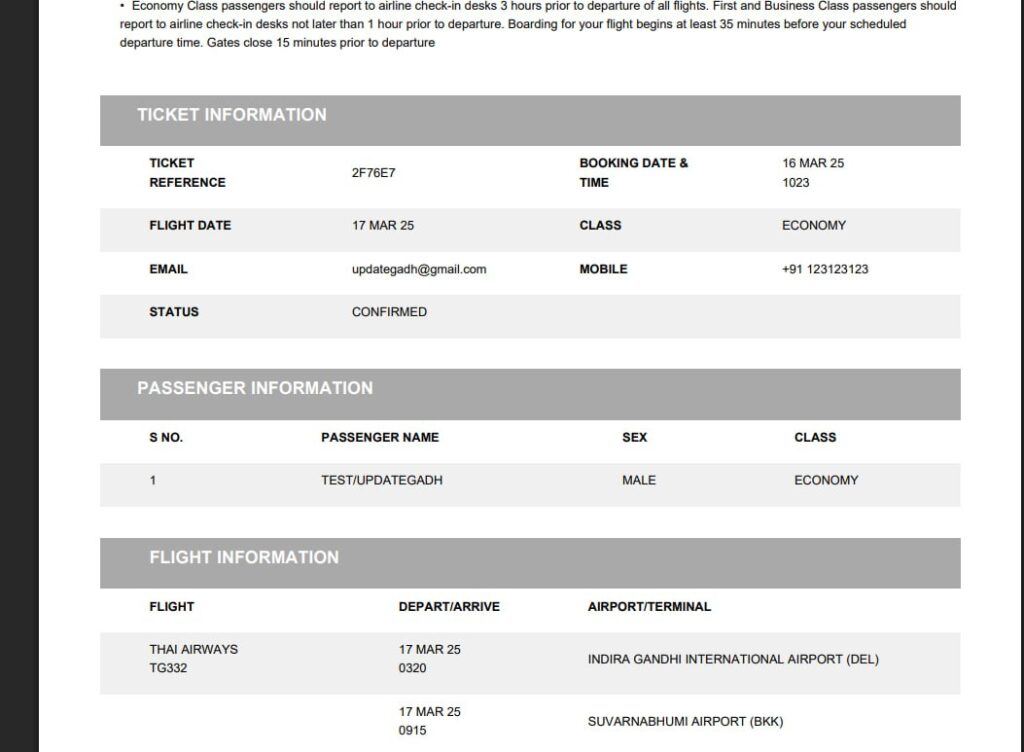
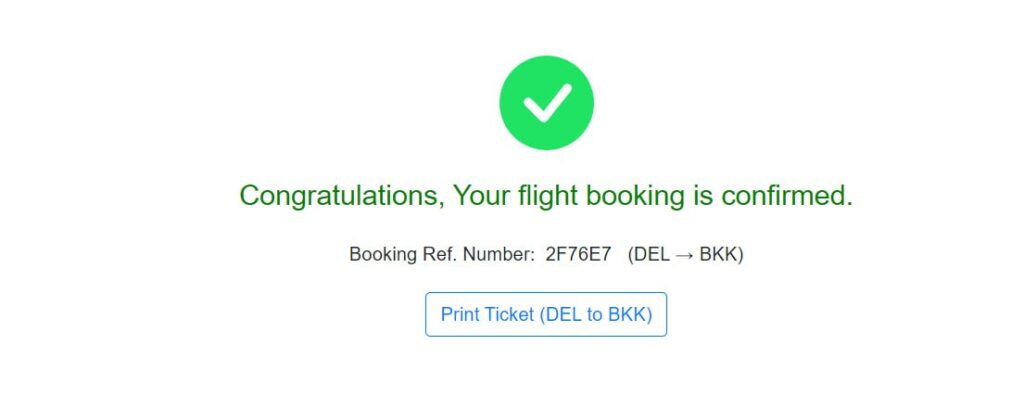
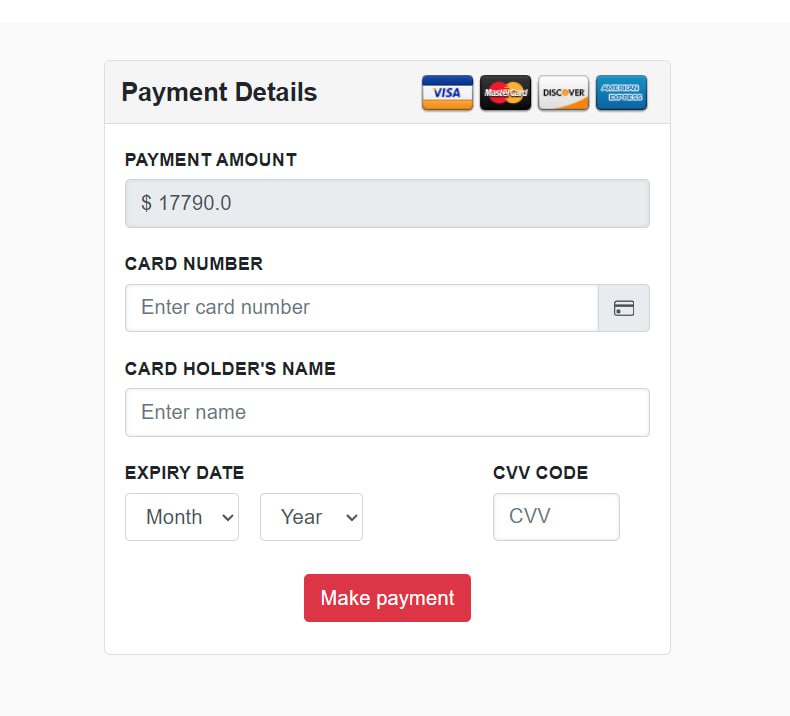
flight booking django github
travel management system django github
flight management system django
flight booking api github
flight booking apis
flight booking api cost
airline reservation system project with source code in python
cost of amadeus travel software
flight booking system in django with source code
flight booking system in django github
flight booking system in django pdf
flight booking system in django example
flight booking system in django interview questions
