Portfolio Page Using HTML , CSS
Table of Contents
Key Elements
For a professional portfolio page, consider including the following essential sections:
Download New Real Time Projects :-Click here
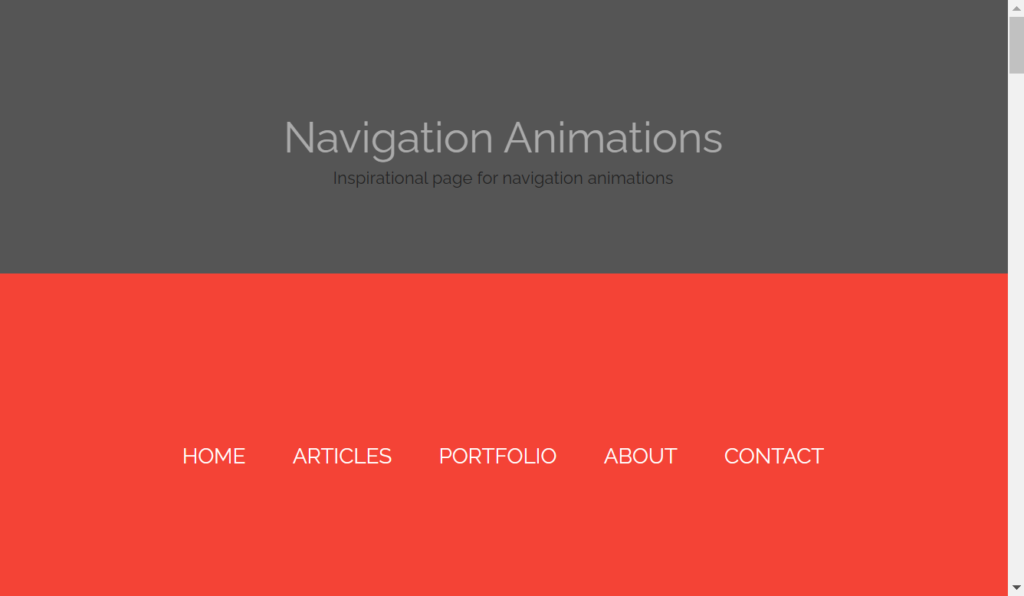
HTML Code
<header>
<h1>
Navigation Animations
</h1>
<span>
Inspirational page for navigation animations
</span>
</header>
<div class="container red topBotomBordersOut">
<a>HOME</a>
<a>ARTICLES</a>
<a>PORTFOLIO</a>
<a>ABOUT</a>
<a>CONTACT</a>
</div>
<div class="container purple topBotomBordersIn">
<a>HOME</a>
<a>ARTICLES</a>
<a>PORTFOLIO</a>
<a>ABOUT</a>
<a>CONTACT</a>
</div>
<div class="container indigo topLeftBorders">
<a>HOME</a>
<a>ARTICLES</a>
<a>PORTFOLIO</a>
<a>ABOUT</a>
<a>CONTACT</a>
</div>
<div class="container blue circleBehind">
<a>HOME</a>
<a>ARTICLES</a>
<a>PORTFOLIO</a>
<a>ABOUT</a>
<a>CONTACT</a>
</div>
<div class="container cyan brackets">
<a>HOME</a>
<a>ARTICLES</a>
<a>PORTFOLIO</a>
<a>ABOUT</a>
<a>CONTACT</a>
</div>
<div class="container teal borderYtoX">
<a>HOME</a>
<a>ARTICLES</a>
<a>PORTFOLIO</a>
<a>ABOUT</a>
<a>CONTACT</a>
</div>
<div class="container green borderXwidth">
<a>HOME</a>
<a>ARTICLES</a>
<a>PORTFOLIO</a>
<a>ABOUT</a>
<a>CONTACT</a>
</div>
<div class="container lightGreen pullDown">
<a>HOME</a>
<a>ARTICLES</a>
<a>PORTFOLIO</a>
<a>ABOUT</a>
<a>CONTACT</a>
</div>
<div class="container lime pullUp">
<a>HOME</a>
<a>ARTICLES</a>
<a>PORTFOLIO</a>
<a>ABOUT</a>
<a>CONTACT</a>
</div>
<div class="container yellow pullRight">
<a>HOME</a>
<a>ARTICLES</a>
<a>PORTFOLIO</a>
<a>ABOUT</a>
<a>CONTACT</a>
</div>
<div class="container amber pullLeft">
<a>HOME</a>
<a>ARTICLES</a>
<a>PORTFOLIO</a>
<a>ABOUT</a>
<a>CONTACT</a>
</div>
<div class="container orange pullUpDown">
<a>HOME</a>
<a>ARTICLES</a>
<a>PORTFOLIO</a>
<a>ABOUT</a>
<a>CONTACT</a>
</div>
<div class="container deepOrange pullRightLeft">
<a>HOME</a>
<a>ARTICLES</a>
<a>PORTFOLIO</a>
<a>ABOUT</a>
<a>CONTACT</a>
</div>
<div class="container brown highlightTextOut">
<a alt="HOME">HOME</a>
<a alt="ARTICLES">ARTICLES</a>
<a alt="PORTFOLIO">PORTFOLIO</a>
<a alt="ABOUT">ABOUT</a>
<a alt="CONTACT">CONTACT</a>
</div>
<div class="container gray highlightTextIn">
<a alt="HOME">HOME</a>
<a alt="ARTICLES">ARTICLES</a>
<a alt="PORTFOLIO">PORTFOLIO</a>
<a alt="ABOUT">ABOUT</a>
<a alt="CONTACT">CONTACT</a>
</div>
<footer>
<span>StyleShit (C) All rights Reserved</span>
</footer>https://updategadh.com/category/php-project
CSS Code
html, body
{
margin: 0px;
}
header, footer
{
font-family: Raleway;
margin: 0 auto;
padding: 5em 3em;
text-align: center;
background: #555;
}
header h1
{
color: #AAA;
font-size: 40px;
font-weight: lighter;
margin-bottom: 5px;
}
header span
{
color: #222;
}
footer span
{
color: #AAA;
}
div.container
{
font-family: Raleway;
margin: 0 auto;
padding: 10em 3em;
text-align: center;
}
div.container a
{
color: #FFF;
text-decoration: none;
font: 20px Raleway;
margin: 0px 10px;
padding: 10px 10px;
position: relative;
z-index: 0;
cursor: pointer;
}
.red
{
background: #f44336;
}
.purple
{
background: #673ab7;
}
.indigo
{
background: #3f51b5;
}
.blue
{
background: #2196f3;
}
.cyan
{
background: #00bcd4;
}
.teal
{
background: #009688;
}
.green
{
background: #4caf50;
}
.lightGreen
{
background: #8bc34a;
}
.lime
{
background: #c0ca33;
}
.yellow
{
background: #fdd835;
}
.amber
{
background: #ffc107;
}
.orange
{
background: #ff9800
}
.deepOrange
{
background: #ff5722;
}
.brown
{
background: #795548;
}
.gray
{
background: #9e9e9e;
}
/* Top and Bottom borders go out */
div.topBotomBordersOut a:before, div.topBotomBordersOut a:after
{
position: absolute;
left: 0px;
width: 100%;
height: 2px;
background: #FFF;
content: "";
opacity: 0;
transition: all 0.3s;
}
div.topBotomBordersOut a:before
{
top: 0px;
transform: translateY(10px);
}
div.topBotomBordersOut a:after
{
bottom: 0px;
transform: translateY(-10px);
}
div.topBotomBordersOut a:hover:before, div.topBotomBordersOut a:hover:after
{
opacity: 1;
transform: translateY(0px);
}
/* Top and Bottom borders come in */
div.topBotomBordersIn a:before, div.topBotomBordersIn a:after
{
position: absolute;
left: 0px;
width: 100%;
height: 2px;
background: #FFF;
content: "";
opacity: 0;
transition: all 0.3s;
}
div.topBotomBordersIn a:before
{
top: 0px;
transform: translateY(-10px);
}
div.topBotomBordersIn a:after
{
bottom: 0px;
transform: translateY(10px);
}
div.topBotomBordersIn a:hover:before, div.topBotomBordersIn a:hover:after
{
opacity: 1;
transform: translateY(0px);
}
/* Top border go down and Left border appears */
div.topLeftBorders a:before
{
position: absolute;
top: 0px;
left: 0px;
width: 2px;
height: 0px;
background: #FFF;
content: "";
opacity: 1;
transition: all 0.3s;
}
div.topLeftBorders a:after
{
position: absolute;
top: 0px;
left: 0px;
width: 100%;
height: 2px;
background: #FFF;
content: "";
opacity: 1;
transition: all 0.3s;
}
div.topLeftBorders a:hover:before
{
height: 100%;
}
div.topLeftBorders a:hover:after
{
opacity: 0;
top: 100%;
}
/* Circle behind */
div.circleBehind a:before, div.circleBehind a:after
{
position: absolute;
top: 22px;
left: 50%;
width: 50px;
height: 50px;
border: 4px solid #0277bd;
transform: translateX(-50%) translateY(-50%) scale(0.8);
border-radius: 50%;
background: transparent;
content: "";
opacity: 0;
transition: all 0.3s;
z-index: -1;
}
div.circleBehind a:after
{
border-width: 2px;
transition: all 0.4s;
}
div.circleBehind a:hover:before
{
opacity: 1;
transform: translateX(-50%) translateY(-50%) scale(1);
}
div.circleBehind a:hover:after
{
opacity: 1;
transform: translateX(-50%) translateY(-50%) scale(1.3);
}
/* Brackets go out */
div.brackets a:before, div.brackets a:after
{
position: absolute;
opacity: 0;
font-size: 35px;
top: 0px;
transition: all 0.3s;
}
div.brackets a:before
{
content: '(';
left: 0px;
transform: translateX(10px);
}
div.brackets a:after
{
content: ')';
right: 0px;
transform: translateX(-10px);
}
div.brackets a:hover:before, div.brackets a:hover:after
{
opacity: 1;
transform: translateX(0px);
}
/* Border from Y to X */
div.borderYtoX a:before, div.borderYtoX a:after
{
position: absolute;
opacity: 0.5;
height: 100%;
width: 2px;
content: '';
background: #FFF;
transition: all 0.3s;
}
div.borderYtoX a:before
{
left: 0px;
top: 0px;
}
div.borderYtoX a:after
{
right: 0px;
bottom: 0px;
}
div.borderYtoX a:hover:before, div.borderYtoX a:hover:after
{
opacity: 1;
height: 2px;
width: 100%;
}
/* Border X get width */
div.borderXwidth a:before, div.borderXwidth a:after
{
position: absolute;
opacity: 0;
width: 0%;
height: 2px;
content: '';
background: #FFF;
transition: all 0.3s;
}
div.borderXwidth a:before
{
left: 0px;
top: 0px;
}
div.borderXwidth a:after
{
right: 0px;
bottom: 0px;
}
div.borderXwidth a:hover:before, div.borderXwidth a:hover:after
{
opacity: 1;
width: 100%;
}
/* Pull down */
div.pullDown a:before
{
position: absolute;
width: 100%;
height: 2px;
left: 0px;
top: 0px;
content: '';
background: #FFF;
opacity: 0.3;
transition: all 0.3s;
}
div.pullDown a:hover:before
{
height: 100%;
}
/* Pull up */
div.pullUp a:before
{
position: absolute;
width: 100%;
height: 2px;
left: 0px;
bottom: 0px;
content: '';
background: #FFF;
opacity: 0.3;
transition: all 0.3s;
}
div.pullUp a:hover:before
{
height: 100%;
}
/* Pull right */
div.pullRight a:before
{
position: absolute;
width: 2px;
height: 100%;
left: 0px;
top: 0px;
content: '';
background: #FFF;
opacity: 0.3;
transition: all 0.3s;
}
div.pullRight a:hover:before
{
width: 100%;
}
/* Pull left */
div.pullLeft a:before
{
position: absolute;
width: 2px;
height: 100%;
right: 0px;
top: 0px;
content: '';
background: #FFF;
opacity: 0.3;
transition: all 0.3s;
}
div.pullLeft a:hover:before
{
width: 100%;
}
/* Pull up and down */
div.pullUpDown a:before, div.pullUpDown a:after
{
position: absolute;
width: 100%;
height: 2px;
left: 0px;
content: '';
background: #FFF;
opacity: 0.3;
transition: all 0.3s;
}
div.pullUpDown a:before
{
top: 0px;
}
div.pullUpDown a:after
{
bottom: 0px;
}
div.pullUpDown a:hover:before, div.pullUpDown a:hover:after
{
height: 100%;
}
/* Pull right and left */
div.pullRightLeft a:before, div.pullRightLeft a:after
{
position: absolute;
width: 2px;
height: 100%;
top: 0px;
content: '';
background: #FFF;
opacity: 0.3;
transition: all 0.3s;
}
div.pullRightLeft a:before
{
left: 0px;
}
div.pullRightLeft a:after
{
right: 0px;
}
div.pullRightLeft a:hover:before, div.pullRightLeft a:hover:after
{
width: 100%;
}
/* Highlight text out */
div.highlightTextOut a
{
color: rgba(255, 255, 255, 0.3);
}
div.highlightTextOut a:before, div.highlightTextIn a:before
{
position: absolute;
color: #FFF;
top: 0px;
left: 0px;
padding: 10px;
overflow: hidden;
content: attr(alt);
transition: all 0.3s;
transform: scale(0.8);
opacity: 0;
}
div.highlightTextOut a:hover:before, div.highlightTextIn a:hover:before
{
transform: scale(1);
opacity: 1;
}
/* Highlight text in */
div.highlightTextIn a
{
color: rgba(0, 0, 0, 0.4);
}
div.highlightTextIn a:before
{
transform: scale(1.2);
} - free portfolio html css code
- portfolio page using html css w3schools
- personal portfolio page using html css
- portfolio page using html css example
- personal website using html and css source code
- personal portfolio html code
- portfolio-website using html and css source code github
- html portfolio examples
Post Views: 413
