
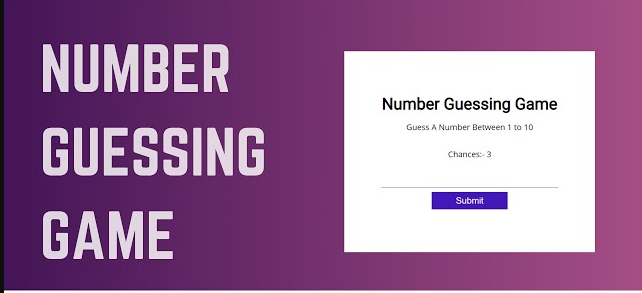
Ultimate Guide: How to Build a Number Guessing Game in Java! Step-by-Step Tutorial with FREE Source Code!”
How to Build a Number Guessing Game
Step 1: Setting Up Your Development Environment
- Download and install the Java Development Kit (JDK) from the official Oracle website.
- Choose an Integrated Development Environment (IDE) like Eclipse or IntelliJ IDEA and install it.
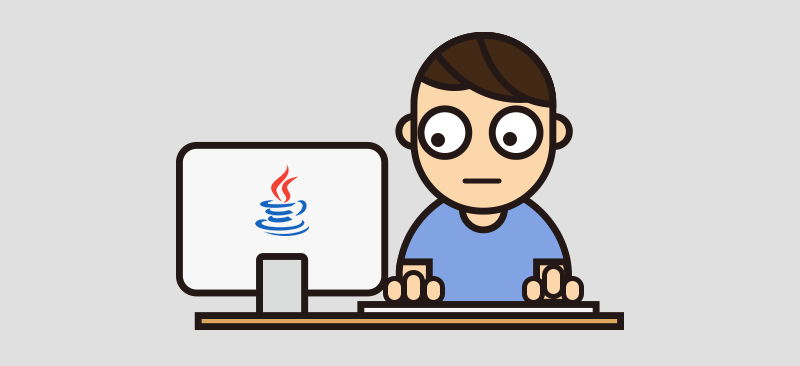
Table of Contents
Step 2: Create a New Java Project
“Embark on a Journey to Craft a Basic Number Guessing Game in Java – The Perfect Starting Point for Nurturing Logic in App Development!”
| Project Name: | How to Build a Number Guessing Game |
| Abstract: | It’s a GUI-based project used with the swing library to organize all the elements that work under the Number Guessing Game. |
| Language Used: | Java |
| IDE: | VS Code ,Eclipse |
| Java version (Recommended): | Java SE 17.0 or above |
| Database: | File |
| Type: | Desktop Application |
| Recommended for: | Beginners of Java |
| Time to build: | 30-60 Min |
Features For
- A secret number between 1 and 5 is created.
- If the player correctly guesses the number on the first try, the score is increased by 5.
- If you predict correctly on the second try, you get a +2, else you get a +1.
- The current score, highest soreness, and number of rounds played are all shown.
Free Complete Code for How to Build a Number Guessing Game
Make a folder for the project and a file called Game.java. You may get the project’s required photos here.
Now, save three files in the same folder with the names current_score.txt, high_score.txt, and num_game.txt. The folder structure should look like this.
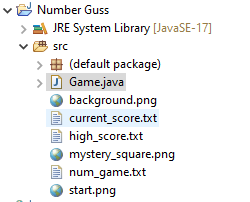
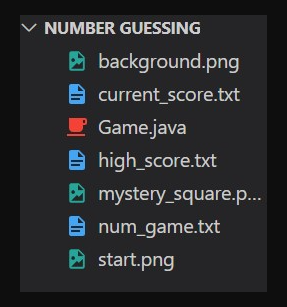
Now paste the below lines of code into the file Game.java to create Number Guessing Game in Java.
import javax.swing.*;
import java.awt.*;
import javax.swing.border.EmptyBorder;
import java.awt.event.*;
import java.io.*;
import java.util.Scanner;
class Play extends JPanel {
// Declaring the Game class for changing the scene
final Game game;
RandomNumber randomNumber = new RandomNumber();
ScoringSystem scoringSystem = new ScoringSystem();
ScoreFiles scoreFiles = new ScoreFiles();
public Play(Game game){
this.game = game;
// Layout to be used in this panel
BoxLayout boxlayout = new BoxLayout(this, BoxLayout.Y_AXIS);
this.setLayout(boxlayout);
createGUI();
}
void createGUI() {
// Declare the variables needed
JLabel playScore, gameText, mysteryNumber, statusImage;
JButton continueButton, enterButton;
JTextField inputText;
JPanel gridPanel;
int random = randomNumber.generateNumber();
// Setting up and Display the Score in the Current Game
playScore = new JLabel("Score: " + scoreFiles.intScore("current_score.txt") + " Games: " + scoreFiles.intScore("num_game.txt"));
playScore.setFont(new Font("MV Boli", Font.BOLD, 24));
playScore.setForeground(new Color(253,233,180));
playScore.setBorder(new EmptyBorder(20,0,0,0));
playScore.setAlignmentX(CENTER_ALIGNMENT);
add(playScore);
gameText = new JLabel("Guess the Number");
gameText.setForeground(new Color(253,233,180));
gameText.setFont(new Font("Ink Free", Font.BOLD, 30));
gameText.setBorder(new EmptyBorder(30,0,0,0));
gameText.setAlignmentX(CENTER_ALIGNMENT);
add(gameText);
JLabel gameText2 = new JLabel("between 1 and 5");
gameText2.setForeground(new Color(253,233,180));
gameText2.setFont(new Font("Ink Free", Font.BOLD, 30));
gameText2.setBorder(new EmptyBorder(5,0,0,0));
gameText2.setAlignmentX(CENTER_ALIGNMENT);
add(gameText2);
mysteryNumber = new JLabel("?");
mysteryNumber.setIcon(new ImageIcon("mystery_square.png"));
mysteryNumber.setHorizontalTextPosition(JLabel.CENTER);
mysteryNumber.setFont(new Font("MV Boli", Font.BOLD, 100));
mysteryNumber.setForeground(new Color(0X62355F));
mysteryNumber.setAlignmentX(CENTER_ALIGNMENT);
add(mysteryNumber);
statusImage = new JLabel("Input a number");
statusImage.setForeground(new Color(253,233,180));
statusImage.setFont(new Font("MV Boli", Font.BOLD, 30));
statusImage.setAlignmentX(CENTER_ALIGNMENT);
statusImage.setBorder(BorderFactory.createEmptyBorder(-10, 0, 15, 0));
add(statusImage);
gridPanel = new JPanel();
gridPanel.setMaximumSize(new Dimension(260, 50));
gridPanel.setBorder(BorderFactory.createEmptyBorder(0, 10, 0, 0));
gridPanel.setLayout(new GridLayout(0, 2));
gridPanel.setOpaque(false);
inputText = new JTextField();
inputText.setBorder(javax.swing.BorderFactory.createEmptyBorder());
inputText.setBackground(new Color(253,233,180));
inputText.setForeground(new Color(0X62355F));
inputText.setHorizontalAlignment(JTextField.CENTER);
inputText.setFont(new Font("MV Boli", Font.BOLD, 28));
gridPanel.add(inputText);
enterButton = new JButton("Enter");
enterButton.setForeground(new Color(0X62355F));
enterButton.setFont(new Font("MV Boli", Font.BOLD, 25));
enterButton.setBackground(new Color(253,233,170));
enterButton.setBorder(BorderFactory.createEmptyBorder(0, 0, 0, 0));
enterButton.setHorizontalAlignment(JTextField.CENTER);
enterButton.setCursor(new Cursor(Cursor.HAND_CURSOR));
gridPanel.add(enterButton);
add(gridPanel);
continueButton = new JButton("Continue Playing?");
continueButton.setForeground(new Color(0X62355F));
continueButton.setBackground(new Color(253,233,180));
continueButton.setFont(new Font("MV Boli", Font.BOLD, 20));
continueButton.setPreferredSize(new Dimension(250, 50));
continueButton.setBorder(BorderFactory.createLineBorder(new Color(125, 95, 123), 3));
continueButton.setCursor(new Cursor(Cursor.HAND_CURSOR));
continueButton.setAlignmentX(CENTER_ALIGNMENT);
continueGame(continueButton);
add(continueButton);
JButton backButton1 = new JButton("Back to Menu");
backButton1.setFont(new Font("MV Boli", Font.BOLD, 20));
backButton1.setForeground(new Color(0X62355F));
backButton1.setBackground(new Color(253,233,180));
backButton1.setPreferredSize(new Dimension(200, 50));
backButton1.setBorder(BorderFactory.createLineBorder(new Color(125, 95, 123), 3));
backButton1.setCursor(new Cursor(Cursor.HAND_CURSOR));
backButton1.setAlignmentX(CENTER_ALIGNMENT);
linkMenu(backButton1);
add(backButton1);
// When user click the enter button
enterButton.addMouseListener(new MouseAdapter() {
@Override
public void mouseClicked(MouseEvent e) {
changeStatus(inputText, mysteryNumber, random, statusImage, gridPanel, continueButton, backButton1);
}
});
// When user hits the button key while inputting in text field
inputText.addActionListener(new ActionListener() {
@Override
public void actionPerformed(ActionEvent e) {
changeStatus(inputText, mysteryNumber, random, statusImage, gridPanel, continueButton, backButton1);
}
});
}
public void linkMenu(JButton jLabel){
jLabel.addMouseListener(new MouseAdapter() {
@Override
public void mouseClicked(MouseEvent e) {
int dialogResult = JOptionPane.showConfirmDialog(null, "Want to Stop the Game?", "Are you Sure", JOptionPane.YES_NO_OPTION);
if(dialogResult == 0) {
// Insert the current score and number of games played to High Score when quiting the game
scoreFiles.compareScore("high_score.txt", "current_score.txt", "num_game.txt");
game.showView(new Menu(game));
}
}
});
}
// Method to continue a game
public void continueGame(JButton jLabel){
jLabel.addMouseListener(new MouseAdapter() {
@Override
public void mouseClicked(MouseEvent e) {
game.showView(new Play(game));
}
});
}
@Override
protected void paintComponent(Graphics g) {
g.drawImage(new ImageIcon("background.png").getImage(), 0, 0, null);
}
void changeStatus(JTextField input, JLabel mysterynum, int randnum, JLabel status, JPanel gridPanel, JButton contButton, JButton backButton){
if (String.valueOf(randnum).equals(input.getText())) {
status.setText("Correct!");
status.setFont(new Font("MV Boli", Font.BOLD, 30));
status.setForeground(new Color(253,233,180));
status.setPreferredSize(new Dimension(200, 50));
mysterynum.setText(input.getText()); // Change the value of ? to the number
gridPanel.setVisible(false); //Hide the Panel with the enter button and text field
contButton.setVisible(true); // Set and Show the continue button (for playing again)
scoringSystem.scoreAttempt();
scoreFiles.write("current_score.txt", scoreFiles.intScore("current_score.txt") + scoringSystem.getScore()); // Set how many games played continuously
scoreFiles.write("num_game.txt", scoreFiles.intScore("num_game.txt") + 1);
} else {
try {
// Convert the user input number (string) to int
int textToInt = Integer.parseInt(input.getText());
// Comparing the user input to the random number
if(textToInt > 5 || textToInt < 1) {
// If the user input higher than 50 and lower than 1, executed this block of code
status.setText("Out of Range");
status.setFont(new Font("MV Boli", Font.BOLD, 30));
status.setForeground(new Color(253,233,180));
status.setPreferredSize(new Dimension(200, 50));
} else if (textToInt > randnum ){
// If the user input higher than random number, executed this block of code
status.setText("Too High!! Try Again");
status.setFont(new Font("MV Boli", Font.BOLD, 30));
status.setForeground(new Color(253,233,180));
status.setPreferredSize(new Dimension(200, 50));
} else if(textToInt < randnum){
// If the user input lower than random number, executed this block of code
status.setText("Too Low!! Try Again");
status.setFont(new Font("MV Boli", Font.BOLD, 30));
status.setForeground(new Color(253,233,180));
status.setPreferredSize(new Dimension(200, 50));
}
} catch (NumberFormatException ex) {
status.setText("Enter a Number");
status.setFont(new Font("MV Boli", Font.BOLD, 30));
status.setForeground(new Color(253,233,180));
status.setPreferredSize(new Dimension(200, 50));
}
}
input.setText("");
scoringSystem.incrementAttempt();
}
}
class ScoringSystem {
int score, attempts;
public ScoringSystem() {
this.attempts = 1;
}
public int getScore() {
return score;
}
public int getAttempts() {
return attempts;
}
public void scoreAttempt(){
if(this.attempts == 1)
this.score += 5;
else if(this.attempts == 2)
this.score += 2;
else
this.score++;
}
public void incrementAttempt(){
this.attempts++;
}
}
class ScoreFiles {
public String showScore(String filename){
String score = "0";
try{
File text = new File(filename);
Scanner scan = new Scanner(text);
score = scan.nextLine();
} catch (FileNotFoundException e) {
e.printStackTrace();
}
return score;
}
public String showGames(String filename){
String attempt = "0";
try{
File text = new File(filename);
Scanner scan = new Scanner(text);
scan.nextLine();
attempt = scan.nextLine();
} catch (FileNotFoundException e) {
e.printStackTrace();
}
return attempt;
}
// Convert the showScore method to int
public int intScore(String filename){
return Integer.parseInt(showScore(filename));
}
// Convert the showsGames method to int
public int intGames(String filename){
return Integer.parseInt(showGames(filename));
}
// Used in current_score.txt and num_game.txt
public void write(String filename, int score){
try{
FileWriter score_writer = new FileWriter(filename);
score_writer.write(String.valueOf(score));
score_writer.close();
} catch (FileNotFoundException e) {
e.printStackTrace();
} catch (IOException e) {
e.printStackTrace();
}
}
// Overwrites the text file
// Used in high_score.txt
public void writeScoreAttempts(String filename, int score, int attemtps){
try{
FileWriter score_writer = new FileWriter(filename);
score_writer.write(String.valueOf(score));
score_writer.write("\n");
score_writer.write(String.valueOf(attemtps));
score_writer.close();
} catch (FileNotFoundException e) {
e.printStackTrace();
} catch (IOException e) {
e.printStackTrace();
}
}
// Compare the score if it is a high score
public void compareScore(String high_score, String current_score, String current_played_games){
if (intScore(high_score) < intScore(current_score)){
writeScoreAttempts(high_score, intScore(current_score), intScore(current_played_games));
}
else if(intScore(high_score) == intScore(current_score)){
if (intGames(high_score) > intScore(current_played_games)){
writeScoreAttempts(high_score, intScore(current_score), intScore(current_played_games));
}
}
}
}
class RandomNumber {
final int min = 1, max = 5;
// Generate a Random Number between 1 and 5
public int generateNumber(){
return (int)Math.floor(Math.random()*(max-min+1)+min);
}
}
class Menu extends JPanel {
final Game game;
ScoreFiles scoreFiles = new ScoreFiles();
public Menu(Game game){
this.game = game;
BoxLayout boxlayout = new BoxLayout(this, BoxLayout.Y_AXIS);
this.setLayout(boxlayout);
createGUI();
}
public void createGUI(){
JLabel logoImage, scoreLabel, scoreText, playButton;
logoImage = new JLabel("Guess the Number", JLabel.CENTER);
logoImage.setFont(new Font("MV Boli", Font.BOLD, 33));
logoImage.setForeground(new Color(253,233,180));
logoImage.setBorder(new EmptyBorder(100, 0, 0, 0));
logoImage.setAlignmentX(CENTER_ALIGNMENT);
add(logoImage);
scoreLabel = new JLabel("High Score", JLabel.CENTER);
scoreLabel.setFont(new Font("Ink Free", Font.BOLD, 45));
scoreLabel.setForeground(new Color(253,233,180));
scoreLabel.setBorder(new EmptyBorder(85, 0, 0, 0));
scoreLabel.setAlignmentX(CENTER_ALIGNMENT);
add(scoreLabel);
scoreText = new JLabel(scoreFiles.showScore("high_score.txt") + " points for " + scoreFiles.showGames("high_score.txt") + " games");
scoreText.setFont(new Font("MV Boli", Font.BOLD, 18));
scoreText.setForeground(new Color(253,233,180));
scoreText.setBorder(new EmptyBorder(10,0,0,0));
scoreText.setAlignmentX(CENTER_ALIGNMENT);
add(scoreText);
playButton = new JLabel(new ImageIcon("start.png"));
playButton.setBorder(new EmptyBorder(60, 0, 0, 0));
playButton.setCursor(new Cursor(Cursor.HAND_CURSOR));
playButton.setAlignmentX(CENTER_ALIGNMENT);
linkPlay(playButton);
add(playButton);
}
public void linkPlay(JLabel jLabel){
jLabel.addMouseListener(new MouseAdapter() {
@Override
public void mouseClicked(MouseEvent e) {
// Set the data inside to zero
scoreFiles.write("current_score.txt", 0);
scoreFiles.write("num_game.txt", 0);
game.showView(new Play(game));
}
});
}
// For changing the background of JPanel
@Override
protected void paintComponent(Graphics g) {
g.drawImage(new ImageIcon("background.png").getImage(), 0, 0, null);
}
}
class Game extends JFrame {
JPanel viewPanel;
public Game() {
// Initialize the viewPanel the moment Game Class is called
viewPanel = new JPanel(new BorderLayout());
// Setting up the Game
this.setTitle("Guess the Number"); // Title
this.setPreferredSize(new Dimension(350, 660)); // Dimension
this.setDefaultCloseOperation(JFrame.DISPOSE_ON_CLOSE); // Close the Application when clicking x
this.add(viewPanel, BorderLayout.CENTER); // Add the JPanel in this frame
showView(new Menu(this));
this.setVisible(true); // To view the window
this.pack(); // To size the components(button, img) optimally
this.setResizable(false); // To avoid resizing the window
this.setLocationRelativeTo(null); // To set the window in the center
}
public void showView(JPanel jPanel){
viewPanel.removeAll();
viewPanel.add(jPanel, BorderLayout.CENTER);
viewPanel.revalidate();
viewPanel.repaint();
}
}
class Main {
public static void main(String[] args) {
new Game();
}
}
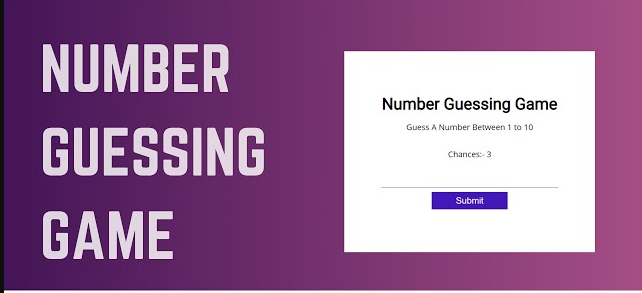
Run the Game
- Run your Java program to start the game.
- Enter your guesses and follow the prompts until you guess the correct number.
Congratulations! You’ve successfully created a captivating number guessing game in Java. Users who follow your clickbait title will be delighted to find the step-by-step guide and free source code to build their own game.
“Thank you for investing your time in reading our article, ‘How to Build a Number Guessing Game.’ We hope you’ve gained valuable insights and knowledge on creating this exciting game in Java. Feel empowered to explore further and continue your journey in programming and game development. Happy coding! How to Build a Number Guessing Game :
We appreciate you visiting our website. :https://updategadh.com/
Check out our Data Science section if you’re seeking for a Data Science tutorial in Python.
Other related Post :-
- https://updategadh.com/python-projects/how-to-build-an-ai-system-step-by-step-guide/
- https://updategadh.com/ai/8-ways-ai-is-used-in-education/
- https://updategadh.com/python-projects/the-power-of-data-visualization-with-python/
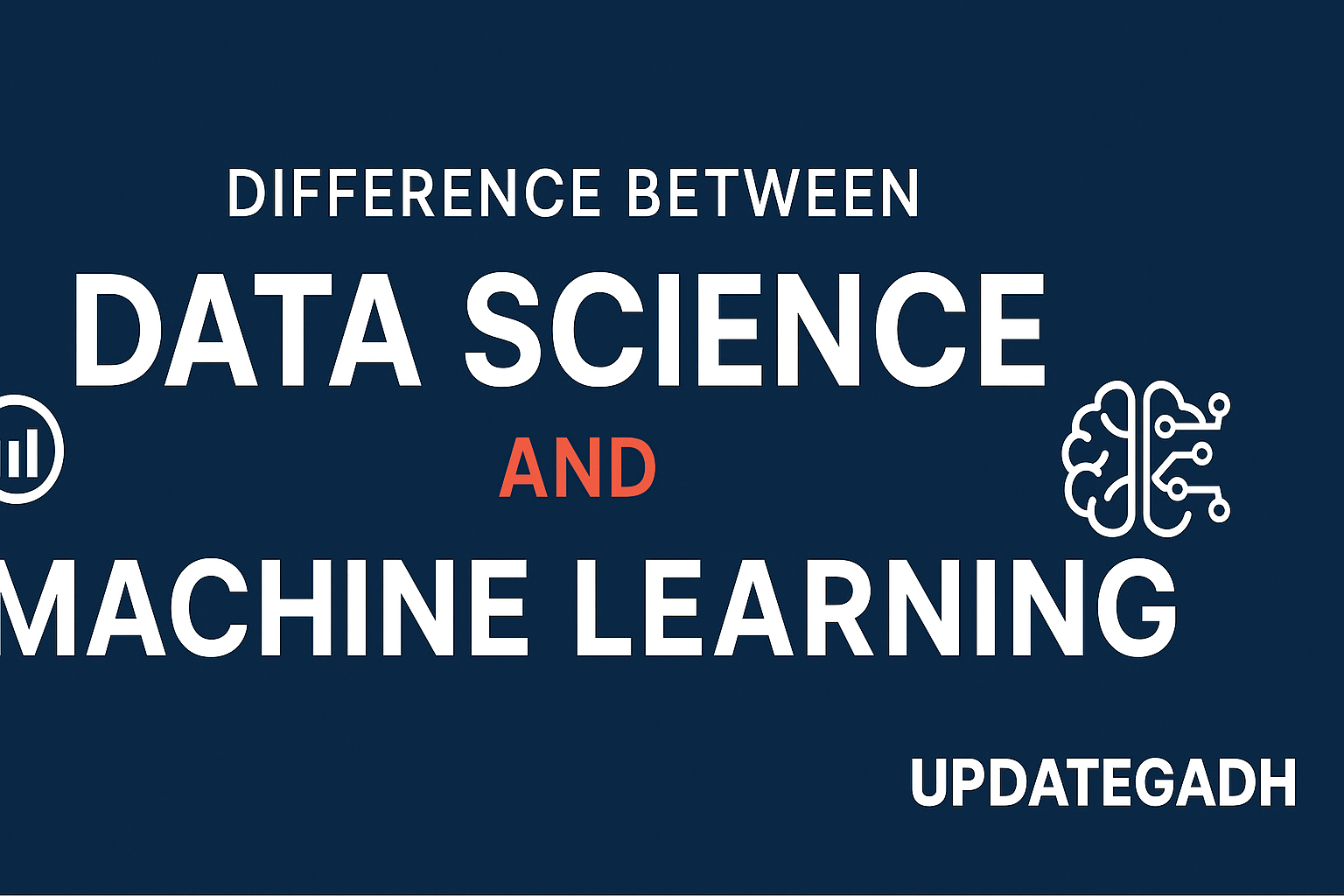


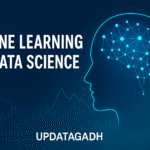
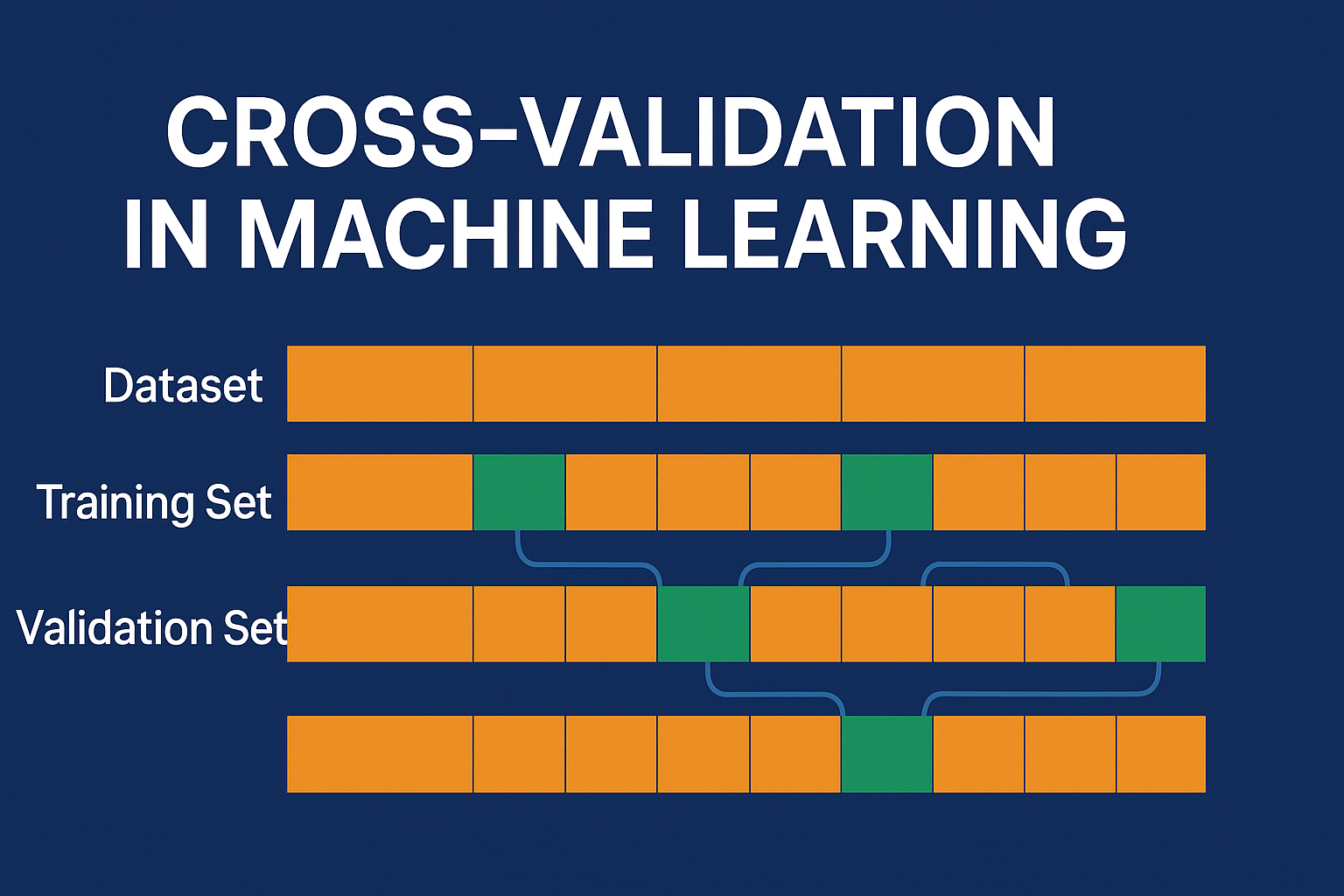
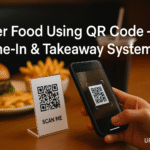


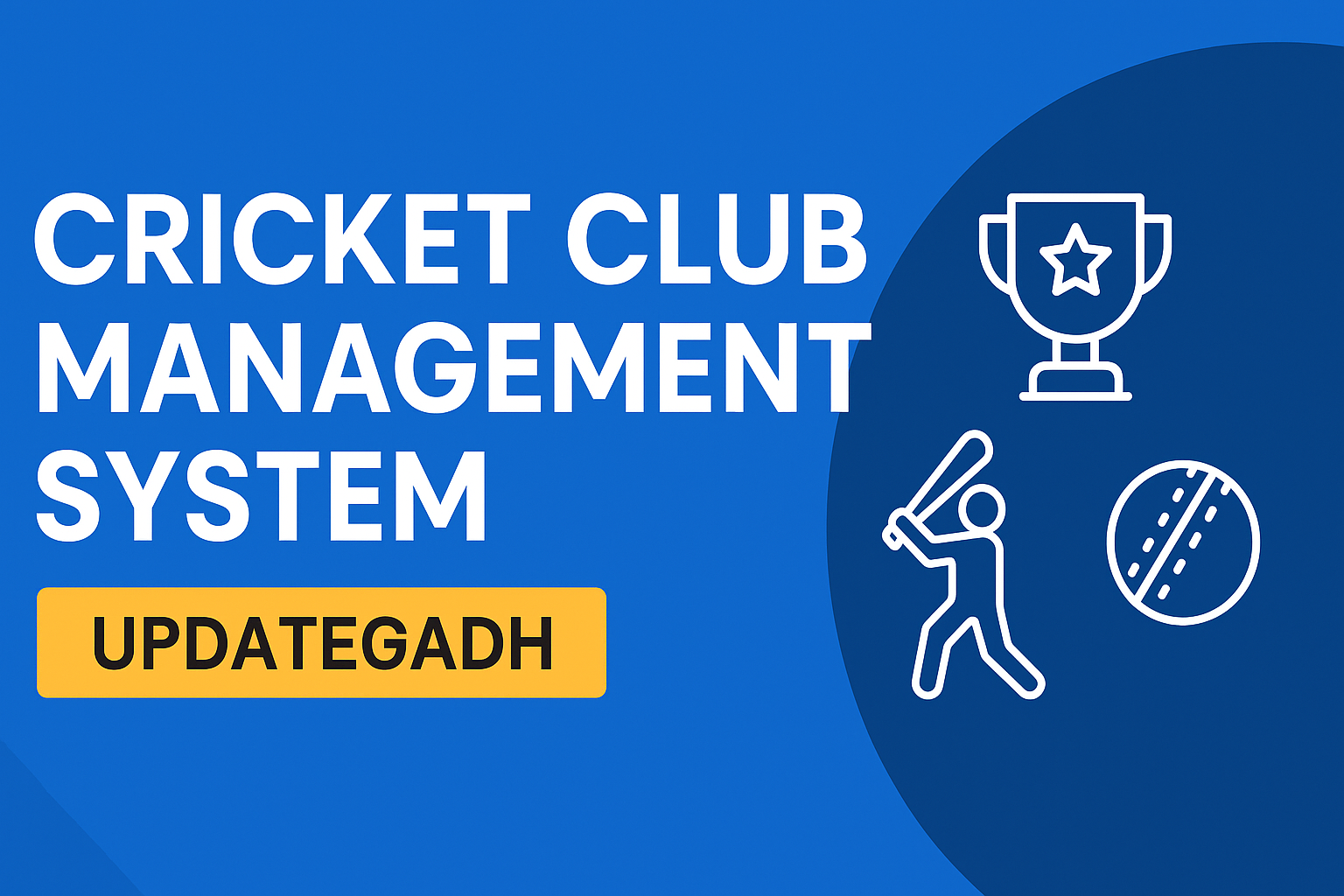

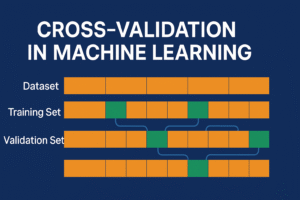
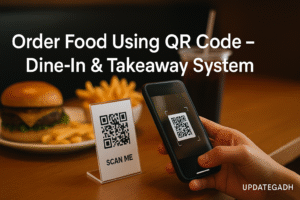


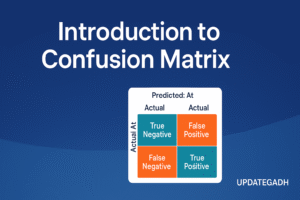
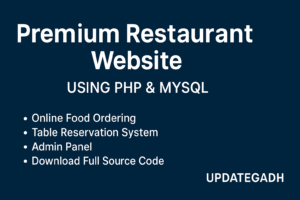
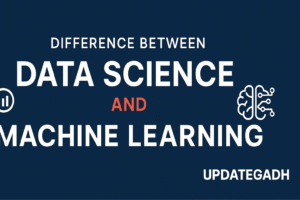



Post Comment