
How To Sand Email Using Python
How To Sand Email Using Python
Email communication remains a fundamental part of digital interactions, whether for personal or professional needs. In Python, the Simple Mail Transfer Protocol (SMTP) enables us to send emails with ease, making it a powerful tool for developers who need to add email functionality to applications. In this guide, we’ll walk you through how SMTP works and how you can send both plain text and HTML emails using Python’s smtplib module.
What is SMTP?
SMTP stands for Simple Mail Transfer Protocol and is the standard communication protocol for sending email messages across the internet. SMTP is an application-layer protocol responsible for routing emails between servers, enabling you to send messages to other users or applications. For email retrieval, other protocols like POP (Post Office Protocol) and IMAP (Internet Message Access Protocol) are commonly used.

This article will teach you how to use SMTP to develop an email-sending Python program.
Setting Up Python’s SMTP Library
The smtplib module in Python creates an SMTP client session, which streamlines the email sending process. Let’s import smtplib first:
import smtplib
With the smtplib module, we can create an SMTP session object, which will handle the email transfer for us. Here’s the syntax:
smtpObj = smtplib.SMTP(host, port, local_hostname)
Download New Real Time Projects :-Click here
Parameters Explained:
- host: The machine’s hostname that hosts your SMTP server. You can specify the IP address or domain name, like (https://updategadh.com/) or an email server.
- port: The port on which the SMTP server is accessible. By default, SMTP servers typically use port
25or587for secure connections. - local_hostname: This parameter lets you set the hostname of the local machine if your SMTP server is local.
Basic Email Sending Example
To start, let’s create a simple script that sends an email using an SMTP connection.
import smtplib
sender_email = 'sender@example.com'
receiver_email = ['receiver@example.com']
message = """From: From Person <{}>
To: To Person <{}>
Subject: Test Email from Python SMTP
This is a test email message.
""".format(sender_email, receiver_email)
try:
smtpObj = smtplib.SMTP('localhost')
smtpObj.sendmail(sender_email, receiver_email, message)
print("Email sent successfully!")
except Exception as e:
print(f"Error: unable to send email - {e}")
Explanation of Code
In this example, the email is sent using sendmail(). The sendmail() method takes three parameters:
- Sender’s email address
- Receiver’s email address (or a list of emails)
- Message content
If the email is sent successfully, you’ll see a success message, otherwise, an error message will be printed.
https://updategadh.com/category/php-project
Sending Emails with Gmail’s SMTP Server
If you want to send emails using Gmail, you can specify Gmail’s SMTP server and port. For secure communications, Gmail employs the server address smtp.gmail.com with port 587. Additionally, you’ll need to log in with your Gmail credentials.
Note: For Gmail, you may need to enable “less secure app access” in your Google account settings to allow Python to send emails on your behalf.

import smtplib
sender_email = 'sender@gmail.com'
receiver_email = ['receiver@gmail.com']
password = input('Enter your email password: ')
message = """From: From Person <{}>
To: To Person <{}>
Subject: Test Email from Python SMTP
This is a test email sent from Python using Gmail's SMTP.
""".format(sender_email, receiver_email)
try:
smtpObj = smtplib.SMTP('smtp.gmail.com', 587)
smtpObj.starttls() # Secure the connection
smtpObj.login(sender_email, password)
smtpObj.sendmail(sender_email, receiver_email, message)
print("Email sent successfully!")
except Exception as e:
print(f"Error: unable to send email - {e}")
finally:
smtpObj.quit()
Important Security Note:
Ensure to keep your email credentials secure. Avoid hardcoding your password in your code, and consider using environment variables for sensitive information.
Sending HTML Emails
To create a visually engaging email, you can use HTML content. Styled text, graphics, and other multimedia components are possible with HTML formatting. For HTML emails, you need to specify the MIME (Multipurpose Internet Mail Extensions) version and content type.
import smtplib
sender_email = 'sender@example.com'
receiver_email = ['receiver@example.com']
message = """From: From Person <{}>
To: To Person <{}>
MIME-Version: 1.0
Content-type: text/html
Subject: HTML Email Test
<h3>Python SMTP Email</h3>
<strong>This is a test email with HTML formatting.</strong>
""".format(sender_email, receiver_email)
try:
smtpObj = smtplib.SMTP('localhost')
smtpObj.sendmail(sender_email, receiver_email, message)
print("HTML email sent successfully!")
except Exception as e:
print(f"Error: unable to send HTML email - {e}")
Explanation of Code
In this example:
- MIME-Version specifies the MIME version.
- Content-type defines the type of content being sent, in this case,
text/htmlfor HTML emails.
This code sends a simple HTML email, allowing you to embed rich content in your messages.
Wrapping Up
Sending emails using Python’s smtplib with SMTP is straightforward and offers numerous customization options. From plain text to HTML-formatted emails, Python allows you to automate email sending efficiently. Whether you’re building notifications for a web app, reminders, or just simple status alerts, Python’s SMTP support makes the task manageable and seamless.
Remember to handle sensitive data, like login credentials, with care and avoid storing passwords directly in your code. With this knowledge, you’re ready to add a robust email-sending feature to your Python applications!
- python send email gmail app password
- python send email gmail oauth2
- how to send python code in email
- gmail api
- How To Sand Email Using Python
- send email python outlook
- gmail api-python
- How To Sand Email Using Python
- python send gmail with attachment
- python send email without smtp server
- How To Sand Email Using Python
- How To Sand Email Using Python
- how to send gmail in python using gmail
- How To Sand Email Using Python
- how to send gmail in python without password
- How To Sand Email Using Python
- How To Sand Email Using Python
- How To Sand Email Using Python







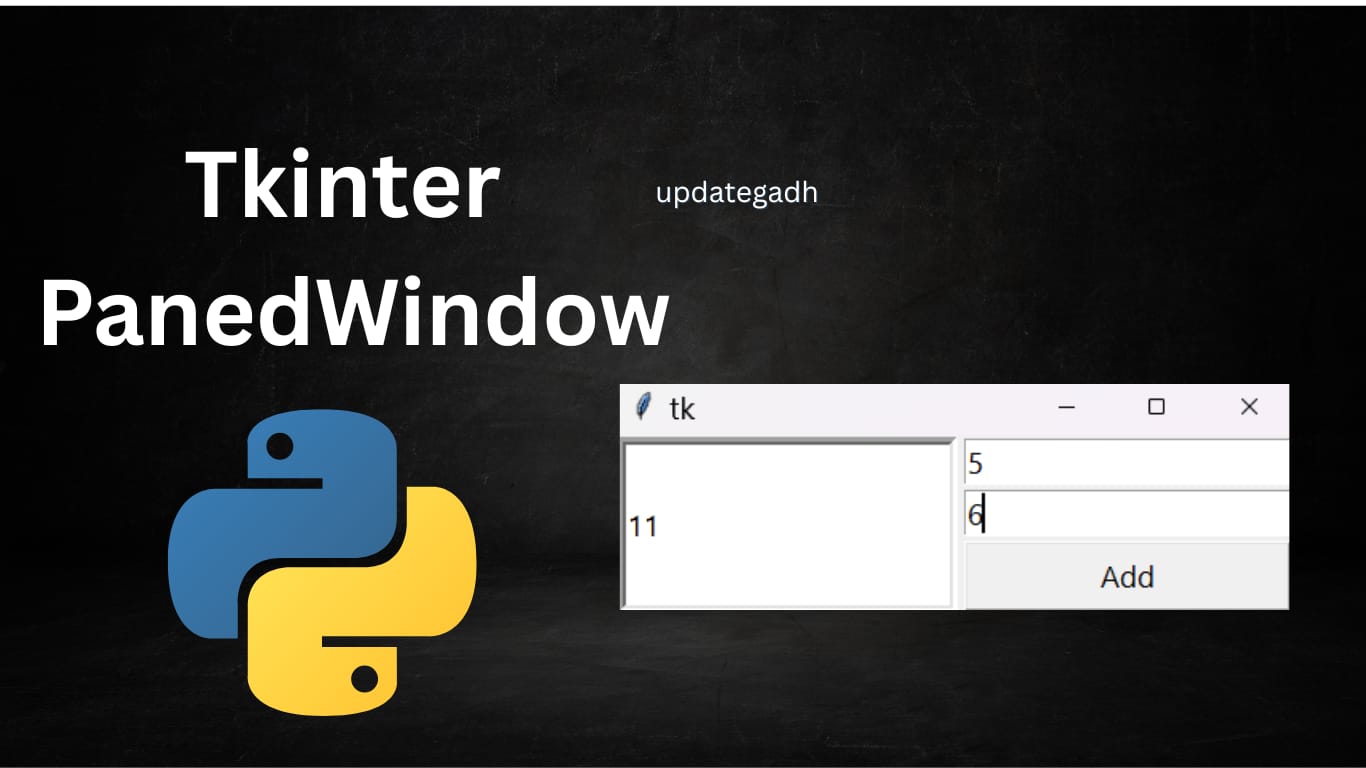
Post Comment