Python statistics Module
The Python statistics module is a powerful built-in library for performing mathematical statistics on numerical data. It includes a variety of functions that make it simple to perform calculations such as mean, median, mode, and standard deviation. Let’s explore some of the most commonly used functions and see how they work with examples.
1. Calculating the Mean with mean()
The arithmetic average of the numbers in a dataset is determined using the mean() function. It’s useful when you want to determine the central tendency of a data collection.
Example:
import statistics
# List of positive integers
datasets = [5, 2, 7, 4, 2, 6, 8]
x = statistics.mean(datasets)
print("Mean is:", x)
Output:
Mean is : 4.857142857142857
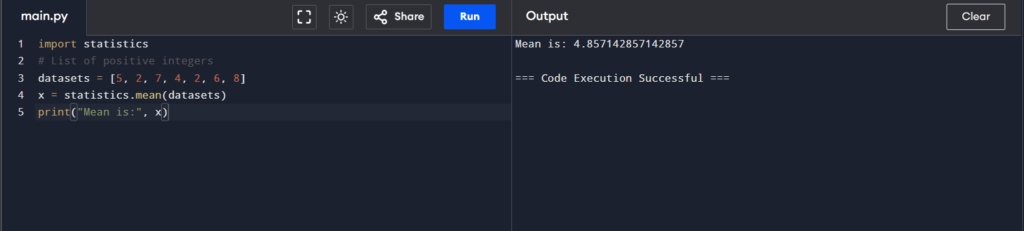
mean()
In this example, mean() computes the average of the dataset, giving insight into the overall trend of the values.
Download New Real Time Projects :-Click here
2. Finding the Median with median()
The median() function returns the middle value in a dataset. If the number of data points is even, it calculates the average of the two middle numbers.
Example:
import statistics
datasets = [4, -5, 6, 6, 9, 4, 5, -2]
print("Median of dataset is:", statistics.median(datasets))
Output:
Median of dataset is: 4.5
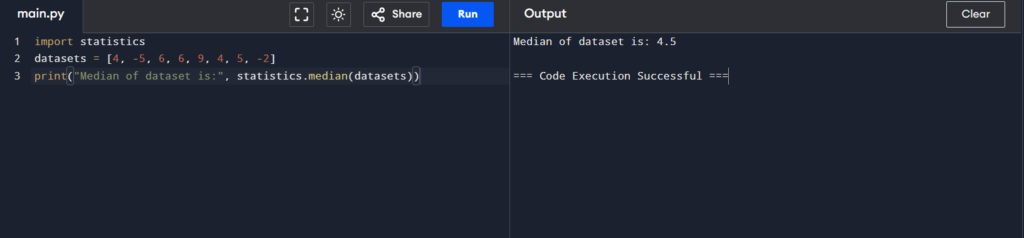
median()
Here, median() helps identify the center of the data distribution, which can be particularly useful for understanding skewed data.
3. Identifying the Mode with mode()
The value that appears the most frequently in the dataset is found using the mode() method. This function is helpful when you need to understand common patterns or repeated values.
Example:
import statistics
# Data set with repeated values
dataset = [2, 4, 7, 7, 2, 2, 3, 6, 6, 8]
print("Calculated Mode:", statistics.mode(dataset))
Output:
Calculated Mode: 2
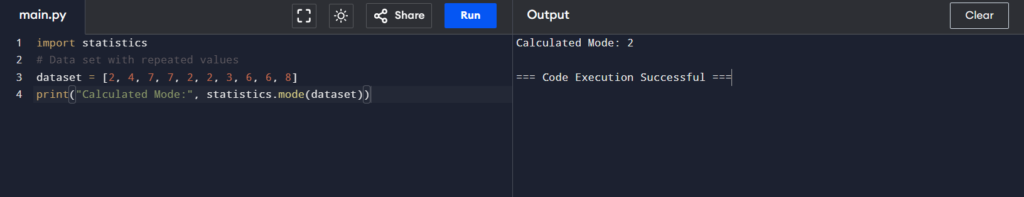
mode()
In this example, mode() identifies 2 as the most frequently occurring value, providing insight into recurring trends in the data.
4. Calculating Standard Deviation with stdev()
The stdev() function calculates the standard deviation of a dataset, which measures how spread out the values are from the mean.
Example:
import statistics
sample = [7, 8, 9, 10, 11]
print("Standard Deviation of sample is:", statistics.stdev(sample))
Output:
Standard Deviation of sample is: 1.5811388300841898
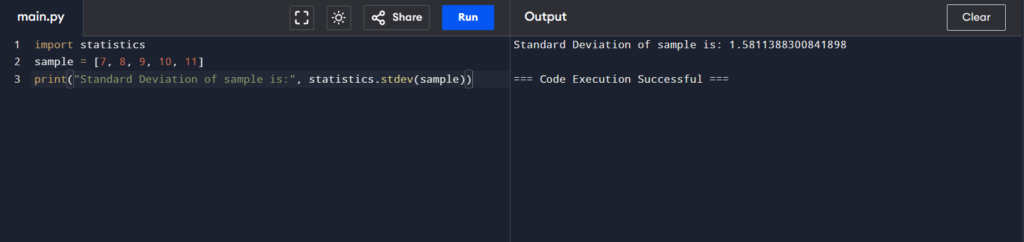
stdev()
Here, stdev() provides a measure of how much individual data points differ from the mean, helping assess variability in the data.
https://updategadh.com/category/php-project
5. Finding the Low Median with median_low()
The dataset’s lower middle value is returned by the median_low() method. If the data count is even, it picks the smaller of the two middle values.
Example:
import statistics
set1 = [4, 6, 2, 5, 7, 7]
print("Low median of dataset is:", statistics.median_low(set1))
Output:
Low median of dataset is: 5

median_low()
median_low() can be particularly helpful in datasets where you need to consider the lower half’s central value.
6. Finding the High Median with median_high()
The higher middle value in a dataset is provided by the median_high() function. Similar to median_low(), it selects the higher of two middle values if the data count is even.
Example:
import statistics
dataset = [2, 1, 7, 6, 1, 9]
print("High median of dataset is:", statistics.median_high(dataset))
Output:
High median of dataset is: 6
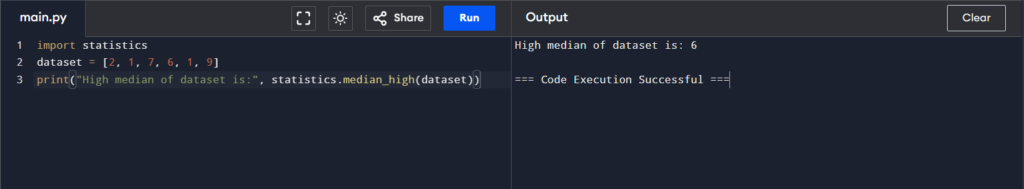
median_high()
The median_high() function is useful when you want to understand the upper range of the central data in your dataset.
- statistics module in python example
- how to install statistics module in python
- statistics in python pdf
- Python statistics Module
- import statistics python
- python statistics book
- python statistics standard deviation
- python statistics mean
- python statistics course
- python math module
- Python statistics Module
- python max
- python statistics module w3schools
- Python statistics Module Essential Functions for Data Analysis
- Python statistics Module
