Python Arrays
Introduction
In this article, we explore Arrays in Python, a fundamental concept that is prevalent across programming languages like C, C++, Java, JavaScript, Python, and more. Arrays provide an efficient way to store and manage multiple data values, ensuring dynamic memory allocation. With arrays, programmers can declare variables like x[100] to store up to 100 items of the same data type in a single container, making code more concise and operations faster.

What is an Array?
An array is a container that holds a fixed number of items, all of the same data type. It simplifies managing and retrieving elements by utilizing indices. For instance:
car1 = "Lamborghini"
car2 = "Bugatti"
car3 = "Koenigsegg"
Using arrays, you can store these values in a single variable:
cars = ["Lamborghini", "Bugatti", "Koenigsegg"]
This structure is efficient for looping through data or performing specific operations, significantly reducing code size and improving readability.
Key Concepts
- Element: Each item stored in an array is referred to as an element.
- Index: The position of an element in an array, starting from
0. - Dynamic Memory Allocation: Arrays in Python adjust memory dynamically, providing flexibility in storing and accessing elements.
Download New Real Time Projects :-Click here
Array Representation
Here are some essential characteristics of arrays:
- Indexing: Starts at 0. For example,
a[0]refers to the first element. - Length: Specifies the maximum capacity of the array, e.g.,
x[100]allows up to 100 elements. - Direct Access: Elements can be accessed directly using their index.
Common Array Operations
- Traverse: Print all elements one by one.
- Insertion: Add an element at a specific index.
- Deletion: Remove an element by index.
- Search: Locate an element by index or value.
- Update: Modify an element at a given index.
Creating
To create an array, use the array module:
from array import *
arrayName = array(typecode, [initializers])
Accessing Array Elements
You can access elements using their indices:
import array as arr
a = arr.array('i', [2, 4, 5, 6])
print("First element:", a[0])
print("Last element:", a[-1])
Output:
First element: 2
Last element: 6
Modifying Array Elements
Arrays are mutable, meaning their elements can be updated:
import array as arr
numbers = arr.array('i', [1, 2, 3, 5, 7, 10])
numbers[0] = 0 # Change first element
numbers[5] = 8 # Change last element
numbers[2:5] = arr.array('i', [4, 6, 8]) # Replace multiple elements
print(numbers)
Output:
array('i', [0, 2, 4, 6, 8, 8])
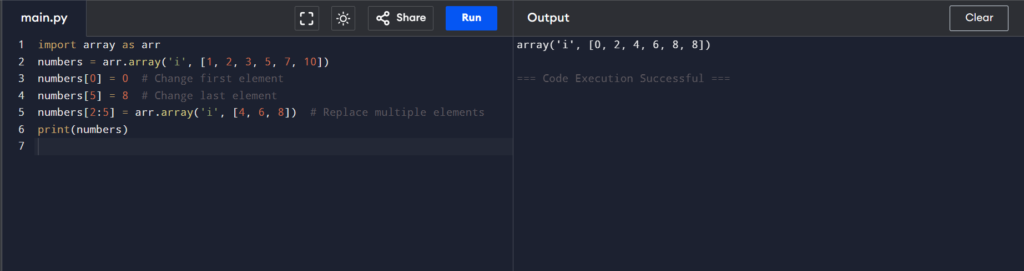
https://updategadh.com/category/php-project
Deleting Array Elements
To delete elements, use the del statement:
import array as arr
numbers = arr.array('i', [1, 2, 3, 4])
del numbers[2] # Remove third element
print(numbers)
Output:
array('i', [1, 2, 4])
Finding Array Length
The total number of elements is returned by the len() function:
length = len(numbers)
print("Length of the array:", length)
Concatenating Arrays
The + operator can be used to merge arrays:
import array as arr
a = arr.array('d', [1.1, 2.1, 3.1])
b = arr.array('d', [3.7, 8.6])
c = a + b
print("Concatenated Array:", c)
Output:
Concatenated Array: array('d', [1.1, 2.1, 3.1, 3.7, 8.6])
Why Use Arrays
- Efficiency: Reduces code size and ensures faster operations.
- Flexibility: Dynamically allocates memory for elements.
- Convenience: Simplifies data manipulation and retrieval.
- python array vs list
- Python Arrays
- Python Arrays
- Python Arrays
- Python Array
- array in python example
- types of array in python
- python array module
- python array methods
- python 2d array
- Python Array
- python array programs pdf
- numpy array in python
- Python Arrays: A Comprehensive Guide
- Python Arrays
- Python Array
🎓 Need Complete Final Year Project?
Get Source Code + Report + PPT + Viva Questions (Instant Access)
🛒 Visit UpdateGadh Store →