- Chapter 1: Install Python
- Chapter 2: Python Syntax
- Chapter 3: Pip in Python
- Chapter 4: Variables
- Chapter 5 : I/O operations
- Chapter 6: Control Structures
- Chapter 7: Data Structures
- Chapter 8: Functions
- Chapter 9: OOP in Python
- Python OOPs Concepts
- Advanced Python Tutorial
- Abstraction in Python
- Python Inheritance :Deep Dive
- Python Constructor : A Guide
- Db Connection To Python App
- Database Connectivity
- Database Consistency
- Creating New Databases
- Creating The Table
- Join Operations in SQL
- UPDATE and DELETE MySQL
- Read Operation
- Finding Second Largest Num
- Python SimpleImputer Module
- OpenCV Object Detection
- Program : nth Fibonacci num
- Nsetools Library in Python
- High-Order Functions
- Using the Gmail API in Python
- Dist b/w Two Points (GEOPY )
- Python Multiprocessing
- Exploring Python itertools
- Python JSON Comprehensive Guide
- Web Scraping Using Python
- Python Generators:
- Python Decorators Guide
- PySpark MLlib Empowering
- Stack and Queue
- Python Magic Methods
- Command-Line Arguments
- Python Arrays
- Python Environment Setup
- Python sys Module
- Python statistics Module
- Python Random Module
- Python OS Module
- Python Collection Module
- Python List Comprehension
- Python assert Keyword
- Read and Write Excel Files
- Send Email Using Python
- Key Python Notes
- Python MongoDB Connectivity
- Connecting SQLite
- Install Python on Windows
- Read a CSV File in python
- Reverse a String in python
- Run Python Program
- Take Input in Python
- Convert a Python List
- Append Elements to a List
- Compare Two Lists
- Password Manager App
- Fetcher App Using Tkinter
- AES-256 Encryption
- Age Calculator Code
- Rock, Paper, Scissors Game
- Weather Information App
- How to Install Django
- Render web page into Django
- How to render web page into Django
- Python Tkinter Tutorial
- Python Tkinter Button
- Python Tkinter Canvas
- Calorie Tracker Using Python
- Python Tkinter Checkbutton
- Python Tkinter Entry Widget
- Python Tkinter Frame Widget
- Python Tkinter Label
- Python Tkinter Listbox
- Python Tkinter Menubutton
- Python Tkinter Menu
- Python Tkinter Radiobutton
- Python Tkinter Message Widget
- Python Tkinter Scale Widget
- Python Tkinter Text
- Python Tkinter Scrollbar
- Tkinter Toplevel in Python
- Tkinter PanedWindow
- Python Tkinter Spinbox Widget
- Tkinter LabelFrame Widget
- Tkinter Messagebox
- Product
- How to Find Project
- UpdateGadh Feedback
- React Project (MERN)
Game with Python
Game with Python
The Ultimate Rock-Paper-Scissors Game with Money Tracking: Build, Play, and Enjoy!
Are you ready to take the classic game of Rock-Paper-Scissors to the next level? In this blog post, we’ll dive into a fun and engaging way to code this timeless game using Python. Not only will you enjoy the thrill of playing against the computer, but you’ll also keep track of money as the stakes rise! Let’s explore how you can build a fully functional and optimized Rock-Paper-Scissors game.
What Makes This Game Special?
This isn’t your ordinary Rock-Paper-Scissors game. Here’s what makes it unique:
- Dynamic Money Tracking: Both the player and the computer start with a set amount of money. Winning or losing a round directly affects your total balance.
- Game Over Conditions: The game ends when either the player or the computer runs out of money.
- Play Again and Restart Options: You can continue playing multiple rounds or restart the game with new settings.
- Optimized Code: The game logic is clean, efficient, and user-friendly.
Now, let’s break down how the game works and the steps to build it.
How the Game Works
- Initial Setup:
- The computer starts with a fixed amount of money (e.g., $40).
- The player enters their starting amount.
- Gameplay:
- The player chooses one of the three options: Rock, Paper, or Scissors.
- The computer randomly selects its choice.
- The winner of the round is decided based on traditional Rock-Paper-Scissors rules.
- Money Management:
- The winner of the round gains $10, while the loser loses $10.
- Updated balances are displayed after each round.
- Game Termination:
- The game ends when either the player or the computer runs out of money.
- Players have the option to restart the game or exit.
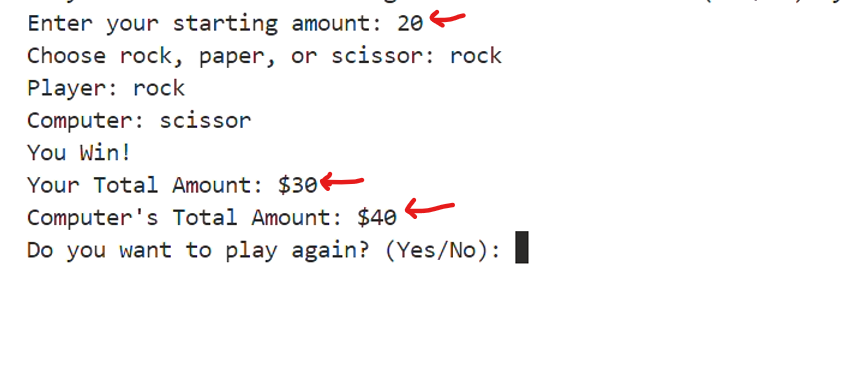
Complete Setup Video :Click here
Code Walkthrough
Here’s the Python code for the game:
import random
# Initial money for the computer
comp_money = 40
while True:
# Get player's starting amount
try:
player_money = int(input("Enter your starting amount: "))
if player_money <= 0:
print("Please enter a valid amount greater than 0.")
continue
except ValueError:
print("Invalid input. Please enter a numeric value.")
continue
# Game loop
while True:
# Choices
choices = ["rock", "paper", "scissor"]
comp_choice = random.choice(choices)
player_choice = None
# Validate player input
while player_choice not in choices:
player_choice = input("Choose rock, paper, or scissor: ").lower()
print(f"Player: {player_choice}")
print(f"Computer: {comp_choice}")
# Determine the winner
if player_choice == comp_choice:
print("It's a Tie!")
elif (player_choice == "rock" and comp_choice == "scissor") or \
(player_choice == "paper" and comp_choice == "rock") or \
(player_choice == "scissor" and comp_choice == "paper"):
print("You Win!")
player_money += 10
comp_money -= 10
else:
print("Computer Wins!")
player_money -= 10
comp_money += 10
# Display updated amounts
print(f"Your Total Amount: ${player_money}")
print(f"Computer's Total Amount: ${comp_money}")
# Check if anyone is out of money
if player_money <= 0:
print("You're out of money! Game over.")
break
elif comp_money <= 0:
print("Computer is out of money! You win the game.")
break
# Play again prompt
play_again = input("Do you want to play again? (Yes/No): ").lower()
if play_again != "yes":
break
# Check if the player wants to restart the game
restart = input("Do you want to restart the game with a new amount? (Yes/No): ").lower()
if restart != "yes":
break
print("Bye! Thanks for playing!")
Key Features in the Code
- Input Validation:
- Ensures the player enters a valid numeric amount for their starting balance.
- Validates the player’s choice (“rock”, “paper”, or “scissor”).
- Dynamic Updates:
- Tracks the total money for both the player and the computer.
- Displays updated balances after each round.
- Winner Logic:
- Cleanly determines the winner using concise logical conditions.
- Exit and Restart Options:
- Allows the player to restart with new settings or exit the game gracefully.
Try It Yourself!
To play this game, all you need is Python installed on your computer. Copy the code, paste it into a Python file (e.g., rock_paper_game.py), and run it. Start with a small amount of money and see if you can outsmart the computer!
- PHP PROJECT:- CLICK HERE
- Python Projects :-Click Here
rock paper scissors python code copy and paste
rock paper scissors game in python with gui
rock, paper scissors game in python using function
rock paper scissors game in python tkinter
rock paper scissors game python project report
rock, paper scissors python project pdf
rock, paper scissors python with score
rock-paper-scissors game in python github
rock paper scissors python with score
🎓 Need Complete Final Year Project?
Get Source Code + Report + PPT + Viva Questions (Instant Access)
🛒 Visit UpdateGadh Store →