Age Calculator in Python
Calculating your age might seem simple, but when done programmatically, it opens the door to learning some useful Python libraries and GUI development. Today, let’s walk through creating a simple age calculator using Python and Tkinter, with a professional and user-friendly touch.
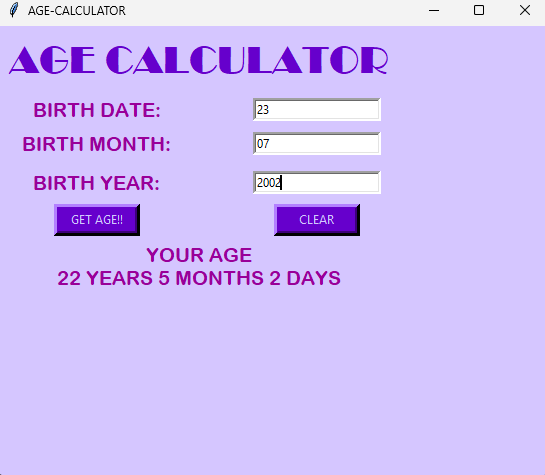
- GUI programming using the Tkinter library.
- Working with date and time using Python’s
datetimemodule. - Enhancing problem-solving skills while making a functional program.
Download New Real Time Projects :-Click here
The Complete Code
Here’s the code for our age calculator:
#importing modules
from tkinter import *
from datetime import date
# Creating the main window
root = Tk()
root.title("AGE-CALCULATOR") # Setting up the title
root.configure(bg="#D5C6FF") # Setting up background color
root.geometry("400x300") # Fixing the size of the window
# Label for displaying results
new = Label(root, bg="#D5C6FF")
new.grid(row=5, column=0, columnspan=3)
# Getting today's date
today = str(date.today())
list_today = today.split("-")
# Function to calculate age
def age(b_date, b_month, b_year):
global today
global new
new.grid_forget()
b_date = int(entry_date.get())
b_month = int(entry_month.get())
b_year = int(entry_year.get())
c_date = int(list_today[2])
c_month = int(list_today[1])
c_year = int(list_today[0])
month = [31, 28, 31, 30, 31, 30, 31, 31, 30, 31, 30, 31]
if b_date > c_date:
c_month -= 1
c_date += month[b_month - 1]
if b_month > c_month:
c_year -= 1
c_month += 12
resultd = str(c_date - b_date)
resultm = str(c_month - b_month)
resulty = str(c_year - b_year)
new = Label(root, text=f"YOUR AGE\n{resulty} YEARS {resultm} MONTHS {resultd} DAYS",
fg="#990099", bg="#D5C6FF", borderwidth=6)
new.config(font=("Arial Rounded MT Bold", 15))
new.grid(row=5, column=0, columnspan=3)
# Function to clear input fields
def clean(entry_date, entry_month, entry_year):
global new
new.grid_forget()
entry_date.delete(0, END)
entry_month.delete(0, END)
entry_year.delete(0, END)
# GUI widgets and layout
title_label = Label(root, text="AGE CALCULATOR", borderwidth=10, fg="#6600CC", bg="#D5C6FF")
title_label.config(font=("Broadway", 29))
title_label.grid(row=0, column=0, columnspan=3)
label_date = Label(root, text="BIRTH DATE:", borderwidth=4, fg="#990099", bg="#D5C6FF")
label_date.config(font=("Arial Rounded MT Bold", 15))
label_date.grid(row=1, column=0)
label_month = Label(root, text="BIRTH MONTH:", borderwidth=5, fg="#990099", bg="#D5C6FF")
label_month.config(font=("Arial Rounded MT Bold", 15))
label_month.grid(row=2, column=0)
label_year = Label(root, text="BIRTH YEAR:", borderwidth=9, fg="#990099", bg="#D5C6FF")
label_year.config(font=("Arial Rounded MT Bold", 15))
label_year.grid(row=3, column=0)
entry_date = Entry(root, width=20, borderwidth=3)
entry_month = Entry(root, width=20, borderwidth=3)
entry_year = Entry(root, width=20, borderwidth=3)
entry_date.grid(row=1, column=2)
entry_month.grid(row=2, column=2)
entry_year.grid(row=3, column=2)
submit = Button(root, text="GET AGE!!", width=10, anchor=CENTER,
command=lambda: age(entry_date, entry_month, entry_year), bg="#6600CC", fg="#D5C6FF", borderwidth=5)
submit.grid(row=4, column=0)
clear = Button(root, text="CLEAR", width=10,
command=lambda: clean(entry_date, entry_month, entry_year), bg="#6600CC", fg="#D5C6FF", borderwidth=5)
clear.grid(row=4, column=2)
root.mainloop()
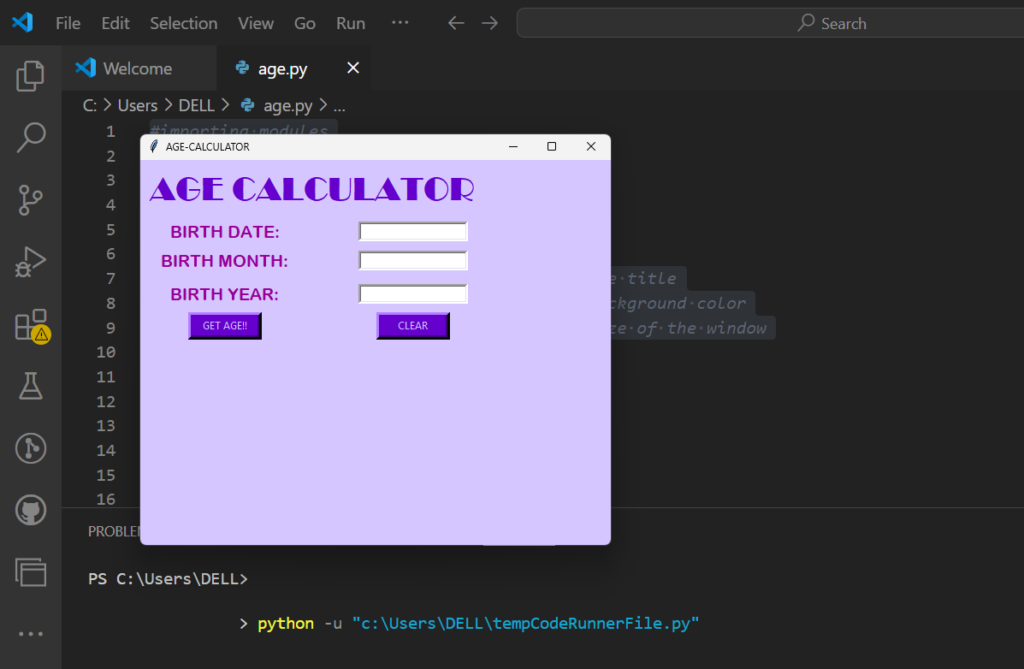
How It Works
- Modules:
tkinterfor GUI elements.datetime.dateto fetch the current date.
- UI Design:
- A simple window with input fields for date, month, and year of birth.
- Two buttons:
GET AGE!!to calculate andCLEARto reset inputs.
- Logic:
- Fetch the user’s input and the current date.
- Compare the input date with the current date to compute the difference in years, months, and days.
- Handle scenarios where the birth date or month exceeds the current date or month.
PHP PROJECT:- CLICK HERE
Key Features
- User-friendly Interface: The application is designed with a clean, minimalistic layout.
- Error Handling: Ensures accurate calculations even when days and months exceed usual limits.
- Interactive and Fun: Instant results displayed with a vibrant and engaging design.
age calculator in python with source code
python program to calculate age in years, months and days
age calculator in python tkinter
age calculator in python with source code
python calculate age from date of birth dataframe
python program to display age is greater than 18 or not
age calculator project report pdf in python
age calculator in python with source code
python age limit
how to calculate average age in python
python compiler
age calculator
python code for date of birth
Age Calculator in Python with Source Code
