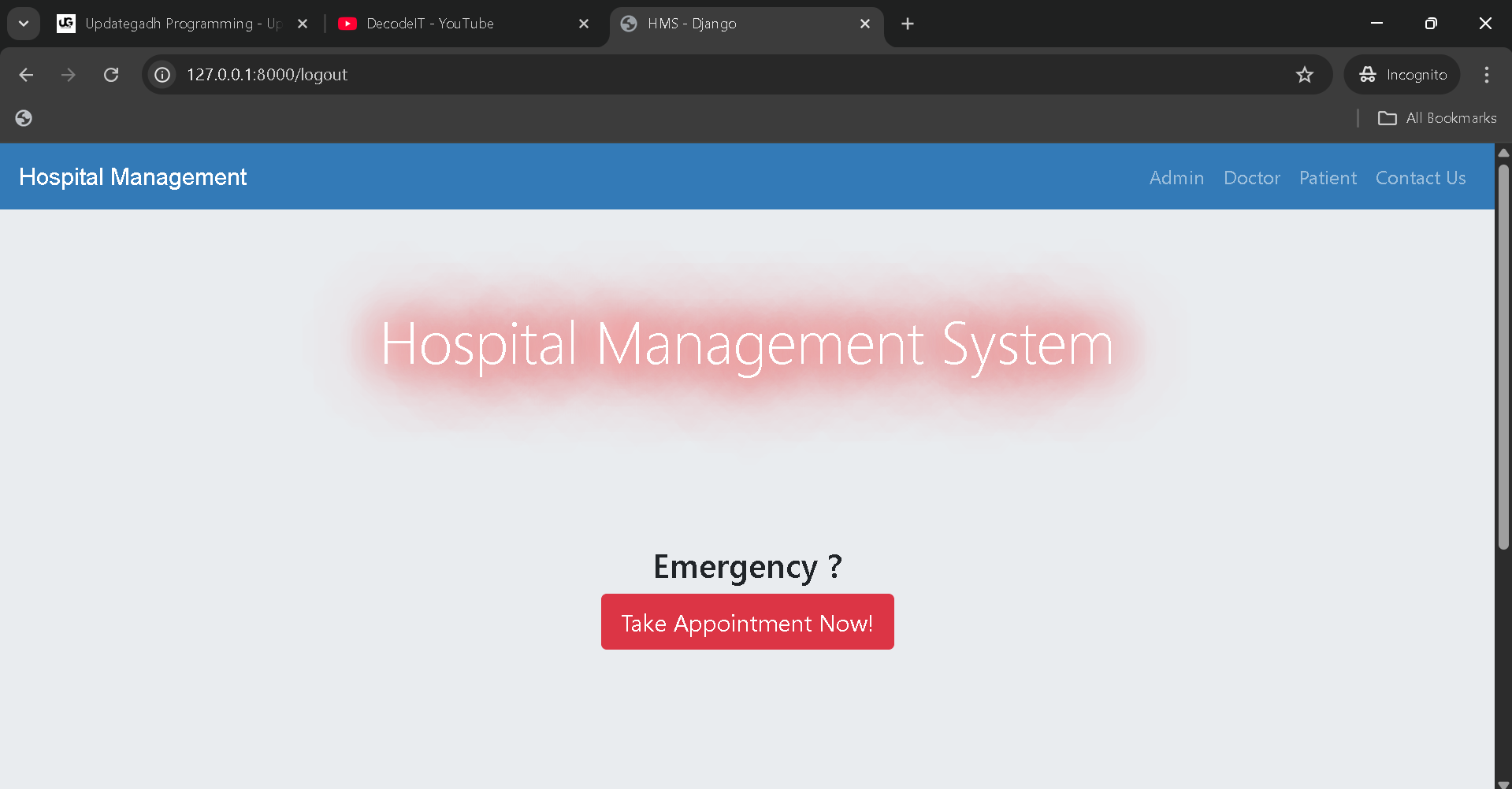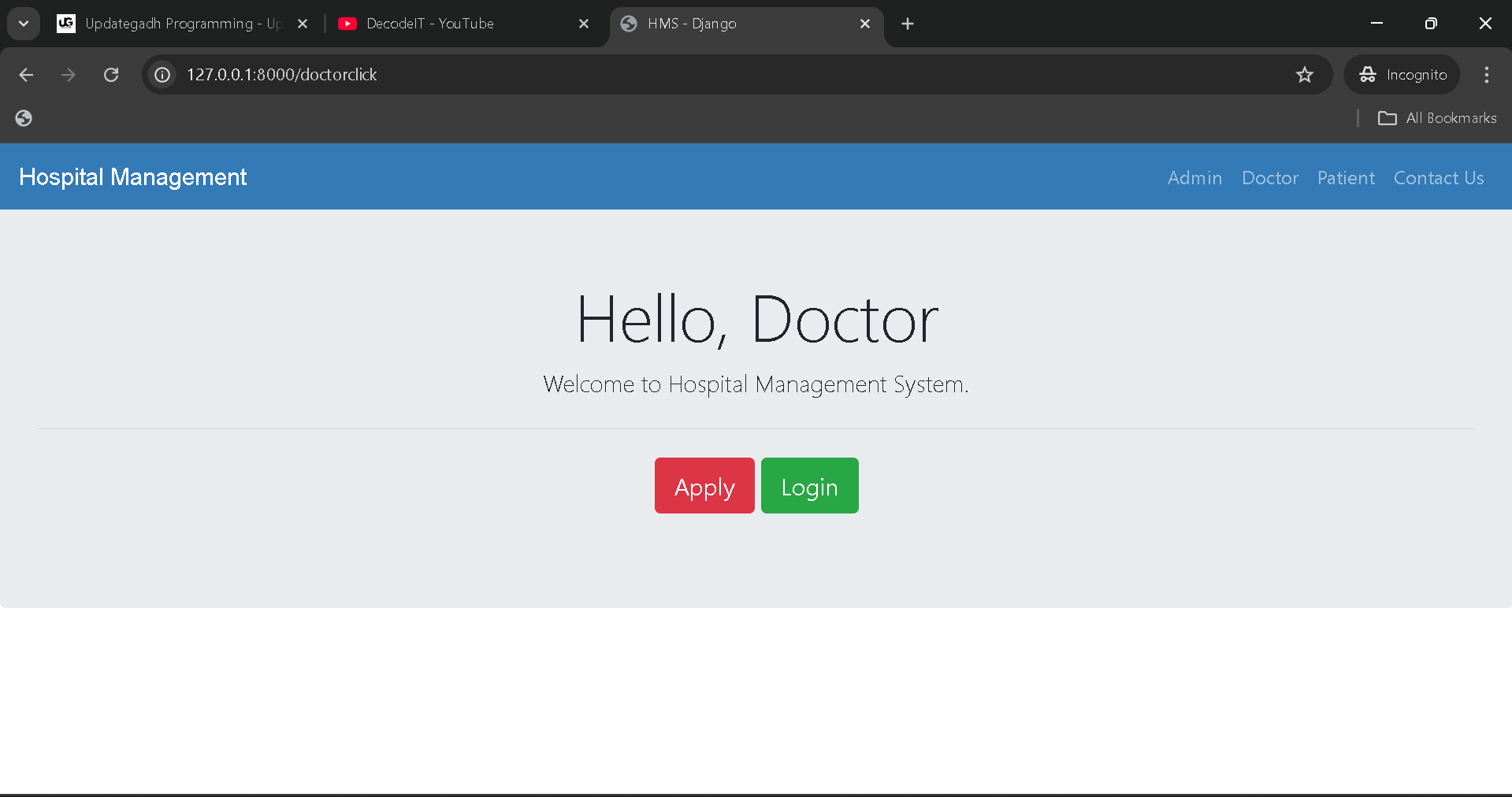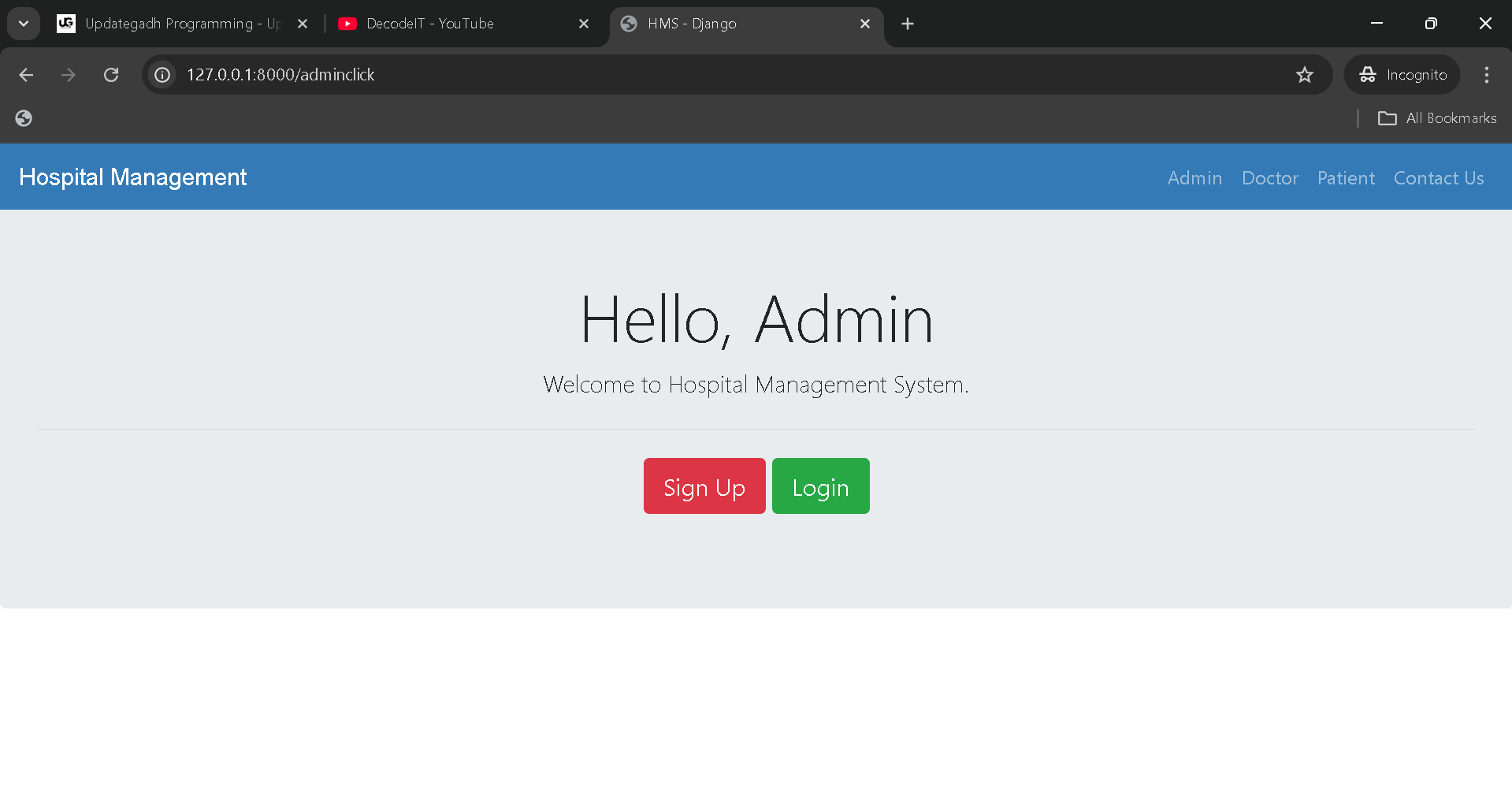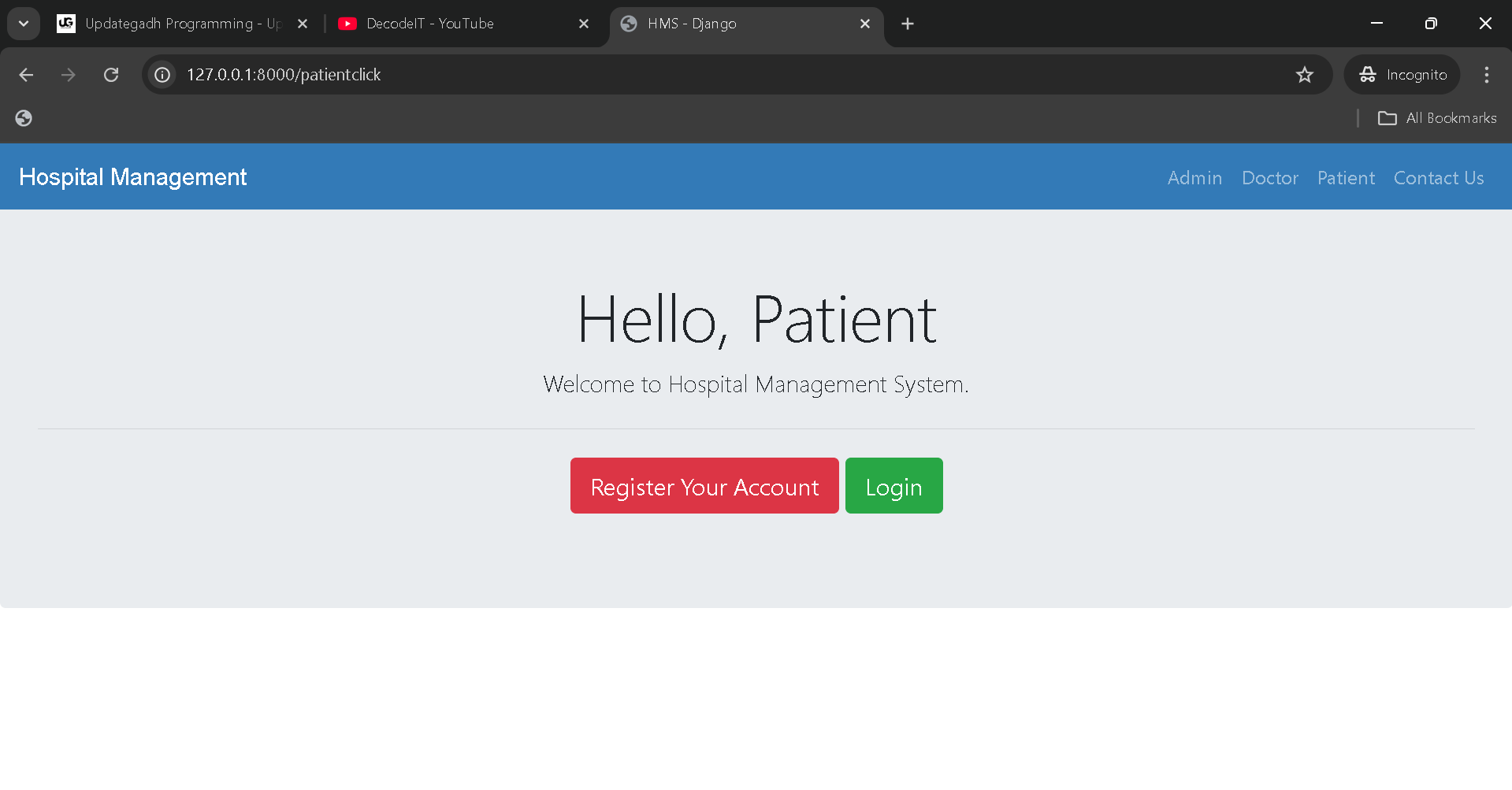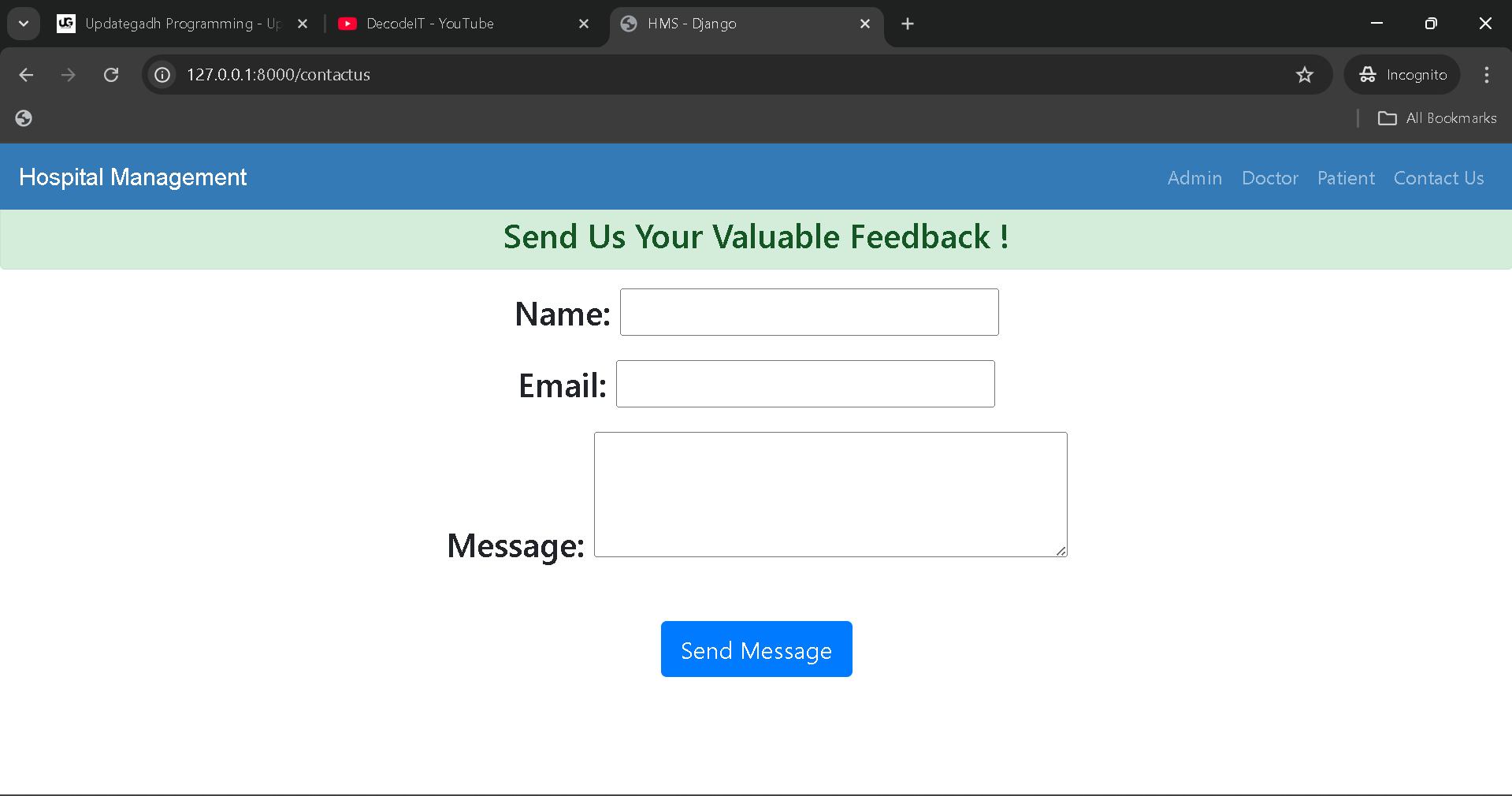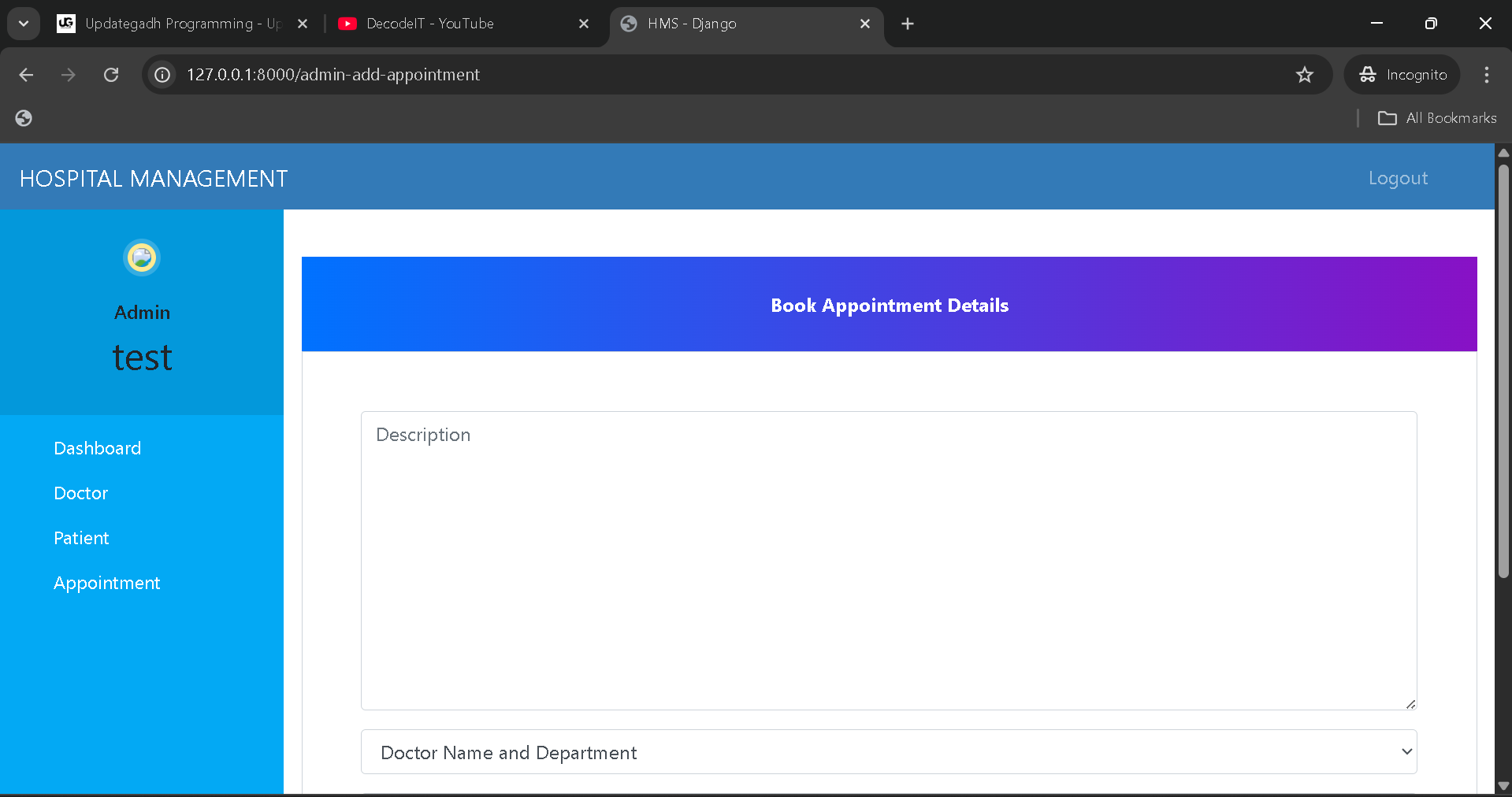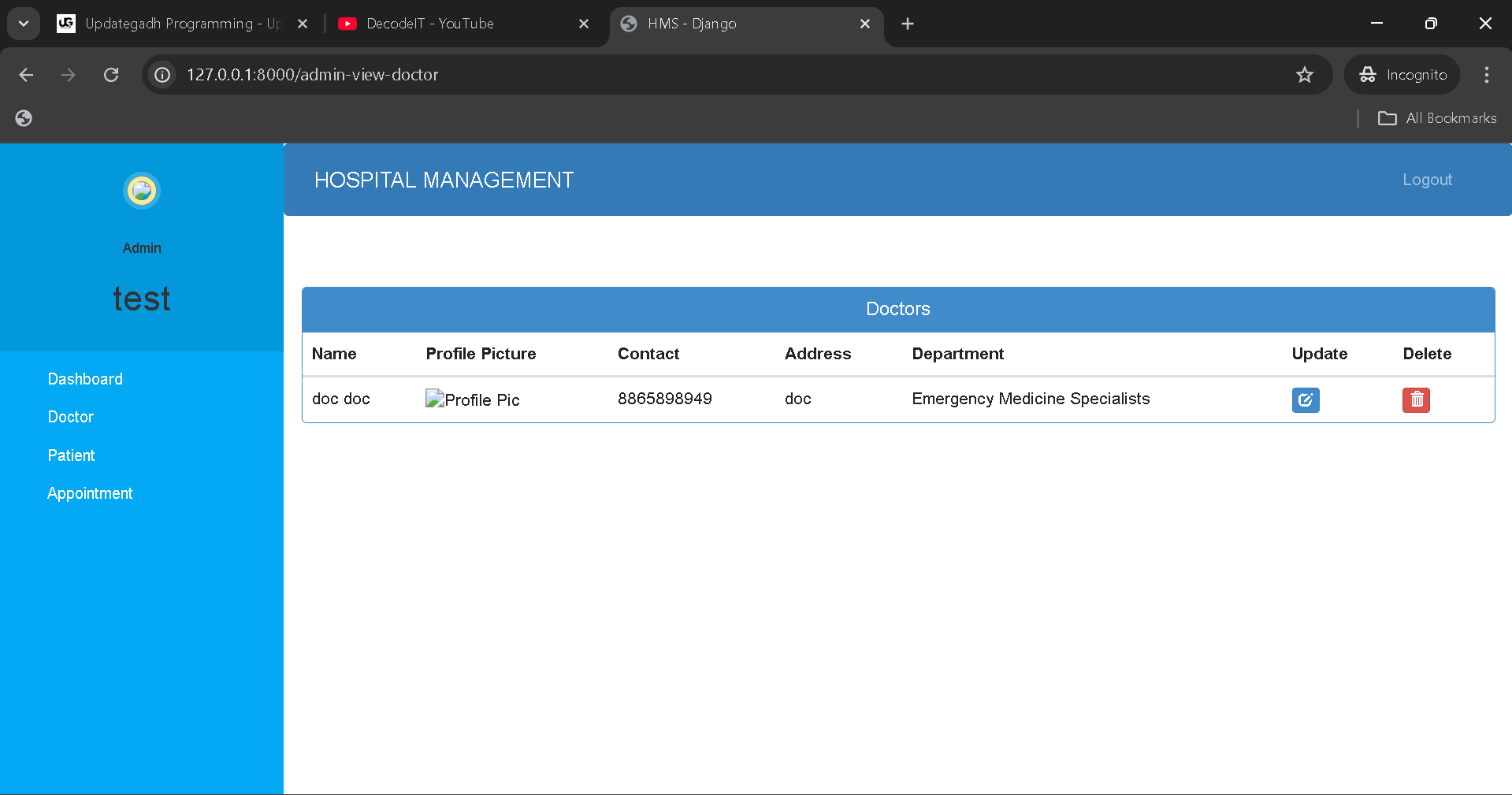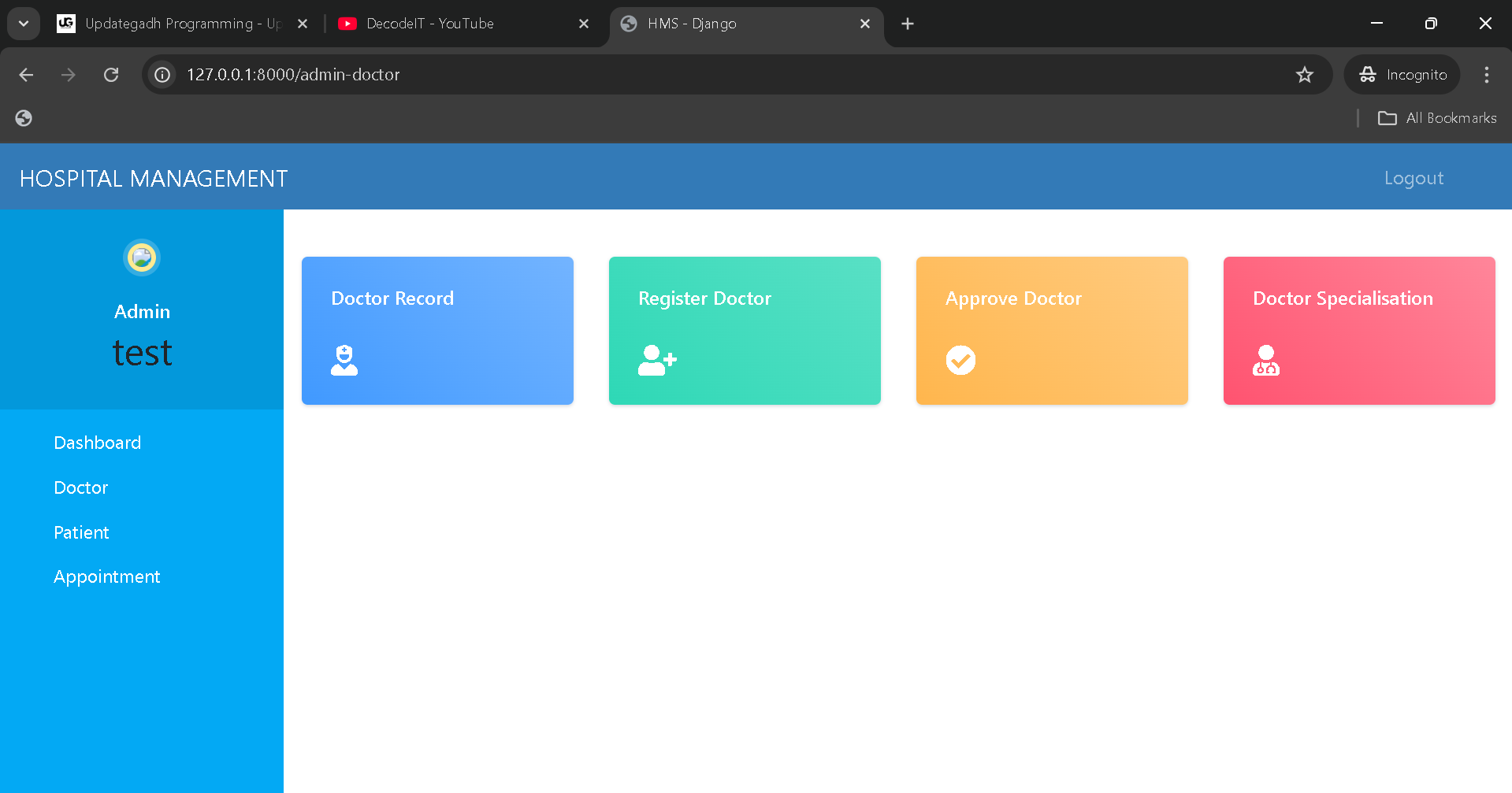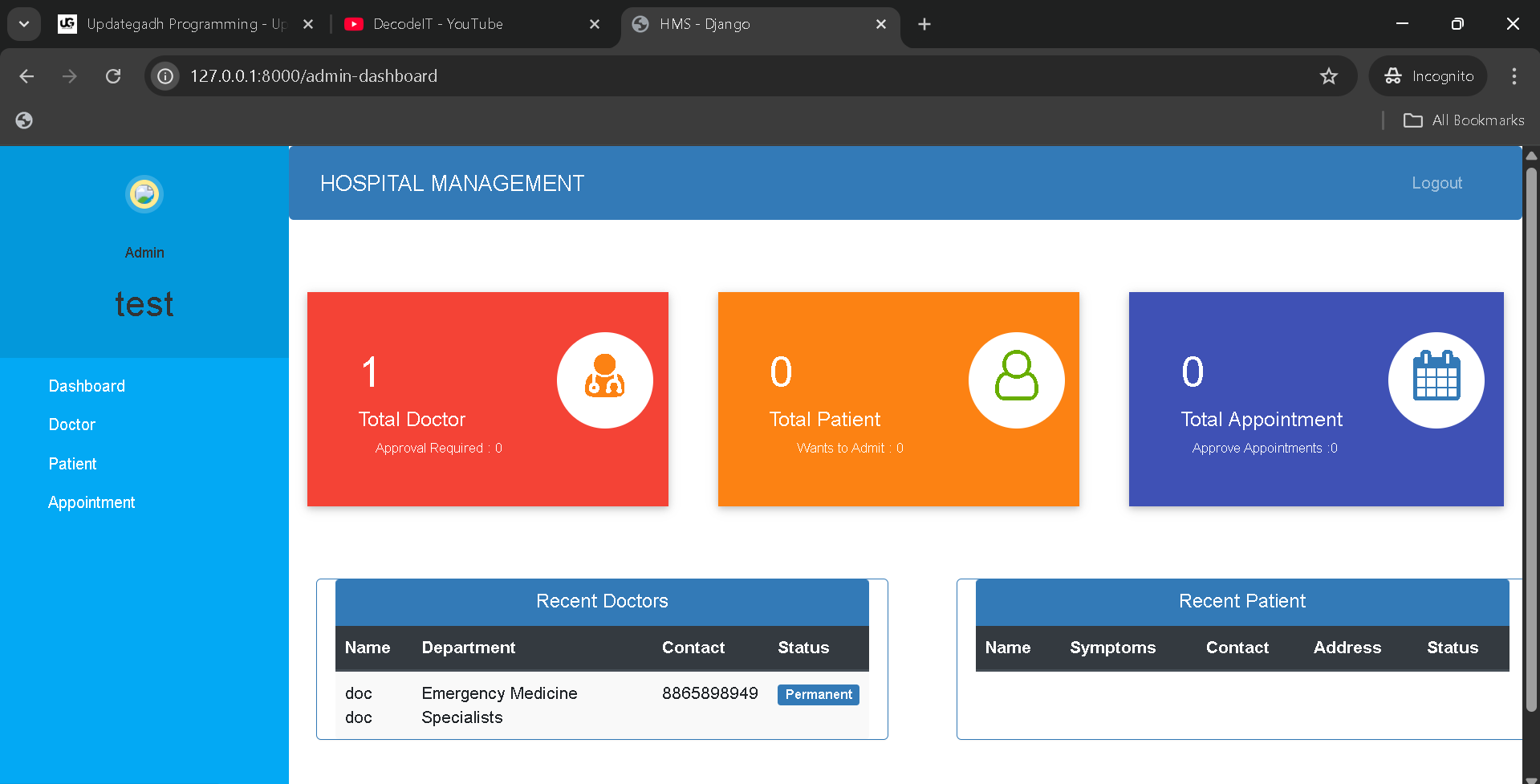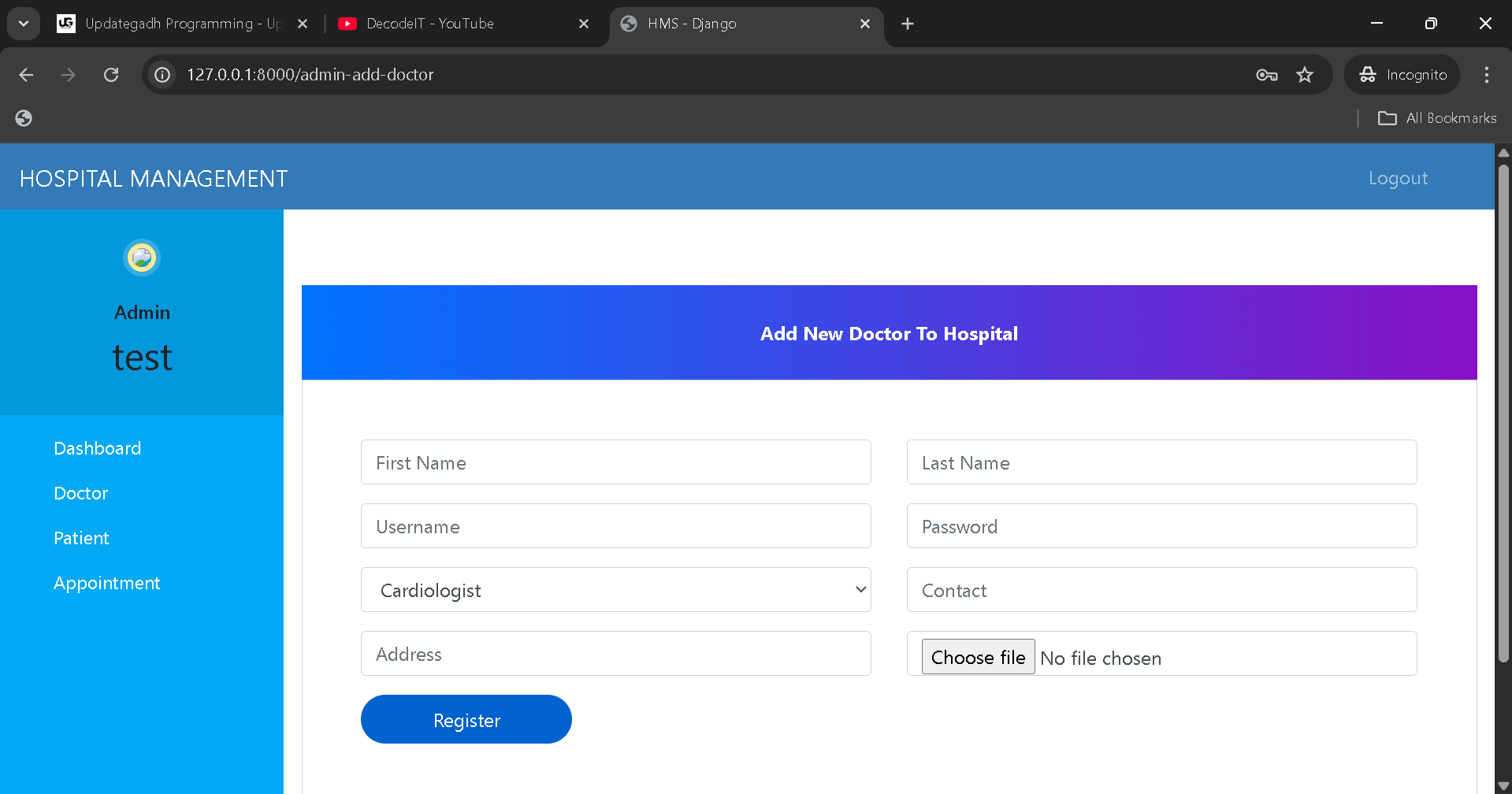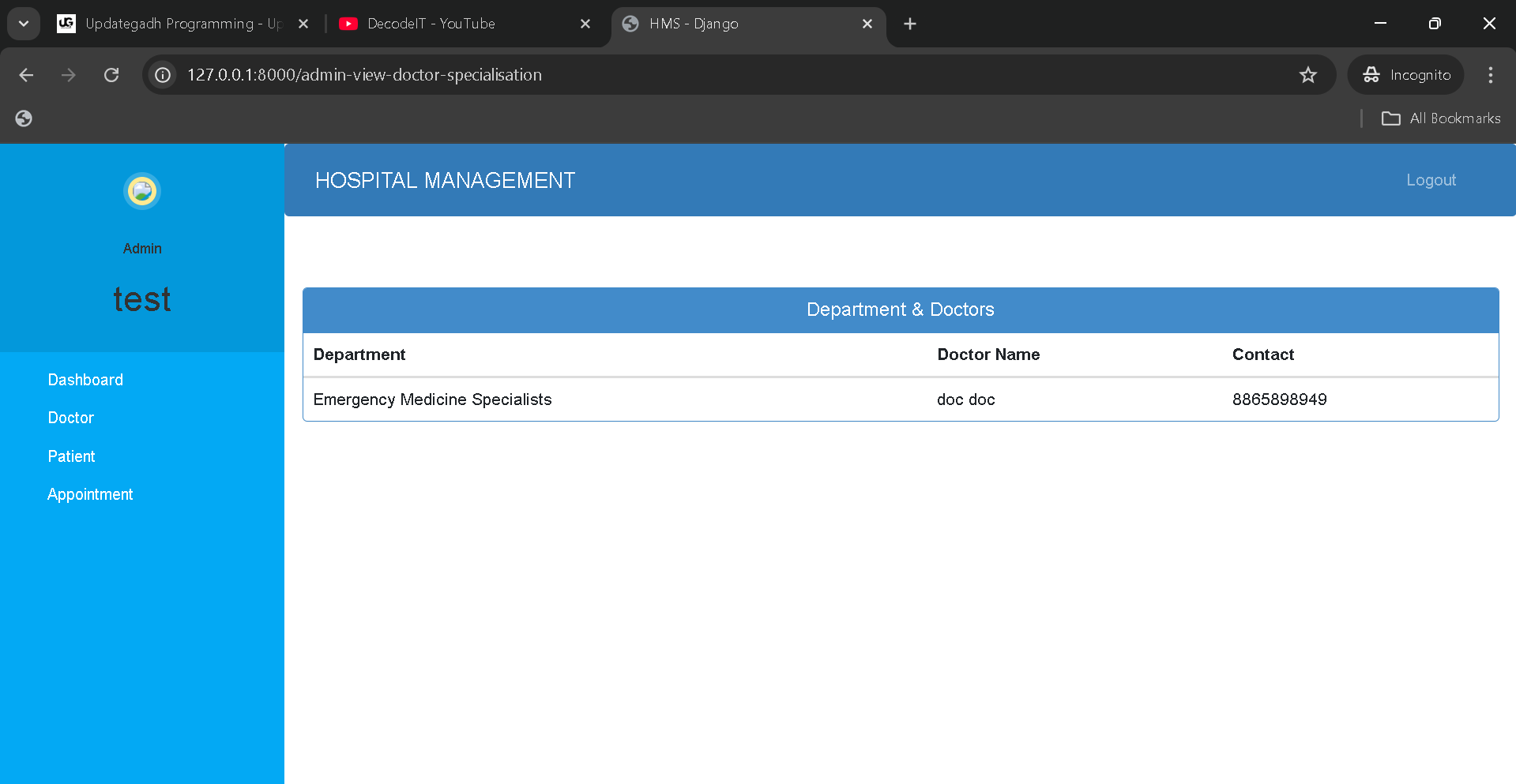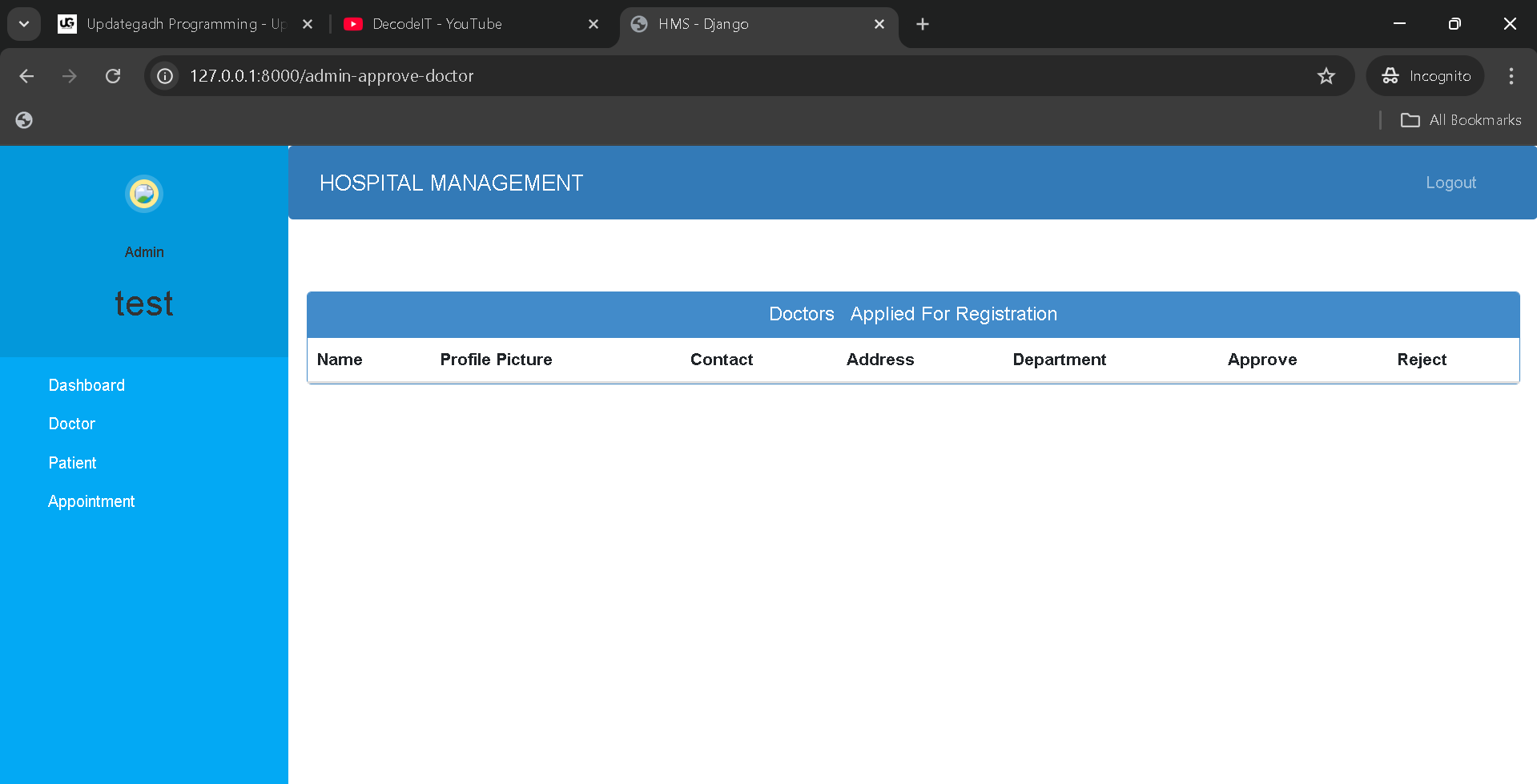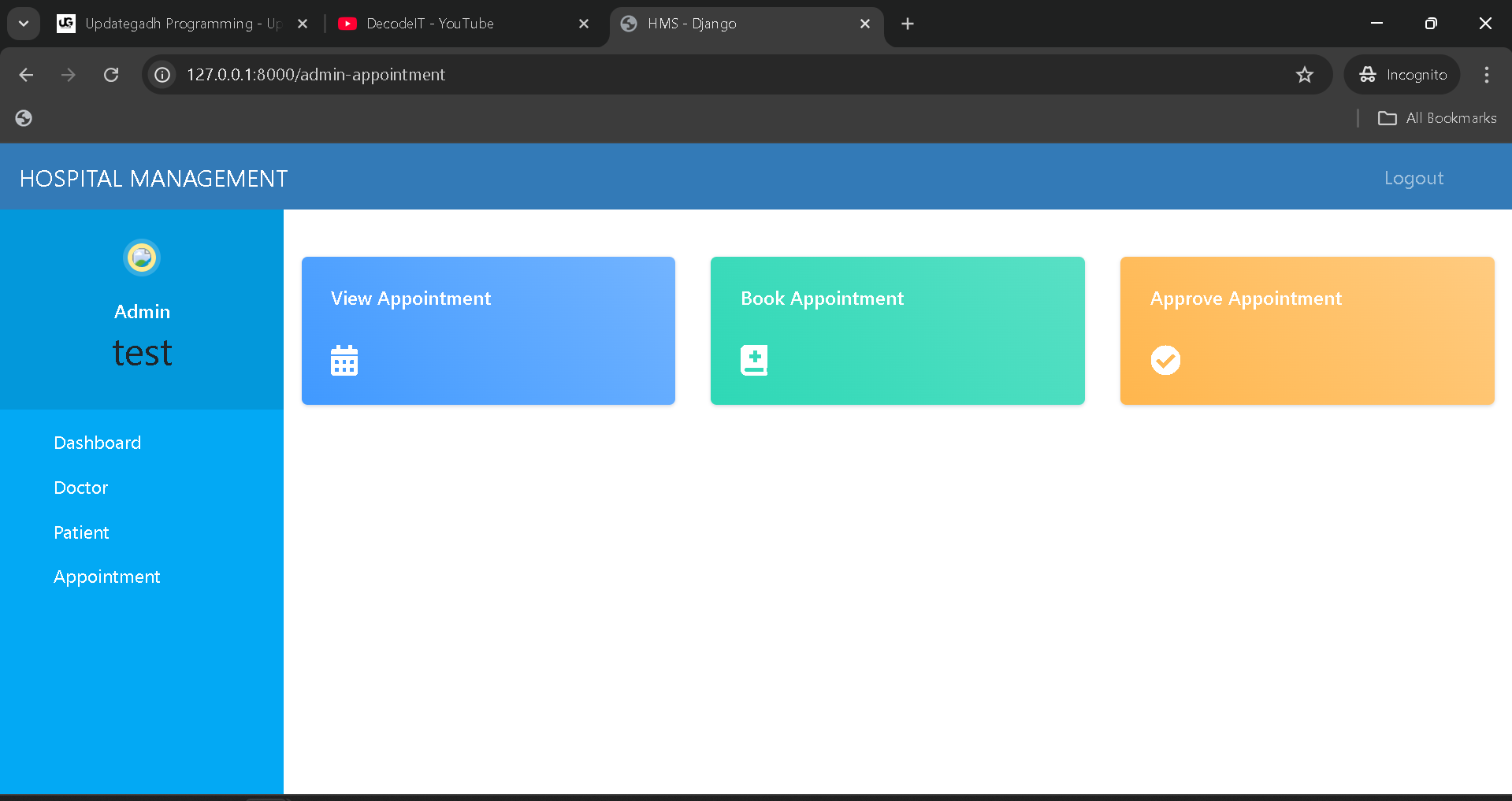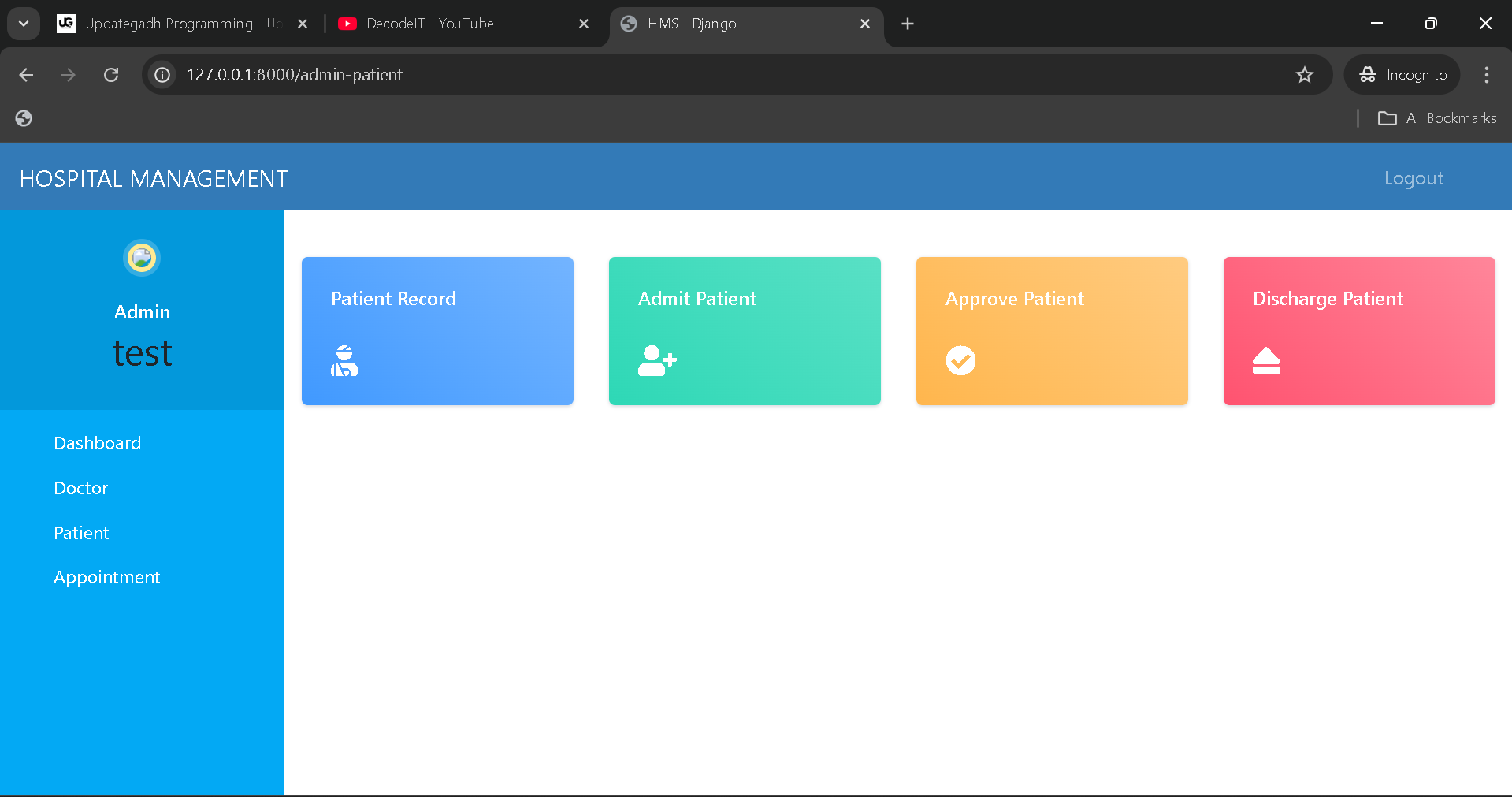Hospital Management System
A simple project on Hospital Management System has been developed using Django to highlight how healthcare services can be digitized to improve efficiency and accuracy in record keeping, patient care, and financial management. The system brings together three major panels — Patient, Doctor, and Admin — each with its own set of roles and responsibilities. This separation of access not only improves security but also ensures smooth operations within the hospital environment. Patients can book appointments, doctors can manage consultations, and administrators can oversee all activities, including billing and system maintenance.
The project is designed with a clean dashboard, structured navigation, and user-friendly interface so that even non-technical users can adapt to it without difficulty. It eliminates the heavy dependence on manual records, reducing errors and delays that usually occur in traditional hospital management. By systematically organizing patient records, appointment schedules, and hospital operations, the project demonstrates how technology can solve real-world challenges in healthcare.
For students, this project serves as a practical learning resource where they can explore the implementation of a role-based management system using Django. From backend database operations to frontend design, it gives hands-on experience in full-stack development. The integration of models, views, and templates provides a clear picture of how Django applications work in real-world scenarios.
This blog will explain the project overview, key features, installation process, role-based usage, and final thoughts based on my experience after exploring the system thoroughly. It is not only a great academic project but also a foundation for building advanced healthcare management applications.
Best Final Year Project For Data Science :–Click Here
Project Overview
| Attribute | Details |
|---|---|
| Project Name | Hospital Management System |
| Language/s Used | Python (Django), HTML, CSS, JavaScript |
| Database | SQLite3 |
| Type | Web Application |
We have Best projects Available in all languages:–Click Here
Available Features
The Hospital Management System Django Project comes with a properly designed and well-divided feature set that covers the needs of patients, doctors, and administrators. Each role in the system has its own dedicated panel with features tailored to their responsibilities, which makes the application practical, user-friendly, and close to real-world hospital management systems.
Patient Panel
- Patients have the ability to register on the system by filling out their details. However, for security and verification purposes, every registration request must first be approved by the admin before the patient can access the platform.
- During the registration process, patients can also provide information about their health issues or symptoms. This ensures that doctors already have some basic information about the patient’s condition before an appointment is scheduled.
- Once approved, patients can log in and check their appointments. The system allows them to view their upcoming consultation schedules in a clear and organized way.
- Another key feature is the ability to view and download hospital bills directly from the system. Bills may include room charges, consultation fees, medicine costs, and other medical services. This digital availability reduces the need for paperwork and keeps all financial details accessible in one place.
Doctor Panel
- Doctors can also register into the system, but similar to patients, their accounts will only become active once they are approved by the admin. This step ensures that only authorized medical professionals gain access.
- After approval, doctors can view the list of patients assigned to them. Along with basic patient information, they also get details about the patient’s symptoms, which were provided during registration.
- Doctors can manage appointments efficiently using this system. They can view their scheduled appointments, modify them if necessary, and even cancel them in case of emergencies or schedule conflicts.
- With this functionality, doctors no longer need to depend on manual schedules or paper-based systems. It saves time and reduces chances of error in appointment management.
Admin Panel
- The Admin Panel acts as the backbone of the system since the admin has complete control over all modules and operations.
- Admins can review every registration request from patients and doctors. They have the authority to approve or decline these requests, ensuring that only valid users can enter the system.
- Admins also play a vital role in appointment scheduling. They can create new appointments for patients and assign them to available doctors, ensuring a smooth workflow within the hospital.
- The system provides admins with the tools to generate hospital bills. These bills can include a wide variety of charges such as room fees, consultation charges, medicine costs, and other medical expenses. The structured billing system ensures transparency for patients and accuracy for hospital accounts.
- Another important feature is patient discharge management. Admins can update the system once a patient has been discharged, keeping records complete and organized.
- Overall, the admin has the ability to manage users, appointments, billing, and records, making this module the most powerful in the entire system.
Best Advanced Python Projects:-Click Here
Installation Guide (VS Code)
To run the Hospital Management System project on your local machine, follow these steps carefully. Make sure you have Python 3.x and pip installed before proceeding.
Step 1: Extract the Project
Download and extract the project files. Navigate into the extracted project folder using your file explorer or terminal.
cd Hospital-Management-System-master
Step 2: Open in VS Code
- Launch Visual Studio Code.
- Open the project folder:
- Go to
File > Open Folder - Select
Hospital-Management-System
- Go to
Step 3: Create a Virtual Environment
It is recommended to use a virtual environment to manage dependencies.
python -m venv venv
Activate the environment:
- Windows:
venv\Scripts\activate
- Mac/Linux:
source venv/bin/activate
Step 4: Install Required Dependencies
The project dependencies are listed in requirements.txt. Install them using:
pip install -r requirements.txt
Step 5: Apply Migrations
Set up the database by applying Django migrations:
python manage.py makemigrations
python manage.py migrate
Step 6: Create a Superuser (Admin)
Create an admin account to log in to the admin panel.
python manage.py createsuperuser
Provide username, email, and password when prompted.
Step 7: Run the Server
Finally, start the Django development server:
python manage.py runserver
Open your browser and visit:
http://127.0.0.1:8000/
The project should now be running successfully.
Download New Real Time Projects :-Click here
Usage
The system is divided into three main roles: Patient, Doctor, and Admin. Each role has a distinct dashboard and set of permissions.
1. Patient Role
- Patients sign up by filling out a registration form.
- Once approved by the admin, they can log in to their dashboard.
- Patients can view their scheduled appointments and billing details.
- They can download their bills for payment reference.
2. Doctor Role
- Doctors register on the system and await admin approval.
- After approval, doctors can view assigned patients and their details.
- They can manage patient appointments, including updating or canceling them.
- Doctors play an essential role in keeping appointment records accurate.
3. Admin Role
- Admin is the backbone of the system.
- Responsible for approving or rejecting patient and doctor registrations.
- Manages appointments by assigning doctors to patients.
- Generates hospital bills including consultation, room charges, and medicines.
- Maintains patient discharge records and overall hospital data.
This separation of responsibilities makes the project ideal for learning role-based access control in Django.
Best Final Year Project For Python :- Click Here
Contributing
Contributions are welcome to enhance the project further. Students and developers can:
- Improve the user interface with modern frameworks.
- Add additional modules like pharmacy or staff management.
- Optimize database queries for larger hospital setups.
To contribute:
- Fork the project.
- Create a new branch for your feature.
- Commit your changes with descriptive messages.
- Submit a pull request for review.
License
This project is licensed under the MIT License. You are free to use, modify, and distribute the project with proper attribution to the original developer.
Best Final Year Project For JAVA :- Click Here
Final Thoughts
From a student’s perspective, the Hospital Management System Django Project is both practical and educational. It provides hands-on experience with Django’s powerful features such as:
- Role-based user authentication.
- Database management using migrations.
- Implementation of CRUD operations.
- Integration of billing and record management modules.
Working on this project helps students strengthen their backend development skills while also gaining exposure to frontend design using Bootstrap and CSS. The project mirrors real-world healthcare needs, making it a valuable reference for both academic purposes and small-scale hospital implementations.
By completing and understanding this project, students not only learn Django but also appreciate the importance of efficient systems in healthcare management. It demonstrates how software can reduce administrative workload, improve accuracy, and enhance the overall hospital experience for patients, doctors, and administrators alike.
Best Final Year Project:–Click Here
hospital-management system django github
hospital management system project python pdf
hospital management system project in django with source code
hospital management system project in python github
hospital management system project in python and mysql source code
hospital management system project in python with source code
hospital management system project in python using tkinter
hospital management system project in python django
best hospital management system using python & django project pdf
best hospital management system using python & django project github
best hospital management system using python & django project free download
best hospital management system using python & django project free