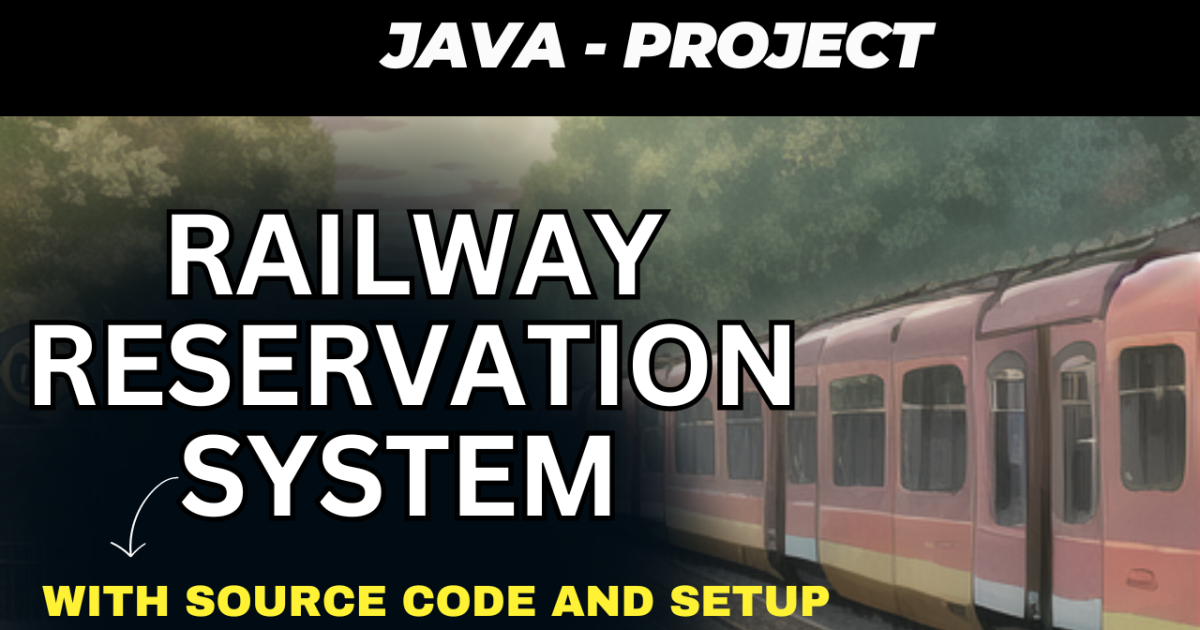Project: Railway Reservation System in java
The Railway Reservation System in java is a comprehensive Java-based . This system offers a user-friendly interface for passengers to reserve seats, cancel bookings, and check train schedules. It also provides administrators with tools to manage train schedules, availability, and customer reservations. This project can be an excellent learning experience for students and developers interested in building a real-world application using Java. Scroll down and click on the download button to get the complete source code for free.
Overview of the Railway Reservation System
The Railway Reservation System in java simplifies the booking and management of train tickets by providing a digital platform where passengers and administrators can interact seamlessly. This system allows passengers to search for available trains, reserve seats, and make payments online. On the admin side, the system facilitates the management of train schedules, seat availability, and booking records.
Stock Management System Using Next.js
Key Features
- User Registration and Authentication:
- Passengers can create an account with their personal details.
- Secure login and logout functionality for both passengers and administrators.
- Train Search and Booking:
- Search trains based on source and destination stations, and travel dates.
- View train details such as departure time, arrival time, and seat availability.
- Reserve seats and book tickets for selected trains.
- Reservation Management:
- View current bookings and reservation history.
- Cancel bookings and receive refunds.
- Print and email booking tickets and receipts.
- Admin Panel:
- Add, update, and delete train schedules.
- Manage seat availability and fare details.
- View and manage passenger reservations.
- Payment Gateway Integration:
- Secure payment processing for ticket reservations.
- Support for multiple payment methods (credit card, debit card, net banking).
- Reporting and Analytics:
- Generate reports on daily, weekly, and monthly ticket sales.
- View analytics on train occupancy and booking trends.
About the System
The system is developed using Java, leveraging technologies such as JDBC (Java Database Connectivity) for database operations and Java Swing for the graphical user interface. It interacts with a backend database, typically MySQL, to store and retrieve data related to train schedules, passenger information, and reservations.
Here’s a breakdown of how the system is structured:
- Java Swing GUI: The user interface is built using Java Swing, providing an intuitive and responsive environment for users to interact with. Passengers can easily navigate through the options to search for trains, book tickets, and manage their reservations.
- Database Integration: The system uses MySQL to maintain records of trains, passengers, and bookings. SQL queries are used to perform operations such as searching for trains, booking tickets, and updating records.
- Error Handling: The system includes robust error-handling mechanisms to manage exceptions and ensure smooth operation. Users are provided with clear messages in case of invalid input or failed operations.
How to Set Up and Run the Project
To run this project, you need to have the Java Development Kit (JDK) and MySQL installed on your system. Follow these steps to set up and run the project:
- Install Java and MySQL: Ensure that JDK and MySQL are installed on your computer. You can download them from their official websites.
- Set Up MySQL Database:
- Open MySQL Workbench or use the command line to create a new database.
- Run the provided SQL script to create the necessary tables and populate them with initial data.
- Configure Database Connection:
- Locate the database connection configuration file in the Java project.
- Update the database URL, username, and password to match your MySQL setup.
- Compile and Run the Java Application:
- Open the project in a Java IDE like Eclipse, IntelliJ IDEA, or NetBeans.
- Compile the project to resolve any dependencies.
- Run the main application class to start the Railway Reservation System.
- Login and Start Managing Reservations:
- Use the provided credentials to log in as a passenger or administrator.
- Start exploring the features by searching for trains, booking tickets, and managing reservations.
The Railway Reservation System in java is a powerful application that automates and simplifies the process of booking railway tickets. With features like user registration, train search, booking management, and admin controls, this system covers all the essential aspects of a railway reservation process. It is free to download and use for educational purposes, making it a great project for students and developers looking to learn more about Java programming and database management.
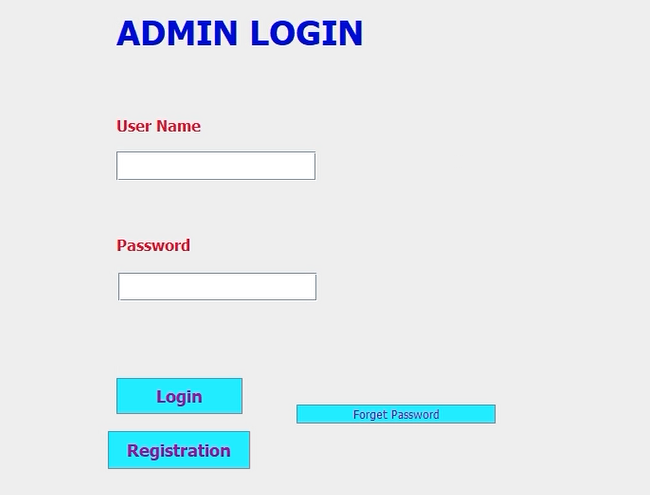
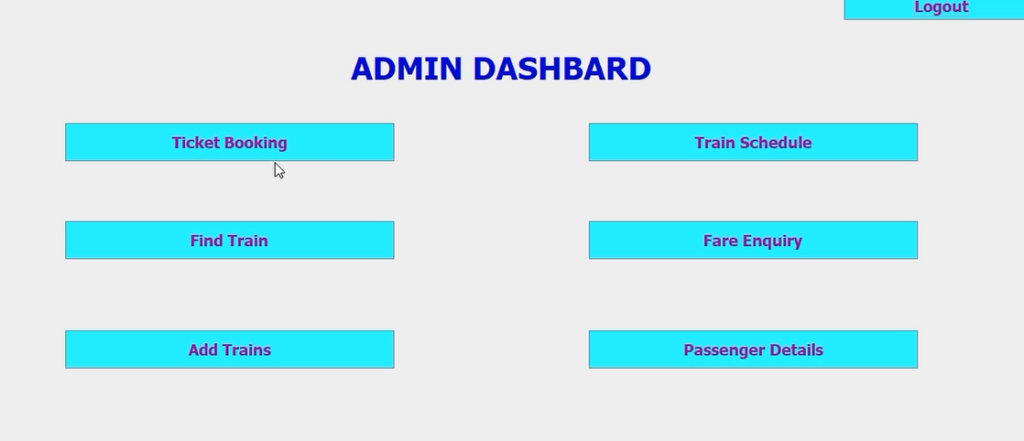
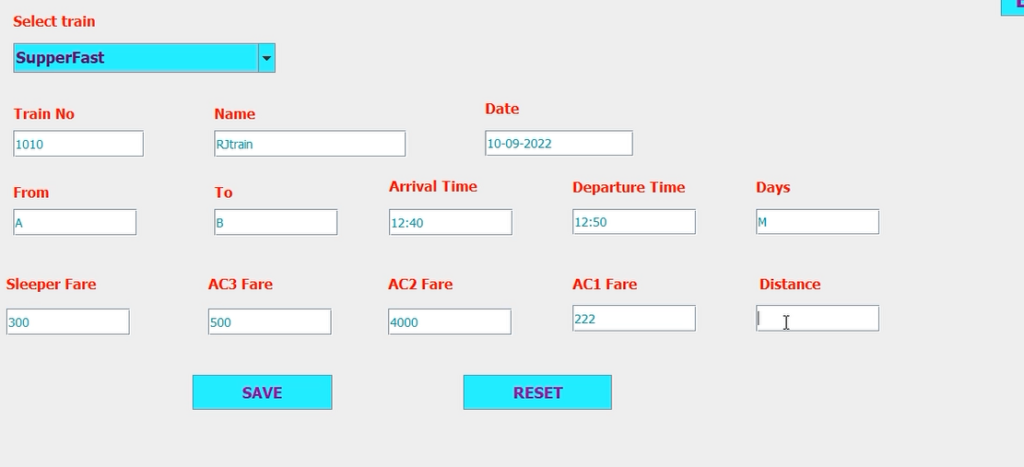
Download
The Banking Management System Using Java and MySQL project is available for Purchase . This project is intended for educational purposes and is a great tool for learning web development with Java and MySQL.
To Buy this Project [ Price Details Click Below ( Click Here ) ]
- Once purchased, I quickly set up the project on your system [remotely].
- save Your time and effort both .
- Complete Python Course : Click here
- Free Notes :- Click here
- New Project :-https://www.youtube.com/@Decodeit2
- Java Projects – Click here
railway reservation system project in java
railway reservation system project report pdf
railway reservation system project with source code
railway reservation system project class 12 python
railway reservation system project ppt
Railway Reservation System in java
railway reservation system project documentation
online railway reservation system project pdf
railway reservation system project introduction
railway reservation system
railway reservation system er diagram
railway reservation system project github
railway reservation system project source code
railway reservation system project pdf
🎓 Need Complete Final Year Project?
Get Source Code + Report + PPT + Viva Questions (Instant Access)
🛒 Visit UpdateGadh Store →