Movie Ticket Booking System
In today’s world where everything is online, a Movie Ticket Booking System is not just a simple project — it’s a useful real-life solution. Using Java, we can build a system that helps users book movie tickets, check showtimes, and enjoy an easy booking experience.In this blog, we’ll go through the main steps to make a Movie Ticket Booking System using Java. We’ll explain everything step by step in a simple and practical way, just like how it’s used in the real world.
Project Overview
The Movie Ticket Booking System is an application built to streamline the process of reserving seats for movies. With this system, users can:
- View available movies and showtimes
- Check seat availability
- Select seats for a particular show
- Book and manage reservations
The system is designed for simplicity, reliability, and efficiency to handle real-time demands. Here, we will walk through the main features and how they can be implemented effectively.
Download New Real Time Projects :-Click here
Key Features of a Movie Ticket Booking System
- User Registration and Login
- Allow users to create accounts and sign in securely.
- Enable password-protected access to protect personal booking details.
- Movie Selection and Showtime Management
- Display a catalog of movies, complete with showtimes, duration, and language.
- Offer filtering options for movie genres and showtimes to personalize the user experience.
- Seat Selection
- Provide a visual layout of available seats to make the selection process easy.
- Display booked, available, and premium seating options with real-time updates.
- Booking Confirmation and Payment
- Generate booking confirmation after seat selection.
- Integrate payment options like credit cards or third-party APIs (for an advanced version) for secure transactions.
- Admin Panel
- Admins can add, update, or remove movies and manage showtimes.
- A dashboard for viewing ticket sales, tracking bookings, and managing users.
Step-by-Step Implementation
Let’s break down each step in creating this system, from setting up the environment to testing it in action.
Setting Up Your Java Environment
Begin by ensuring that you have the latest Java Development Kit (JDK) and an Integrated Development Environment (IDE) like Eclipse or IntelliJ IDEA installed. These will be essential for coding, debugging, and running the system.
- Install JDK: Download the latest JDK from the Oracle website and set up the environment variables.
- Install an IDE: Choose a preferred IDE (Eclipse, IntelliJ IDEA) for efficient development.
Designing the Database
A solid database structure is crucial for any booking system. We will use MySQL to store user information, movie details, seat availability, and booking records. Here’s a suggested schema:
- Users: To store user details (userID, name, email, password).
- Movies: To store movie details (movieID, title, genre, duration).
- Showtimes: To store movie schedules (showID, movieID, date, time, hall).
- Bookings: To store user bookings (bookingID, userID, showID, seatID).
- Seats: To track seat availability per showtime (seatID, showID, status).
Use SQL commands to create the tables, set primary keys, and establish relationships between them.
https://updategadh.com/category/php-project
Developing the Core Functionality in Java
This step involves coding the main modules of the application, which include the user interface, the seat selection logic, and the booking confirmation process.
- User Registration and Login: Create methods for user signup and authentication. Use Java classes with appropriate data handling for secure login sessions.
- Movie and Showtime Display: Create a
Movieclass to retrieve and display available movies and showtimes. - Seat Selection Logic: Develop a
SeatManagerclass that updates seat availability in real time and communicates the seating layout to the user interface. - Booking Confirmation: Once a user selects their seats, process the booking by storing the booking information in the database. A
Bookingclass can handle the reservation logic.
Creating the User Interface
For simplicity, you could create a basic graphical user interface (GUI) using Java Swing. Here’s how:
- Design a Homepage: Display available movies and allow users to navigate through different options.
- Build a Seat Layout Panel: Show the seating arrangement for selected showtimes with clickable seats.
- Payment Confirmation Page: After selecting seats, guide users through payment steps (with dummy payment simulation in this example).
Use Swing components like JFrame, JPanel, JButton, and JLabel to structure the GUI elements.
Implementing the Admin Panel
For this system to function fully, there needs to be an admin portal where new movies, schedules, and user management can be handled.
- Create Admin Login: Implement a separate login page for admins with restricted access.
- Dashboard for Movie and Schedule Management: Use simple forms to add, edit, or remove movie and schedule entries.
Testing the System
Thorough testing is crucial for a booking system that handles real-time requests. Conduct the following types of testing:
- Unit Testing: Test each individual function, such as the booking module, login verification, and seat selection.
- Integration Testing: Ensure that all modules work together without issues. Check that the database updates accurately based on user actions.
- User Acceptance Testing (UAT): Simulate a real user experience to confirm that the system is intuitive and meets functional requirements.
Deployment and Maintenance
After successful testing, deploy the system on a local server for small-scale usage or an enterprise server for larger audiences. This may involve setting up a Tomcat or GlassFish server, depending on your environment. Remember that regular maintenance is key to ensuring a smooth booking experience.
Challenges and Tips
- Managing Real-Time Data: Seat selection requires frequent database access to reflect real-time availability. Use Java Database Connectivity (JDBC) and transaction management to avoid concurrency issues.
- UI Optimization: While Java Swing is robust, it may lack advanced styling. For a more polished look, consider JavaFX or a web-based frontend like JSP or AngularJS for larger projects.
- Scalability: A real-world booking system should be scalable. Consider cloud solutions for large deployments or adding caching mechanisms for high-demand shows.
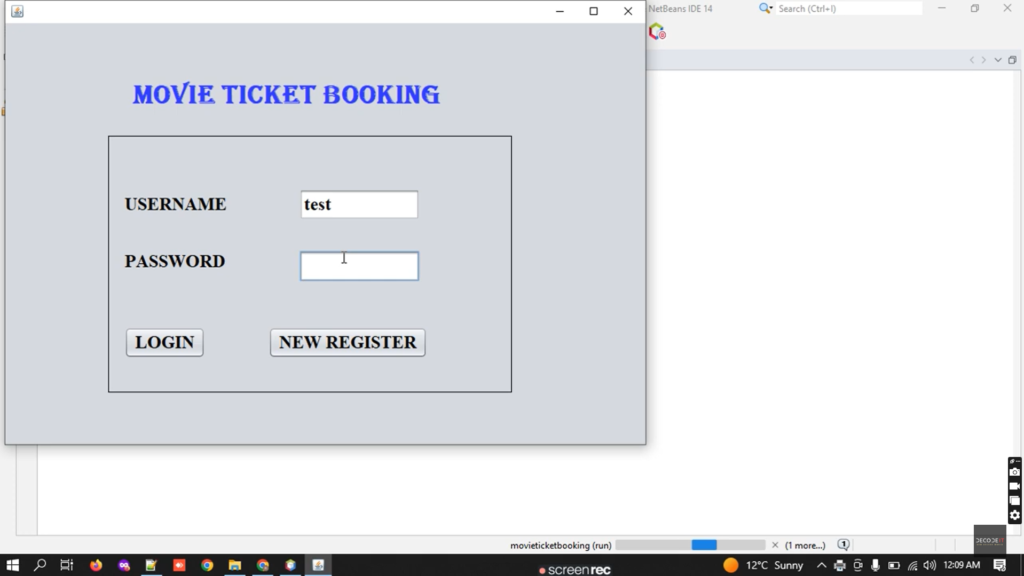
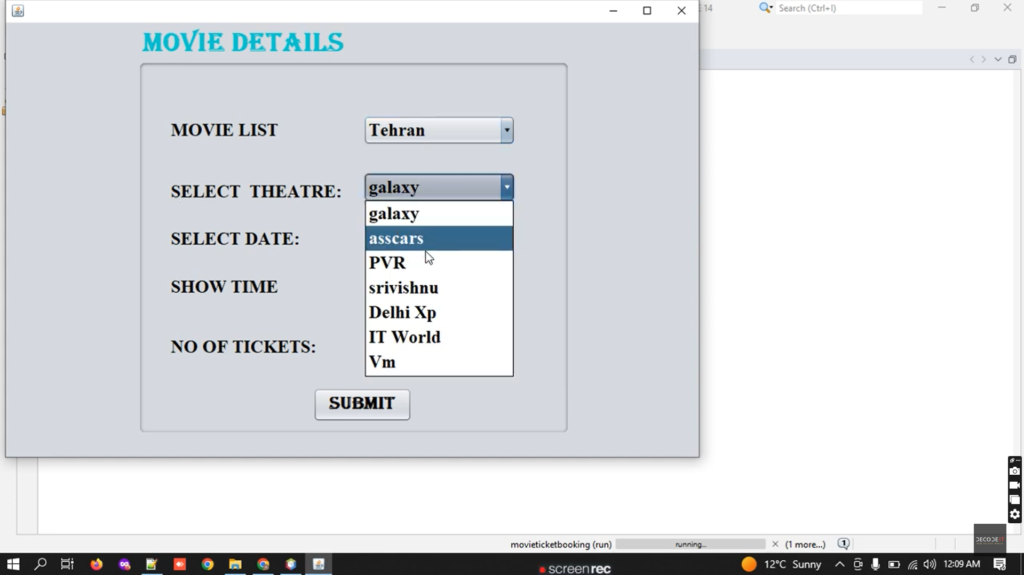
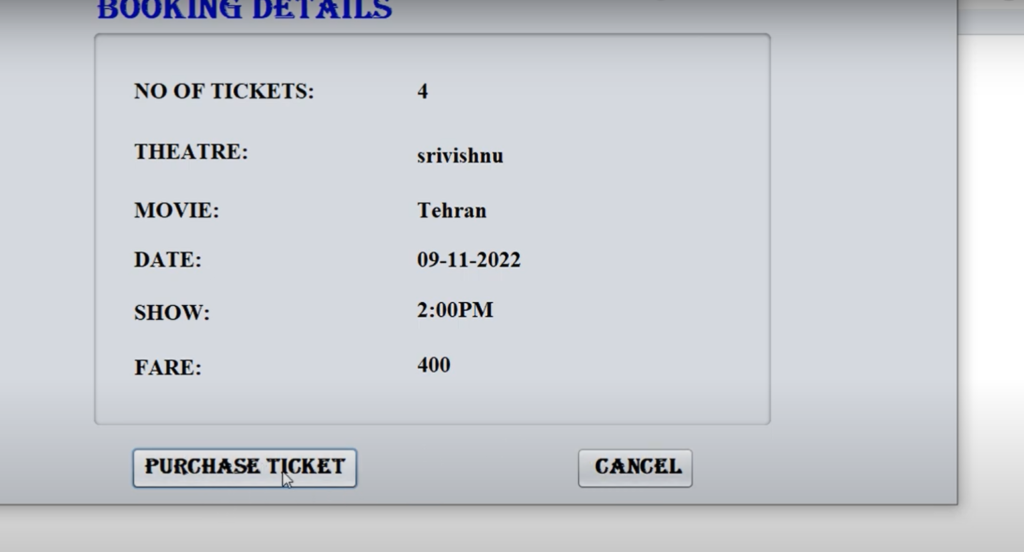
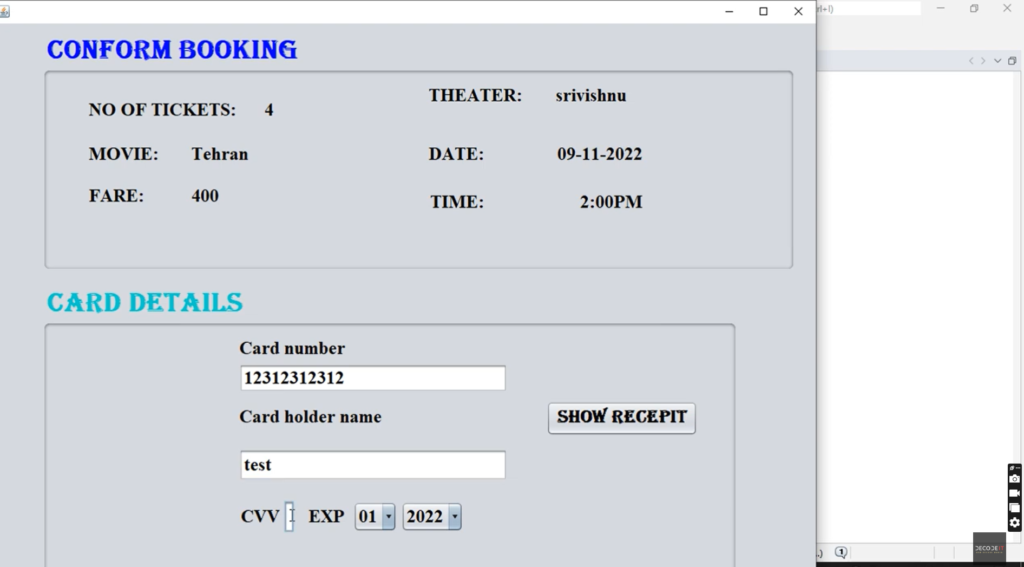
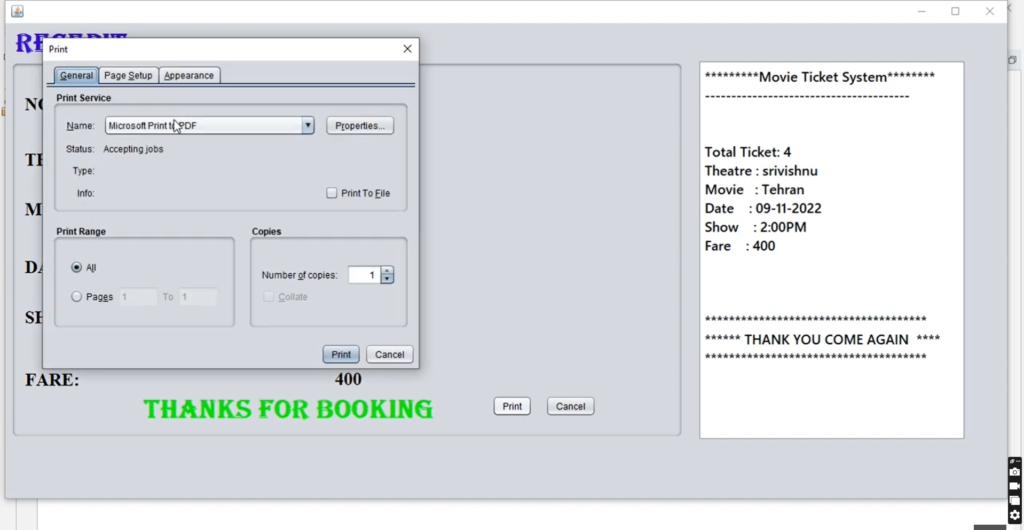
Contact Us to Get the Source Code:
If you need the source code for the Movie Ticket Booking System Java Project , feel free to reach out through any of the provided contact methods.
- Remotely Setup Project.
- The Full project files
- Database.
- Step-by-step configuration tutorial.
movie-ticket-booking system github movie ticket booking system design online movie ticket booking system project source code online movie ticket booking system project report pdf movie ticket booking system er diagram movie ticket booking system lld movie ticket booking system c++ online movie ticket booking system project free download movie ticket booking movie ticket booking system pdf free movie ticket booking system
