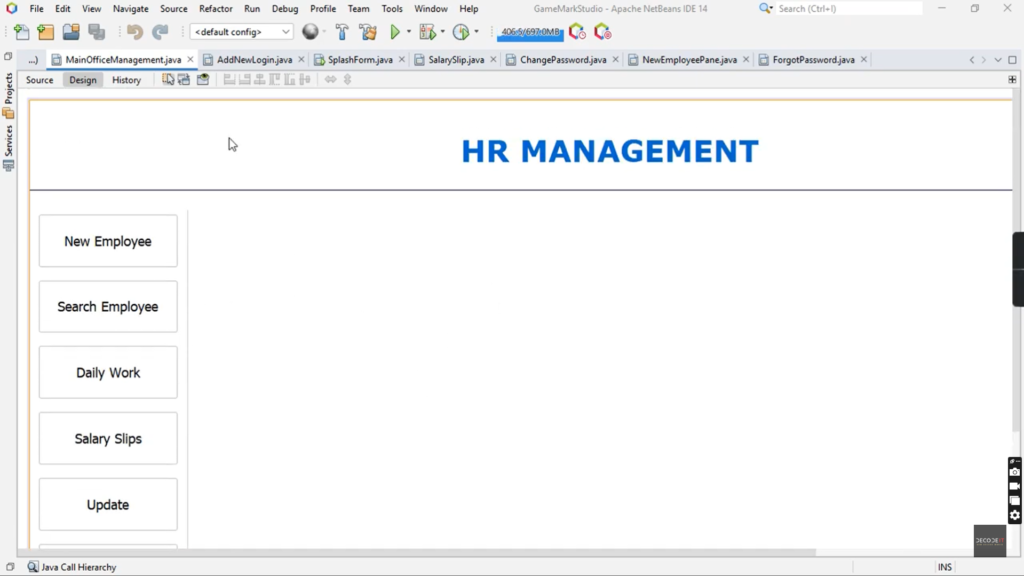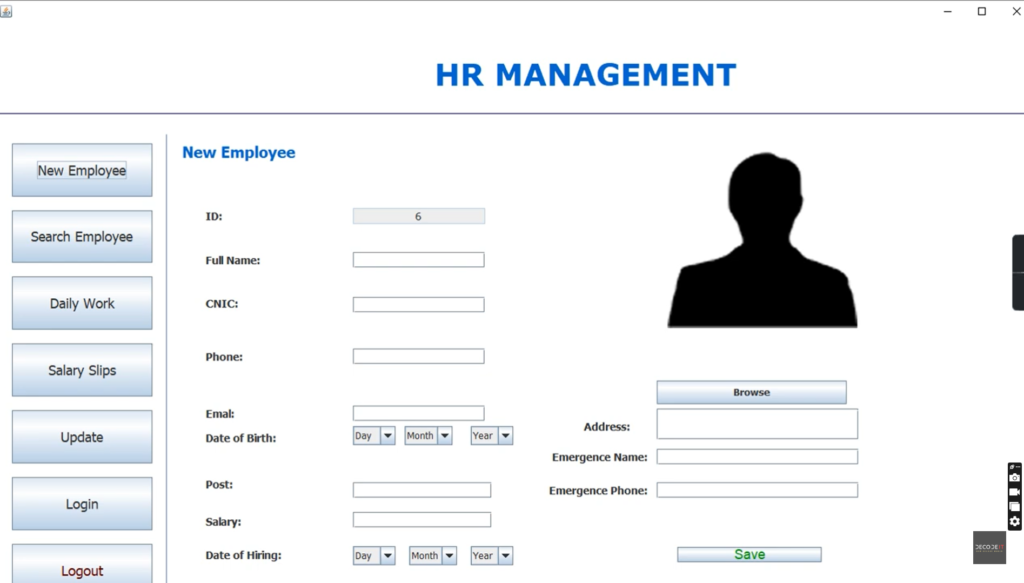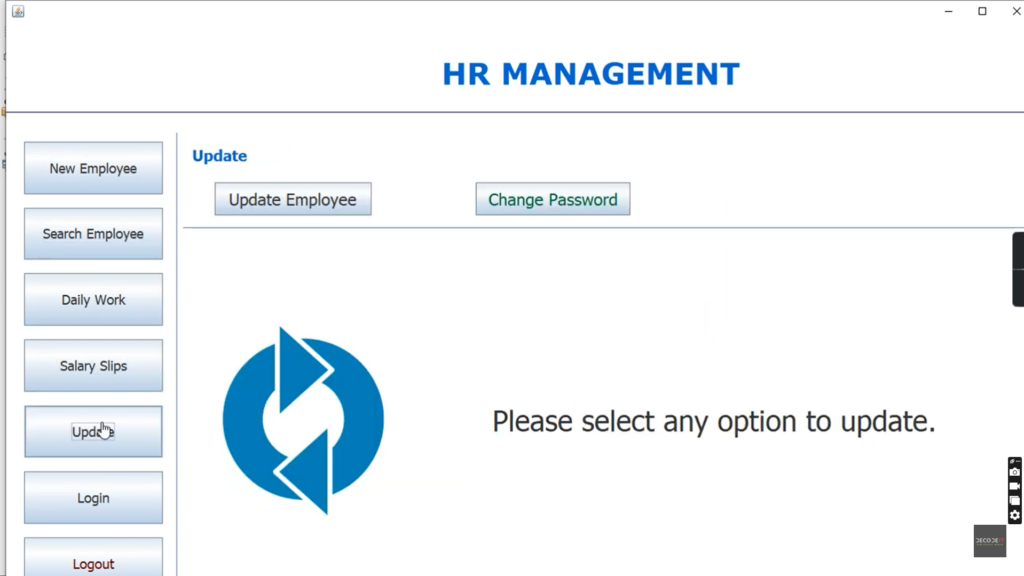Human Resource Management System
In today’s digital world, every company needs a good Human Resource Management System (HRMS). It’s not just software, but a helpful system that makes HR work easier.With HRMS, tasks like salary, hiring, attendance, and performance tracking can be done faster and better. In this blog, we’ll learn how to make an HRMS in Java and understand all its parts step by step.
Understanding the Scope
An HRMS is designed to handle complex and critical tasks involved in managing an organization’s workforce. Here are the core features of a standard HRMS:
- Employee Information Management: Stores and maintains employee details, including personal information, job history, skills, and certifications.
- Attendance and Leave Management: Tracks employee attendance and manages leave requests with approval workflows.
- Payroll Management: Automates payroll calculations, including salary, bonuses, deductions, and tax compliance.
- Recruitment Management: Simplifies the hiring process by handling job postings, applicant tracking, and onboarding.
- Performance Evaluation: Allows HR to assess employee performance, set goals, and give constructive feedback.
- Training and Development: Tracks training schedules, completion, and employee development plans.
Building these functionalities requires a systematic approach. Let’s dive into the steps for creating this project in Java.
Download New Real Time Projects :-Click here
Planning and Setting Up the Development Environment
Start by setting up your development environment. For Java-based applications, use an IDE like Eclipse or IntelliJ IDEA. Additionally, set up a MySQL database (or any other database) to store data, and ensure Apache Tomcat is installed if you plan to run the application as a web service.
-
- Tools Needed: JDK 8 or higher, Eclipse/IntelliJ IDEA, MySQL, Apache Tomcat, JDBC libraries.
-
- Database: Design a database schema to manage employee data, attendance logs, payroll records, and other HR data.
Designing the Database
Design a relational database with tables for each module. Below are some essential tables and their suggested columns:
-
- Employee Table: Stores employee information like
employee_id,name,designation,department, andsalary.
- Employee Table: Stores employee information like
-
- Attendance Table: Records daily attendance, with fields like
attendance_id,employee_id,date, andstatus.
- Attendance Table: Records daily attendance, with fields like
-
- Leave Table: Manages leave applications with
leave_id,employee_id,leave_type,start_date, andend_date.
- Leave Table: Manages leave applications with
-
- Payroll Table: Contains payroll details like
payroll_id,employee_id,basic_salary,bonuses,deductions, andnet_salary.
- Payroll Table: Contains payroll details like
Ensure that each table has primary keys, foreign keys for relationships, and indexes for optimal performance.
Developing the Employee Management Module
The Employee Management Module is central to the HRMS. Use Java Database Connectivity (JDBC) to link your Java application to the MySQL database. Here’s how to proceed:
- Create Forms: Design a Java Swing-based or JavaFX GUI for adding, editing, and deleting employee information.
- Implement Validation: Use validation techniques to ensure data accuracy, such as mandatory fields for essential information.
- Database Connection: Write JDBC code to insert, update, and delete employee records in the database.
Step 4: Building the Attendance and Leave Management Modules
Attendance and leave management are crucial in HR systems. In this step, you’ll create two separate modules.
-
- Attendance Tracking: Develop a GUI to log daily attendance. Include a date picker, employee ID input, and status dropdown for presence, absence, or late.
-
- Leave Management: Allow employees to request leave and managers to approve or reject requests. This module should calculate leave balance and maintain leave history.
Designing the Payroll Management Module
The Payroll Module will automate salary calculations based on working days, overtime, deductions, and bonuses.
- Define Salary Components: Basic pay, allowances, deductions, and bonuses.
- Calculation Logic: Implement logic to calculate gross pay and deductions. Deduct taxes and finalize net pay.
- Generate Pay Slips: Develop a pay slip generator that displays the monthly pay breakdown for each employee.
https://updategadh.com/category/php-project
Implementing Recruitment and Onboarding
The recruitment module allows HR teams to manage job postings, candidate applications, interviews, and offers.
-
- Job Postings: A simple form to create and manage job openings, with details like
job_title,department, andqualification.
- Job Postings: A simple form to create and manage job openings, with details like
-
- Application Tracking: Track applicant status from application to offer letter.
-
- Onboarding: Once hired, the new employee’s information is added to the main employee database.
Performance Evaluation and Employee Development
Performance management helps HR assess and support employee growth within the company.
- Create Goals and Objectives: HR managers can set goals and performance targets for each employee.
- Evaluation Forms: Design a form for managers to rate employees on various performance metrics.
- Development Plans: Allow HR to create training and development plans based on performance reviews.
Step 8: Testing and Debugging
Testing is a critical phase to ensure that your HRMS functions as expected. Conduct both unit testing and integration testing to verify that each module operates smoothly and interacts correctly with other components.
-
- Unit Testing: Test individual classes and functions using JUnit or a similar framework.
-
- Integration Testing: Ensure data flows seamlessly between modules (e.g., Attendance to Payroll).
Deployment and Final Steps
Once all testing is complete, deploy the system. If you’re running it as a standalone application, ensure it runs seamlessly on any Java-supporting platform. If deploying as a web-based application, use Apache Tomcat for hosting.
-
- Deployment: Package your application in a
.warfile for web deployment or a.jarfor standalone use.
- Deployment: Package your application in a
-
- Documentation and Training: Create a user manual and offer training sessions to HR staff for smooth adoption.
Key Takeaways and Challenges
Building an HR Management System in Java can be an enriching experience, offering a solid grasp of various technical skills, from database management to user interface design. While it may seem complex, breaking down the project into smaller modules makes the development process more manageable.
Challenges to Anticipate:
- Complex Database Design: Building a scalable database structure requires careful planning and understanding of relational databases.
- UI Design: Crafting an intuitive user interface in Java can be challenging, but it’s crucial for user satisfaction.
-
Human Resource Management System in Java Human Resource Management System in Java
Human Resource Management System in Java Human Resource Management System in Java Human Resource Management System in Java - Human Resource Management System in Java human resource management system project in java pdf human resource management system project in java with source code human resource management system project pdf human resource management system project GitHub human resource management mini project human resource management system pdf human resource management system project human resource management system login human resource management system example human resource management system project pdf human resource management system website human resource management system railway human resource management system project report pdf hrms human resource management system notes human resource management system examples human resource management system