Banking Management System Using Java and MySQL
Managing banking work properly is very important for any bank. This Banking Management System project is made using Java and MySQL, and it helps handle things like customer accounts, money transactions, and other banking tasks.It’s a complete system that keeps everything secure and easy to manage. You can download the full project with source code by scrolling down and clicking the download button.
Overview of the Banking Management System
The Banking Management System is a Java-based application that interacts with a MySQL database to perform various banking functions. This system allows bank administrators to manage customer accounts, process transactions, generate reports, and maintain the security of sensitive information. It is designed to provide an intuitive and user-friendly interface, ensuring smooth operation even for users with minimal technical skills.
Key Features
Account Management:
- Open new customer accounts.
- Update account details such as personal information and contact details.
- Close accounts as needed.
Transaction Management:
- Deposit and withdraw funds.
- Transfer funds between accounts.
- View transaction history for each account.
Security:
- Secure login system for administrators.
- Password encryption for user accounts.
- Role-based access control to prevent unauthorized access.
Database Management:
- MySQL database integration for storing and retrieving data.
- Structured database schema for managing customer and transaction data.
- Backup and restore functionalities to safeguard data.
Reporting:
- Generate account statements.
- View daily, monthly, and annual transaction summaries.
- Customizable report generation for analysis and decision-making.
About the System
The system is built using Java for the backend logic and MySQL as the database management system. This combination provides a powerful environment for building scalable and maintainable applications. Here’s a breakdown of how the system functions:
- Java GUI: The user interface is developed using Java Swing, providing a graphical user interface that is easy to navigate. Users can interact with various components such as forms, buttons, and menus to perform different banking operations.
- Database Interaction: The system uses JDBC (Java Database Connectivity) to connect Java applications with the MySQL database. SQL queries are executed to perform CRUD (Create, Read, Update, Delete) operations on the database, ensuring efficient data management.
- Error Handling: The system includes robust error handling mechanisms to manage exceptions and ensure that the application runs smoothly without unexpected crashes.
How to Set Up and Run the Project
To run this project, you need to have Java Development Kit (JDK) and MySQL installed on your system. Follow these steps to set up and run the project:
- Install Java and MySQL: Make sure you have the JDK and MySQL server installed on your machine. You can download them from their official websites.
3. Set Up MySQL Database:
- Create a new database in MySQL. You can use the MySQL Workbench or command line to create a database.
- Run the SQL script provided with the project files to create the necessary tables and insert sample data.
4. Configure Database Connection:
- In the Java project, locate the database connection configuration file.
- Update the database URL, username, and password according to your MySQL setup.
5.Compile and Run the Java Application:
- Open the project in your preferred Java IDE (e.g., Eclipse, IntelliJ IDEA, NetBeans).
- Compile the project and resolve any dependencies.
- Run the main application class to start the Banking Management System.
6. Login and Start Managing Accounts:
- Use the admin credentials provided in the documentation to log in.
- Begin managing customer accounts, performing transactions, and generating reports.
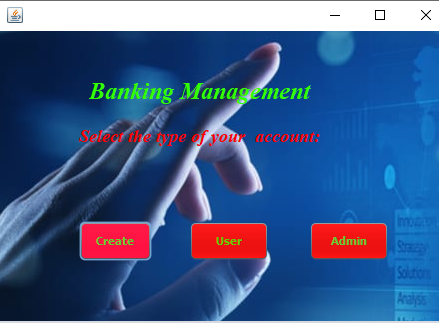
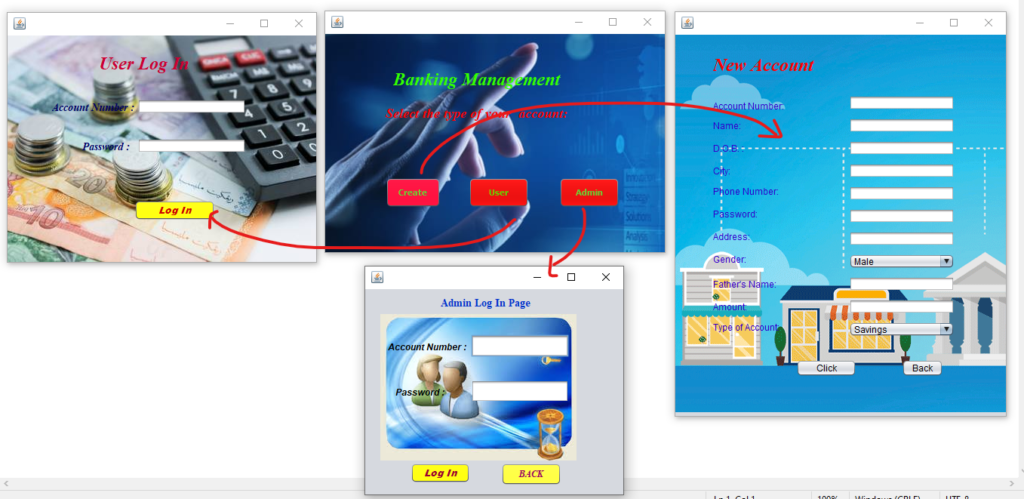

Check Project Report :-https://drive.google.com/file/d/11tVMLn40gxE0Txckdz8ImcI5RTn_Oc9Y/view
The Banking Management System Using Java and MySQL is a powerful tool for any banking institution looking to automate and secure their operations. With features like account management, transaction handling, and detailed reporting, this system covers all essential aspects of banking activities. It is free to download and can be customized to suit specific needs.
Download
The Banking Management System Using Java and MySQL project is available for Purchase . This project is intended for educational purposes and is a great tool for learning web development with Java and MySQL.
.Complete Python Course : Click here
New Project :-https://www.youtube.com/@Decodeit2
bank management system project in java with source code pdf bank management system project in java and mysql bank management system project in java with database bank management system project in java using gui bank management system project in java github bank management system project in java ppt bank management system project with source code bank management system project in java spring boot online banking management system using java and mysql banking management system using java and mysql github
banking management system using java and mysql pdf
