Introduction
Secure Password Generator in Python with secure code
In a world where our digital lives are intertwined with countless online accounts, the importance of strong, secure passwords cannot be overstated. Yet, how often do we find ourselves reusing the same passwords or opting for something easy to remember, sacrificing security for convenience? It’s a dilemma that many of us face, but what if I told you that creating a secure, unique password doesn’t have to be a chore? In fact, with just a little bit of Python, you can generate passwords that are both strong and tailored to your needs.
Table of Contents
Power of a Strong Password
Our digital identities, our private information, and, frequently, our means of subsistence are all protected by passwords. A strong password is your first line of defense against cyber threats. But crafting a password that is both complex and memorable can feel like a daunting task. This is where automation steps in to make our lives a little easier and a lot more secure.
Password Generator?
Imagine the peace of mind that comes with knowing your passwords are nearly impossible to crack. A good password generator can create random combinations of letters, numbers, and special characters, ensuring that each password is unique and secure. With Python, you can build your own password generator tailored to your specific needs, giving you full control over the strength and format of your passwords.

Step 1: Setting Up the Essentials
First, we need to import the necessary modules. We’ll use Python’s built-in random module to generate random characters and string to access a variety of character sets.
import random
import stringStep 2: Creating the Password Generator Function
Now, let’s create a function that will generate our password. We’ll allow the user to specify the length of the password and include options for uppercase letters, lowercase letters, digits, and special characters.
def generate_password(length, use_uppercase=True, use_lowercase=True, use_digits=True, use_special=True):
characters = ''
if use_uppercase:
characters += string.ascii_uppercase
if use_lowercase:
characters += string.ascii_lowercase
if use_digits:
characters += string.digits
if use_special:
characters += string.punctuation
if not characters:
raise ValueError("At least one character set must be selected.")
password = ''.join(random.choice(characters) for _ in range(length))
return passwordStep 3: Bringing It All Together
With the core function in place, let’s add a simple user interface that allows us to interact with the generator. This will help us generate a password based on our specific needs.
if __name__ == "__main__":
print("Welcome to the Python Password Generator!")
length = int(input("Enter the desired password length: "))
use_uppercase = input("Include uppercase letters? (y/n): ").strip().lower() == 'y'
use_lowercase = input("Include lowercase letters? (y/n): ").strip().lower() == 'y'
use_digits = input("Include digits? (y/n): ").strip().lower() == 'y'
use_special = input("Include special characters? (y/n): ").strip().lower() == 'y'
try:
password = generate_password(length, use_uppercase, use_lowercase, use_digits, use_special)
print(f"Your generated password is: {password}")
except ValueError as e:
print(e)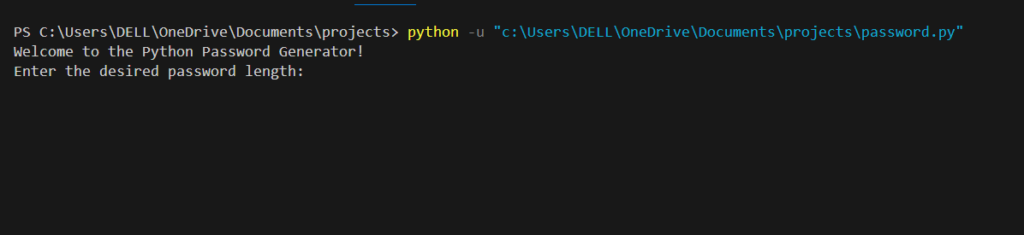
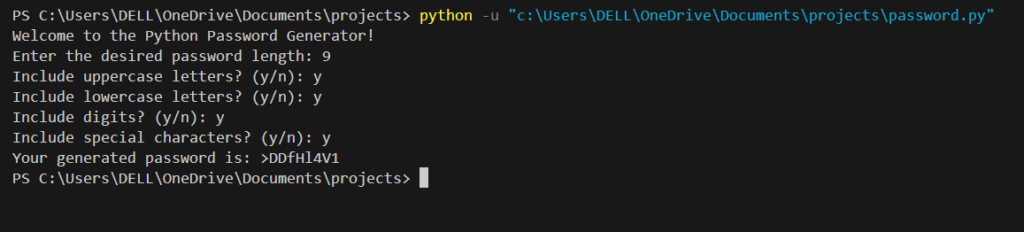
Step 4: Using the Password Generator
Imagine you’re setting up a new account or updating an old password. With your Python-based password generator, you no longer need to worry about coming up with something secure. Just run the program, input your preferences, and in seconds, you’ll have a strong password ready to use.
- New Project :-https://www.youtube.com/@Decodeit2
- PHP PROJECT:- CLICK HERE
- python secure password generator
- simple password generator in python
- secure password generator free
- python secure password input
- how to create a password generator in python
- how to build a password generator in python
- python secure passwords with secure code
- random password generator in python code
- Secure Password Generator in Python
- Secure Password Generator in Python with secure code
