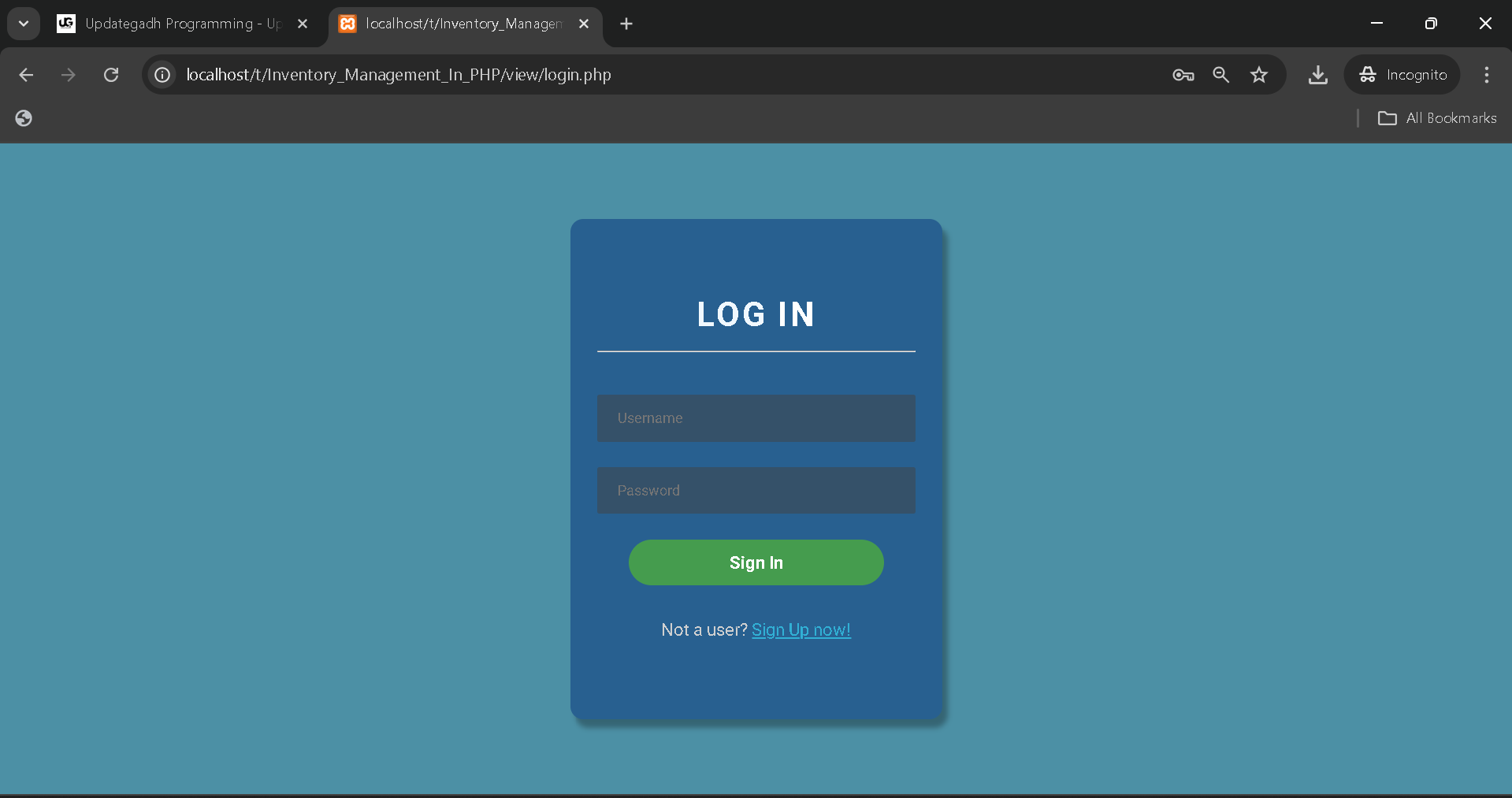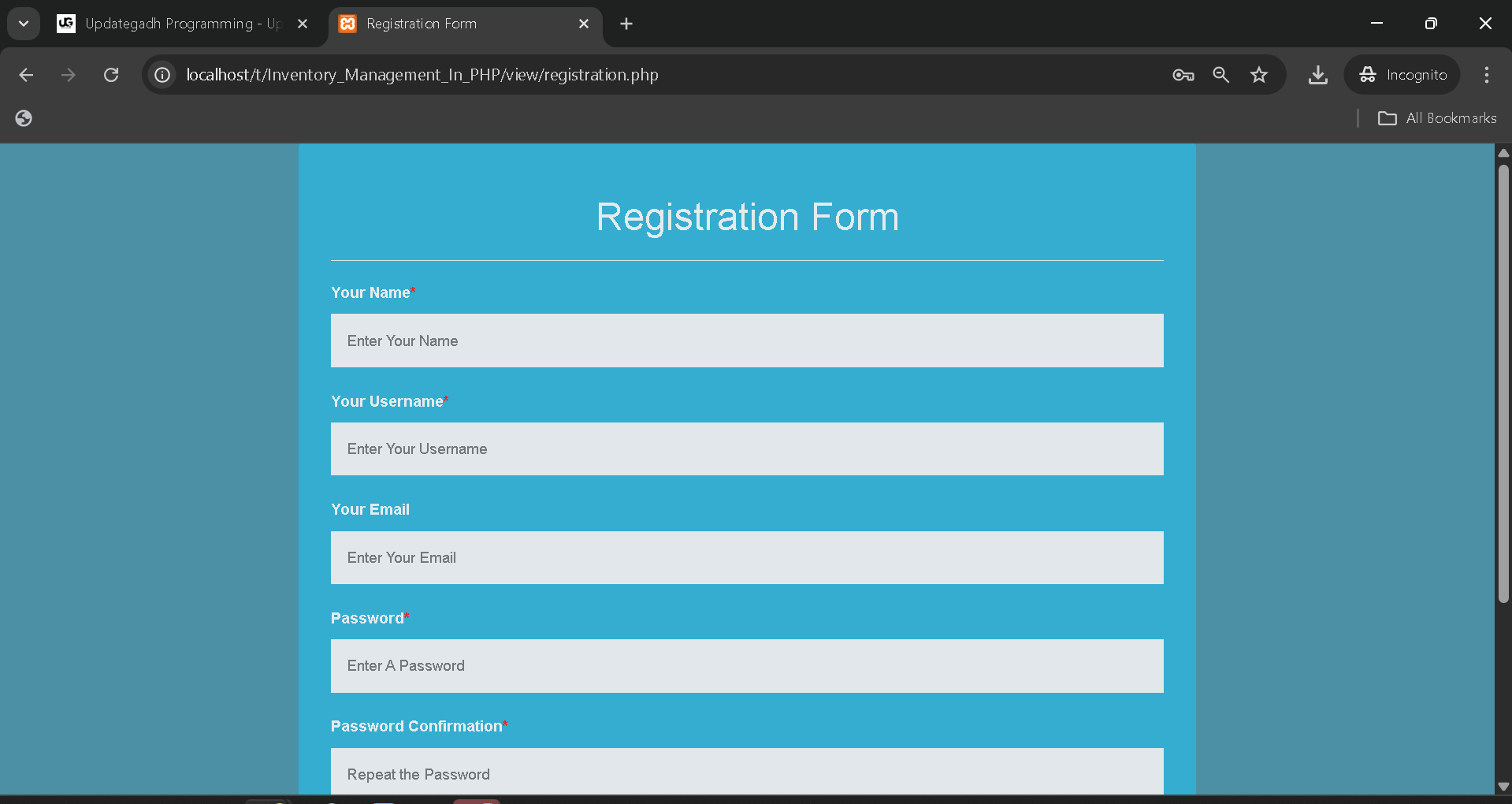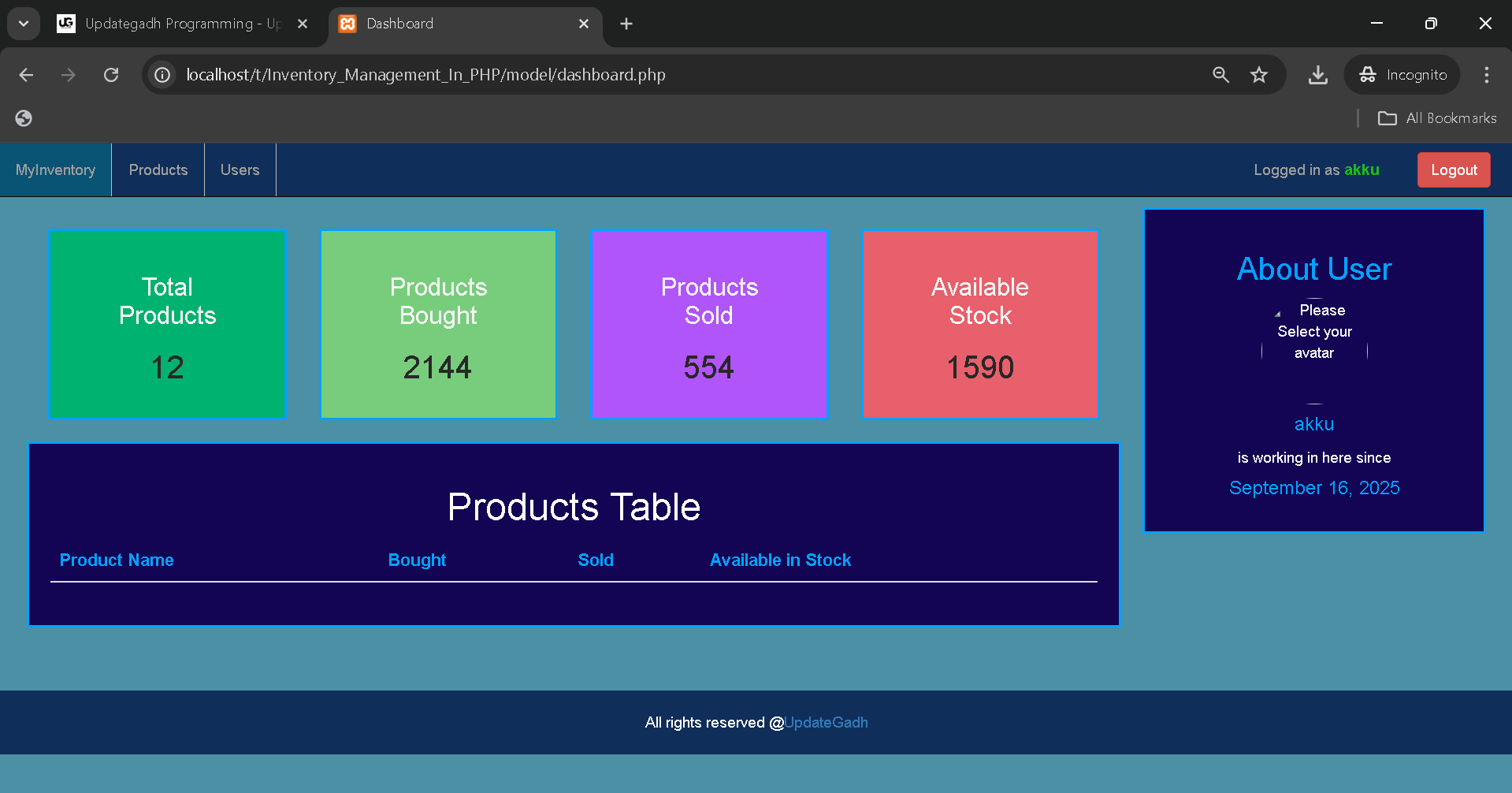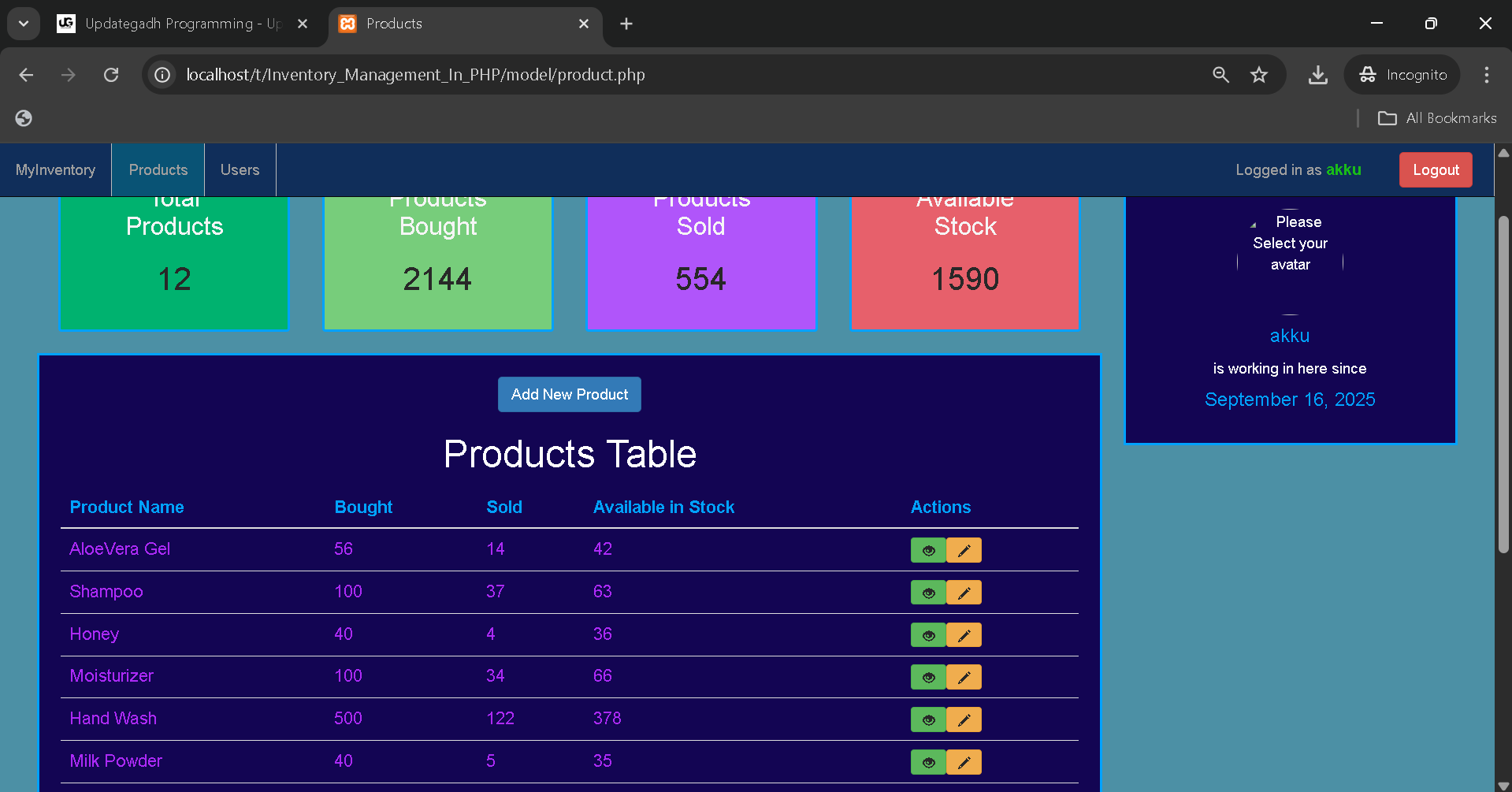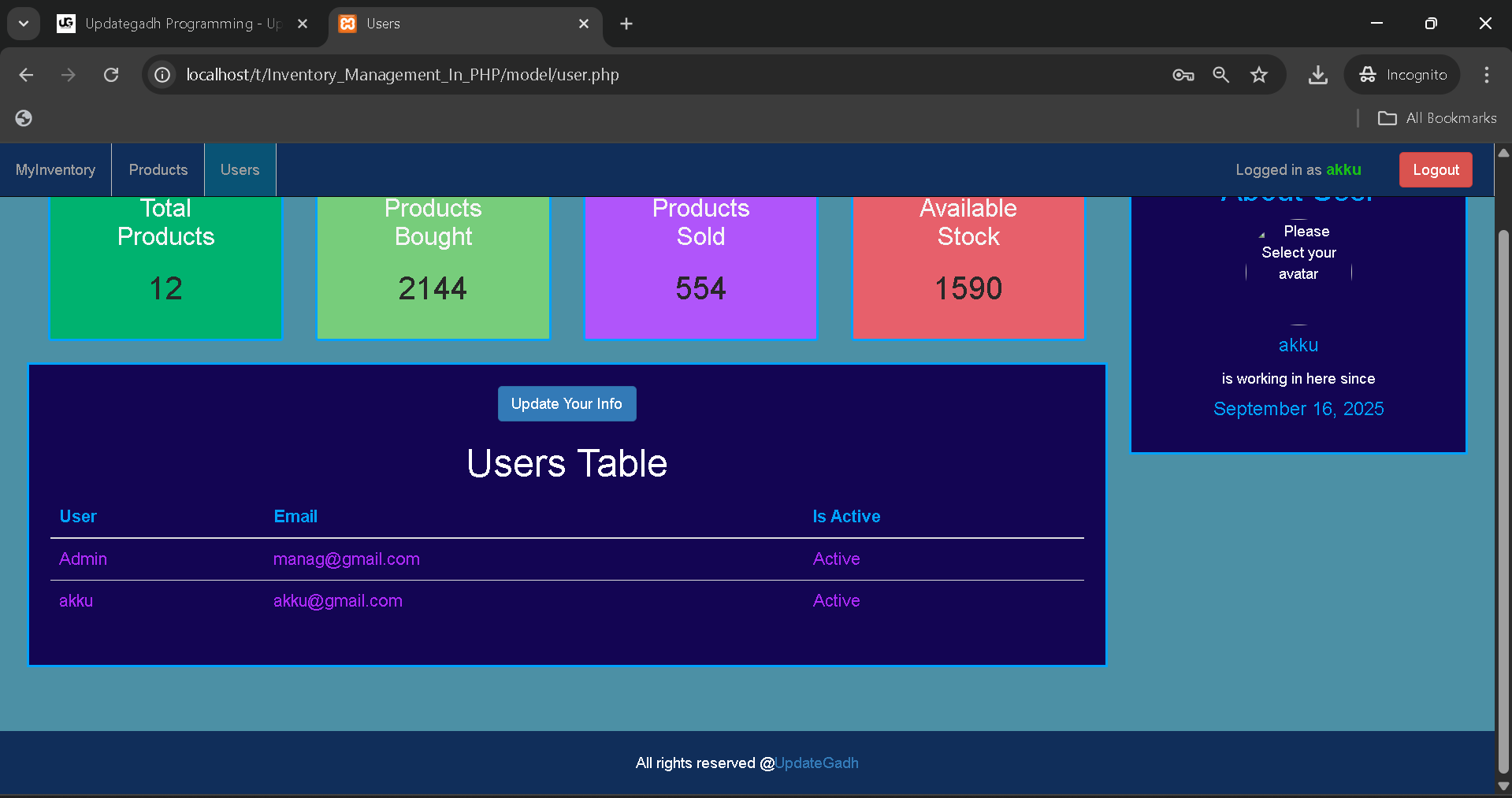Inventory Management System Project
A simple project based on Inventory Management has been developed to provide a digital solution for handling stock, customers, and user information in an organized way. The system is created using PHP for backend processing and JavaScript for frontend interactions, making it both dynamic and practical for real-world scenarios.
The main purpose of this project is to replace the traditional manual process of managing inventory, which is often filled with errors, duplication of work, and a lack of proper records. With this system, all operations are stored digitally, which ensures accuracy, saves time, and helps in maintaining up-to-date information.
For students, this project serves as an excellent hands-on example to understand how a web-based management application is structured. It covers different aspects such as user login and registration, product management, customer records, and user management. Each module works together to show how multiple features can be integrated into one system.
Even though it is simple in design, the Inventory Management Project is powerful enough to demonstrate the core concepts of CRUD operations (Create, Read, Update, Delete), database connectivity, and the importance of having a centralized platform for managing information. By exploring and running the project, learners can clearly see how businesses handle inventory digitally and why such systems are important in daily operations.
Best Final Year Project:–Click Here
Project Overview
| Project Name | Inventory Management Project |
|---|---|
| Language/s Used | PHP, JavaScript |
| Database | MySQL |
| Type | Web Application |
Best Real Time Project For Online Tutor Portal Site Using PHP and MySQL
:– Click Here
Available Features
Based on the actual implementation inside the project files, the Inventory Management System provides the following features:
User Authentication
- A secure login and registration system ensures that only authorized users can access the platform.
- Built-in validation during registration prevents duplicate or invalid data entries.
- Password handling mechanisms add a layer of security and prevent unauthorized access to the system.
Product Management
- Admin can add, edit, delete, and view complete product details easily.
- Each product record can store images along with information like name, price, and description.
- All product data is stored in the database, making it easy to update and retrieve whenever required.
Customer Management
- The system provides the ability to store, and view customer details.
- Records can be managed efficiently, ensuring that customer information remains accurate.
- Admin can quickly search and retrieve specific customer records as needed.
User Management
- Admin has the authority to view all registered users in the system.
- User accounts can be managed and updated whenever required.
- This ensures proper monitoring and handling of accounts for smooth operations.
Together, these features make the Inventory Management Project a functional and practical example of how businesses can manage their products, users, and customers digitally without relying on manual paperwork.
These features together make the system suitable for small businesses or as a base project for students learning PHP and MySQL.
Best Final Year Project:–Click Here
Installation Guide (VS Code)
To run this project smoothly, follow the step-by-step installation guide below.
Step 1: Install Prerequisites
Make sure the following software is installed on your computer:
- XAMPP (for Apache and MySQL)
- Visual Studio Code (for editing project files)
Step 2: Extract Project Files
Unzip the downloaded project folder and place it in the XAMPP htdocs directory:
C:\xampp\htdocs\Inventory_Management_In_PHP-main
Step 3: Import Database
- Start XAMPP Control Panel and run Apache and MySQL.
- Open
http://localhost/phpmyadmin/. - Create a new database named:
We have Best projects Available in all languages:–Click Here
inventory_project
- Import the file located at:
db/inventory_project.sql
Step 4: Configure Database Connection
Check the file:
controller/connection.php
Ensure your database credentials are correct:
<?php
function connect(){
$conn = new mysqli("localhost", "root", "", "inventory_project");
return $conn;
}
?>
Step 5: Run the Project
Open your browser and run:
http://localhost/Inventory_Management_In_PHP-main/view/index.php
The system is now ready to use.
Best Advanced Python Projects:-Click Here
Usage
The project supports different roles and use cases:
1. Admin
- Login to the system.
- Manage users, products, and customers.
- Delete or edit existing records.
2. Registered User
- Register and log in to the system.
- Add new products (if permissions allow).
- Update their profile details.
3. Customer (as records)
- Customers are managed through the admin or user panels.
- Their details can be added and viewed in the system for inventory-related records.
This separation of roles ensures clear functionality and better organization.
We have Best projects Available in all languages:–Click Here
Contributing
Contributions to this project are welcome. Students and developers can:
- Improve the UI using modern frameworks.
- Add reporting and analytics features.
- Extend the system to support multi-role access (e.g., cashier, warehouse staff).
To contribute, simply clone the project, create a new branch, make your changes, and push them to your repository.
Best Advanced Python Projects:-Click Here
License
This project is licensed under the MIT License, as provided in the project files. You are free to use, modify, and distribute this project for educational and development purposes.
We have Best projects Available in all languages:–Click Here
Final Thoughts
From a student’s perspective, the Inventory Management Project is a valuable learning tool. It provides hands-on experience in:
- Working with PHP and MySQL for backend development.
- Using JavaScript for interactivity.
- Handling user authentication, CRUD operations, and database connectivity.
What makes this project particularly useful is its real-life application. Inventory management is a problem faced by businesses of all sizes, and by building this project, students gain insights into how technology simplifies such tasks.
Whether you are looking to strengthen your programming skills, understand database-driven applications, or prepare for larger projects, this system is an excellent starting point.
Download New Real Time Projects :-Click here
inventory-management system project in php github
inventory management system project in php source code free download
inventory management system project in php with source code
inventory management system php mysql source code
inventory management system project in php documentation
inventory management system project pdf with source code
inventory management system project with source code
inventory management system using html css and javascript
inventory management project in php and javascript with source code
inventory management project in php and javascript github