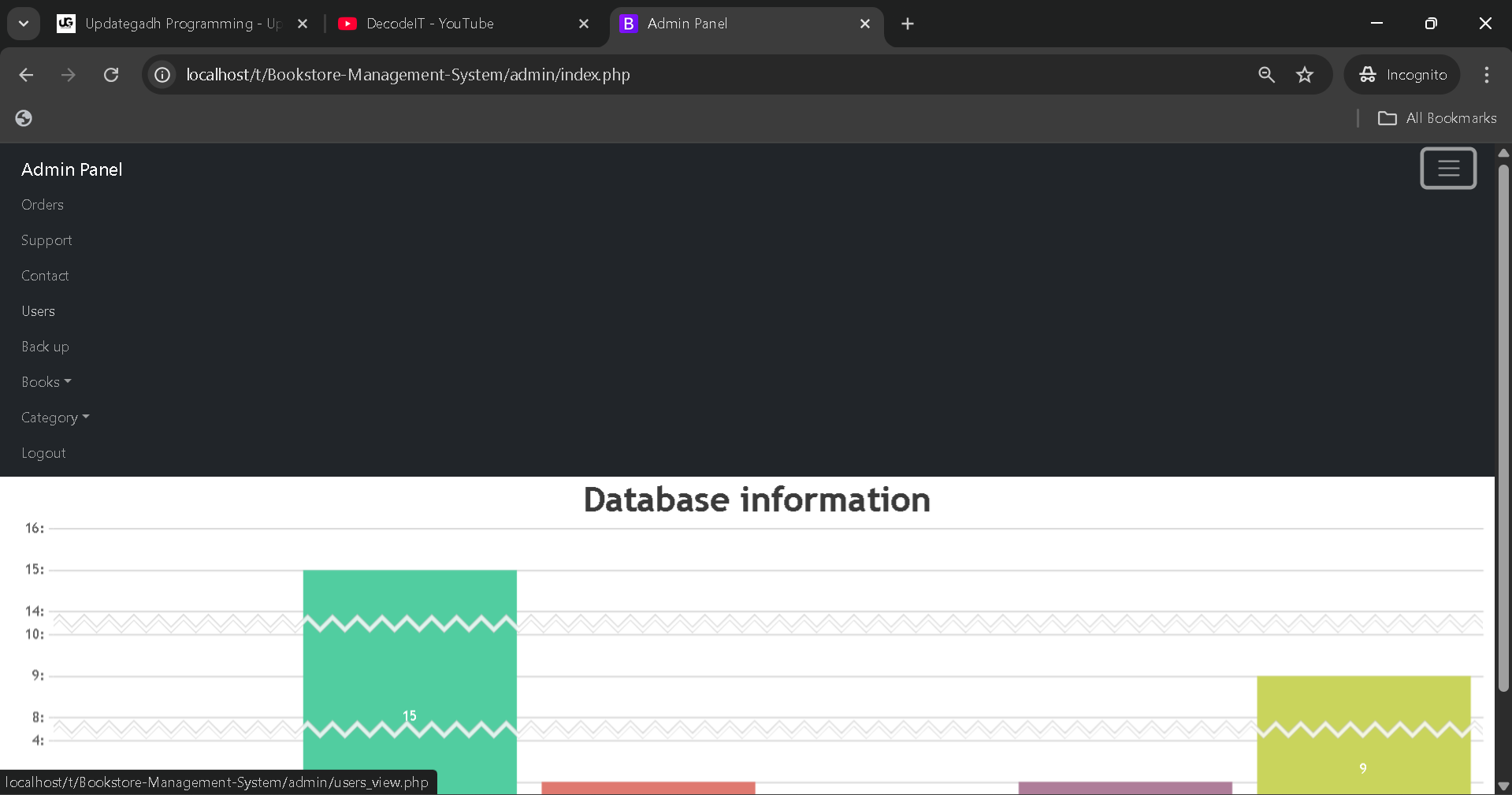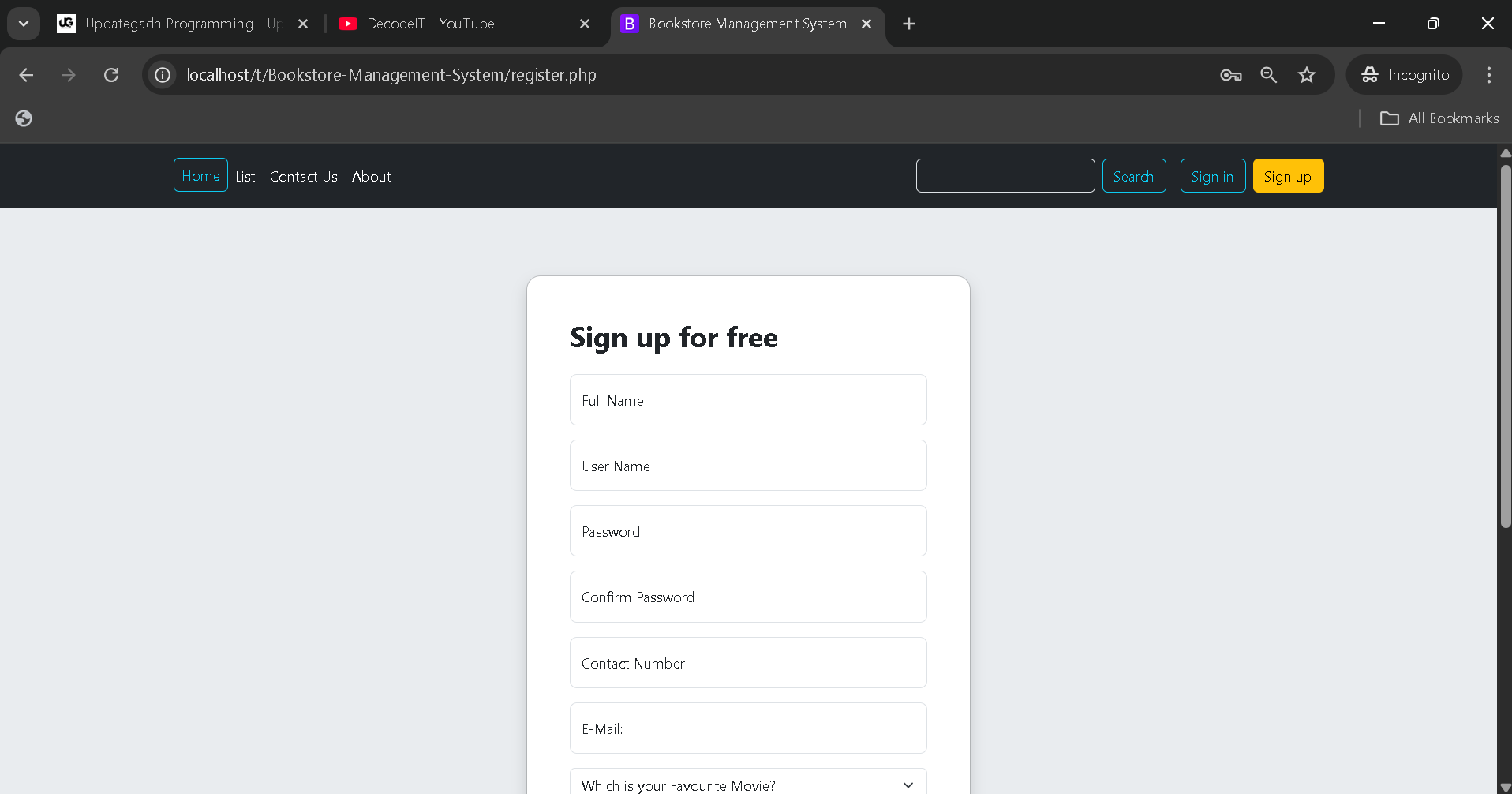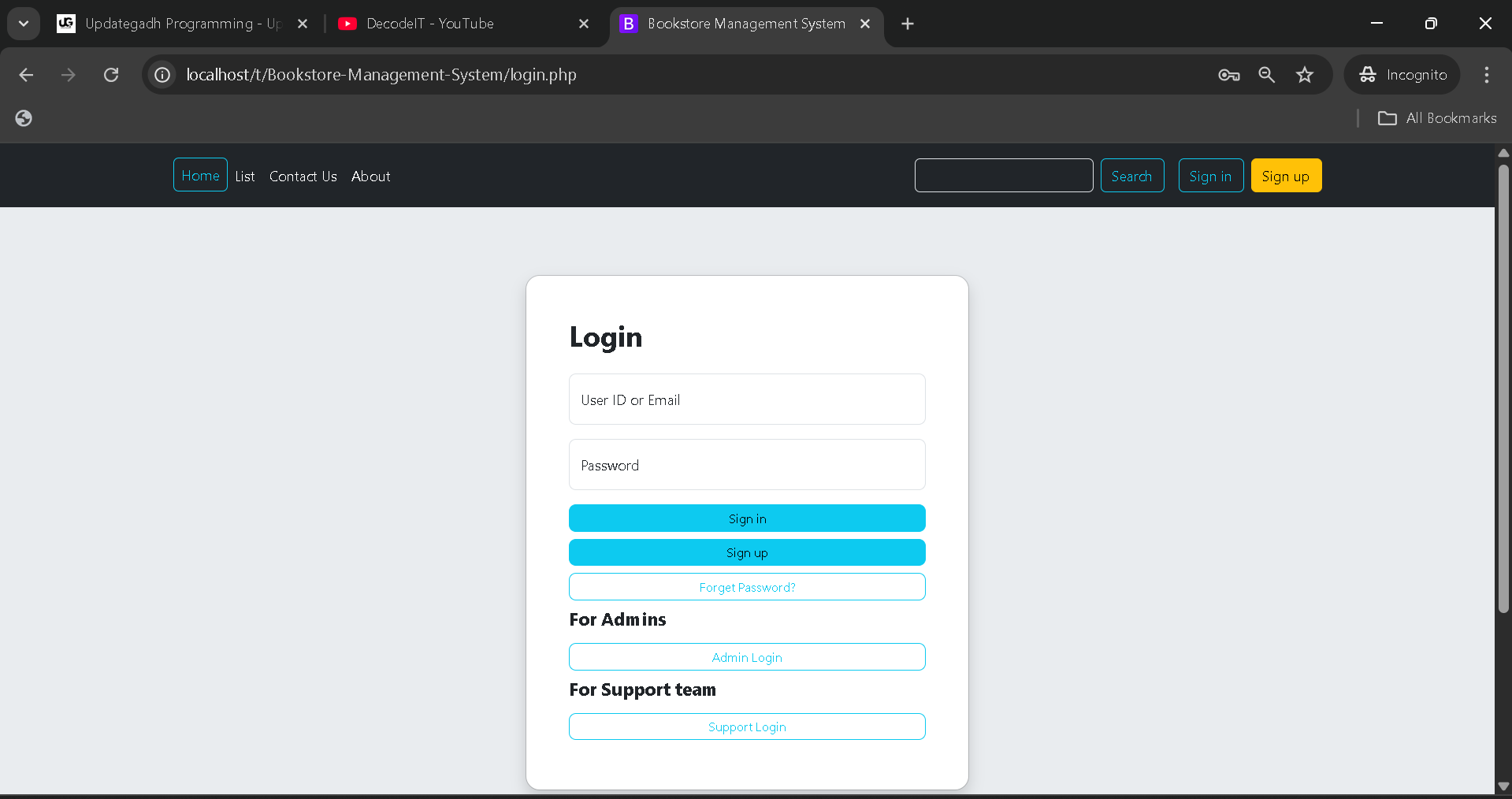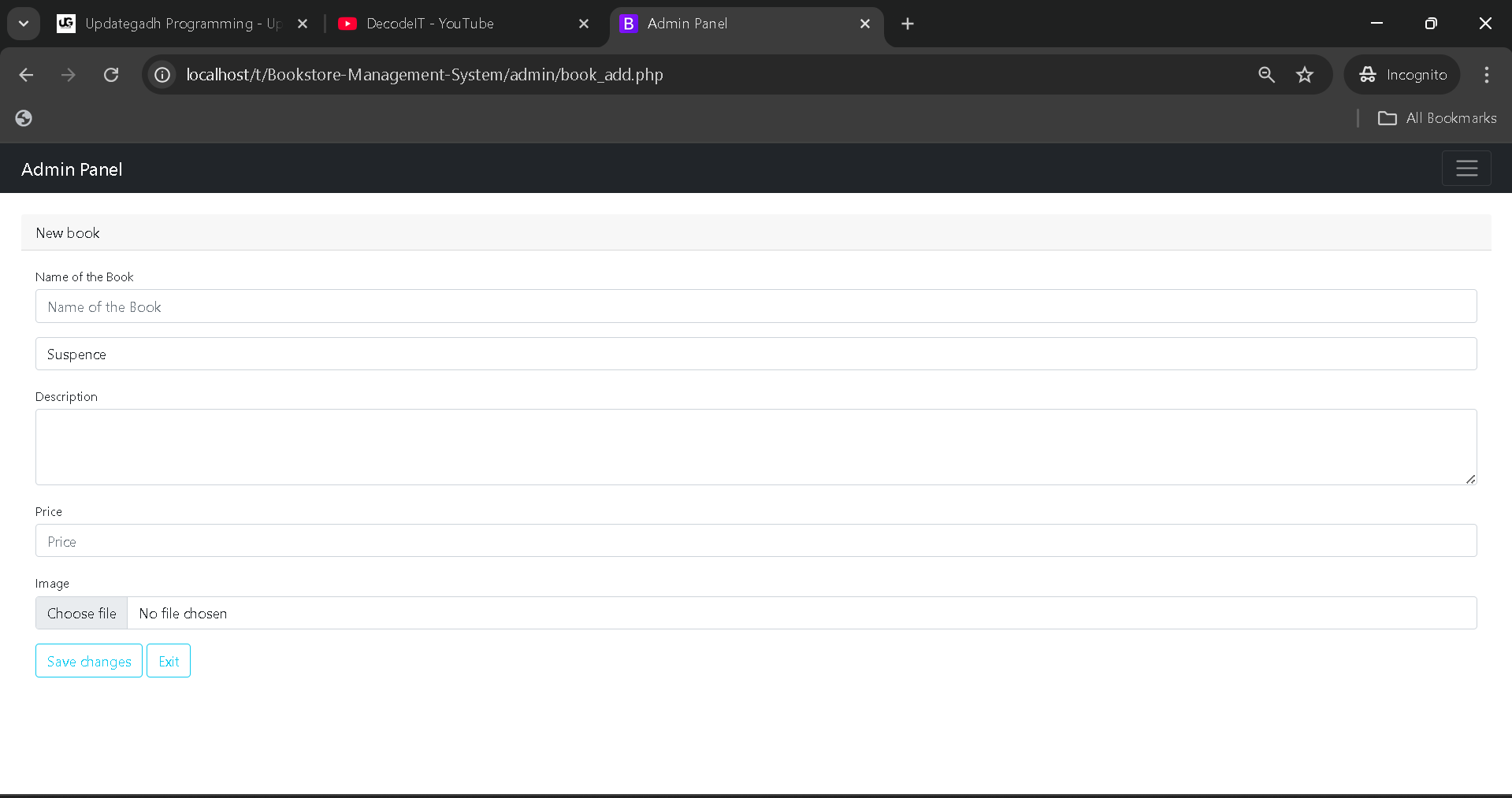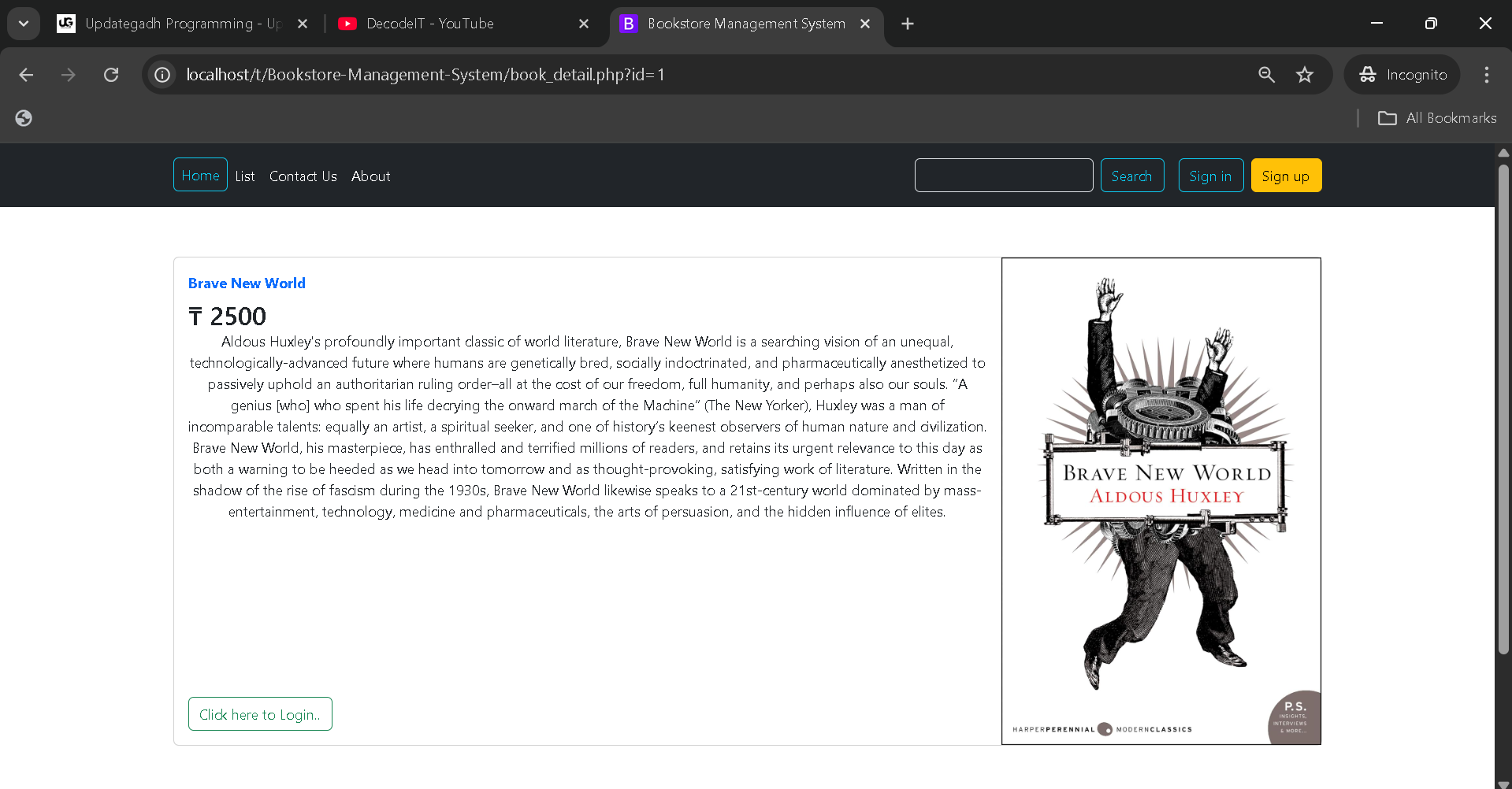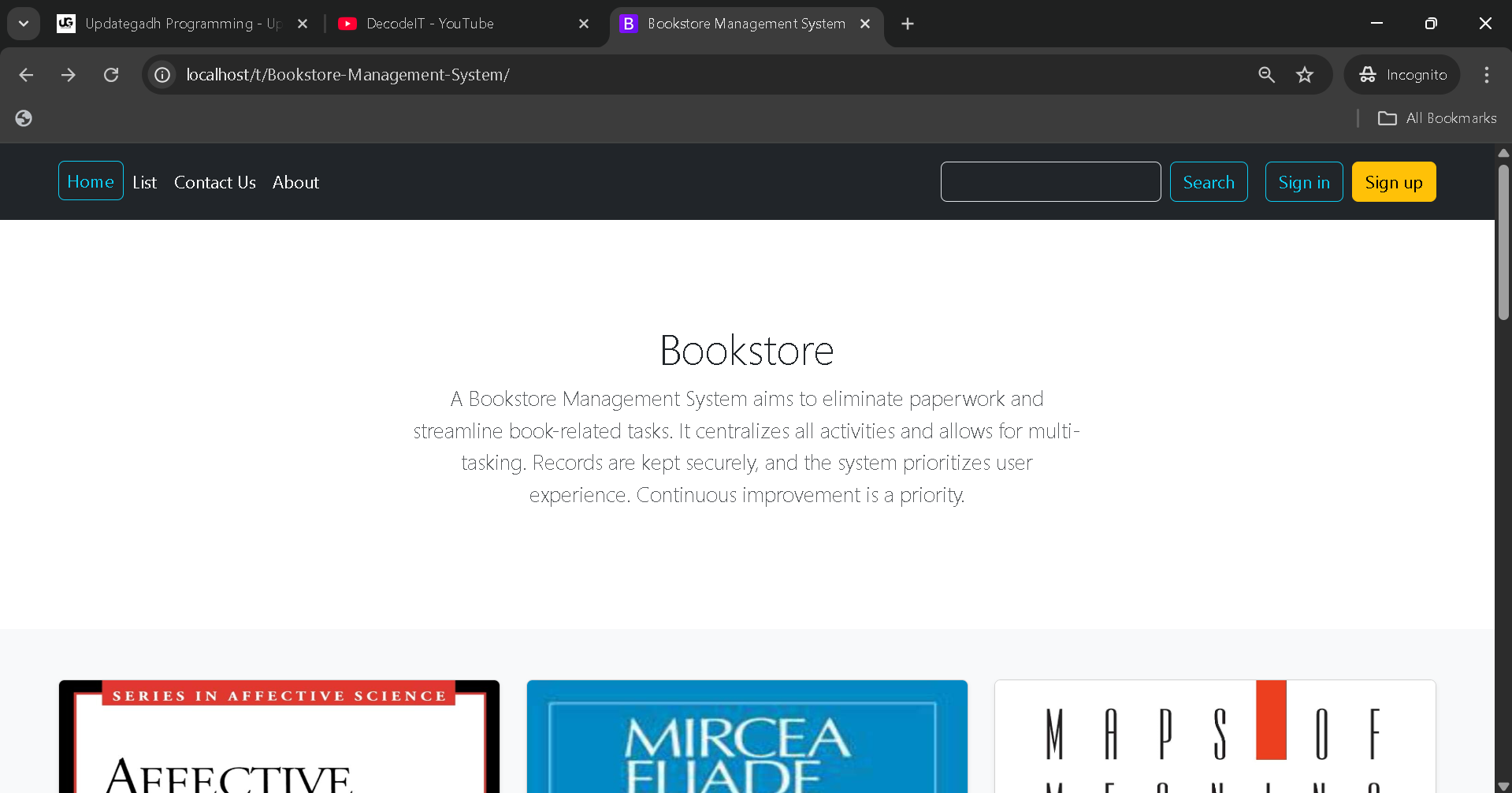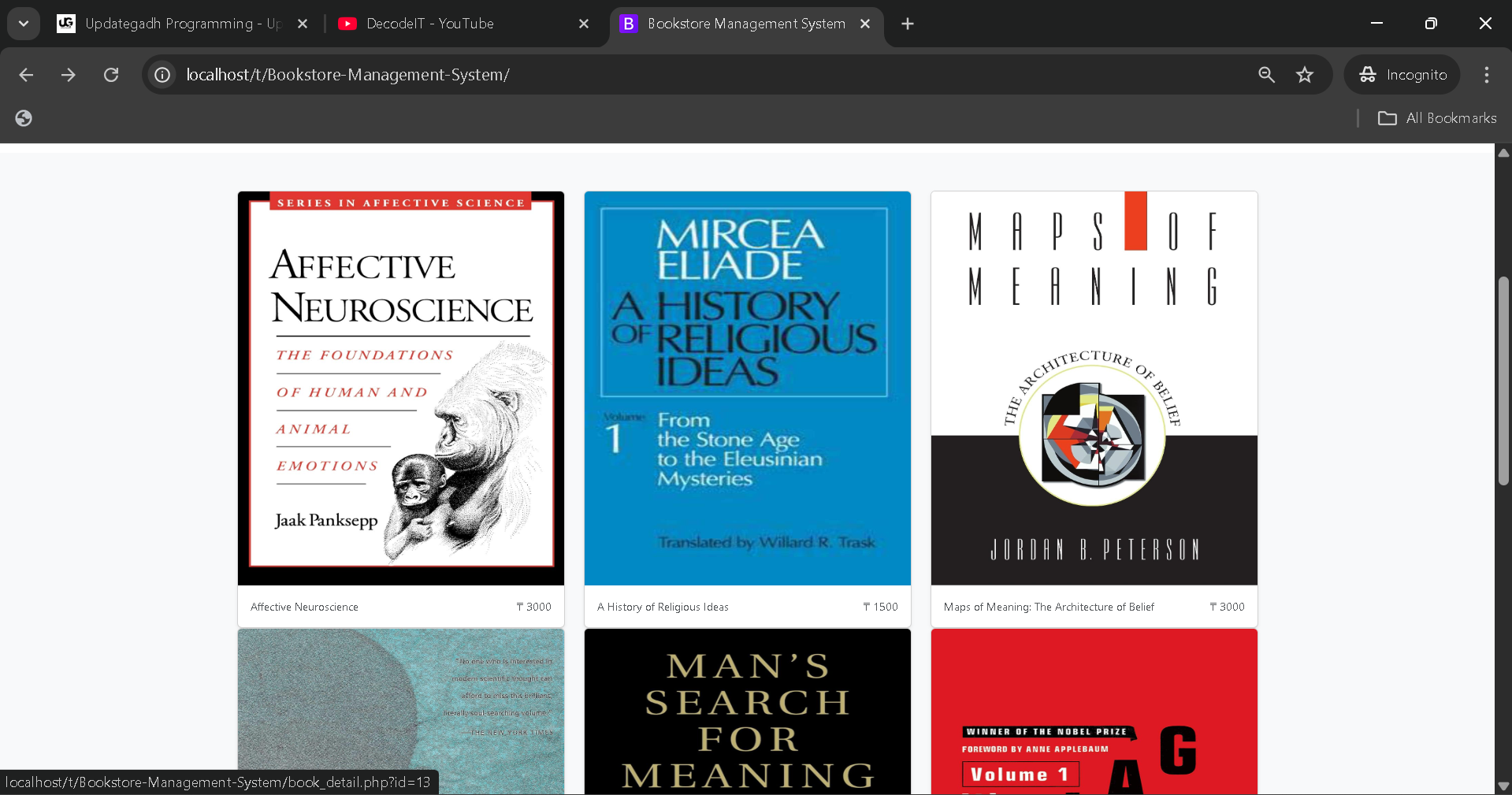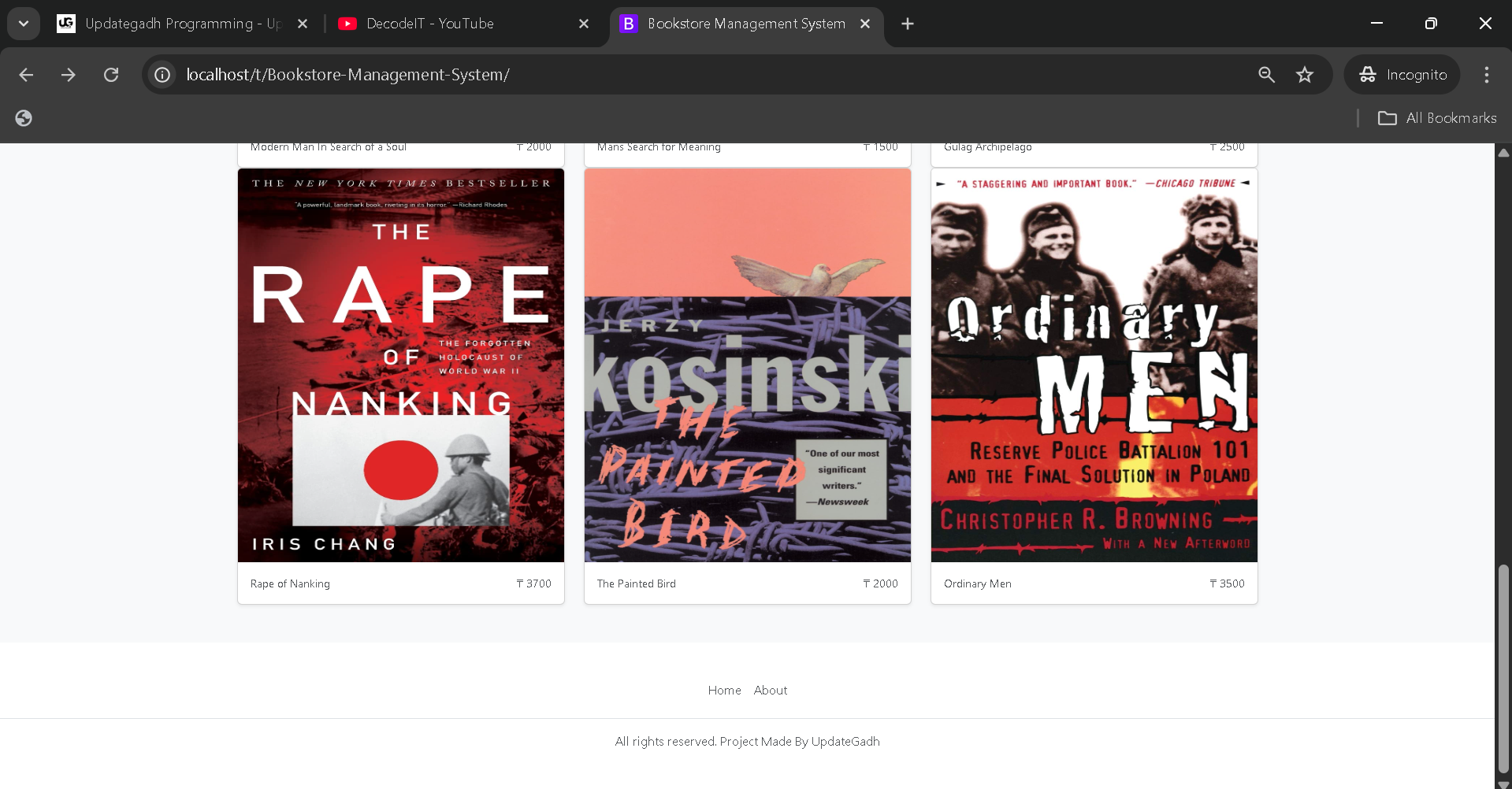Bookstore Management System
A simple project that tackles the common challenges of running a bookstore is the Bookstore Management System. When bookstores are managed manually, it often results in piles of paperwork, repetitive processes, and inefficiencies that waste time and effort. This project solves those issues by creating a digital platform that organizes and automates book-related activities. Developed using PHP and MySQL, it provides a single, user-friendly interface where admins and customers can perform their tasks smoothly. For admins, it becomes easier to keep track of books, users, and orders, while customers enjoy a more convenient experience when browsing and purchasing books.
This project also serves as a strong learning opportunity for students who want to understand how real-world web applications work. It combines both backend database management and frontend user interaction in one complete system. By exploring this project, students practice important concepts such as user authentication, CRUD operations, structured database design, and responsive interface building. The separation of admin and client modules shows how roles can be divided to balance management control and customer usability, which is a key requirement in real systems.
Best Real Time Project For Online Exam Management System Using PHP and MySQL
:- Click Here
Project Overview
| Project Name | Bookstore Management System |
|---|---|
| Language/s Used | PHP, HTML, CSS, Bootstrap |
| Database | MySQL |
| Type | Web Application |
Best Final Year Project:–Click Here
Project Summary
The Bookstore Management System is a web-based solution that minimizes paperwork and centralizes bookstore operations. The system is designed around two key modules, each with its own purpose:
- Admin Module – The administrator manages the overall bookstore, including categories, books, users, and orders. Admins can also respond to queries, making it easier to maintain customer communication.
- Client Module – Customers register on the platform, browse available books by category, check book details, and place orders with Cash on Delivery (COD).
This structured division ensures that admins have complete oversight and control, while customers are provided with a smooth, reliable, and efficient buying process.
Best Advanced Project For Last Semester:-Click Here
Available Features
Admin Module
- Add, edit, and view book categories.
- Manage the book inventory with options to add, update, or delete books.
- Monitor and review orders placed by customers.
- Manage registered user accounts.
- View and respond to messages from the contact/support section.
Client Module
- Register, log in, and log out securely.
- Browse books and categories with ease.
- Access detailed information about each book.
- Add books to the shopping cart before finalizing a purchase.
- Place orders conveniently using Cash on Delivery.
- Use the support form to contact the admin.
Download New Real Time Projects :–Click here
This project not only demonstrates how bookstore activities can be digitized but also highlights how technology simplifies traditional workflows. For students, it offers a chance to apply theoretical concepts into practice, making it valuable for both learning and real-world scenarios.
Installation Guide (VS Code)
Follow these steps to set up the project in VS Code:
Step 1: Install Required Software
Make sure you have installed:
- XAMPP (for Apache and MySQL)
- VS Code (with PHP extensions enabled)
Step 2: Clone or Download the Project
Extract the project folder and place it in the htdocs directory of your XAMPP installation. Example:
C:\xampp\htdocs\Bookstore-Management-System
Step 3: Start Apache and MySQL
Open the XAMPP Control Panel and start both services:
Apache: Start
MySQL: Start
Step 4: Create the Database
- Open phpMyAdmin in your browser:
http://localhost/phpmyadmin/ - Create a new database:
CREATE DATABASE bookstoredatabase; - Import the SQL file provided inside the project folder (usually named
bookstoredatabase.sql).
Step 5: Configure Database Connection
Inside the project, locate the config or connection file (db_connect.php or similar). Update it with your local settings:
define("DB_HOST", "localhost");
define("DB_NAME", "bookstoredatabase");
define("DB_USER", "root");
define("DB_PASS", "");
Step 6: Run the Project
Go to your browser and type:
http://localhost/Bookstore-Management-System/
The project will now be accessible.
We have Best projects Available in all languages:–Click Here
Usage
The system has two roles: Admin and Client (User).
Admin Usage:
- Login with admin credentials.
- Manage categories, add new books, and update existing records.
- View and update order status.
- Check client messages and provide support.
- Monitor registered users.
Client Usage:
- Register a new account or log in.
- Browse book categories and search for books.
- View book details and add selected items to the cart.
- Place an order using Cash on Delivery.
- Contact admin for queries via the support form.
This clear separation of roles ensures that admin and users operate within their respective scopes.
Real Time Project For Pharmacy Management System:-Click Here
Contributing
Students or developers who want to improve the system can:
- Add online payment integration (PayPal, Razorpay, etc.).
- Implement multilingual support to reach more users.
- Enhance the support/help module with FAQs and live chat.
- Improve the UI/UX with modern responsive design.
Contributions should follow standard coding practices, with proper documentation and testing.
License
This project is provided under the MIT License, allowing users to study, modify, and enhance the code for educational and practical purposes.
Car Rental System in PHP and MYSQL:-Click Here
Final Thoughts
From a student’s perspective, the Bookstore Management System is a valuable project for learning how web applications work with PHP and MySQL. It combines backend database handling with frontend design, providing practical exposure to real-world scenarios.
This project not only simplifies book management for admins but also creates a seamless buying process for clients. While it currently supports only Cash on Delivery, it lays the foundation for integrating advanced features like online payments and multilingual support.
For students, working on this project is an opportunity to:
- Strengthen PHP and MySQL skills.
- Understand how e-commerce-like systems operate.
- Gain hands-on experience in CRUD operations.
- Prepare for building more complex applications in the future.
In real life, such a system can be deployed for small to medium bookstores to reduce manual work and improve customer satisfaction. It is both practically useful and academically enriching.
Best Advance Python Project For Last Year:–Click Here
online-book-store project in php github
book store management system project in php
online book store php project free download
localhost/online-book-store-project-in-php
book store management system project with source code
online book store management system project pdf
online book store project in php with source code
online book store project source code
bookstore management system using php & mysql github
online bookstore management system using php & mysql
bookstore management system
online bookstore management system
data flow diagram for bookstore management system
er diagram for bookstore management system
use case diagram for bookstore management system
class diagram for bookstore management system
online bookstore management system er diagram
online bookstore management system project in php
online bookstore management system github
activity diagram for bookstore management system