Building a Tic-Tac-Toe Game in Python with Source Code
Introduction
A timeless game that appeals to players of all ages is Tic-Tac-Toe, often referred to as Noughts and Crosses. It’s an ideal project for novices learning to code because of its simplicity. This blog article will explain how to create a Python Tic-Tac-Toe game and provide source code along with a step-by-step tutorial. The project covers essential concepts such as loops, conditionals, and handling user input, making it a great way to strengthen your Python skills. Whether you’re new to programming or looking for a fun coding exercise, this project will help you enhance your logic and problem-solving abilities.
Table of Contents
Build Tic Tac Toe in Python
- Simplicity: The game is straightforward to understand and easy to code.
- Logic Building: You’ll learn about decision-making structures, loops, and how to handle user input.
- UI Design: Creating a graphical interface introduces you to GUI programming, which is crucial for making interactive applications.
New Project :-https://www.youtube.com/@Decodeit2
Explanation of the Code
- Tkinter Setup:
- We start by importing the necessary modules from Tkinter, then initialize the main window (
root). - A 3×3 grid of buttons is created to represent the game board. Each button is initially empty and will display either ‘X’ or ‘O’ when clicked.
- Game Logic:
- The
check_winner()function checks the current state of the board to see if there’s a winning combination (three consecutive ‘X’s or ‘O’s in a row, column, or diagonal). - The
on_button_click()function handles the logic for each player’s move. When a player clicks on an empty cell, their mark is displayed, and the function checks if the game has been won or drawn.
- Game Over Handling:
- If a player wins, or if the game ends in a draw, a message is displayed using the
messagebox.showinfo()function. - The
restart_game()function allows the players to reset the board and start a new game.
- Responsive UI:
- Tkinter automatically handles the layout of the buttons, making the game responsive and intuitive for users.
PHP PROJECT:- CLICK HERE
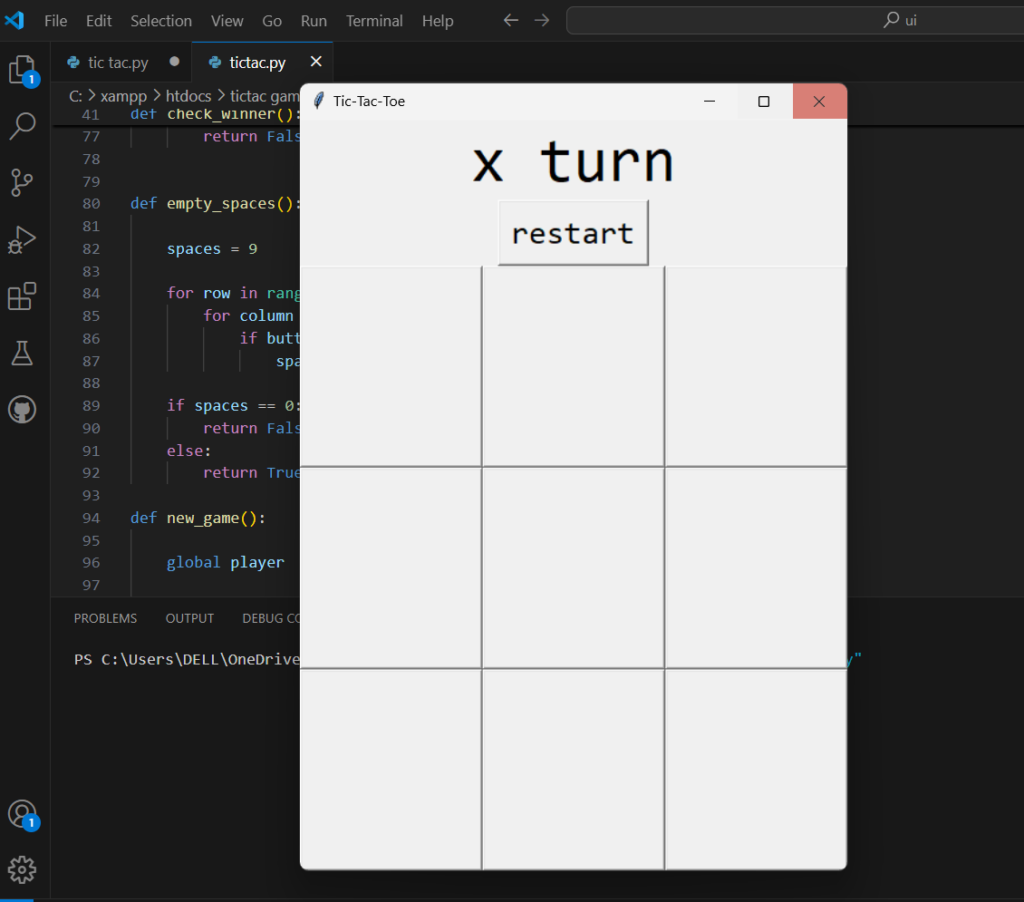
Enhancing the Game
- AI Integration: Add a computer player with AI logic, so you can play against the system.
- Scorekeeping: Introduce a score counter that keeps track of wins and losses over multiple rounds.
- Customization: Allow players to select their mark (X or O) and choose between different game board themes for a more personalized experience.
Download
Tic-Tac-Toe Game in Python CLICK THE BUTTON BELOW
🎓 Need Complete Final Year Project?
Get Source Code + Report + PPT + Viva Questions (Instant Access)
🛒 Visit UpdateGadh Store →